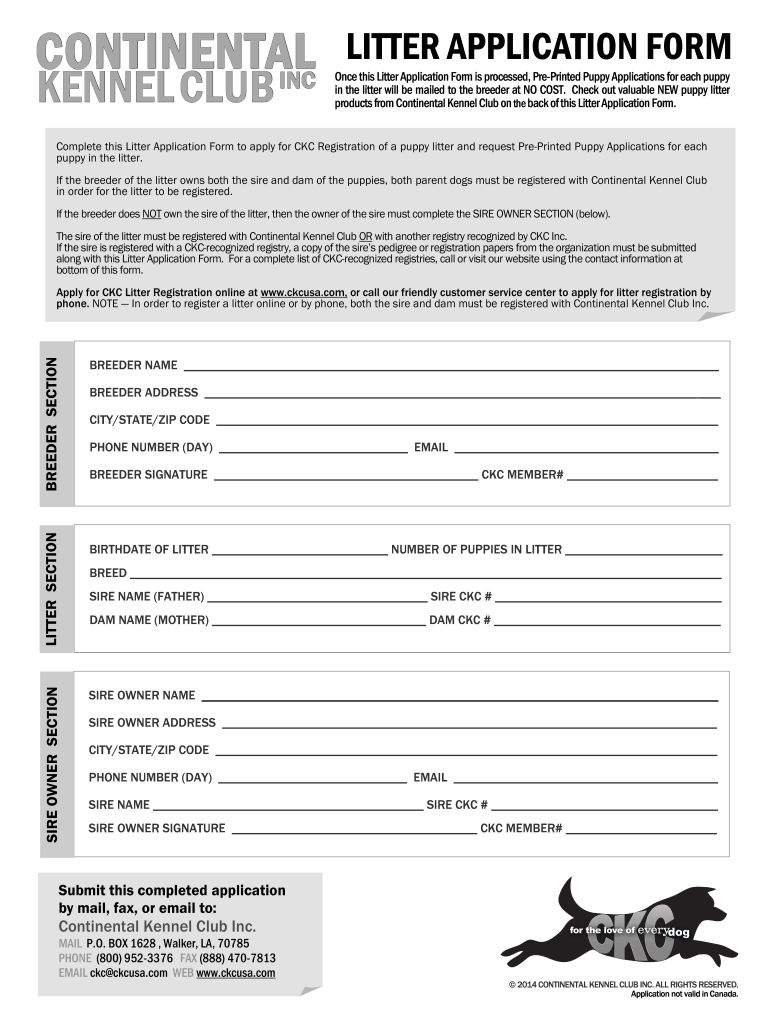
Ckc Application Form


What is the CKC Application Form
The CKC application form is a crucial document used for registering dogs with the Continental Kennel Club (CKC). This form facilitates the official recognition of a dog as a CKC registered dog, which can enhance its value and pedigree. It typically requires information about the dog, including its breed, age, and lineage, as well as details about the owner. Completing this form accurately is essential for ensuring that the registration process is smooth and successful.
Steps to Complete the CKC Application Form
Completing the CKC application form involves several key steps to ensure all necessary information is provided. First, gather all required details about your dog, including its name, breed, and registration number if applicable. Next, fill out the form with accurate information, ensuring that all sections are completed. Double-check for any errors or omissions before submitting the form. Finally, choose your submission method, whether online or by mail, and keep a copy for your records.
Legal Use of the CKC Application Form
The legal use of the CKC application form is significant, as it establishes the ownership and pedigree of the dog. To be legally binding, the form must be filled out correctly and submitted according to CKC guidelines. It is essential to comply with all requirements, as failure to do so could result in delays or denial of registration. Additionally, using a reliable platform like airSlate SignNow can enhance the legal standing of the document by ensuring compliance with eSignature laws.
Required Documents
When filling out the CKC application form, certain documents are typically required to support the registration process. These may include proof of ownership, such as a bill of sale or transfer of ownership document, as well as any previous registration papers if applicable. Additionally, photographs of the dog may be requested to verify its identity and breed. Ensuring you have all required documents ready will facilitate a smoother registration experience.
Form Submission Methods
The CKC application form can be submitted through various methods, providing flexibility for applicants. The most common submission methods include online submission via the CKC website, mailing the completed form to the CKC office, or submitting it in person at designated locations. Each method has its own processing times, so it is advisable to choose the one that best fits your needs and timeline.
Eligibility Criteria
To successfully register a dog using the CKC application form, certain eligibility criteria must be met. The dog must belong to a breed recognized by the CKC, and the owner must provide proof of ownership. Additionally, the dog should be at least eight weeks old at the time of registration. Meeting these criteria is essential for ensuring that the registration process proceeds without complications.
Quick guide on how to complete downloadable pre printed puppy registered form
Complete Ckc Application Form seamlessly on any device
Digital document management has become increasingly popular among businesses and individuals alike. It offers an ideal eco-friendly alternative to traditional printed and signed documents, allowing you to find the correct form and securely store it online. airSlate SignNow equips you with all the essential tools to create, modify, and electronically sign your papers swiftly without delays. Manage Ckc Application Form on any device with airSlate SignNow’s Android or iOS applications and enhance any document-oriented process today.
How to edit and electronically sign Ckc Application Form effortlessly
- Locate Ckc Application Form and click Get Form to begin.
- Utilize the tools we offer to complete your form.
- Emphasize pertinent sections of your documents or conceal sensitive details with tools specifically provided by airSlate SignNow for that purpose.
- Create your signature using the Sign tool, which takes just seconds and carries the same legal validity as a traditional handwritten signature.
- Review the information and click on the Done button to save your changes.
- Select your preferred method for delivering your form, whether by email, SMS, or invite link, or download it to your computer.
Say goodbye to lost or misplaced documents, tedious form searching, and mistakes that necessitate printing new document copies. airSlate SignNow fulfills your document management needs with just a few clicks from any device you choose. Modify and electronically sign Ckc Application Form and ensure effective communication at any stage of the form preparation process with airSlate SignNow.
Create this form in 5 minutes or less
FAQs
-
How can you print (fill-in) in pre-printed form?
We have pre-printed paper forms (tons of it)that has to be filled out either by hand or a typewriter (yes, a good old typewriter). The forms are a 5-copy carbonized PRE-PRINTED form. The one with colored pages that says pink one goes to accounting, green one goes to file, yellow to shipping department, etc. These forms is asking that you fill out the address to ship to, name of the shipper, the consignee, etc.I DON'T NEED TO DUPLICATE THESE FORMS on the computer, what I need is way to print to the form by entering the data on the computer, feeding the PRE-PRINTED form on a dot matirx printer and then hit the print button on the screen.Source URL: Printing on Pre-Printed Form - Forums
-
How do I download a filled-out php form?
It doesn't sound like you understand how PHP handles forms. The usual scenario is you present the user with an HTML page that contains the form. The action attribute of the opening form tag indicates the webpage that will process the submitted form (and confirm to the user that it has done so). The form-processing page will contain PHP code to do what you need to do with the contents of the form. For example, it will usually store the information in a server-side database, like MySQL. It might also send an email to someone.If you want to provide the user with a downloadable, editable form, you could do that by having PHP create a PDF with the submitted data I can't imagine why you'd want to do that, but it's possible.
-
What is the procedure to fill out the form of the CA foundation? I have already registered in ICAI.
Jyoti, you can either go for online filing or offline ( I would recommend online). Please visit FAQ and Guidance Note tabs of http://icaiexam.icai.org to be familiar with the exam form filing process before you start the filing work.Hope it helps.
Create this form in 5 minutes!
How to create an eSignature for the downloadable pre printed puppy registered form
How to create an eSignature for the Downloadable Pre Printed Puppy Registered Form in the online mode
How to make an electronic signature for your Downloadable Pre Printed Puppy Registered Form in Google Chrome
How to create an electronic signature for putting it on the Downloadable Pre Printed Puppy Registered Form in Gmail
How to generate an eSignature for the Downloadable Pre Printed Puppy Registered Form from your smartphone
How to create an electronic signature for the Downloadable Pre Printed Puppy Registered Form on iOS devices
How to generate an eSignature for the Downloadable Pre Printed Puppy Registered Form on Android devices
People also ask
-
What is ckc registration lookup?
CKC registration lookup is a process that allows individuals to verify the registration status of their pets with the Canadian Kennel Club. With this service, pet owners can easily access important information about their registered animals, ensuring compliance with breeding and registration standards.
-
How can airSlate SignNow help with ckc registration lookup?
airSlate SignNow integrates seamlessly with various systems to simplify the ckc registration lookup process. By streamlining document management and eSigning, you can efficiently handle the necessary paperwork required for registration queries, ensuring you meet all regulatory requirements.
-
Is there a fee for using the ckc registration lookup feature?
The ckc registration lookup feature is generally included in our subscription plans, which are competitively priced. With airSlate SignNow, you gain access to a suite of premium features without incurring additional fees for each lookup, making it cost-effective for businesses.
-
What are the key features of airSlate SignNow for ckc registration lookup?
Key features include user-friendly document templates, digital signature capabilities, and secure storage that all support the ckc registration lookup. These functionalities help ensure that your registration documents are processed efficiently and securely.
-
Can I use airSlate SignNow for multiple ckc registration lookups?
Yes, airSlate SignNow allows users to perform multiple ckc registration lookups efficiently. Our platform is designed to handle high volumes of documents, making it easy for businesses to track and manage several registrations simultaneously.
-
What benefits does airSlate SignNow offer for ckc registration lookup?
By using airSlate SignNow for your ckc registration lookup needs, you can save valuable time, reduce errors, and increase overall efficiency. Our solution automates document management processes, allowing for quicker registration and compliance.
-
Does airSlate SignNow integrate with other tools for ckc registration lookup?
Absolutely! airSlate SignNow offers integrations with various platforms that can enhance the ckc registration lookup process. By connecting with CRM systems and cloud storage solutions, you can streamline workflows and access your data from anywhere.
Get more for Ckc Application Form
- Dwc form 032 request for designated doctor examination
- Baylor surgicare at grapevine 2040 west state highway 114 form
- Amoamemberclicksnetassetshesch2023 2024 application wayne e hesch memorial scholarship program form
- Intake packet texana center form
- Mymdthinkmarylandgovhomemymdthink programs ampamp services portal form
- Xsporteuorgrestore behavioral health sanrestore behavioral health san antonio texasxsport form
- Bone density patient questionnaire usmd imaging center form
- Request to take the competency evaluation program cep based on completion of approved nurse aide training program that is form
Find out other Ckc Application Form
- How To Integrate Sign in Banking
- How To Use Sign in Banking
- Help Me With Use Sign in Banking
- Can I Use Sign in Banking
- How Do I Install Sign in Banking
- How To Add Sign in Banking
- How Do I Add Sign in Banking
- How Can I Add Sign in Banking
- Can I Add Sign in Banking
- Help Me With Set Up Sign in Government
- How To Integrate eSign in Banking
- How To Use eSign in Banking
- How To Install eSign in Banking
- How To Add eSign in Banking
- How To Set Up eSign in Banking
- How To Save eSign in Banking
- How To Implement eSign in Banking
- How To Set Up eSign in Construction
- How To Integrate eSign in Doctors
- How To Use eSign in Doctors