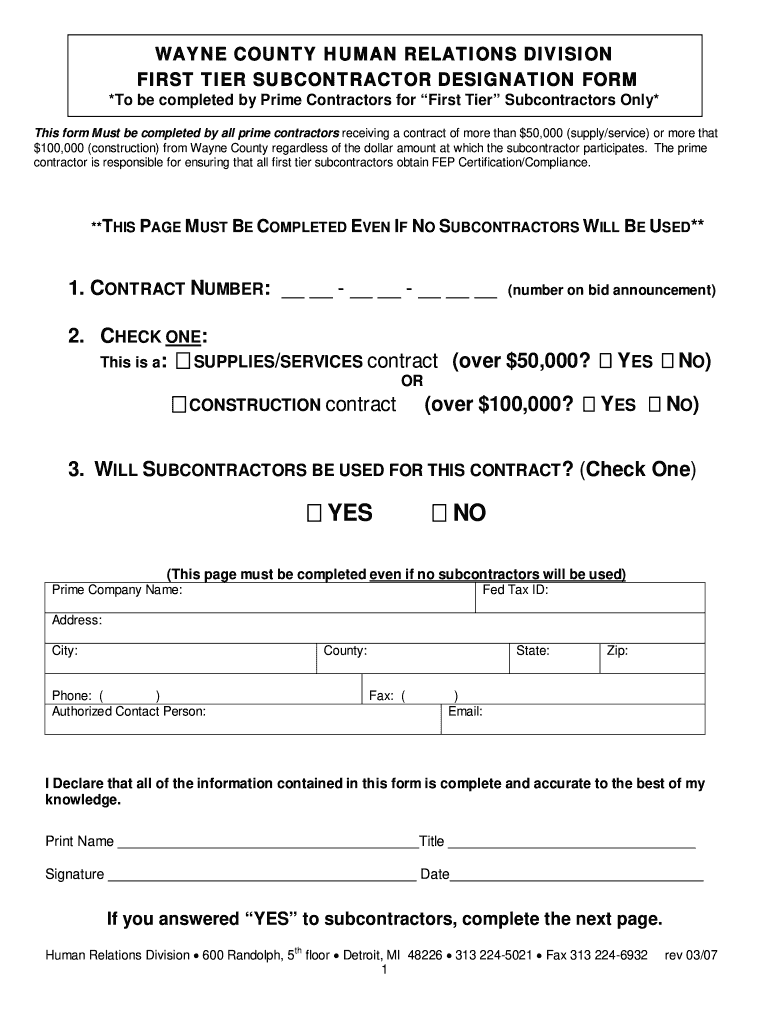
Wayne County Human Relations First Tier Form 2007


What is the Wayne County Human Relations First Tier Form
The Wayne County Human Relations First Tier Form is an official document used to initiate a complaint or report regarding discrimination or harassment within Wayne County. This form serves as a crucial tool for individuals seeking to address grievances related to employment, housing, and public accommodations. By completing this form, individuals can formally present their concerns to the Wayne County Human Relations Commission for investigation and resolution.
How to use the Wayne County Human Relations First Tier Form
To effectively use the Wayne County Human Relations First Tier Form, individuals should follow a structured approach. Begin by downloading the form from the official Wayne County website or obtaining a physical copy from designated offices. Carefully read the instructions provided to understand the information required. Fill out the form with accurate details regarding the incident, including dates, locations, and involved parties. Once completed, submit the form according to the specified submission methods to ensure it is received by the appropriate authorities.
Steps to complete the Wayne County Human Relations First Tier Form
Completing the Wayne County Human Relations First Tier Form involves several important steps:
- Download or obtain the form from the Wayne County Human Relations Commission.
- Review the form instructions to understand the required information.
- Provide your personal information, including name, address, and contact details.
- Detail the nature of the complaint, including specific incidents and dates.
- Sign and date the form to certify that the information provided is accurate.
- Submit the completed form via the preferred method: online, by mail, or in person.
Legal use of the Wayne County Human Relations First Tier Form
The Wayne County Human Relations First Tier Form is legally recognized as a formal complaint document. It allows individuals to exercise their rights under local and federal anti-discrimination laws. Proper completion and submission of this form can lead to an investigation by the Human Relations Commission, which has the authority to address and resolve complaints of discrimination. It is essential to ensure that all information provided is truthful and complete to maintain the integrity of the legal process.
Key elements of the Wayne County Human Relations First Tier Form
Understanding the key elements of the Wayne County Human Relations First Tier Form is vital for effective completion. The form typically includes:
- Personal identification information of the complainant.
- Description of the alleged discriminatory act, including dates and locations.
- Details of the individuals or entities involved in the incident.
- Any supporting documentation or evidence that may assist in the investigation.
- Signature of the complainant, affirming the accuracy of the information provided.
Form Submission Methods
The Wayne County Human Relations First Tier Form can be submitted through various methods to accommodate different preferences:
- Online Submission: Many individuals prefer to fill out and submit the form electronically through the official website.
- Mail: Completed forms can be printed and mailed to the Human Relations Commission office.
- In-Person: Individuals may also choose to deliver the form directly to the office for immediate processing.
Quick guide on how to complete wayne county human relations first tier form
Complete Wayne County Human Relations First Tier Form effortlessly on any device
Online document management has become increasingly popular among businesses and individuals. It offers an ideal eco-friendly alternative to conventional printed and signed paperwork, as you can easily find the correct form and securely store it online. airSlate SignNow provides you with all the tools you need to create, modify, and eSign your documents swiftly without delays. Manage Wayne County Human Relations First Tier Form on any device with airSlate SignNow Android or iOS applications and enhance any document-centered workflow today.
The simplest way to modify and eSign Wayne County Human Relations First Tier Form effortlessly
- Obtain Wayne County Human Relations First Tier Form and click on Get Form to begin.
- Utilize the tools we offer to fill out your document.
- Mark important sections of your documents or conceal sensitive details with tools that airSlate SignNow provides specifically for that purpose.
- Create your eSignature using the Sign feature, which takes only seconds and carries the same legal validity as a conventional wet ink signature.
- Review all the information and click on the Done button to save your changes.
- Choose how you would like to send your form, whether by email, text message (SMS), invitation link, or download it to your computer.
Forget about lost or misplaced files, tedious form searching, or errors that necessitate printing new document copies. airSlate SignNow fulfills all your document management needs in just a few clicks from a device of your choice. Modify and eSign Wayne County Human Relations First Tier Form and ensure excellent communication at any stage of your form preparation process with airSlate SignNow.
Create this form in 5 minutes or less
Find and fill out the correct wayne county human relations first tier form
FAQs
-
How a Non-US residence company owner (has EIN) should fill the W-7 ITIN form out? Which option is needed to be chosen in the first part?
Depends on the nature of your business and how it is structured.If you own an LLC taxed as a passthrough entity, then you probably will check option b and submit the W7 along with your US non-resident tax return. If your LLC’s income is not subject to US tax, then you will check option a.If the business is a C Corp, then you probably don’t need an ITIN, unless you are receiving taxable compensation from the corporation and then we are back to option b.
-
I recently opened a Fidelity Roth IRA and it says my account is closed and I need to submit a W-9 form. Can anyone explain how this form relates to an IRA and why I need to fill it out?
Financial institutions are required to obtain tax ID numbers when opening an account, and the fact that it's an IRA doesn't exempt them from that requirement. They shouldn't have opened it without the W-9 in the first place, but apparently they did. So now they had to close it until they get the required documentation.
Create this form in 5 minutes!
How to create an eSignature for the wayne county human relations first tier form
How to generate an electronic signature for your Wayne County Human Relations First Tier Form in the online mode
How to make an eSignature for the Wayne County Human Relations First Tier Form in Chrome
How to make an eSignature for signing the Wayne County Human Relations First Tier Form in Gmail
How to create an electronic signature for the Wayne County Human Relations First Tier Form from your smart phone
How to create an electronic signature for the Wayne County Human Relations First Tier Form on iOS devices
How to create an eSignature for the Wayne County Human Relations First Tier Form on Android
People also ask
-
What is the Wayne County Human Relations First Tier Form?
The Wayne County Human Relations First Tier Form is an essential document for businesses operating in Wayne County to address and resolve human relations issues. By filling out this form, businesses can initiate a formal dialogue to ensure compliance with local regulations.
-
How can airSlate SignNow help with the Wayne County Human Relations First Tier Form?
airSlate SignNow simplifies the process of managing the Wayne County Human Relations First Tier Form by allowing users to easily fill out, sign, and send the form electronically. This saves time and reduces the risk of errors associated with traditional paperwork.
-
What are the costs associated with using airSlate SignNow for the Wayne County Human Relations First Tier Form?
airSlate SignNow offers competitive pricing plans that cater to businesses of all sizes, making it affordable for managing the Wayne County Human Relations First Tier Form. Pricing is transparent, and users only pay for the features they need.
-
What features does airSlate SignNow provide for the Wayne County Human Relations First Tier Form?
Key features include easy document editing, customizable templates, secure eSigning, and integration with popular workflow tools. These features ensure that the Wayne County Human Relations First Tier Form can be processed efficiently and securely.
-
Are there any integrations available for managing the Wayne County Human Relations First Tier Form?
Yes, airSlate SignNow integrates with a variety of applications such as Google Drive, Dropbox, and CRM systems. This allows users to streamline their workflow when handling the Wayne County Human Relations First Tier Form and other documents.
-
How does airSlate SignNow ensure the security of the Wayne County Human Relations First Tier Form?
airSlate SignNow employs advanced security measures, including data encryption and secure access protocols. This guarantees that all information related to the Wayne County Human Relations First Tier Form is protected from unauthorized access.
-
What are the benefits of using airSlate SignNow for the Wayne County Human Relations First Tier Form?
Using airSlate SignNow enhances efficiency and ensures compliance while managing the Wayne County Human Relations First Tier Form. Quick electronic workflows minimize delays, allowing businesses to focus on resolving human relations issues in a timely manner.
Get more for Wayne County Human Relations First Tier Form
- Fillable online how to use the rampamps fsup legacy drivers form
- About form 1042 t annual summary and transmittal of irs
- Job announcementsidaho state bar state of idaho form
- 2020 2021 verification worksheet dependent student group 5 form
- Inability to obtain parental information inability to obtain parental information
- Email sfsredlands form
- Inability to obtain parental information parental information
- Psa renewal form
Find out other Wayne County Human Relations First Tier Form
- Sign New Mexico Living Will Secure
- How To Sign Pennsylvania Living Will
- Sign Oregon Living Will Safe
- Sign Utah Living Will Fast
- Sign Wyoming Living Will Easy
- How Can I Sign Georgia Pet Care Agreement
- Can I Sign Kansas Moving Checklist
- How Do I Sign Rhode Island Pet Care Agreement
- How Can I Sign Virginia Moving Checklist
- Sign Illinois Affidavit of Domicile Online
- How Do I Sign Iowa Affidavit of Domicile
- Sign Arkansas Codicil to Will Free
- Sign Colorado Codicil to Will Now
- Can I Sign Texas Affidavit of Domicile
- How Can I Sign Utah Affidavit of Domicile
- How To Sign Massachusetts Codicil to Will
- How To Sign Arkansas Collateral Agreement
- Sign New York Codicil to Will Now
- Sign Oregon Codicil to Will Later
- How Do I Sign Oregon Bank Loan Proposal Template