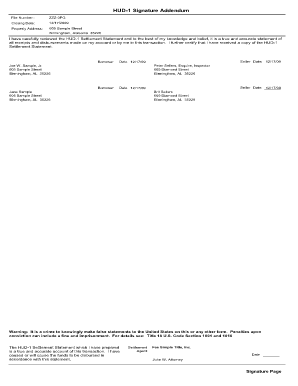
Hud 1 Signature Page Form


What is the HUD-1 Signature Page?
The HUD-1 signature page is a critical component of the HUD-1 Settlement Statement, which is used in real estate transactions to provide a detailed account of all costs associated with a mortgage loan. This page serves as a formal acknowledgment of the agreement between the buyer and seller regarding the financial aspects of the transaction. It typically includes essential information such as the names of the parties involved, the property address, and the total costs and fees. Understanding this document is vital for both buyers and sellers to ensure transparency and compliance during the closing process.
How to Use the HUD-1 Signature Page
Using the HUD-1 signature page involves several steps to ensure that all parties are properly informed and that the document is legally binding. First, both the buyer and seller should review the entire HUD-1 Settlement Statement to confirm that all figures are accurate. Once confirmed, both parties must sign the signature page to indicate their agreement to the terms outlined in the document. It is important to retain a copy of the signed page for personal records and future reference, as it may be required for tax purposes or in case of disputes.
Steps to Complete the HUD-1 Signature Page
Completing the HUD-1 signature page requires careful attention to detail. Here are the steps to follow:
- Review the HUD-1 Settlement Statement for accuracy, ensuring all fees and costs are correctly listed.
- Both the buyer and seller should be present to sign the document, as their signatures are necessary for validation.
- Fill in the date of signing to document when the agreement was finalized.
- Ensure that all parties receive a copy of the signed HUD-1 signature page for their records.
Legal Use of the HUD-1 Signature Page
The HUD-1 signature page holds legal significance in real estate transactions. It acts as proof that both parties have reviewed and agreed to the terms of the settlement statement. To be legally binding, the signatures must be authentic, and the document must comply with relevant laws and regulations, including the Real Estate Settlement Procedures Act (RESPA). This compliance helps protect the rights of both the buyer and seller, ensuring that all financial obligations are clearly understood and agreed upon.
Key Elements of the HUD-1 Signature Page
Several key elements must be present on the HUD-1 signature page to ensure its validity:
- Signatures: Both the buyer and seller must sign the document.
- Date: The date when the signatures were obtained should be clearly indicated.
- Property Information: The address and details of the property involved in the transaction.
- Total Costs: A summary of the total financial obligations agreed upon by both parties.
Obtaining the HUD-1 Signature Page
The HUD-1 signature page is typically obtained during the closing process of a real estate transaction. It is provided by the lender or closing agent as part of the HUD-1 Settlement Statement. Buyers and sellers should ensure they receive this document well in advance of the closing date to allow for thorough review. If a copy is not readily available, parties can request it from their real estate agent or the closing attorney to ensure they have all necessary documentation for their records.
Quick guide on how to complete hud 1 signature page
Effortlessly Prepare Hud 1 Signature Page on Any Device
Managing documents online has become increasingly favored by businesses and individuals alike. It offers an excellent eco-friendly substitute for traditional printed and signed documents, allowing you to find the right form and securely save it online. airSlate SignNow provides all the resources you need to create, edit, and eSign your documents swiftly without delays. Handle Hud 1 Signature Page on any device with the airSlate SignNow apps for Android or iOS, and enhance your document-driven processes today.
How to Edit and eSign Hud 1 Signature Page with Ease
- Locate Hud 1 Signature Page and click on Get Form to begin.
- Utilize the features we provide to complete your form.
- Emphasize relevant sections of your documents or conceal sensitive information with tools specifically designed for that purpose by airSlate SignNow.
- Generate your eSignature using the Sign tool, which takes only seconds and holds the same legal validity as a conventional wet ink signature.
- Review the information and click on the Done button to save your changes.
- Select how you wish to send your form—via email, SMS, invitation link, or download it to your computer.
Say goodbye to lost or misplaced documents, tedious form searching, and errors that necessitate printing new copies. airSlate SignNow meets all your document management needs in just a few clicks from any device you prefer. Edit and eSign Hud 1 Signature Page and guarantee exceptional communication at every stage of your form preparation process with airSlate SignNow.
Create this form in 5 minutes or less
Create this form in 5 minutes!
How to create an eSignature for the hud 1 signature page
How to create an electronic signature for a PDF online
How to create an electronic signature for a PDF in Google Chrome
How to create an e-signature for signing PDFs in Gmail
How to create an e-signature right from your smartphone
How to create an e-signature for a PDF on iOS
How to create an e-signature for a PDF on Android
People also ask
-
What is the HUD 1 signature page in airSlate SignNow?
The HUD 1 signature page is a crucial document in real estate transactions that requires electronic signatures. With airSlate SignNow, you can easily prepare, send, and eSign the HUD 1 signature page, ensuring compliance and efficiency in your closing process.
-
How does airSlate SignNow ensure security for the HUD 1 signature page?
airSlate SignNow employs advanced encryption and security protocols to protect your documents, including the HUD 1 signature page. Our platform ensures that all electronic signatures are legally binding and that your sensitive information remains confidential.
-
Can I customize the HUD 1 signature page using airSlate SignNow?
Yes, airSlate SignNow allows you to customize the HUD 1 signature page according to your business needs. You can add fields for signatures, dates, and other necessary information to streamline your document workflow.
-
What are the pricing options for using airSlate SignNow for the HUD 1 signature page?
airSlate SignNow offers flexible pricing plans to cater to different business needs. Whether you're a small business or a large enterprise, you'll find a plan that includes features for managing HUD 1 signature pages efficiently and affordably.
-
How do I get started with eSigning the HUD 1 signature page on airSlate SignNow?
Getting started with airSlate SignNow is simple. Just create an account, upload your HUD 1 signature page document, and invite your clients or stakeholders to sign electronically. Our user-friendly interface guides you through the process seamlessly.
-
Does airSlate SignNow integrate with other tools for managing the HUD 1 signature page?
Absolutely! airSlate SignNow integrates with a variety of popular tools and platforms, enhancing your workflow. This means you can easily connect your existing systems to manage the HUD 1 signature page along with other documents efficiently.
-
What benefits do I gain from using airSlate SignNow for HUD 1 signature pages?
Using airSlate SignNow for your HUD 1 signature pages streamlines the signing process, saves time, and improves accuracy. It eliminates the need for physical paperwork, reduces errors, and allows for quick accessibility from any device, improving overall efficiency.
Get more for Hud 1 Signature Page
- Www higny comhome infusion gastroenterologygastroenterology referral forminfusion pharmacy in
- Table of contents hawaii medicaid hawaii gov form
- Please complete and attach to mdx prior authorization form
- Prescription ampamp enrollment form oncology oral a s
- Nashville health information management service center hsc release of information release of information
- Ein number tn dept of human services form
- How to report covid 19 laboratory datacdcreportalabama department of public health adphhow to report covid 19 laboratory form
- Attending physician39s breportb of bdisabilityb tennessee department bb form
Find out other Hud 1 Signature Page
- Sign Maryland Legal Quitclaim Deed Now
- Can I Sign Maine Legal NDA
- How To Sign Maine Legal Warranty Deed
- Sign Maine Legal Last Will And Testament Fast
- How To Sign Maine Legal Quitclaim Deed
- Sign Mississippi Legal Business Plan Template Easy
- How Do I Sign Minnesota Legal Residential Lease Agreement
- Sign South Carolina Insurance Lease Agreement Template Computer
- Sign Missouri Legal Last Will And Testament Online
- Sign Montana Legal Resignation Letter Easy
- How Do I Sign Montana Legal IOU
- How Do I Sign Montana Legal Quitclaim Deed
- Sign Missouri Legal Separation Agreement Myself
- How Do I Sign Nevada Legal Contract
- Sign New Jersey Legal Memorandum Of Understanding Online
- How To Sign New Jersey Legal Stock Certificate
- Sign New Mexico Legal Cease And Desist Letter Mobile
- Sign Texas Insurance Business Plan Template Later
- Sign Ohio Legal Last Will And Testament Mobile
- Sign Ohio Legal LLC Operating Agreement Mobile