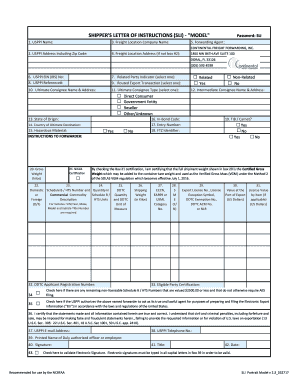
Sli Template Excel Form


What is the shipper's letter of instruction template?
The shipper's letter of instruction template is a crucial document used in the shipping industry. It serves as a formal communication tool between the shipper and the carrier, outlining specific instructions regarding the handling and transportation of goods. This template typically includes essential details such as the shipper's contact information, recipient details, shipment contents, and any special handling instructions. Utilizing a standardized template helps ensure clarity and consistency, reducing the risk of errors during the shipping process.
How to use the shipper's letter of instruction template
To effectively use the shipper's letter of instruction template, begin by filling in the required fields with accurate information. This includes the shipper's name, address, and contact details, as well as the recipient's information. Clearly outline the contents of the shipment, including descriptions, quantities, and any special handling requirements. Once completed, review the document for accuracy and clarity before sending it to the carrier. This ensures that all parties involved have a clear understanding of the shipment's requirements.
Steps to complete the shipper's letter of instruction template
Completing the shipper's letter of instruction template involves several straightforward steps:
- Download the template in your preferred format, such as Excel or PDF.
- Open the template and begin entering the shipper's details, including name, address, and contact information.
- Add the recipient's information, ensuring it is accurate and complete.
- Detail the contents of the shipment, specifying item descriptions and quantities.
- Include any special instructions for handling, shipping methods, or delivery preferences.
- Review the completed document for errors or omissions.
- Save the document and send it to the carrier as required.
Key elements of the shipper's letter of instruction template
Several key elements are essential for a comprehensive shipper's letter of instruction template:
- Shipper Information: Name, address, and contact details of the shipper.
- Recipient Information: Name, address, and contact details of the recipient.
- Shipment Details: Description of goods, quantities, and weight.
- Special Instructions: Any specific handling or delivery instructions.
- Signature: Space for the shipper's signature to validate the document.
Legal use of the shipper's letter of instruction template
The shipper's letter of instruction template is legally recognized when it meets specific criteria. It should be completed accurately and signed by the shipper to confirm its authenticity. Compliance with relevant shipping regulations and laws is essential to ensure that the document is enforceable. When using digital formats, ensure that the eSignature used complies with the ESIGN Act and UETA, which govern electronic signatures in the United States.
Examples of using the shipper's letter of instruction template
Examples of utilizing the shipper's letter of instruction template include:
- Shipping perishable goods that require special temperature controls.
- Transporting fragile items that need careful handling and packaging.
- Delivering hazardous materials that must comply with specific regulations.
Quick guide on how to complete sli template excel
Easily Prepare Sli Template Excel on Any Device
Managing documents online has gained popularity among businesses and individuals. It presents an excellent eco-friendly substitute for traditional printed and signed papers, as you can locate the right form and securely keep it online. airSlate SignNow equips you with all the tools necessary to create, modify, and electronically sign your documents quickly without delays. Handle Sli Template Excel on any device using the airSlate SignNow Android or iOS applications and simplify any document-related process today.
How to Modify and Electronically Sign Sli Template Excel Effortlessly
- Locate Sli Template Excel and click Get Form to begin.
- Utilize the tools we provide to complete your document.
- Emphasize relevant sections of your documents or obscure sensitive information with tools that airSlate SignNow offers specifically for that purpose.
- Produce your signature with the Sign tool, which takes seconds and carries the same legal validity as a conventional wet ink signature.
- Review the information and click on the Done button to save your modifications.
- Select how you prefer to send your form, by email, SMS, invite link, or download it to your computer.
Eliminate concerns about lost or mislaid documents, tedious form searches, or errors that necessitate printing new document copies. airSlate SignNow meets all your document management needs in just a few clicks from any device of your choice. Modify and electronically sign Sli Template Excel and ensure exceptional communication at any phase of your form preparation process with airSlate SignNow.
Create this form in 5 minutes or less
Create this form in 5 minutes!
How to create an eSignature for the sli template excel
How to create an electronic signature for a PDF online
How to create an electronic signature for a PDF in Google Chrome
How to create an e-signature for signing PDFs in Gmail
How to create an e-signature right from your smartphone
How to create an e-signature for a PDF on iOS
How to create an e-signature for a PDF on Android
People also ask
-
What is an sli form template and how can it benefit my business?
An sli form template is a customizable document layout that allows businesses to streamline their form filling and signing processes. By utilizing an sli form template, you can enhance efficiency, reduce errors, and improve the overall user experience for clients and employees. This saves time and resources, making your business operations more effective.
-
How much does the sli form template feature cost with airSlate SignNow?
The cost of using the sli form template feature with airSlate SignNow depends on the selected subscription plan. Our pricing is designed to be affordable and scalable, catering to businesses of all sizes. You can choose a plan that fits your budget while gaining access to powerful features, including the sli form template.
-
Can I customize the sli form template to fit my branding?
Yes, you can fully customize the sli form template to align with your branding requirements. airSlate SignNow allows you to adjust logos, colors, and layouts, ensuring that your forms not only look professional but also reflect your company's identity. This personalization enhances brand recognition among your clients.
-
Are there any integrations available with the sli form template?
airSlate SignNow offers various integrations that seamlessly work with the sli form template. You can connect it with popular applications like CRM systems, payment processors, and cloud storage services. This integrative capability allows you to streamline workflows and manage your documents more efficiently.
-
Is the sli form template suitable for all industries?
Absolutely! The sli form template is versatile and can be adapted for various industries, including healthcare, finance, education, and more. No matter your field, you can utilize the template to create forms that meet specific regulatory requirements and enhance your operational efficiency.
-
What features are included with the sli form template?
The sli form template includes several features designed to optimize document handling, such as customizable fields, automated workflows, and secure e-signing options. These capabilities enhance not only the functionality of your forms but also their security, providing peace of mind for both businesses and clients.
-
How does airSlate SignNow ensure the security of documents created with the sli form template?
AirSlate SignNow prioritizes document security through advanced encryption methods and compliance with industry standards. When using the sli form template, you can trust that your sensitive information is protected throughout the eSigning process. Additionally, all documents are stored securely, ensuring they are only accessible to authorized users.
Get more for Sli Template Excel
- Pitt county register of deeds post office box 35 g form
- Sampleaffidavit for marriage license applicant i form
- Attorney39s name arizona superior court in pima county sc pima form
- Foia request form gloucester county virginia
- Form of identification 23517570
- Affidavit of indigency lake county ohio gt home form
- Person making statement renopd com form
- Justice court henderson township clark county neva form
Find out other Sli Template Excel
- Help Me With Electronic signature New Jersey Non-Profit PDF
- Can I Electronic signature New Jersey Non-Profit Document
- Help Me With Electronic signature Michigan Legal Presentation
- Help Me With Electronic signature North Dakota Non-Profit Document
- How To Electronic signature Minnesota Legal Document
- Can I Electronic signature Utah Non-Profit PPT
- How Do I Electronic signature Nebraska Legal Form
- Help Me With Electronic signature Nevada Legal Word
- How Do I Electronic signature Nevada Life Sciences PDF
- How Can I Electronic signature New York Life Sciences Word
- How Can I Electronic signature North Dakota Legal Word
- How To Electronic signature Ohio Legal PDF
- How To Electronic signature Ohio Legal Document
- How To Electronic signature Oklahoma Legal Document
- How To Electronic signature Oregon Legal Document
- Can I Electronic signature South Carolina Life Sciences PDF
- How Can I Electronic signature Rhode Island Legal Document
- Can I Electronic signature South Carolina Legal Presentation
- How Can I Electronic signature Wyoming Life Sciences Word
- How To Electronic signature Utah Legal PDF