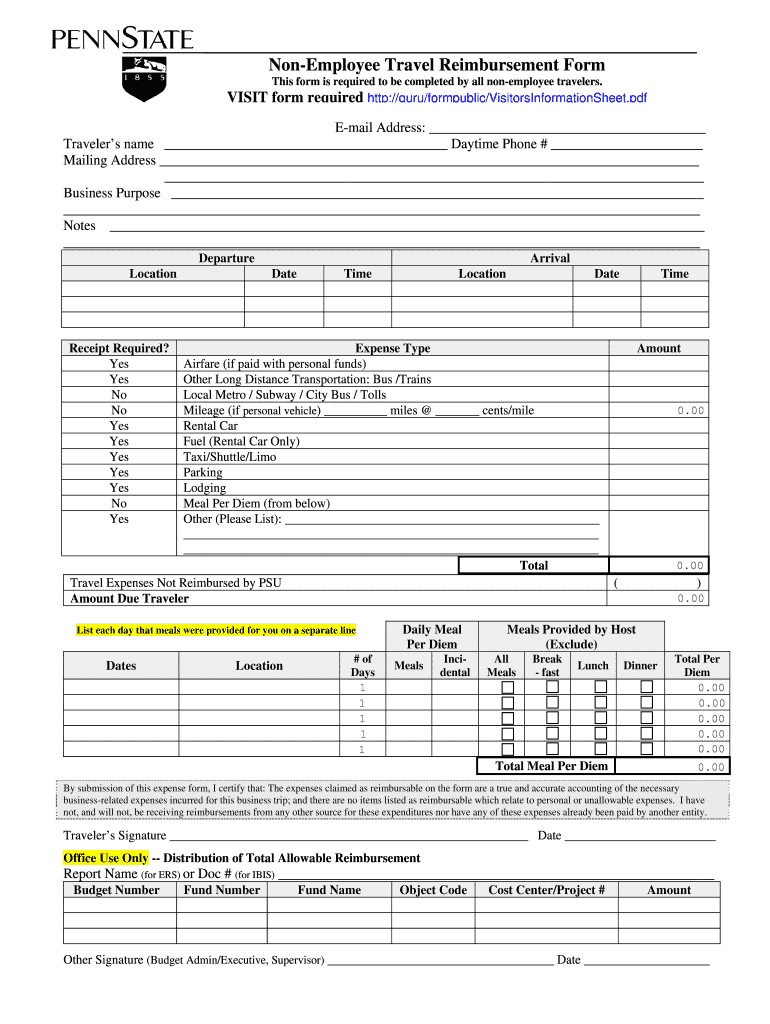
Non Employee Travel Reimbursement Form Ncgia Ucsb


What is the Non Employee Travel Reimbursement Form?
The Non Employee Travel Reimbursement Form is a document designed for individuals who are not employees of an organization but have incurred travel expenses while conducting business on behalf of that organization. This form is essential for ensuring that these expenses are documented and reimbursed appropriately. It typically includes sections for detailing travel dates, locations, purpose of the trip, and itemized expenses. Understanding the purpose of this form is crucial for anyone looking to claim reimbursement for travel-related costs.
Steps to Complete the Non Employee Travel Reimbursement Form
Completing the Non Employee Travel Reimbursement Form involves several key steps:
- Gather Documentation: Collect all receipts and relevant documentation for travel expenses incurred.
- Fill Out Personal Information: Provide your name, contact information, and any identification numbers required by the organization.
- Detail Travel Information: Include information about the travel dates, destinations, and the purpose of the trip.
- Itemize Expenses: List all expenses, such as transportation, lodging, meals, and other incidentals, along with their corresponding amounts.
- Review for Accuracy: Double-check all entries for accuracy and completeness to avoid delays in processing.
- Submit the Form: Follow the designated submission method, whether online, by mail, or in person, as specified by the organization.
Legal Use of the Non Employee Travel Reimbursement Form
The legal use of the Non Employee Travel Reimbursement Form is governed by specific policies set forth by the organization. It is important to ensure that all expenses claimed are legitimate and directly related to business activities. Misrepresentation or fraudulent claims can lead to serious legal consequences, including penalties or loss of reimbursement eligibility. Adhering to the organization’s guidelines and maintaining accurate records is essential for compliance.
Key Elements of the Non Employee Travel Reimbursement Form
Several key elements are essential for the Non Employee Travel Reimbursement Form to be effective:
- Personal Information: Name and contact details of the individual submitting the form.
- Travel Details: Dates, destinations, and purpose of the trip.
- Expense Breakdown: A detailed list of all expenses incurred during the trip.
- Receipts: Attach copies of all relevant receipts to substantiate the claims made.
- Signature: A signature certifying that the information provided is accurate and truthful.
How to Obtain the Non Employee Travel Reimbursement Form
The Non Employee Travel Reimbursement Form can typically be obtained through the organization’s official website or by contacting the finance or human resources department. Many organizations provide downloadable versions of the form in a PDF format for convenience. It is important to ensure that you are using the most current version of the form to avoid any issues during the submission process.
Form Submission Methods
Submitting the Non Employee Travel Reimbursement Form can be done through various methods, depending on the organization’s policies:
- Online Submission: Many organizations offer an online portal for submitting forms electronically.
- Mail: Forms can often be printed and mailed to the appropriate department.
- In-Person: Some organizations allow for in-person submissions at designated offices.
Quick guide on how to complete non employee travel reimbursement form ncgia ucsb
Effortlessly Prepare Non Employee Travel Reimbursement Form Ncgia Ucsb on Any Device
Digital document management has gained signNow traction among businesses and individuals alike. It serves as an ideal environmentally friendly substitute for traditional printed and signed documents, allowing you to obtain the correct form and securely store it online. airSlate SignNow equips you with all the necessary tools to create, alter, and eSign your documents quickly without delays. Manage Non Employee Travel Reimbursement Form Ncgia Ucsb on any device using airSlate SignNow’s Android or iOS applications and enhance any document-centric process today.
The Easiest Method to Modify and eSign Non Employee Travel Reimbursement Form Ncgia Ucsb with Ease
- Locate Non Employee Travel Reimbursement Form Ncgia Ucsb and click on Get Form to begin.
- Utilize the tools we offer to fill out your form.
- Emphasize key sections of the documents or obscure sensitive information with tools specifically provided by airSlate SignNow for this purpose.
- Create your eSignature using the Sign feature, which takes mere seconds and holds the same legal validity as a conventional handwritten signature.
- Review the information and click on the Done button to save your changes.
- Choose your preferred method to deliver your form, whether by email, text message (SMS), or invitation link, or download it to your computer.
Put an end to lost or misplaced documents, tedious form searching, or errors that necessitate printing new document copies. airSlate SignNow satisfies all your document management needs within a few clicks from any device you choose. Edit and eSign Non Employee Travel Reimbursement Form Ncgia Ucsb and guarantee outstanding communication throughout the document preparation process with airSlate SignNow.
Create this form in 5 minutes or less
FAQs
-
How do I find out whether I belong to the OBC creamy or non-creamy layer while filling out a form?
Please go to the caste census of 2011 to find out whether you are a backward caste . Then find out from the website of Backward Classes Commission whether you fall in OBC list .Having found that , the criteria is as under -You will be in non-creamy layer if your parents’ total annual income is not more than Rs.8 lakh . Your own income , if any , is not included . Any agricultural income of your parents is also not included .
-
How a Non-US residence company owner (has EIN) should fill the W-7 ITIN form out? Which option is needed to be chosen in the first part?
Depends on the nature of your business and how it is structured.If you own an LLC taxed as a passthrough entity, then you probably will check option b and submit the W7 along with your US non-resident tax return. If your LLC’s income is not subject to US tax, then you will check option a.If the business is a C Corp, then you probably don’t need an ITIN, unless you are receiving taxable compensation from the corporation and then we are back to option b.
Create this form in 5 minutes!
How to create an eSignature for the non employee travel reimbursement form ncgia ucsb
How to create an electronic signature for your Non Employee Travel Reimbursement Form Ncgia Ucsb in the online mode
How to make an electronic signature for your Non Employee Travel Reimbursement Form Ncgia Ucsb in Chrome
How to generate an electronic signature for signing the Non Employee Travel Reimbursement Form Ncgia Ucsb in Gmail
How to generate an electronic signature for the Non Employee Travel Reimbursement Form Ncgia Ucsb straight from your mobile device
How to generate an electronic signature for the Non Employee Travel Reimbursement Form Ncgia Ucsb on iOS devices
How to generate an electronic signature for the Non Employee Travel Reimbursement Form Ncgia Ucsb on Android devices
People also ask
-
What is the Non Employee Travel Reimbursement Form Ncgia Ucsb?
The Non Employee Travel Reimbursement Form Ncgia Ucsb is a specialized document designed for non-employees to request reimbursement for travel expenses while conducting official business for UCSB. This form ensures that all necessary information is captured for efficient processing and compliance with university policies.
-
How can I access the Non Employee Travel Reimbursement Form Ncgia Ucsb?
You can easily access the Non Employee Travel Reimbursement Form Ncgia Ucsb through the airSlate SignNow platform. Simply log in to your account, navigate to the forms section, and locate the reimbursement form to fill it out electronically.
-
What are the benefits of using the Non Employee Travel Reimbursement Form Ncgia Ucsb?
Using the Non Employee Travel Reimbursement Form Ncgia Ucsb streamlines the reimbursement process, allowing for quicker approvals and payments. Additionally, it helps maintain accurate records of expenses, ensuring compliance with university regulations while simplifying the overall experience for non-employees.
-
Is there a cost associated with using the Non Employee Travel Reimbursement Form Ncgia Ucsb?
The Non Employee Travel Reimbursement Form Ncgia Ucsb is part of the airSlate SignNow subscription, which offers various pricing plans. Depending on the features you need, you can choose a plan that fits your budget while benefiting from the ease of eSigning and document management.
-
Can I integrate the Non Employee Travel Reimbursement Form Ncgia Ucsb with other software?
Yes, the Non Employee Travel Reimbursement Form Ncgia Ucsb can be easily integrated with other applications and systems through airSlate SignNow's API. This allows for seamless data transfer and enhances your workflow by connecting the reimbursement process with your existing software solutions.
-
What features does the Non Employee Travel Reimbursement Form Ncgia Ucsb offer?
The Non Employee Travel Reimbursement Form Ncgia Ucsb includes features such as customizable templates, electronic signatures, and tracking capabilities. These features ensure that the reimbursement process is efficient, transparent, and compliant with UCSB’s requirements.
-
How does airSlate SignNow ensure the security of the Non Employee Travel Reimbursement Form Ncgia Ucsb?
airSlate SignNow prioritizes the security of your documents, including the Non Employee Travel Reimbursement Form Ncgia Ucsb. The platform employs advanced encryption methods and secure cloud storage to protect sensitive information and maintain confidentiality throughout the reimbursement process.
Get more for Non Employee Travel Reimbursement Form Ncgia Ucsb
- Maine revenue services forms real estate withholding
- 1900100 00 00 00 00 00 00 00 00 00 00 00 mainegov form
- Maine revenue services forms individual mainegov
- Federal extension is in effect form
- Consolidated alaska return form
- Mechanic shopgarages name form
- Original signatures are form
- Domestic wire transfer request form atlanta postal credit
Find out other Non Employee Travel Reimbursement Form Ncgia Ucsb
- eSignature Missouri Banking IOU Simple
- eSignature Banking PDF New Hampshire Secure
- How Do I eSignature Alabama Car Dealer Quitclaim Deed
- eSignature Delaware Business Operations Forbearance Agreement Fast
- How To eSignature Ohio Banking Business Plan Template
- eSignature Georgia Business Operations Limited Power Of Attorney Online
- Help Me With eSignature South Carolina Banking Job Offer
- eSignature Tennessee Banking Affidavit Of Heirship Online
- eSignature Florida Car Dealer Business Plan Template Myself
- Can I eSignature Vermont Banking Rental Application
- eSignature West Virginia Banking Limited Power Of Attorney Fast
- eSignature West Virginia Banking Limited Power Of Attorney Easy
- Can I eSignature Wisconsin Banking Limited Power Of Attorney
- eSignature Kansas Business Operations Promissory Note Template Now
- eSignature Kansas Car Dealer Contract Now
- eSignature Iowa Car Dealer Limited Power Of Attorney Easy
- How Do I eSignature Iowa Car Dealer Limited Power Of Attorney
- eSignature Maine Business Operations Living Will Online
- eSignature Louisiana Car Dealer Profit And Loss Statement Easy
- How To eSignature Maryland Business Operations Business Letter Template