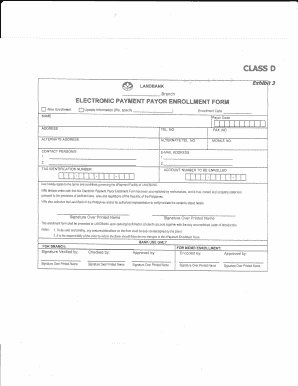
Electronic Payment Payor Enrollment Form


What is the Electronic Payment Payor Enrollment Form
The electronic payment payor enrollment form is a critical document used by businesses and individuals to authorize electronic payments. This form streamlines the payment process, allowing for efficient transactions without the need for physical checks. It is designed to capture essential information such as the payor's name, address, bank details, and the type of payments being authorized. By completing this form, payors can ensure that their payments are processed electronically, enhancing convenience and reducing the risk of delays associated with traditional payment methods.
Steps to Complete the Electronic Payment Payor Enrollment Form
Completing the electronic payment payor enrollment form involves several straightforward steps:
- Gather necessary information: Collect your personal or business details, including your name, address, and banking information.
- Access the form: Obtain the electronic payment payor enrollment form from a trusted source, ensuring it is the most current version.
- Fill out the form: Carefully enter all required information, ensuring accuracy to prevent processing delays.
- Review your entries: Double-check all details for correctness, particularly your banking information.
- Sign the form: Use a secure eSignature solution to sign the document, ensuring compliance with legal requirements.
- Submit the form: Send the completed form via the specified method, whether online, by mail, or in person.
Legal Use of the Electronic Payment Payor Enrollment Form
The legal validity of the electronic payment payor enrollment form hinges on compliance with federal and state regulations governing electronic signatures and transactions. Under the ESIGN Act and UETA, eSignatures are recognized as legally binding, provided that the signer demonstrates intent to sign. It is essential to use a reliable eSignature platform that maintains compliance with these laws, ensuring that your electronic payment payor enrollment form is accepted by financial institutions and other relevant entities.
Required Documents
To complete the electronic payment payor enrollment form, you may need to provide several supporting documents. These typically include:
- Your government-issued identification, such as a driver's license or passport.
- Proof of address, which can be a utility bill or bank statement.
- Bank account information, including the account number and routing number.
- Any additional documentation required by the institution processing the form.
Form Submission Methods
The electronic payment payor enrollment form can be submitted through various methods, depending on the requirements of the receiving institution. Common submission methods include:
- Online submission: Many institutions allow for direct submission through their secure portals.
- Mail: You can print the completed form and send it via postal service to the designated address.
- In-person: Some businesses may require you to submit the form in person at their office.
Examples of Using the Electronic Payment Payor Enrollment Form
The electronic payment payor enrollment form is utilized in various scenarios, including:
- Setting up automatic payments for recurring bills, such as utilities or subscriptions.
- Enabling payroll deposits for employees in a business setting.
- Facilitating tax payments to federal or state agencies.
Quick guide on how to complete electronic payment payor enrollment form
Complete Electronic Payment Payor Enrollment Form effortlessly on any device
Managing documents online has gained traction among businesses and individuals. It offers an ideal eco-friendly alternative to conventional printed and signed documents, allowing you to access the correct form and securely save it on the internet. airSlate SignNow provides you with all the tools necessary to create, modify, and eSign your papers swiftly without any holdups. Handle Electronic Payment Payor Enrollment Form on any platform using airSlate SignNow's Android or iOS applications and enhance any document-related process today.
How to modify and eSign Electronic Payment Payor Enrollment Form with ease
- Locate Electronic Payment Payor Enrollment Form and click on Get Form to begin.
- Use the tools we offer to complete your document.
- Emphasize key sections of your documents or redact sensitive information with tools that airSlate SignNow provides specifically for that purpose.
- Create your eSignature with the Sign tool, which takes mere seconds and holds the same legal significance as a traditional wet ink signature.
- Review all the details and click on the Done button to save your changes.
- Choose how you would like to send your form, via email, text message (SMS), or invitation link, or download it to your computer.
Eliminate issues with lost or misplaced documents, tedious form searches, or errors that require printing new document copies. airSlate SignNow meets your document management needs in just a few clicks from any device you choose. Modify and eSign Electronic Payment Payor Enrollment Form and ensure exceptional communication at every step of your document preparation workflow with airSlate SignNow.
Create this form in 5 minutes or less
Create this form in 5 minutes!
How to create an eSignature for the electronic payment payor enrollment form
How to create an electronic signature for a PDF online
How to create an electronic signature for a PDF in Google Chrome
How to create an e-signature for signing PDFs in Gmail
How to create an e-signature right from your smartphone
How to create an e-signature for a PDF on iOS
How to create an e-signature for a PDF on Android
People also ask
-
What is an electronic payment payor enrollment form?
An electronic payment payor enrollment form is a digital document that allows businesses to register for electronic payment systems. This form simplifies the onboarding process for payors, enabling quicker transactions and streamlined workflows.
-
How does the electronic payment payor enrollment form work?
The electronic payment payor enrollment form streamlines the collection of necessary information to set up payment processing. Users fill out the form online, and the data is securely transmitted, allowing for instantaneous enrollment and faster transaction approvals.
-
What are the benefits of using an electronic payment payor enrollment form?
Using an electronic payment payor enrollment form offers numerous advantages, such as reduced paperwork, faster processing times, and improved accuracy. This efficient method allows businesses to manage their payment enrollments swiftly, ultimately enhancing customer satisfaction.
-
Is the electronic payment payor enrollment form secure?
Yes, the electronic payment payor enrollment form is designed with advanced security measures. Utilizing encryption technology, it protects sensitive information during submission, ensuring compliance with industry standards for data protection.
-
Can I integrate the electronic payment payor enrollment form with existing software?
Absolutely! The electronic payment payor enrollment form can be easily integrated with various software applications and payment gateways. This feature enhances operational efficiency and allows for seamless data flow across your systems.
-
What types of businesses can benefit from the electronic payment payor enrollment form?
All types of businesses, from small startups to large enterprises, can utilize the electronic payment payor enrollment form. It is particularly beneficial for organizations that require frequent and efficient payment processing.
-
Are there any costs associated with using the electronic payment payor enrollment form?
While the electronic payment payor enrollment form itself is cost-effective, pricing may vary based on the features and integrations you select. It's best to review specific plans offered by airSlate SignNow to find an option that suits your needs and budget.
Get more for Electronic Payment Payor Enrollment Form
- Architectural review board submission form
- Membership form california state university east bay www20 csueastbay
- H r 218 the law enforcement officers safety act and s form
- Seatle dci form permit transfer electrical sign seatle dci form permit transfer electricalsign
- Naugatuck ct current items for bid form
- Doti permit 103 1 block parties on residential streets form
- Facultystaff tuition waiver form east carolina university ecu
- Teacher change of pay status request form boulder valley school bvsd
Find out other Electronic Payment Payor Enrollment Form
- How Can I eSignature Vermont Police Presentation
- How Do I eSignature Pennsylvania Real Estate Document
- How Do I eSignature Texas Real Estate Document
- How Can I eSignature Colorado Courts PDF
- Can I eSignature Louisiana Courts Document
- How To Electronic signature Arkansas Banking Document
- How Do I Electronic signature California Banking Form
- How Do I eSignature Michigan Courts Document
- Can I eSignature Missouri Courts Document
- How Can I Electronic signature Delaware Banking PDF
- Can I Electronic signature Hawaii Banking Document
- Can I eSignature North Carolina Courts Presentation
- Can I eSignature Oklahoma Courts Word
- How To Electronic signature Alabama Business Operations Form
- Help Me With Electronic signature Alabama Car Dealer Presentation
- How Can I Electronic signature California Car Dealer PDF
- How Can I Electronic signature California Car Dealer Document
- How Can I Electronic signature Colorado Car Dealer Form
- How To Electronic signature Florida Car Dealer Word
- How Do I Electronic signature Florida Car Dealer Document