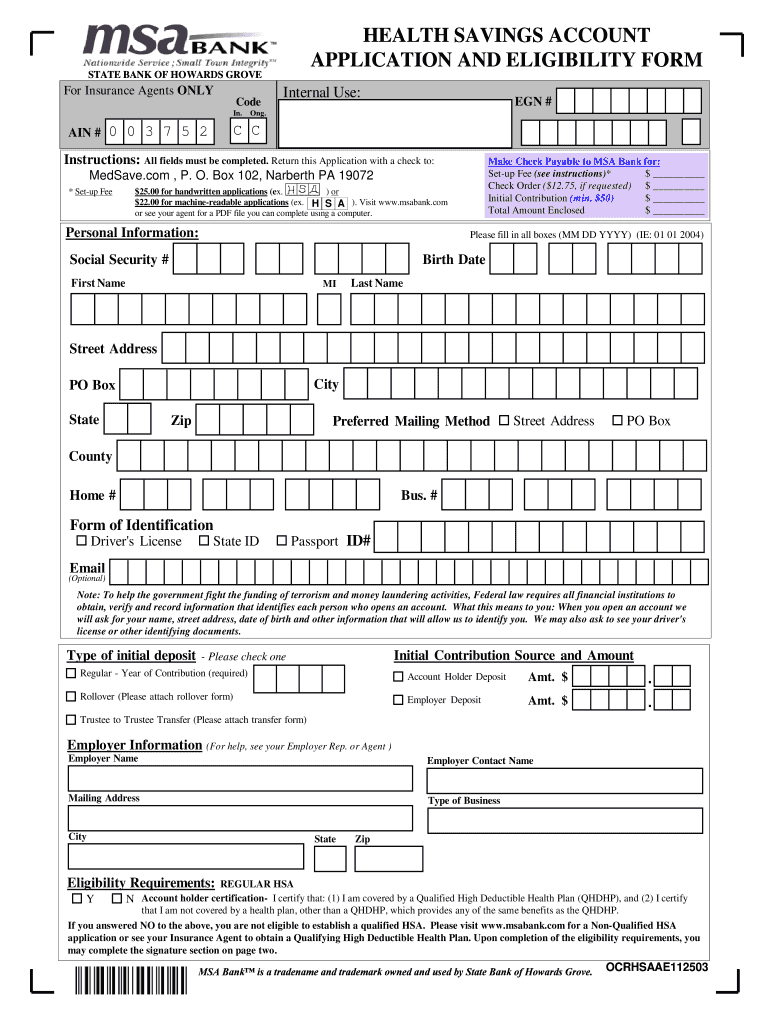
HEALTH SAVINGS ACCOUNT APPLICATION and MedSave Com Form


Understanding the savings account application and MedSave
The savings account application is a crucial document for individuals looking to open a savings account, particularly in relation to health savings accounts (HSAs). MedSave.com serves as a platform that facilitates the management of health savings accounts. This application allows users to outline their personal information, including social security numbers, employment details, and financial information necessary for account approval. Understanding the nuances of this application is essential for ensuring compliance with regulatory requirements and optimizing the benefits of an HSA.
Steps to complete the savings account application
Completing the savings account application involves several important steps to ensure accuracy and compliance. Here is a straightforward guide:
- Gather necessary documents, including identification and proof of address.
- Fill out personal information, including your full name, date of birth, and social security number.
- Provide employment details, such as your employer's name and address.
- Enter financial information, including income and any existing accounts.
- Review the application for accuracy before submission.
Following these steps carefully can help streamline the application process and reduce the likelihood of errors that may delay approval.
Legal use of the savings account application
The legal validity of the savings account application is paramount. In the United States, electronic signatures are recognized under the ESIGN Act and UETA, ensuring that digitally signed documents are legally binding. To ensure compliance, it is important to use a trusted platform like MedSave that adheres to these regulations. This includes providing a digital certificate that verifies the identity of the signer, maintaining an audit trail, and employing encryption to protect sensitive information.
Eligibility criteria for health savings accounts
To qualify for a health savings account, applicants must meet specific eligibility criteria. Generally, individuals must be enrolled in a high-deductible health plan (HDHP) and cannot be covered by other health insurance. Additionally, individuals cannot be claimed as dependents on someone else's tax return. Understanding these criteria is essential for ensuring that the application process is both efficient and compliant with IRS regulations.
Required documents for the savings account application
When applying for a savings account, particularly for an HSA, certain documents are required to verify your identity and eligibility. These documents typically include:
- Government-issued identification, such as a driver's license or passport.
- Proof of address, such as a utility bill or lease agreement.
- Social security number documentation.
- Information regarding your high-deductible health plan.
Having these documents ready can expedite the application process and help ensure that all necessary information is accurately submitted.
Form submission methods for the savings account application
The savings account application can be submitted through various methods, depending on the financial institution's policies. Common submission methods include:
- Online submission through the institution's website or a platform like MedSave.
- Mailing a physical copy of the application to the bank or financial institution.
- In-person submission at a local branch.
Each method has its advantages, and applicants should choose the one that best suits their needs and preferences.
Quick guide on how to complete health savings account application and medsave com
Finalize HEALTH SAVINGS ACCOUNT APPLICATION AND MedSave com effortlessly on any gadget
Digital document handling has become increasingly favored by businesses and individuals alike. It offers an ideal environmentally friendly substitution for traditional printed and signed papers, as you can access the appropriate forms and securely store them online. airSlate SignNow equips you with all the necessary tools to create, edit, and eSign your documents swiftly without delays. Manage HEALTH SAVINGS ACCOUNT APPLICATION AND MedSave com on any gadget with airSlate SignNow's Android or iOS applications and streamline any document-related process today.
The simplest way to modify and eSign HEALTH SAVINGS ACCOUNT APPLICATION AND MedSave com without hassle
- Obtain HEALTH SAVINGS ACCOUNT APPLICATION AND MedSave com and click on Get Form to begin.
- Utilize the tools we provide to complete your form.
- Emphasize important sections of your documents or redact sensitive information with the tools that airSlate SignNow offers specifically for this purpose.
- Create your signature using the Sign tool, which takes mere seconds and holds the same legal validity as a conventional handwritten signature.
- Review all the details and click on the Done button to save your changes.
- Choose how you wish to deliver your form, via email, text message (SMS), or invite link, or download it to your computer.
Eliminate concerns about lost or misfiled documents, tedious form searching, or mistakes that necessitate printing new copies. airSlate SignNow meets your document management needs in just a few clicks from any device of your preference. Edit and eSign HEALTH SAVINGS ACCOUNT APPLICATION AND MedSave com and ensure excellent communication at any stage of the form preparation process with airSlate SignNow.
Create this form in 5 minutes or less
FAQs
-
How do I fill out an application form to open a bank account?
I want to believe that most banks nowadays have made the process of opening bank account, which used to be cumbersome, less cumbersome. All you need to do is to approach the bank, collect the form, and fill. However if you have any difficulty in filling it, you can always call on one of the banks rep to help you out.
-
How can I fill out an online application form for a SBI savings account opening, as I have a single name not a surname or last name?
go paperless. open your account at your home using SBI YONO apps.
-
Do I have to fill out a 1099 tax form for my savings account interest?
No, the bank files a 1099 — not you. You’ll get a copy of the 1099-INT that they filed.
-
Do I need a bank account to fill out the MHT CET application form?
To apply, you need to pay through online mode. This doesn't necessarily need you to have a bank account. You can ask anyone kind-hearted who is having a bank account to pay and handover the hard cash to that person.Hope this helps.
-
Do I have to state the amount in my account when filling out the Schengen application form?
Nope, you don’t need to. While filling out the form you can state that most of the expenditures are prepaid (like accommodation) and you are having enough cash to support your travel.When i was applying for Schengen visa, I did attach my bank statement but I don’t think it’s mandatory.
-
How do I fill out the online application for a tourist visa to Canada for a family, one account and two applications or two accounts for two applications?
One account for all applicants is adequate assuming others are close family members. if they are not related in any way, ask them to create separate account and apply on their own. You can keep yourself as primary applicant and add family members as secondary. Just follow instructions on the website- very simpleApplication for Visitor Visa (Temporary Resident Visa - TRV)
Create this form in 5 minutes!
How to create an eSignature for the health savings account application and medsave com
How to make an electronic signature for the Health Savings Account Application And Medsave Com online
How to create an electronic signature for your Health Savings Account Application And Medsave Com in Chrome
How to make an eSignature for putting it on the Health Savings Account Application And Medsave Com in Gmail
How to make an electronic signature for the Health Savings Account Application And Medsave Com from your smart phone
How to generate an eSignature for the Health Savings Account Application And Medsave Com on iOS devices
How to generate an electronic signature for the Health Savings Account Application And Medsave Com on Android devices
People also ask
-
What is the medsave login process for airSlate SignNow?
The medsave login process for airSlate SignNow is straightforward and user-friendly. Simply visit the airSlate SignNow website, click on the 'Login' button, and select 'Medsave' from the options available. Enter your credentials and you'll be able to access all your documents securely.
-
What features can I access once I complete the medsave login?
Once you complete the medsave login, you can access a variety of features including document eSigning, customizable templates, and real-time tracking of your documents. Additionally, the platform allows for collaboration with team members and integration with other tools to enhance your workflow.
-
Is there a cost associated with the medsave login on airSlate SignNow?
The medsave login itself does not incur any costs; however, accessing certain premium features or plans within airSlate SignNow may require a subscription. It is important to review the pricing options available to determine what fits best for your business needs.
-
Can I integrate other applications with airSlate SignNow after medsave login?
Yes, after your medsave login, you can seamlessly integrate various applications with airSlate SignNow. The platform supports a wide range of integrations including Google Drive, Salesforce, and Microsoft Office, allowing you to enhance your document management workflows.
-
What benefits does airSlate SignNow offer after the medsave login?
After the medsave login, users benefit from an easy-to-use interface that simplifies the eSigning process. airSlate SignNow enables businesses to save time and reduce paperwork, which ultimately leads to increased efficiency and productivity in document handling.
-
How secure is the medsave login process on airSlate SignNow?
The medsave login process on airSlate SignNow is highly secure, employing industry-standard encryption to protect your data. The platform prioritizes security, ensuring that your documents and personal information remain confidential and safe from unauthorized access.
-
What should I do if I forget my medsave login credentials?
If you forget your medsave login credentials for airSlate SignNow, you can easily reset them by clicking on the 'Forgot Password?' link on the login page. Follow the prompts to receive a reset link via email, allowing you to regain access to your account quickly.
Get more for HEALTH SAVINGS ACCOUNT APPLICATION AND MedSave com
- Axis bank rtgs form 2020 excel download
- Dollar general w2 form
- Traffic college application form 2021
- Basketball scouting report form
- Klb physics book 4 pdf download form
- 7 eleven employee website form
- Candidate spotlight linda vavricka ampamp sarah smith form
- Race donation form susan g komen greater nashville komennashville
Find out other HEALTH SAVINGS ACCOUNT APPLICATION AND MedSave com
- How Can I Electronic signature New York Life Sciences Word
- How Can I Electronic signature North Dakota Legal Word
- How To Electronic signature Ohio Legal PDF
- How To Electronic signature Ohio Legal Document
- How To Electronic signature Oklahoma Legal Document
- How To Electronic signature Oregon Legal Document
- Can I Electronic signature South Carolina Life Sciences PDF
- How Can I Electronic signature Rhode Island Legal Document
- Can I Electronic signature South Carolina Legal Presentation
- How Can I Electronic signature Wyoming Life Sciences Word
- How To Electronic signature Utah Legal PDF
- How Do I Electronic signature Arkansas Real Estate Word
- How Do I Electronic signature Colorado Real Estate Document
- Help Me With Electronic signature Wisconsin Legal Presentation
- Can I Electronic signature Hawaii Real Estate PPT
- How Can I Electronic signature Illinois Real Estate Document
- How Do I Electronic signature Indiana Real Estate Presentation
- How Can I Electronic signature Ohio Plumbing PPT
- Can I Electronic signature Texas Plumbing Document
- How To Electronic signature Michigan Real Estate Form