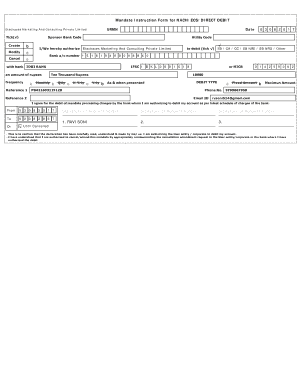
Mandate Instruction Form for Nach Direct Debit


What is the mandate instruction form for nach direct debit
The mandate instruction form for nach ecs direct debit is a crucial document that authorizes a business or organization to withdraw funds directly from an individual's bank account. This form serves as a legally binding agreement between the account holder and the entity requesting the direct debit. By completing this form, individuals grant permission for recurring payments, such as subscriptions or loan repayments, to be automatically deducted from their accounts on specified dates.
Key elements of the mandate instruction form for nach direct debit
Understanding the essential components of the mandate instruction form is vital for ensuring its accuracy and legality. Key elements include:
- Account Holder Information: This section requires the name, address, and contact details of the individual granting the mandate.
- Bank Details: Accurate bank account information, including the account number and sort code, must be provided.
- Authorization Signature: The form must be signed by the account holder to validate the authorization.
- Payment Details: Information regarding the frequency and amount of the payments should be clearly stated.
- Cancellation Clause: The form should outline the process for revoking the mandate if necessary.
Steps to complete the mandate instruction form for nach direct debit
Filling out the mandate instruction form for nach ecs direct debit involves several straightforward steps:
- Gather necessary information, including personal and bank details.
- Fill in the account holder information accurately.
- Provide the required bank account details, ensuring they are correct.
- Clearly specify the payment amount and frequency.
- Sign the form to authorize the direct debit.
- Submit the completed form to the organization requesting the direct debit.
Legal use of the mandate instruction form for nach direct debit
The mandate instruction form for nach direct debit is legally binding when completed correctly. It must meet specific legal requirements to ensure its enforceability. Compliance with regulations such as the Electronic Signatures in Global and National Commerce Act (ESIGN) and the Uniform Electronic Transactions Act (UETA) is essential. These laws provide the framework for recognizing electronic signatures and documents as valid in the United States.
How to use the mandate instruction form for nach direct debit
Using the mandate instruction form for nach ecs direct debit is a straightforward process. Once the form is completed and signed, it should be submitted to the organization that will process the direct debit. It is important to keep a copy of the completed form for personal records. Monitoring bank statements after the first debit is also advisable to ensure that the correct amounts are being withdrawn as authorized.
Examples of using the mandate instruction form for nach direct debit
The mandate instruction form for nach direct debit can be utilized in various scenarios, such as:
- Monthly Subscription Services: Allowing companies to automatically charge for services like streaming or gym memberships.
- Loan Repayments: Authorizing banks or lenders to withdraw scheduled payments for personal or business loans.
- Utility Payments: Setting up automatic payments for monthly bills such as electricity, water, or internet services.
Quick guide on how to complete mandate instruction form for nach direct debit
Complete Mandate Instruction Form For Nach Direct Debit effortlessly on any device
Online document management has gained popularity among businesses and individuals. It offers an ideal eco-friendly alternative to traditional printed and signed documents, allowing you to access the correct form and securely store it online. airSlate SignNow provides you with all the tools you need to create, modify, and electronically sign your documents promptly without hindrances. Manage Mandate Instruction Form For Nach Direct Debit on any platform using airSlate SignNow's Android or iOS applications and enhance any document-focused operation today.
The easiest way to edit and eSign Mandate Instruction Form For Nach Direct Debit with ease
- Find Mandate Instruction Form For Nach Direct Debit and click Get Form to begin.
- Utilize the tools we provide to fill out your form.
- Highlight important sections of the documents or obscure sensitive information with tools that airSlate SignNow specifically offers for that purpose.
- Create your signature using the Sign tool, which only takes seconds and holds the same legal standing as a traditional handwritten signature.
- Review all the details and click the Done button to save your changes.
- Choose how you want to send your form, whether by email, SMS, or invitation link, or download it to your computer.
Forget about lost or misplaced files, tedious form searching, or errors that necessitate printing out new copies of documents. airSlate SignNow addresses all your document management needs in a few clicks from any device of your choice. Edit and eSign Mandate Instruction Form For Nach Direct Debit and ensure excellent communication at every stage of the form preparation process with airSlate SignNow.
Create this form in 5 minutes or less
Create this form in 5 minutes!
How to create an eSignature for the mandate instruction form for nach direct debit
How to create an electronic signature for a PDF online
How to create an electronic signature for a PDF in Google Chrome
How to create an e-signature for signing PDFs in Gmail
How to create an e-signature right from your smartphone
How to create an e-signature for a PDF on iOS
How to create an e-signature for a PDF on Android
People also ask
-
What is a mandate instruction form for nach ecs direct debit?
A mandate instruction form for nach ecs direct debit is a document that authorizes a bank to process direct debit payments from your account. This form ensures that businesses can collect payments directly from customers' accounts while ensuring compliance with banking regulations.
-
How can airSlate SignNow help with the mandate instruction form for nach ecs direct debit?
airSlate SignNow streamlines the process of creating and signing a mandate instruction form for nach ecs direct debit. Our platform allows users to easily draft, send, and securely eSign the form, making it faster and more efficient to manage direct debit authorizations.
-
Is there a cost associated with using the mandate instruction form for nach ecs direct debit feature on airSlate SignNow?
Yes, pricing for using the mandate instruction form for nach ecs direct debit on airSlate SignNow varies based on your subscription plan. Our pricing is competitive and designed to provide a cost-effective solution for businesses of all sizes, ensuring you can efficiently manage your direct debit processes.
-
What are the benefits of using airSlate SignNow for my mandate instruction form for nach ecs direct debit?
The primary benefits of using airSlate SignNow for your mandate instruction form for nach ecs direct debit include enhanced security, ease of use, and faster processing times. Our cloud-based solution not only simplifies the document management process but also provides businesses with a reliable way to handle direct debits.
-
Can I integrate airSlate SignNow with existing systems for my mandate instruction form for nach ecs direct debit?
Absolutely! airSlate SignNow offers seamless integrations with a variety of platforms, allowing you to incorporate the mandate instruction form for nach ecs direct debit into your existing workflows. This ensures that your payment processes remain smooth and efficient.
-
What features does airSlate SignNow provide for creating a mandate instruction form for nach ecs direct debit?
airSlate SignNow provides a robust set of features for creating your mandate instruction form for nach ecs direct debit, including customizable templates, electronic signatures, and secure cloud storage. These features make drafting and managing your direct debit forms straightforward and compliant with regulatory standards.
-
Is airSlate SignNow compliant with banking regulations for mandate instruction forms?
Yes, airSlate SignNow ensures compliance with necessary banking regulations when it comes to the mandate instruction form for nach ecs direct debit. Our platform is designed to help businesses meet legal requirements, making it a trustworthy solution for managing direct debit authorizations.
Get more for Mandate Instruction Form For Nach Direct Debit
- Warranty amp delivery report for john deere construction utility form
- Power of attorney fedex trade networks transport b form
- 19 silver final report forms doc
- Age retirement benefit application age retirement benefit application form
- Royal australian naval college new entry officers course 63 form
- Workers will be able to identify each component of their fall protection system that requires form
- Pen923 form
- Trade licence application form
Find out other Mandate Instruction Form For Nach Direct Debit
- Electronic signature Maine Lease agreement template Later
- Electronic signature Arizona Month to month lease agreement Easy
- Can I Electronic signature Hawaii Loan agreement
- Electronic signature Idaho Loan agreement Now
- Electronic signature South Carolina Loan agreement Online
- Electronic signature Colorado Non disclosure agreement sample Computer
- Can I Electronic signature Illinois Non disclosure agreement sample
- Electronic signature Kentucky Non disclosure agreement sample Myself
- Help Me With Electronic signature Louisiana Non disclosure agreement sample
- How To Electronic signature North Carolina Non disclosure agreement sample
- Electronic signature Ohio Non disclosure agreement sample Online
- How Can I Electronic signature Oklahoma Non disclosure agreement sample
- How To Electronic signature Tennessee Non disclosure agreement sample
- Can I Electronic signature Minnesota Mutual non-disclosure agreement
- Electronic signature Alabama Non-disclosure agreement PDF Safe
- Electronic signature Missouri Non-disclosure agreement PDF Myself
- How To Electronic signature New York Non-disclosure agreement PDF
- Electronic signature South Carolina Partnership agreements Online
- How Can I Electronic signature Florida Rental house lease agreement
- How Can I Electronic signature Texas Rental house lease agreement