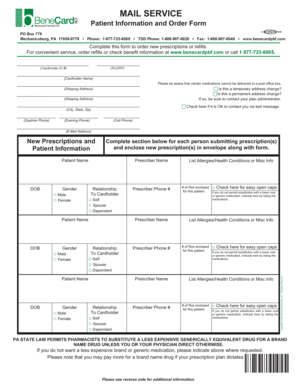
Benecard Prior Authorization Form


What is the Benecard Prior Authorization Form
The Benecard Prior Authorization Form is a crucial document used in the healthcare system to obtain approval for specific medications or treatments before they are covered by insurance. This form ensures that the prescribed medication is medically necessary and meets the criteria set by the insurance provider. It is often required for high-cost medications or those not typically covered under standard plans. By completing this form, healthcare providers can facilitate the approval process for their patients, helping them access necessary treatments without undue delay.
How to Use the Benecard Prior Authorization Form
Using the Benecard Prior Authorization Form involves several steps to ensure that all required information is accurately provided. First, the healthcare provider must fill out the form with patient details, including name, date of birth, and insurance information. Next, the provider should specify the medication requested, along with relevant medical history and justification for its necessity. Once completed, the form can be submitted to the insurance company for review. It is essential to keep a copy of the submitted form for records and follow up with the insurance provider regarding the status of the authorization.
Steps to Complete the Benecard Prior Authorization Form
Completing the Benecard Prior Authorization Form requires careful attention to detail. The following steps outline the process:
- Gather patient information, including personal details and insurance data.
- Provide the medication name, dosage, and frequency as prescribed.
- Include relevant medical history and any previous treatments related to the condition.
- Justify the medical necessity of the requested medication.
- Sign and date the form, ensuring all sections are filled out completely.
- Submit the form via the preferred method, whether online, by mail, or in person.
Legal Use of the Benecard Prior Authorization Form
The legal use of the Benecard Prior Authorization Form is governed by healthcare regulations and insurance policies. To be considered valid, the form must be completed accurately and submitted in accordance with the insurer's guidelines. Electronic signatures are often accepted, provided they comply with the Electronic Signatures in Global and National Commerce (ESIGN) Act and other relevant laws. Ensuring compliance with these legal requirements helps protect both the patient and the healthcare provider during the authorization process.
Key Elements of the Benecard Prior Authorization Form
Key elements of the Benecard Prior Authorization Form include:
- Patient Information: Essential details such as name, date of birth, and insurance policy number.
- Medication Details: Specifics about the medication requested, including dosage and frequency.
- Medical Justification: A section where the healthcare provider explains the necessity of the medication.
- Provider Information: The healthcare provider's name, contact information, and signature.
- Submission Instructions: Guidelines on how to submit the form to the insurance company.
Form Submission Methods
The Benecard Prior Authorization Form can be submitted through various methods, allowing flexibility for healthcare providers. Common submission methods include:
- Online Submission: Many insurance companies offer online portals where forms can be submitted electronically.
- Mail: The completed form can be printed and sent via postal service to the insurance provider's designated address.
- In-Person: Some providers may choose to deliver the form directly to the insurance office.
Quick guide on how to complete benecard prior authorization form
Complete Benecard Prior Authorization Form effortlessly on any device
Digital document management has become increasingly popular among companies and individuals alike. It offers an ideal eco-friendly substitute for traditional printed and signed documents, enabling you to access the right form and securely store it online. airSlate SignNow equips you with all the tools necessary to create, modify, and eSign your documents quickly and without delays. Manage Benecard Prior Authorization Form on any platform with airSlate SignNow's Android or iOS applications and enhance any document-related process today.
The easiest method to alter and eSign Benecard Prior Authorization Form with minimal effort
- Find Benecard Prior Authorization Form and click on Get Form to begin.
- Utilize the tools we offer to complete your document.
- Emphasize relevant sections of your documents or redact sensitive information using tools that airSlate SignNow specifically provides for that purpose.
- Craft your signature with the Sign tool, which takes mere seconds and holds the same legal validity as a traditional wet ink signature.
- Verify the information and click on the Done button to save your modifications.
- Select your preferred method for sharing your form, whether it be via email, text (SMS), or invitation link, or download it to your computer.
Say goodbye to lost or misplaced files, tedious form searching, or mistakes that require printing new copies of documents. airSlate SignNow takes care of all your document management needs in just a few clicks from any device you choose. Modify and eSign Benecard Prior Authorization Form and ensure exceptional communication at every stage of your form preparation process with airSlate SignNow.
Create this form in 5 minutes or less
Create this form in 5 minutes!
How to create an eSignature for the benecard prior authorization form
How to create an electronic signature for a PDF online
How to create an electronic signature for a PDF in Google Chrome
How to create an e-signature for signing PDFs in Gmail
How to create an e-signature right from your smartphone
How to create an e-signature for a PDF on iOS
How to create an e-signature for a PDF on Android
People also ask
-
What is the benecard prior authorization form?
The benecard prior authorization form is a document used by healthcare providers to obtain approval from insurance companies before a specific medication or treatment is provided. This form ensures that the prescribed service is necessary and covered under the patient's insurance plan, streamlining the approval process for both patients and providers.
-
How can airSlate SignNow help with the benecard prior authorization form?
airSlate SignNow allows users to easily fill out, send, and eSign the benecard prior authorization form online. With an intuitive interface and secure signing capabilities, it accelerates the approval process, minimizing delays in patient care and enhancing overall workflow efficiency.
-
Is there a cost associated with using the benecard prior authorization form through airSlate SignNow?
While using the benecard prior authorization form with airSlate SignNow incurs subscription fees, the platform offers various pricing plans to fit different needs. By automating the authorization process, users can save time and potentially reduce costs associated with manual handling of paperwork.
-
What features does airSlate SignNow offer for managing the benecard prior authorization form?
airSlate SignNow provides features such as document templates, real-time tracking of signatures, and integration with various healthcare systems, making the management of the benecard prior authorization form seamless. These tools facilitate organization, enhance compliance, and improve overall productivity.
-
Can I integrate airSlate SignNow with other healthcare software for the benecard prior authorization form?
Yes, airSlate SignNow offers integration capabilities with various healthcare software systems. This allows users to smoothly manage the benecard prior authorization form alongside their existing tools, leading to a more cohesive and efficient workflow across different platforms.
-
How does airSlate SignNow ensure the security of the benecard prior authorization form?
airSlate SignNow employs advanced encryption and security protocols to protect sensitive information when handling the benecard prior authorization form. This commitment to security ensures that patient data remains confidential and is compliant with HIPAA regulations.
-
What are the benefits of using airSlate SignNow for the benecard prior authorization form?
Using airSlate SignNow for the benecard prior authorization form streamlines the document management process, reduces turnaround times, and limits errors associated with manual entries. Additionally, the platform's eSigning feature enhances the experience for both providers and patients, leading to better service delivery.
Get more for Benecard Prior Authorization Form
- Form 5564 notice of deficiency waiver
- Form 13711 rev 12 request for appeal of offer in compromise
- Form 8872 rev october political organization report of contributions and expenditures
- Internal revenue service releases long awaited section form
- Form ct 2 employee representatives quarterly railroad tax
- Form 5434 a rev 1
- Publication 5457 10 tce grant award notification required actions and other information
- Lgw workcare form
Find out other Benecard Prior Authorization Form
- eSignature California Proforma Invoice Template Simple
- eSignature Georgia Proforma Invoice Template Myself
- eSignature Mississippi Proforma Invoice Template Safe
- eSignature Missouri Proforma Invoice Template Free
- Can I eSignature Mississippi Proforma Invoice Template
- eSignature Missouri Proforma Invoice Template Simple
- eSignature Missouri Proforma Invoice Template Safe
- eSignature New Hampshire Proforma Invoice Template Mobile
- eSignature North Carolina Proforma Invoice Template Easy
- Electronic signature Connecticut Award Nomination Form Fast
- eSignature South Dakota Apartment lease agreement template Free
- eSignature Maine Business purchase agreement Simple
- eSignature Arizona Generic lease agreement Free
- eSignature Illinois House rental agreement Free
- How To eSignature Indiana House rental agreement
- Can I eSignature Minnesota House rental lease agreement
- eSignature Missouri Landlord lease agreement Fast
- eSignature Utah Landlord lease agreement Simple
- eSignature West Virginia Landlord lease agreement Easy
- How Do I eSignature Idaho Landlord tenant lease agreement