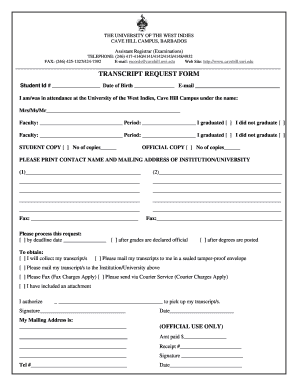
Uwi Cavehill Transcript Request Form


What is the Uwi Cavehill Transcript Request
The Uwi Cavehill transcript request is a formal document used by students and alumni of the University of the West Indies (UWI) Cave Hill Campus to obtain their academic transcripts. These transcripts serve as official records of a student's academic performance, detailing courses taken, grades received, and degrees conferred. The request is essential for various purposes, including further education applications, employment opportunities, and professional licensing.
How to use the Uwi Cavehill Transcript Request
Using the Uwi Cavehill transcript request involves filling out the designated form accurately. Students must provide personal details, including their full name, student identification number, and contact information. Additionally, they should specify the number of copies needed and the delivery method, whether by mail or in-person pickup. It is crucial to ensure that all information is correct to avoid delays in processing.
Steps to complete the Uwi Cavehill Transcript Request
Completing the Uwi Cavehill transcript request involves several key steps:
- Access the official UWI Cavehill transcript request form.
- Fill in personal details, including name and student ID.
- Indicate the number of transcripts required.
- Select the preferred delivery method.
- Review the form for accuracy.
- Submit the form electronically or print it for mailing.
Legal use of the Uwi Cavehill Transcript Request
The Uwi Cavehill transcript request is legally recognized as a formal request for educational records. It must be completed in compliance with relevant privacy laws, such as the Family Educational Rights and Privacy Act (FERPA) in the United States, which protects the confidentiality of student records. Proper execution of the request ensures that the transcripts are issued legally and securely.
Required Documents
To successfully process the Uwi Cavehill transcript request, certain documents may be required. These typically include:
- A valid form of identification, such as a driver's license or passport.
- Proof of payment for any associated fees.
- Any previous transcripts if applicable for verification.
Form Submission Methods (Online / Mail / In-Person)
The Uwi Cavehill transcript request can be submitted through various methods, ensuring flexibility for users. Options include:
- Online submission via the UWI portal for immediate processing.
- Mailing the completed form to the designated office.
- In-person submission at the registrar's office for direct assistance.
Quick guide on how to complete uwi cavehill transcript request
Complete Uwi Cavehill Transcript Request effortlessly on any device
Digital document management has become increasingly popular among organizations and individuals. It offers an ideal eco-friendly alternative to traditional printed and signed paperwork, allowing you to locate the appropriate form and securely store it online. airSlate SignNow provides all the tools you need to create, modify, and eSign your documents quickly and without hassle. Manage Uwi Cavehill Transcript Request on any device with airSlate SignNow's Android or iOS applications and streamline any document-related process today.
The easiest way to modify and eSign Uwi Cavehill Transcript Request effortlessly
- Locate Uwi Cavehill Transcript Request and click Get Form to begin.
- Utilize the tools we offer to complete your document.
- Emphasize pertinent sections of the documents or conceal sensitive information with tools that airSlate SignNow offers specifically for that purpose.
- Formulate your eSignature using the Sign feature, which takes seconds and carries the same legal validity as a conventional wet ink signature.
- Review the details and click on the Done button to save your modifications.
- Choose how you would like to send your form, via email, text message (SMS), invitation link, or download it to your computer.
Say goodbye to lost or misfiled documents, tedious form searches, or errors that necessitate printing new document copies. airSlate SignNow meets all your document management requirements in just a few clicks from any device of your choosing. Alter and eSign Uwi Cavehill Transcript Request while ensuring excellent communication at every stage of the form preparation process with airSlate SignNow.
Create this form in 5 minutes or less
Create this form in 5 minutes!
How to create an eSignature for the uwi cavehill transcript request
How to create an electronic signature for a PDF online
How to create an electronic signature for a PDF in Google Chrome
How to create an e-signature for signing PDFs in Gmail
How to create an e-signature right from your smartphone
How to create an e-signature for a PDF on iOS
How to create an e-signature for a PDF on Android
People also ask
-
What is a UWI Cave Hill transcript and why do I need it?
A UWI Cave Hill transcript is an official document that provides a detailed record of your academic achievements at the University of the West Indies, Cave Hill campus. You may need this transcript for job applications, further studies, or professional licensing. Having a certified transcript is essential for verifying your educational background.
-
How can I obtain my UWI Cave Hill transcript using airSlate SignNow?
You can easily obtain your UWI Cave Hill transcript through airSlate SignNow by uploading your request form and signing it electronically. Our platform streamlines the document submission process, ensuring that you receive your official transcript promptly and securely. This eliminates the hassle of traditional paper methods.
-
What are the pricing options for using airSlate SignNow for my UWI Cave Hill transcript?
airSlate SignNow offers flexible pricing plans that cater to various needs, including individual and business users who require UWI Cave Hill transcripts. Typically, you can choose from monthly or annual subscriptions, with options that fit different budgets. For specific pricing details, please visit our pricing page.
-
Are there any integration options for airSlate SignNow when requesting a UWI Cave Hill transcript?
Yes, airSlate SignNow integrates seamlessly with various applications to facilitate the requesting process for your UWI Cave Hill transcript. Whether you use Google Drive, Dropbox, or other document management systems, our platform allows efficient access to your files and streamlined workflows. This enhances collaboration and efficiency.
-
What features does airSlate SignNow offer for processing UWI Cave Hill transcripts?
AirSlate SignNow offers several features to enhance the processing of your UWI Cave Hill transcript, including electronic signature capabilities, document tracking, and customizable templates. These features ensure that your request is handled efficiently and securely, reducing processing time and improving overall convenience.
-
How does using airSlate SignNow improve the transcript request experience?
Using airSlate SignNow improves the UWI Cave Hill transcript request experience by providing a user-friendly interface that simplifies document handling. You can easily track your request status, receive notifications, and sign documents electronically without the need for printing. This modern solution saves time and ensures accuracy.
-
What benefits do I gain from digitizing my UWI Cave Hill transcript requests with airSlate SignNow?
Digitizing your UWI Cave Hill transcript requests with airSlate SignNow brings the benefits of increased efficiency, reduced errors, and enhanced accessibility to your documents. By eliminating manual processes, you can easily manage your documents from anywhere, create a more professional impression, and accelerate your academic or job application timelines.
Get more for Uwi Cavehill Transcript Request
Find out other Uwi Cavehill Transcript Request
- Help Me With Sign New Hampshire Non-Profit Presentation
- How To Sign Alaska Orthodontists Presentation
- Can I Sign South Dakota Non-Profit Word
- Can I Sign South Dakota Non-Profit Form
- How To Sign Delaware Orthodontists PPT
- How Can I Sign Massachusetts Plumbing Document
- How To Sign New Hampshire Plumbing PPT
- Can I Sign New Mexico Plumbing PDF
- How To Sign New Mexico Plumbing Document
- How To Sign New Mexico Plumbing Form
- Can I Sign New Mexico Plumbing Presentation
- How To Sign Wyoming Plumbing Form
- Help Me With Sign Idaho Real Estate PDF
- Help Me With Sign Idaho Real Estate PDF
- Can I Sign Idaho Real Estate PDF
- How To Sign Idaho Real Estate PDF
- How Do I Sign Hawaii Sports Presentation
- How Do I Sign Kentucky Sports Presentation
- Can I Sign North Carolina Orthodontists Presentation
- How Do I Sign Rhode Island Real Estate Form