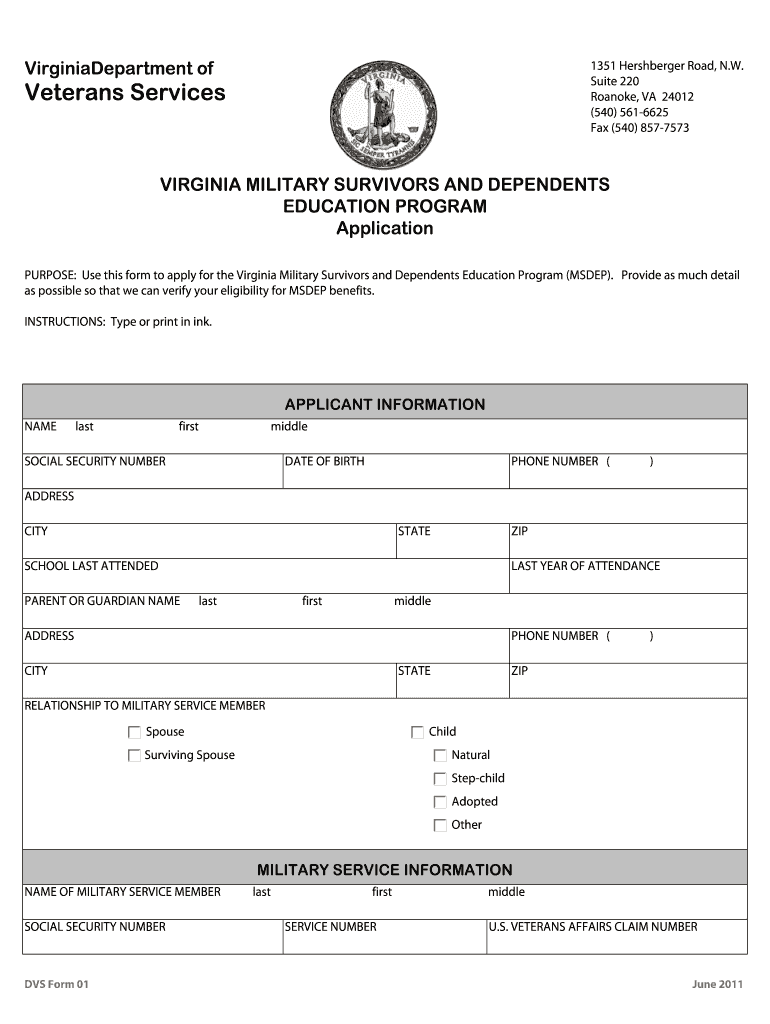
Virginia Military Survivors and Dependents Education Program Roanoke Va Form


Understanding the Virginia Military Survivors and Dependents Education Program Roanoke VA Form
The Virginia Military Survivors and Dependents Education Program (VMSDEP) provides educational benefits to the dependents of military service members who have died or been disabled as a result of their service. This form is essential for those seeking to access these benefits, which can include tuition assistance for eligible family members attending college or vocational training. It is important to understand the eligibility criteria and the specific details required when completing the form to ensure a smooth application process.
Steps to Complete the Virginia Military Survivors and Dependents Education Program Roanoke VA Form
Completing the VMSDEP form involves several key steps to ensure accuracy and compliance. First, gather all necessary documentation, including proof of service, dependency verification, and any relevant educational records. Next, carefully fill out each section of the form, ensuring that all information is accurate and complete. Pay special attention to the eligibility criteria outlined in the program guidelines. After completing the form, review it for any errors before submission. Finally, submit the form through the designated method, whether online, by mail, or in person, depending on your preference and the requirements set by the program.
Eligibility Criteria for the Virginia Military Survivors and Dependents Education Program Roanoke VA Form
To qualify for the benefits offered through the VMSDEP, applicants must meet specific eligibility criteria. These criteria generally include being a dependent of a service member who is permanently and totally disabled or who has died as a result of military service. Additionally, applicants must be residents of Virginia and must enroll in an eligible institution of higher education or vocational training program. It is crucial to provide accurate documentation that supports your eligibility when submitting the form.
Required Documents for the Virginia Military Survivors and Dependents Education Program Roanoke VA Form
When applying for benefits through the VMSDEP, certain documents are required to support your application. These typically include:
- Proof of military service, such as a DD-214 or other official military documentation.
- Verification of dependency, which may include birth certificates, marriage certificates, or adoption papers.
- Educational records from the institution you plan to attend, including acceptance letters or enrollment verification.
Gathering these documents in advance can help streamline the application process and reduce the likelihood of delays.
Form Submission Methods for the Virginia Military Survivors and Dependents Education Program Roanoke VA Form
The VMSDEP form can be submitted through various methods to accommodate applicants' preferences. Options typically include:
- Online submission via the official VMSDEP portal, which allows for quick processing.
- Mailing the completed form and supporting documents to the designated address provided in the program guidelines.
- In-person submission at local educational offices or military installations, where assistance may also be available.
Choosing the appropriate submission method can impact the speed and efficiency of your application process.
Quick guide on how to complete virginia military survivors and dependents education program roanoke va form
Effortlessly prepare Virginia Military Survivors And Dependents Education Program Roanoke Va Form on any device
Online document management has gained popularity among businesses and individuals. It offers an ideal eco-friendly substitute for traditional printed and signed documents, as you can locate the appropriate form and securely store it online. airSlate SignNow provides you with all the necessary tools to create, modify, and eSign your documents quickly without delays. Manage Virginia Military Survivors And Dependents Education Program Roanoke Va Form on any device with airSlate SignNow's Android or iOS applications and enhance any document-related process today.
How to modify and eSign Virginia Military Survivors And Dependents Education Program Roanoke Va Form effortlessly
- Locate Virginia Military Survivors And Dependents Education Program Roanoke Va Form and click on Get Form to begin.
- Utilize the tools we offer to complete your document.
- Highlight signNow sections of the documents or obscure sensitive information with tools specifically designed for that purpose by airSlate SignNow.
- Create your signature using the Sign feature, which takes seconds and carries the same legal validity as a traditional wet ink signature.
- Review all the information and click on the Done button to save your changes.
- Select how you wish to send your form, whether by email, SMS, invitation link, or download it to your computer.
Eliminate concerns about lost or misplaced documents, tedious form searches, or mistakes that necessitate printing new copies. airSlate SignNow caters to all your document management needs in just a few clicks from any device you choose. Edit and eSign Virginia Military Survivors And Dependents Education Program Roanoke Va Form and guarantee exceptional communication at every step of the form preparation process with airSlate SignNow.
Create this form in 5 minutes or less
FAQs
-
What forms do I need to fill out to sue a police officer for civil rights violations? Where do I collect these forms, which court do I submit them to, and how do I actually submit those forms? If relevant, the state is Virginia.
What is relevant, is that you need a lawyer to do this successfully. Civil rights is an area of law that for practical purposes cannot be understood without training. The police officer will have several experts defending if you sue. Unless you have a lawyer you will be out of luck. If you post details on line, the LEO's lawyers will be able to use this for their purpose. You need a lawyer who knows civil rights in your jurisdiction.Don't try this by yourself.Get a lawyer. Most of the time initial consultations are free.
Create this form in 5 minutes!
How to create an eSignature for the virginia military survivors and dependents education program roanoke va form
How to make an electronic signature for the Virginia Military Survivors And Dependents Education Program Roanoke Va Form online
How to make an electronic signature for your Virginia Military Survivors And Dependents Education Program Roanoke Va Form in Google Chrome
How to create an eSignature for putting it on the Virginia Military Survivors And Dependents Education Program Roanoke Va Form in Gmail
How to generate an electronic signature for the Virginia Military Survivors And Dependents Education Program Roanoke Va Form straight from your smartphone
How to make an electronic signature for the Virginia Military Survivors And Dependents Education Program Roanoke Va Form on iOS
How to generate an electronic signature for the Virginia Military Survivors And Dependents Education Program Roanoke Va Form on Android OS
People also ask
-
What is the Virginia Military Survivors and Dependents Education Program Roanoke VA Form?
The Virginia Military Survivors and Dependents Education Program Roanoke VA Form is a document required for eligible dependents of military service members to apply for educational benefits. This form helps streamline the application process, ensuring that beneficiaries receive the support they need for their education.
-
How do I fill out the Virginia Military Survivors and Dependents Education Program Roanoke VA Form using airSlate SignNow?
Filling out the Virginia Military Survivors and Dependents Education Program Roanoke VA Form with airSlate SignNow is simple. You can upload the form directly to our platform, fill in the necessary information, and eSign it securely, all within a user-friendly interface.
-
What are the benefits of using airSlate SignNow for the Virginia Military Survivors and Dependents Education Program Roanoke VA Form?
Using airSlate SignNow for the Virginia Military Survivors and Dependents Education Program Roanoke VA Form offers numerous benefits, including enhanced security, easy document tracking, and the ability to sign documents electronically from anywhere. This means you can complete and submit your forms quickly and efficiently.
-
Is there a cost associated with using airSlate SignNow for the Virginia Military Survivors and Dependents Education Program Roanoke VA Form?
Yes, airSlate SignNow offers various pricing plans that cater to different needs, including a free trial for new users. By subscribing, you gain access to features that simplify the process of managing the Virginia Military Survivors and Dependents Education Program Roanoke VA Form.
-
Can I integrate airSlate SignNow with other applications for managing the Virginia Military Survivors and Dependents Education Program Roanoke VA Form?
Absolutely! airSlate SignNow allows seamless integration with various applications, enabling you to manage the Virginia Military Survivors and Dependents Education Program Roanoke VA Form alongside your existing tools. This enhances your workflow and improves efficiency in document handling.
-
What features does airSlate SignNow offer for the Virginia Military Survivors and Dependents Education Program Roanoke VA Form?
airSlate SignNow provides features such as customizable templates, automated workflows, and secure cloud storage, all of which facilitate the completion of the Virginia Military Survivors and Dependents Education Program Roanoke VA Form. These tools help you manage your documents effortlessly.
-
How secure is the airSlate SignNow platform when handling the Virginia Military Survivors and Dependents Education Program Roanoke VA Form?
Security is a top priority at airSlate SignNow. When handling the Virginia Military Survivors and Dependents Education Program Roanoke VA Form, your data is protected with bank-level encryption, ensuring that your personal information remains confidential and secure.
Get more for Virginia Military Survivors And Dependents Education Program Roanoke Va Form
Find out other Virginia Military Survivors And Dependents Education Program Roanoke Va Form
- Electronic signature West Virginia Orthodontists Living Will Online
- Electronic signature Legal PDF Vermont Online
- How Can I Electronic signature Utah Legal Separation Agreement
- Electronic signature Arizona Plumbing Rental Lease Agreement Myself
- Electronic signature Alabama Real Estate Quitclaim Deed Free
- Electronic signature Alabama Real Estate Quitclaim Deed Safe
- Electronic signature Colorado Plumbing Business Plan Template Secure
- Electronic signature Alaska Real Estate Lease Agreement Template Now
- Electronic signature Colorado Plumbing LLC Operating Agreement Simple
- Electronic signature Arizona Real Estate Business Plan Template Free
- Electronic signature Washington Legal Contract Safe
- How To Electronic signature Arkansas Real Estate Contract
- Electronic signature Idaho Plumbing Claim Myself
- Electronic signature Kansas Plumbing Business Plan Template Secure
- Electronic signature Louisiana Plumbing Purchase Order Template Simple
- Can I Electronic signature Wyoming Legal Limited Power Of Attorney
- How Do I Electronic signature Wyoming Legal POA
- How To Electronic signature Florida Real Estate Contract
- Electronic signature Florida Real Estate NDA Secure
- Can I Electronic signature Florida Real Estate Cease And Desist Letter