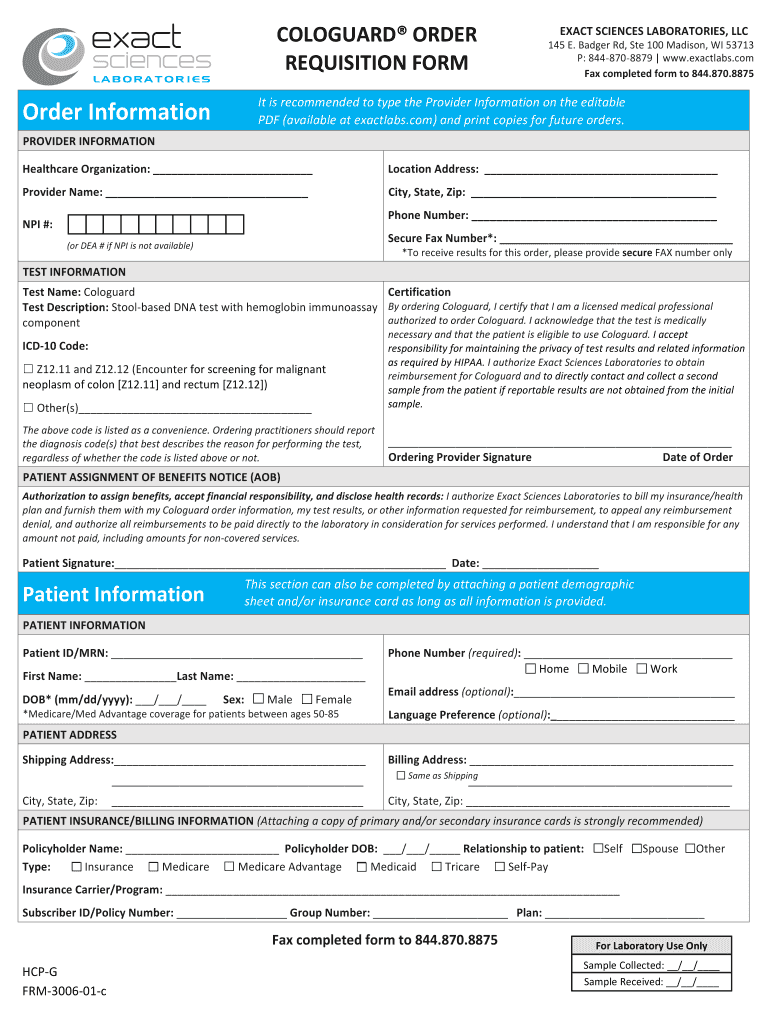
Cologuard Order Form


What is the Cologuard Order Form
The Cologuard order form is a medical document used to request a non-invasive stool DNA test for colorectal cancer screening. This form is essential for healthcare providers to order the Cologuard test, which helps detect genetic markers associated with colorectal cancer. The test is designed for average-risk individuals aged fifty and older, making the order form a critical component in the early detection and prevention of this disease.
How to use the Cologuard Order Form
Using the Cologuard order form involves several key steps. First, healthcare providers must fill out the form with the patient’s information, including their name, date of birth, and insurance details. Next, the provider should specify the reason for the test and any relevant medical history. Once completed, the form can be submitted electronically or printed for physical submission, depending on the provider's preference and the patient's needs.
Steps to complete the Cologuard Order Form
Completing the Cologuard order form requires careful attention to detail. The steps include:
- Gather patient information: Collect the necessary details such as full name, date of birth, and insurance information.
- Fill out the clinical information: Include the reason for testing and any pertinent medical history that may affect the test results.
- Review the form: Ensure all sections are completed accurately to avoid delays in processing.
- Submit the form: Choose the preferred method of submission, whether electronically or via mail.
Legal use of the Cologuard Order Form
The Cologuard order form is legally binding when completed and signed by a healthcare provider. It must adhere to healthcare regulations and privacy laws, including HIPAA, to protect patient information. Proper use of the form ensures that the test results are valid and can be used for clinical decision-making. Providers should maintain a record of the order for compliance and patient care continuity.
Key elements of the Cologuard Order Form
Several key elements must be included in the Cologuard order form to ensure its validity:
- Patient identification: Full name, date of birth, and contact information.
- Provider details: Name, contact information, and signature of the healthcare provider.
- Test information: Specification of the Cologuard test being ordered.
- Insurance information: Details regarding the patient's insurance coverage to facilitate billing.
Form Submission Methods
The Cologuard order form can be submitted through various methods, offering flexibility for healthcare providers. Options include:
- Online submission: Many healthcare systems allow for electronic submission directly through their platforms.
- Mail: The completed form can be printed and mailed to the appropriate laboratory for processing.
- In-person delivery: Providers may choose to deliver the form directly to the testing facility.
Quick guide on how to complete cologuard order form
Complete Cologuard Order Form seamlessly on any device
Digital document management has gained traction among businesses and individuals. It offers an ideal eco-friendly alternative to conventional printed and signed paperwork, as you can easily locate the correct form and securely store it online. airSlate SignNow equips you with all the tools necessary to create, modify, and electronically sign your documents quickly without delays. Manage Cologuard Order Form on any platform using airSlate SignNow’s Android or iOS applications and enhance any document-driven process today.
How to alter and electronically sign Cologuard Order Form effortlessly
- Locate Cologuard Order Form and then click Get Form to begin.
- Make use of the tools we provide to complete your document.
- Highlight pertinent sections of the documents or redact sensitive details with tools specifically provided by airSlate SignNow for this purpose.
- Create your signature using the Sign feature, which takes mere seconds and carries the same legal validity as a traditional wet ink signature.
- Review all the details and then click the Done button to save your changes.
- Select how you prefer to send your form, whether by email, SMS, or invitation link, or download it to your computer.
Say goodbye to lost or misfiled documents, tedious form searching, or mistakes that require printing new document copies. airSlate SignNow meets all your document management needs in just a few clicks from any device of your choosing. Alter and electronically sign Cologuard Order Form and ensure exceptional communication at any stage of your form preparation process with airSlate SignNow.
Create this form in 5 minutes or less
FAQs
-
How do I respond to a request for a restraining order? Do I need to fill out a form?
As asked of me specifically;The others are right, you will likely need a lawyer. But to answer your question, there is a response form to respond to a restraining order or order of protection. Worst case the form is available at the courthouse where your hearing is set to be heard in, typically at the appropriate clerk's window, which may vary, so ask any of the clerk's when you get there.You only have so many days to respond, and it will specify in the paperwork.You will also have to appear in court on the date your hearing is scheduled.Most courts have a department that will help you respond to forms at no cost. I figure you are asking because you can't afford an attorney which is completely understandable.The problem is that if you aren't represented and the other person is successful in getting a temporary restraining order made permanent in the hearing you will not be allowed at any of the places the petitioner goes, without risking arrest.I hope this helps.Not given as legal advice-
-
What form do I have to fill out at PetSmart in order to purchase a rat?
Live animal purchase card
-
Why do 16 year olds have to get a parent to fill out a form in order to donate blood?
Why do 16 year olds have to get a parent to fill out a form in order to donate blood?Because a 16 year old is still a minor and blood donation isn't one of the exempt categories of medical care (such as prenatal care, STI testing, contraceptive services, etc.) that they are legally permitted access to without the consent of a guardian. At least this is the case in the United States, and the specific laws vary from state to state. More information on these exemptions can be found at Page on guttmacher.org
-
How do I write qualification details in order to fill out the AIIMS application form if a student is appearing in 12th standard?
There must be provision in the form for those who are taking 12 th board exam this year , so go through the form properly before filling it .
-
Where is the form that a person has to fill out in order to become a French citizen?
It is not simply a matter of filling out a form. Here is a fairly accurate description of the steps required:How to Become a Citizen of France
-
Do we need a B.Tech degree certificate in order to fill out the CCAT form for CDAC admission?
If you are having the provisional certificate then also you will be eligible for CDAC Course . You have to be sure about your degree examination that all your papers are clear till date . If you are expecting any backlog in the current exam then better not to apply for CDAC as you will be disqualified if there are any backlogs .If you are not able to produce the Btech certificate with in a certain specified time ( you may contact the centre for the time limit) then also you will not be eligible to complete the CDAC course in spite of getting enrolled. SO better be sure about your degree then apply for CDAC Course
Create this form in 5 minutes!
How to create an eSignature for the cologuard order form
How to make an electronic signature for the Cologuard Order Form online
How to make an electronic signature for the Cologuard Order Form in Google Chrome
How to create an electronic signature for signing the Cologuard Order Form in Gmail
How to generate an electronic signature for the Cologuard Order Form right from your smart phone
How to create an eSignature for the Cologuard Order Form on iOS
How to generate an eSignature for the Cologuard Order Form on Android devices
People also ask
-
What is the Cologuard order form and how does it work?
The Cologuard order form is a streamlined document that allows patients to order the Cologuard testing kit easily. By filling out the Cologuard order form, healthcare providers can facilitate the ordering process, ensuring that patients receive their screening kits promptly and efficiently.
-
How can I fill out the Cologuard order form online?
To fill out the Cologuard order form online, you simply need to access the digital version available on our platform. Our intuitive interface guides you through each step, enabling you to complete the form quickly while ensuring all required information is submitted accurately.
-
Is there a cost associated with the Cologuard order form?
Yes, there may be costs associated with the Cologuard order form depending on the insurance provider and healthcare plan. It's important to check with your insurance to understand the coverage details for the Cologuard test once you've submitted the order form.
-
What are the benefits of using the Cologuard order form?
Using the Cologuard order form simplifies the process of ordering colorectal cancer screening tests. It ensures faster processing times, improves patient access to screening, and enhances overall compliance with healthcare guidelines by making the ordering process efficient and user-friendly.
-
Can the Cologuard order form be integrated with other medical software?
Yes, the Cologuard order form can be integrated with various electronic health record (EHR) systems for seamless data transfer. This integration helps streamline workflows for healthcare providers, allowing them to manage patient orders more effectively without unnecessary paperwork.
-
What information do I need to provide on the Cologuard order form?
When filling out the Cologuard order form, you will need to provide basic patient information, physician details, and any pertinent medical history. This information is essential to ensure that the test is appropriate for the patient and that the provider can follow up effectively.
-
How long does it take to receive results after submitting the Cologuard order form?
After submitting the Cologuard order form, patients can typically expect to receive their results within two weeks. This timeframe allows the laboratory to properly process the samples and ensure accurate results, which will then be communicated to both the patient and their healthcare provider.
Get more for Cologuard Order Form
- Junior form
- Aup bank account form
- Lowes closet organizers do it yourself spray woodstorenet form
- Arkusz spisu z natury wzordoc arkusz spisu z natury form
- Pleading guilty by letter mauritius form
- Tesco application form
- Wwwuniteddogsportsnneorgcoursing entry formofficial united kennel club coursing entry form
- Wwwcheggcomhomework helpquestions andsolved t h e r e a r e m a n y a p p l i c a t i o ncheggcom form
Find out other Cologuard Order Form
- Can I eSignature Louisiana Education Document
- Can I eSignature Massachusetts Education Document
- Help Me With eSignature Montana Education Word
- How To eSignature Maryland Doctors Word
- Help Me With eSignature South Dakota Education Form
- How Can I eSignature Virginia Education PDF
- How To eSignature Massachusetts Government Form
- How Can I eSignature Oregon Government PDF
- How Can I eSignature Oklahoma Government Document
- How To eSignature Texas Government Document
- Can I eSignature Vermont Government Form
- How Do I eSignature West Virginia Government PPT
- How Do I eSignature Maryland Healthcare / Medical PDF
- Help Me With eSignature New Mexico Healthcare / Medical Form
- How Do I eSignature New York Healthcare / Medical Presentation
- How To eSignature Oklahoma Finance & Tax Accounting PPT
- Help Me With eSignature Connecticut High Tech Presentation
- How To eSignature Georgia High Tech Document
- How Can I eSignature Rhode Island Finance & Tax Accounting Word
- How Can I eSignature Colorado Insurance Presentation