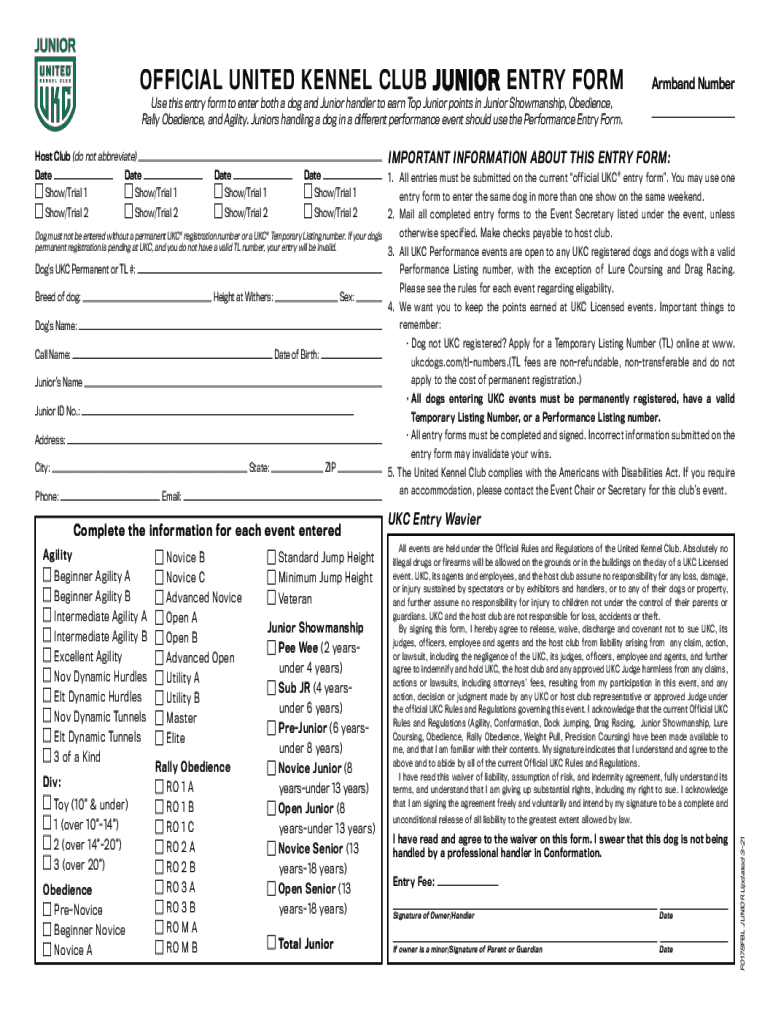
Junior Form


What is the Junior Form
The junior form is a specific document utilized primarily for applications related to youth participation in various activities, competitions, or registrations. It serves as an official entry form that collects essential information about the applicant, ensuring compliance with the requirements set by governing bodies or organizations. This form is often required for events such as sports competitions, educational programs, and other youth-oriented activities.
How to Use the Junior Form
Using the junior form involves several straightforward steps. First, ensure you have the correct version of the form, which may be available as a downloadable PDF or an online fillable format. Next, gather all necessary information, including personal details and any required documentation. Complete the form by filling in the required fields accurately. Finally, submit the form according to the specified guidelines, which may include online submission, mailing, or in-person delivery.
Steps to Complete the Junior Form
Completing the junior form requires attention to detail. Follow these steps:
- Download the junior form from the official source or access it online.
- Read the instructions carefully to understand the requirements.
- Fill out personal information, including name, age, and contact details.
- Provide any additional information requested, such as parental consent if applicable.
- Review the form for accuracy and completeness.
- Submit the form as directed, ensuring you meet any deadlines.
Legal Use of the Junior Form
The junior form must be completed and submitted in compliance with applicable laws and regulations. It is essential to ensure that all information provided is truthful and accurate, as false information can lead to disqualification or legal repercussions. Additionally, the form may require signatures from a parent or guardian, particularly for minors, to validate the submission legally.
Key Elements of the Junior Form
Several key elements are crucial when filling out the junior form. These include:
- Personal Information: Full name, date of birth, and contact details.
- Parental Consent: Required signatures from a parent or guardian.
- Event Details: Information about the specific activity or competition.
- Health Information: Any relevant medical information or emergency contacts.
Examples of Using the Junior Form
The junior form can be used in various contexts. For instance:
- Sports leagues may require a junior form for youth athletes to register for competitions.
- Educational institutions might use the form for student enrollment in extracurricular activities.
- Community programs may require it for participation in summer camps or workshops.
Quick guide on how to complete junior form
Complete Junior Form effortlessly on any device
Digital document management has gained traction with organizations and individuals alike. It offers an ideal eco-friendly substitute to conventional printed and signed documents, allowing you to obtain the necessary form and securely store it online. airSlate SignNow equips you with all the tools required to create, alter, and eSign your documents swiftly without interruptions. Manage Junior Form on any device using airSlate SignNow Android or iOS applications and simplify any document-related task today.
How to edit and eSign Junior Form with ease
- Obtain Junior Form and click on Get Form to begin.
- Utilize the tools we offer to complete your form.
- Emphasize pertinent sections of your documents or conceal confidential information with tools that airSlate SignNow provides specifically for that purpose.
- Create your eSignature using the Sign tool, which takes moments and carries the same legal validity as a conventional wet ink signature.
- Verify the details and click on the Done button to save your changes.
- Choose how you wish to send your form, via email, SMS, or invitation link, or download it to your computer.
Eliminate concerns about lost or misplaced files, tedious form searches, or errors that require printing new document copies. airSlate SignNow fulfills all your document management needs in just a few clicks from your preferred device. Edit and eSign Junior Form and ensure outstanding communication at any stage of your form preparation process with airSlate SignNow.
Create this form in 5 minutes or less
Create this form in 5 minutes!
People also ask
-
What is the junior form in airSlate SignNow?
The junior form in airSlate SignNow refers to a simplified electronic form designed to be user-friendly for younger audiences or those new to digital signing. It allows users to easily fill out and eSign documents without complex navigation. This feature is especially useful for educational settings and organizations catering to young users.
-
How much does the junior form feature cost?
Pricing for the junior form feature in airSlate SignNow varies depending on the plan selected. However, airSlate SignNow is known for its cost-effective solutions, making it affordable for businesses of all sizes. Detailed pricing information can be found on our website, which outlines the various packages that include the junior form.
-
What are the key features of the junior form?
The junior form includes intuitive design elements, easy navigation, and customizable options to fit your specific needs. Users can incorporate various fields for data entry, as well as incorporate electronic signatures. This makes the junior form an ideal solution for schools and organizations looking to streamline their document processes.
-
How can the junior form benefit my business?
The junior form can enhance your business efficiency by simplifying document completion, thereby reducing turnaround time. It is particularly advantageous for client-facing interactions, as it allows users to quickly sign and return documents. This streamlined approach can improve customer satisfaction and drive engagement.
-
Can I integrate the junior form with other applications?
Yes, airSlate SignNow allows seamless integration of the junior form with various applications like Google Drive, Dropbox, and CRM systems. This capability streamlines workflows and enhances productivity by allowing users to access forms directly from their preferred platforms. It helps maintain consistency in document management across multiple tools.
-
Is the junior form user-friendly for non-technical users?
Absolutely! The junior form is designed with simplicity in mind, making it accessible for users with no technical background. Its straightforward interface guides users through the signing process, ensuring that even those unfamiliar with eSigning can navigate the experience with ease.
-
What types of documents can I create with the junior form?
With the junior form, you can create a variety of documents, including consent forms, applications, and contracts. The customization options allow you to tailor each form to meet specific requirements, making it versatile for different purposes. This flexibility is beneficial for businesses that need to manage various document types efficiently.
Get more for Junior Form
- City of caon city chartercanon city co form
- Township fee schedule horsham township form
- An amendment to ordinance no city of nederland form
- No 2267 an ordinance an ordinance of the borough of form
- Christian parenti the soft cage surveillance in america form
- Chapter 30 department of health and environmental control form
- City of east providence rhode island land development and form
- Ordinance no an ordinance of the city of san jose form
Find out other Junior Form
- Electronic signature Wisconsin Codicil to Will Later
- Electronic signature Idaho Guaranty Agreement Free
- Electronic signature North Carolina Guaranty Agreement Online
- eSignature Connecticut Outsourcing Services Contract Computer
- eSignature New Hampshire Outsourcing Services Contract Computer
- eSignature New York Outsourcing Services Contract Simple
- Electronic signature Hawaii Revocation of Power of Attorney Computer
- How Do I Electronic signature Utah Gift Affidavit
- Electronic signature Kentucky Mechanic's Lien Free
- Electronic signature Maine Mechanic's Lien Fast
- Can I Electronic signature North Carolina Mechanic's Lien
- How To Electronic signature Oklahoma Mechanic's Lien
- Electronic signature Oregon Mechanic's Lien Computer
- Electronic signature Vermont Mechanic's Lien Simple
- How Can I Electronic signature Virginia Mechanic's Lien
- Electronic signature Washington Mechanic's Lien Myself
- Electronic signature Louisiana Demand for Extension of Payment Date Simple
- Can I Electronic signature Louisiana Notice of Rescission
- Electronic signature Oregon Demand for Extension of Payment Date Online
- Can I Electronic signature Ohio Consumer Credit Application