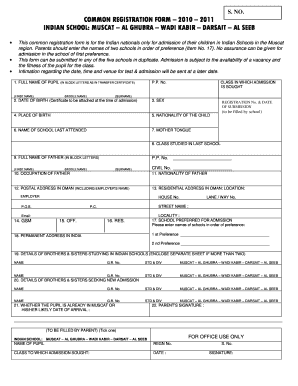
Indian Registration Form


What is the Indian Registration Form
The Indian Registration Form is a crucial document used for enrolling students in educational institutions, such as the Indian School Ghubra. This form collects essential information about the student, including personal details, academic history, and parental information. It serves as an official request for admission and is often required for various educational levels, ensuring that the institution has all necessary data to process the application effectively.
Steps to Complete the Indian Registration Form
Completing the Indian Registration Form involves several key steps to ensure accuracy and compliance with the admission requirements. Start by gathering all necessary documents, such as proof of identity, previous academic records, and any other supporting materials required by the school. Next, fill out the form carefully, ensuring that all fields are completed accurately. It is important to double-check for any errors or omissions before submission. Finally, submit the form through the designated method, whether online, by mail, or in person, as specified by the institution.
Required Documents
When filling out the Indian Registration Form, specific documents are typically required to support the application. Commonly required documents include:
- Birth certificate or proof of age
- Previous school records or report cards
- Proof of residence
- Passport-sized photographs
- Parent or guardian identification
These documents help verify the applicant's identity and educational background, ensuring a smooth admission process.
Legal Use of the Indian Registration Form
The Indian Registration Form must be filled out and submitted in accordance with local laws and regulations governing educational admissions. This includes ensuring that all information provided is truthful and accurate. Misrepresentation or failure to comply with legal requirements can lead to penalties, including denial of admission. Schools may also require compliance with specific educational standards and privacy laws to protect student information.
Form Submission Methods
Submitting the Indian Registration Form can typically be done through various methods, depending on the school's policies. Common submission methods include:
- Online Submission: Many schools offer an online portal for submitting the registration form, allowing for a quicker and more efficient process.
- Mail: Applicants may also choose to print the form and send it via postal service to the school's admissions office.
- In-Person: Some institutions may require or allow applicants to submit the form directly at the school, providing an opportunity for immediate clarification of any questions.
Eligibility Criteria
Eligibility criteria for admission through the Indian Registration Form may vary by institution. Generally, schools may consider factors such as the applicant's age, prior educational experience, and residency status. It is important for applicants to review the specific eligibility requirements set by the Indian School Ghubra to ensure that they meet all necessary conditions for admission.
Quick guide on how to complete indian registration form
Effortlessly Prepare Indian Registration Form on Any Device
Managing documents online has become increasingly favored by businesses and individuals alike. It offers an ideal eco-friendly substitute for conventional printed and signed documents, allowing you to find the necessary form and safely store it online. airSlate SignNow equips you with all the resources you need to create, modify, and electronically sign your documents swiftly without any delays. Handle Indian Registration Form on any platform with airSlate SignNow's Android or iOS applications and enhance any document-related process today.
How to Modify and Electronically Sign Indian Registration Form with Ease
- Obtain Indian Registration Form and click Get Form to begin.
- Utilize the tools we provide to complete your document.
- Emphasize relevant sections of the documents or conceal sensitive information with tools specifically designed for that purpose by airSlate SignNow.
- Generate your electronic signature with the Sign tool, which takes mere seconds and holds the same legal validity as a traditional ink signature.
- Review all the information and press the Done button to save your changes.
- Select how you wish to submit your form, whether by email, text message (SMS), invite link, or download it to your computer.
Forget about lost or misplaced documents, tedious form searching, or errors that necessitate printing new document copies. airSlate SignNow meets all your document management needs with just a few clicks from your preferred device. Alter and electronically sign Indian Registration Form to ensure exceptional communication at any stage of the form preparation process with airSlate SignNow.
Create this form in 5 minutes or less
Create this form in 5 minutes!
How to create an eSignature for the indian registration form
How to create an electronic signature for a PDF online
How to create an electronic signature for a PDF in Google Chrome
How to create an e-signature for signing PDFs in Gmail
How to create an e-signature right from your smartphone
How to create an e-signature for a PDF on iOS
How to create an e-signature for a PDF on Android
People also ask
-
What is the admission process for Indian School Ghubra for 2019?
The Indian School Ghubra admission 2019 process typically involves an application submission, followed by an assessment interview. Parents and guardians need to provide necessary documents and submit the completed forms by the specified dates. It’s recommended to keep an eye on the school’s website for detailed instructions regarding the enrollment timeline.
-
What are the eligibility criteria for Indian School Ghubra admission 2019?
For Indian School Ghubra admission 2019, children generally must meet a minimum age requirement for their respective grades. Documentation such as a birth certificate, previous school records, and residency certificates may also be required to complete the application. Be sure to check the official guidelines as they can vary by grade level.
-
Are there any fees associated with Indian School Ghubra admission 2019?
Yes, Indian School Ghubra admission 2019 involves various fees, including an admission fee, annual fee, and tuition fees. The specific fee structure can vary depending on the grade level and additional services requested. It’s advisable to consult the school's website or contact the admissions office for the most accurate and up-to-date fee details.
-
What documents do I need for Indian School Ghubra admission 2019?
To complete Indian School Ghubra admission 2019, you will need several key documents, such as a copy of the child's birth certificate, recent passport-sized photographs, and proof of residency. Additionally, previous school records may also be required for transfer students. Ensure all documents are ready to avoid delays in the admission process.
-
What curriculum does Indian School Ghubra follow?
Indian School Ghubra follows a curriculum that aligns with the Central Board of Secondary Education (CBSE) syllabus, catering to a comprehensive educational experience. Students are equipped with knowledge across various subjects and are encouraged to develop critical thinking skills. For specific details on the curriculum, consult the school’s official resources.
-
Is transportation provided for Indian School Ghubra admission 2019?
Yes, Indian School Ghubra typically offers transportation services for its students, ensuring safe and reliable travel to and from the school. However, transportation services may incur an additional fee, depending on your location. It’s best to inquire directly with the admissions office regarding the transportation options available for the 2019 academic year.
-
What extracurricular activities are available at Indian School Ghubra?
Indian School Ghubra offers a diverse range of extracurricular activities as part of its holistic educational approach. These activities include sports, arts, music, and various clubs that encourage student engagement and personal growth. Parents should check the school's website or contact them for a comprehensive list of available extracurricular offerings.
Get more for Indian Registration Form
Find out other Indian Registration Form
- Sign Maryland Non-Profit Business Plan Template Fast
- How To Sign Nevada Life Sciences LLC Operating Agreement
- Sign Montana Non-Profit Warranty Deed Mobile
- Sign Nebraska Non-Profit Residential Lease Agreement Easy
- Sign Nevada Non-Profit LLC Operating Agreement Free
- Sign Non-Profit Document New Mexico Mobile
- Sign Alaska Orthodontists Business Plan Template Free
- Sign North Carolina Life Sciences Purchase Order Template Computer
- Sign Ohio Non-Profit LLC Operating Agreement Secure
- Can I Sign Ohio Non-Profit LLC Operating Agreement
- Sign South Dakota Non-Profit Business Plan Template Myself
- Sign Rhode Island Non-Profit Residential Lease Agreement Computer
- Sign South Carolina Non-Profit Promissory Note Template Mobile
- Sign South Carolina Non-Profit Lease Agreement Template Online
- Sign Oregon Life Sciences LLC Operating Agreement Online
- Sign Texas Non-Profit LLC Operating Agreement Online
- Can I Sign Colorado Orthodontists Month To Month Lease
- How Do I Sign Utah Non-Profit Warranty Deed
- Help Me With Sign Colorado Orthodontists Purchase Order Template
- Sign Virginia Non-Profit Living Will Fast