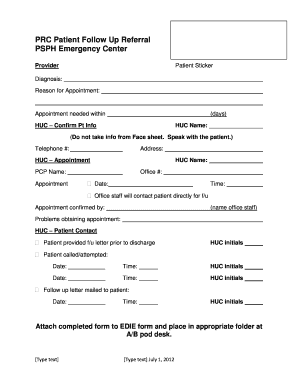
Patient Follow Up Template Form


What is the Patient Follow Up Template
The patient follow up template is a structured document designed to facilitate communication between healthcare providers and patients after an initial appointment or treatment. This template typically includes sections for patient information, appointment details, follow-up instructions, and any necessary medical assessments. It serves as a vital tool for ensuring that patients understand their care plans and any subsequent actions they need to take. By utilizing this template, healthcare professionals can enhance patient engagement and improve health outcomes.
How to Use the Patient Follow Up Template
Using the patient follow up template involves several straightforward steps. First, gather the necessary patient information, including their name, contact details, and relevant medical history. Next, fill in the appointment specifics, such as the date, time, and purpose of the visit. Include detailed follow-up instructions tailored to the patient's needs, which may encompass medication guidelines, lifestyle changes, or scheduling additional appointments. Finally, ensure that the template is signed and dated by the healthcare provider to validate the document.
Key Elements of the Patient Follow Up Template
Essential components of the patient follow up template include:
- Patient Information: Name, contact details, and medical history.
- Appointment Details: Date, time, and purpose of the visit.
- Follow-Up Instructions: Specific actions the patient should take, such as medication adherence or lifestyle modifications.
- Provider Signature: Confirmation from the healthcare professional that the information is accurate and complete.
Steps to Complete the Patient Follow Up Template
Completing the patient follow up template involves a systematic approach:
- Collect patient information and ensure accuracy.
- Document the appointment details thoroughly.
- Provide clear and concise follow-up instructions.
- Review the completed template for completeness and accuracy.
- Obtain the necessary signatures from both the patient and healthcare provider.
Legal Use of the Patient Follow Up Template
The legal validity of the patient follow up template hinges on compliance with relevant regulations. In the United States, electronic signatures are recognized under the ESIGN and UETA acts, provided that certain conditions are met. This means that a properly executed digital version of the patient follow up template can be considered legally binding. It is crucial for healthcare providers to ensure that the template is filled out accurately and securely to protect patient information and comply with privacy laws such as HIPAA.
Examples of Using the Patient Follow Up Template
Examples of utilizing the patient follow up template include:
- A patient who underwent surgery receiving a follow-up template outlining recovery steps and medication schedules.
- A chronic illness patient receiving a follow-up form detailing upcoming tests and lifestyle recommendations.
- A mental health patient being provided with a follow-up template that includes therapy session schedules and coping strategies.
Quick guide on how to complete patient follow up template
Prepare Patient Follow Up Template effortlessly on any gadget
Digital document management has gained traction among businesses and individuals. It presents an ideal eco-friendly substitute for conventional printed and signed paperwork, allowing you to obtain the necessary form and securely preserve it online. airSlate SignNow equips you with all the tools required to create, alter, and eSign your documents quickly without interruptions. Handle Patient Follow Up Template on any gadget with airSlate SignNow Android or iOS applications and enhance any document-driven process today.
The easiest way to modify and eSign Patient Follow Up Template without hassle
- Locate Patient Follow Up Template and click on Get Form to begin.
- Employ the tools we provide to fill out your document.
- Spotlight signNow sections of the documents or redact sensitive information with tools that airSlate SignNow offers specifically for that aim.
- Generate your eSignature with the Sign feature, which takes mere seconds and bears the same legal validity as a conventional ink signature.
- Review all details and click on the Done button to save your modifications.
- Select how you wish to send your form, via email, SMS, or invitation link, or download it to your computer.
Put aside concerns about lost or misplaced documents, tedious form searches, or mistakes necessitating the printing of new document copies. airSlate SignNow fulfills all your needs in document management with just a few clicks from any device of your choice. Modify and eSign Patient Follow Up Template and ensure excellent communication at any stage of your form preparation process with airSlate SignNow.
Create this form in 5 minutes or less
Create this form in 5 minutes!
How to create an eSignature for the patient follow up template
How to create an electronic signature for a PDF online
How to create an electronic signature for a PDF in Google Chrome
How to create an e-signature for signing PDFs in Gmail
How to create an e-signature right from your smartphone
How to create an e-signature for a PDF on iOS
How to create an e-signature for a PDF on Android
People also ask
-
What is a patient follow up template?
A patient follow up template is a pre-designed document that helps healthcare providers connect with patients after their appointments. It streamlines the communication process, ensuring that patients receive timely reminders, check-ins, and follow-up instructions tailored to their specific needs.
-
How can I create a patient follow up template using airSlate SignNow?
Creating a patient follow up template in airSlate SignNow is simple and intuitive. You can customize your template with our user-friendly interface, adding necessary fields for patient information, signatures, and personalized messages to enhance the follow-up experience.
-
What features does the patient follow up template offer?
The patient follow up template includes features such as automated reminders, customizable workflows, and eSignature capabilities. These features ensure that healthcare providers can efficiently manage their patient communications while maintaining a professional and personalized touch.
-
Is there a free trial available for the patient follow up template?
Yes, airSlate SignNow offers a free trial for you to explore the patient follow up template and experience its features firsthand. During the trial, you can test out the ease of creating and sending follow-ups without any commitment.
-
How does the patient follow up template help improve patient engagement?
The patient follow up template enhances patient engagement by providing a structured approach to communication. By ensuring that patients receive timely follow-ups and important information, it fosters a feeling of care and attentiveness, which can improve overall patient satisfaction.
-
Can I integrate the patient follow up template with my existing healthcare software?
AirSlate SignNow allows seamless integration of the patient follow up template with various healthcare software systems. This allows for streamlined workflows and ensures that all patient information is synchronized effortlessly, enhancing the overall management process.
-
What are the benefits of using the patient follow up template for my practice?
Using the patient follow up template offers multiple benefits, including time savings, improved communication, and higher patient retention rates. By automating follow-ups, you can focus more on providing quality care while also ensuring that patients feel valued and informed.
Get more for Patient Follow Up Template
- Steve robinson photography form
- Welcome to the coffeehouse a team accounting challenge form
- Supreme court of the state of new york county of x form
- Asco educational book manuscript guidelines a form
- University supporter license plate application ok form
- Ldss 3152 nyc rev otda ny form
- Handicap parking placard form hawaii
- Standard construction contract template form
Find out other Patient Follow Up Template
- How Do I Sign South Carolina Education Form
- Can I Sign South Carolina Education Presentation
- How Do I Sign Texas Education Form
- How Do I Sign Utah Education Presentation
- How Can I Sign New York Finance & Tax Accounting Document
- How Can I Sign Ohio Finance & Tax Accounting Word
- Can I Sign Oklahoma Finance & Tax Accounting PPT
- How To Sign Ohio Government Form
- Help Me With Sign Washington Government Presentation
- How To Sign Maine Healthcare / Medical PPT
- How Do I Sign Nebraska Healthcare / Medical Word
- How Do I Sign Washington Healthcare / Medical Word
- How Can I Sign Indiana High Tech PDF
- How To Sign Oregon High Tech Document
- How Do I Sign California Insurance PDF
- Help Me With Sign Wyoming High Tech Presentation
- How Do I Sign Florida Insurance PPT
- How To Sign Indiana Insurance Document
- Can I Sign Illinois Lawers Form
- How To Sign Indiana Lawers Document