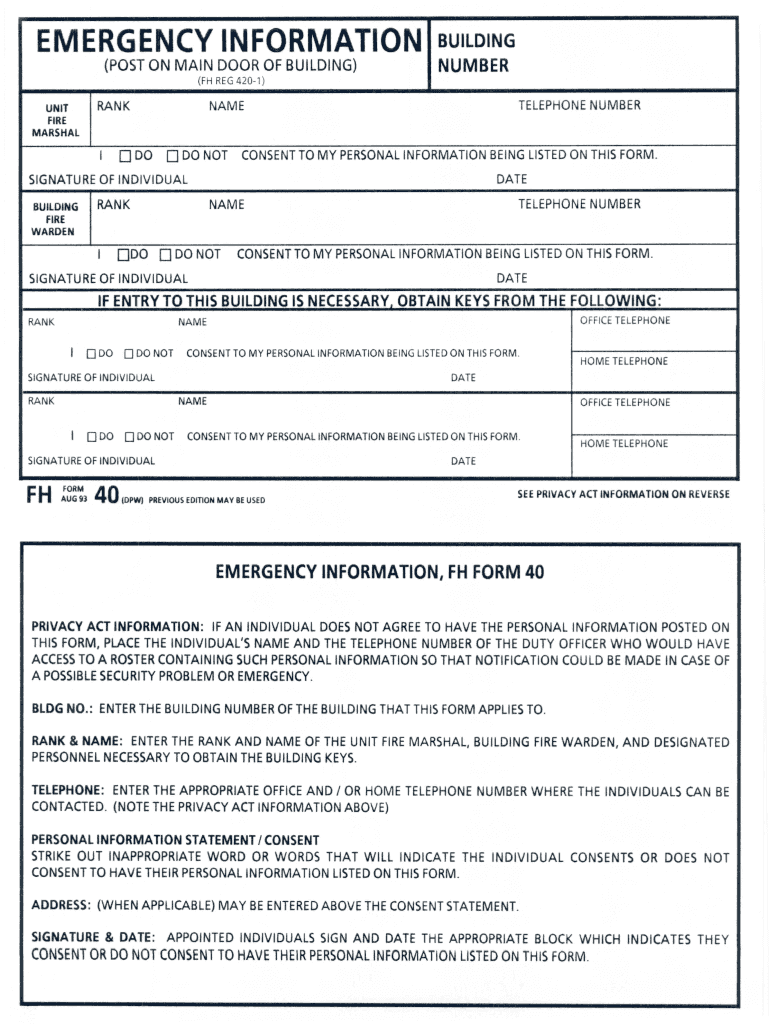
Fort Hood Form 40


What is the Fort Hood Form 40
The Fort Hood Form 40, also known as the FH Form 40, serves as an emergency information document primarily used by military personnel and families at Fort Hood. This form is essential for ensuring that critical information is readily available during emergencies, such as medical situations or natural disasters. It typically includes personal details, emergency contacts, and medical history, allowing first responders to act swiftly and effectively in times of need.
How to use the Fort Hood Form 40
Using the Fort Hood Form 40 involves accurately filling out the required information to ensure that it is comprehensive and up-to-date. Individuals should include personal identification details, emergency contacts, and any pertinent medical information. Once completed, the form should be stored in an accessible location, or it can be submitted electronically through secure platforms that comply with eSignature regulations. This ensures that the information is readily available when needed.
Steps to complete the Fort Hood Form 40
Completing the Fort Hood Form 40 requires a systematic approach to ensure all necessary information is provided. Follow these steps:
- Gather personal information, including full name, address, and contact details.
- Identify and list emergency contacts, ensuring they are reachable at all times.
- Include relevant medical history, such as allergies or pre-existing conditions.
- Review the completed form for accuracy and completeness.
- Submit the form electronically or print it for physical storage.
Legal use of the Fort Hood Form 40
The Fort Hood Form 40 is legally recognized as a valid document when filled out correctly and stored securely. Its legal standing is supported by compliance with eSignature laws, such as the ESIGN Act and UETA, which ensure that electronic signatures are treated with the same validity as handwritten ones. This legal framework is crucial for maintaining the integrity of the form during emergencies.
Key elements of the Fort Hood Form 40
Several key elements must be included in the Fort Hood Form 40 to ensure it serves its purpose effectively. These elements include:
- Personal Information: Full name, address, and contact numbers.
- Emergency Contacts: Names and phone numbers of individuals who can be reached in case of an emergency.
- Medical Information: Details regarding allergies, medications, and health conditions.
- Signature: A signature or digital signature to validate the form.
How to obtain the Fort Hood Form 40
The Fort Hood Form 40 can be obtained through various channels. It is typically available at military installations, including Fort Hood's administrative offices. Additionally, the form may be accessible online through official military websites or document management platforms that specialize in military forms. Ensuring you have the most recent version is essential for compliance and accuracy.
Quick guide on how to complete fort hood form 40
Effortlessly Prepare Fort Hood Form 40 on Any Device
Managing documents online has become increasingly popular among businesses and individuals. It offers an excellent eco-friendly substitute for traditional printed and signed documents, as you can easily find the necessary form and securely store it digitally. airSlate SignNow provides all the resources you require to create, modify, and electronically sign your documents swiftly without delays. Handle Fort Hood Form 40 on any device using the airSlate SignNow apps for Android or iOS and simplify your document-related tasks today.
How to Modify and eSign Fort Hood Form 40 with Ease
- Find Fort Hood Form 40 and click Get Form to begin.
- Use the tools available to fill out your form.
- Highlight important sections of the documents or redact sensitive information using the tools specifically offered by airSlate SignNow for that purpose.
- Create your signature using the Sign tool, which takes mere seconds and holds the same legal standing as a conventional wet ink signature.
- Review the information and then click the Done button to save your updates.
- Choose how you would like to send your form—via email, SMS, or an invitation link—or download it to your computer.
Eliminate concerns about lost or misplaced documents, tedious form searching, or mistakes that require printing new copies. airSlate SignNow meets all your document management requirements in just a few clicks from any device you prefer. Modify and eSign Fort Hood Form 40 while ensuring excellent communication throughout the form preparation process with airSlate SignNow.
Create this form in 5 minutes or less
Create this form in 5 minutes!
How to create an eSignature for the fort hood form 40
How to create an electronic signature for a PDF online
How to create an electronic signature for a PDF in Google Chrome
How to create an e-signature for signing PDFs in Gmail
How to create an e-signature right from your smartphone
How to create an e-signature for a PDF on iOS
How to create an e-signature for a PDF on Android
People also ask
-
What is the fort hood form 40?
The fort hood form 40 is a standardized document used for various administrative processes at Fort Hood. It is essential for personnel to understand and correctly fill out this form to ensure compliance with military procedures.
-
How can airSlate SignNow help with the fort hood form 40?
airSlate SignNow simplifies the process of filling and signing the fort hood form 40 by providing a user-friendly interface. This allows users to quickly complete and eSign the document from anywhere, enhancing efficiency.
-
Is there a free trial available for using airSlate SignNow with the fort hood form 40?
Yes, airSlate SignNow offers a free trial that allows users to test its features, including those related to the fort hood form 40. This ensures that you can evaluate the effectiveness before committing to any subscription.
-
What features does airSlate SignNow offer for managing the fort hood form 40?
AirSlate SignNow offers features such as template creation, document sharing, real-time collaboration, and secure eSigning specifically for the fort hood form 40. These tools improve accuracy and speed for all users involved.
-
Are there any integration options available with airSlate SignNow for the fort hood form 40?
Yes, airSlate SignNow integrates seamlessly with various third-party applications to streamline the management of the fort hood form 40. This allows users to connect with existing workflows and enhance efficiency.
-
How secure is my information when using airSlate SignNow for the fort hood form 40?
airSlate SignNow prioritizes security by using advanced encryption and authentication protocols. This ensures that all information related to the fort hood form 40 remains confidential and protected against unauthorized access.
-
What are the benefits of using airSlate SignNow for the fort hood form 40?
Using airSlate SignNow for the fort hood form 40 can save time, reduce errors, and streamline the signing process. Its cost-effective nature also makes it an ideal choice for both individuals and organizations.
Get more for Fort Hood Form 40
- Addressamp39 title oregon form
- W oregon gov oregon form
- Oregon wireless interoperability network oregon form
- Marketing fee agreement form
- Collections enforcement section150 e gay st 21 form
- Early admission request form eugene school district 4j 4j lane
- Software outsourc contract template form
- Software maintenance contract template form
Find out other Fort Hood Form 40
- Electronic signature Legal Document Pennsylvania Online
- How Can I Electronic signature Pennsylvania Legal Last Will And Testament
- Electronic signature Rhode Island Legal Last Will And Testament Simple
- Can I Electronic signature Rhode Island Legal Residential Lease Agreement
- How To Electronic signature South Carolina Legal Lease Agreement
- How Can I Electronic signature South Carolina Legal Quitclaim Deed
- Electronic signature South Carolina Legal Rental Lease Agreement Later
- Electronic signature South Carolina Legal Rental Lease Agreement Free
- How To Electronic signature South Dakota Legal Separation Agreement
- How Can I Electronic signature Tennessee Legal Warranty Deed
- Electronic signature Texas Legal Lease Agreement Template Free
- Can I Electronic signature Texas Legal Lease Agreement Template
- How To Electronic signature Texas Legal Stock Certificate
- How Can I Electronic signature Texas Legal POA
- Electronic signature West Virginia Orthodontists Living Will Online
- Electronic signature Legal PDF Vermont Online
- How Can I Electronic signature Utah Legal Separation Agreement
- Electronic signature Arizona Plumbing Rental Lease Agreement Myself
- Electronic signature Alabama Real Estate Quitclaim Deed Free
- Electronic signature Alabama Real Estate Quitclaim Deed Safe