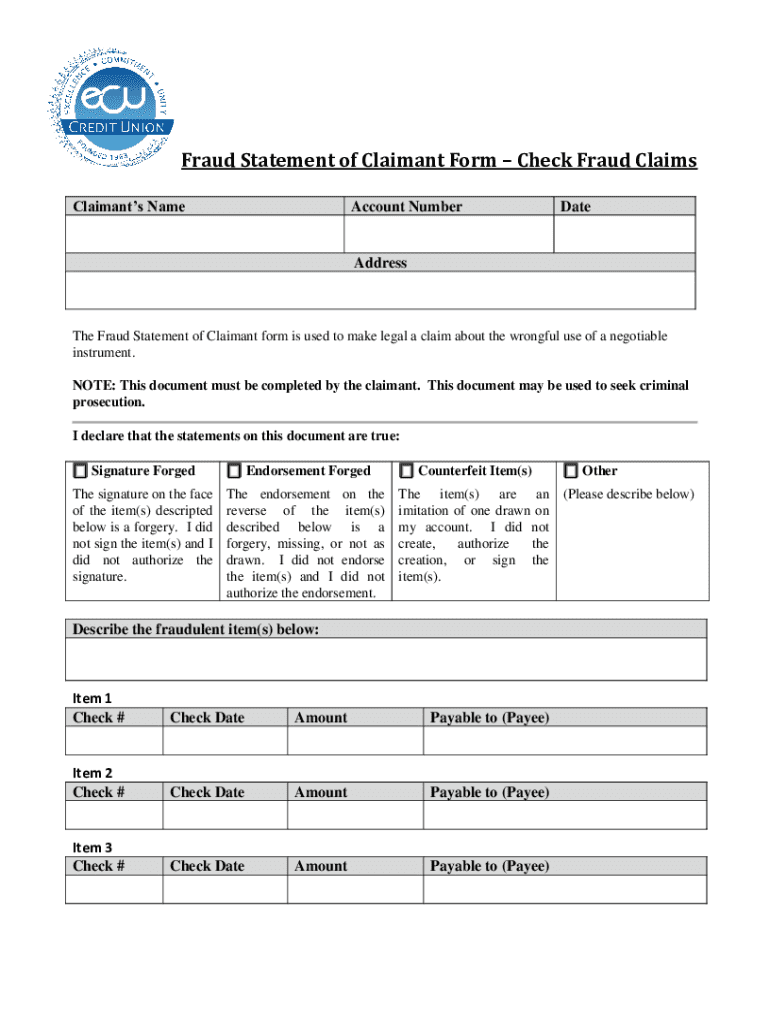
Fraud Statement of Claimant Form Check Fraud Claims


What is the Fraud Statement Of Claimant Form – Check Fraud Claims
The Fraud Statement Of Claimant Form is a crucial document used to report and verify instances of fraud related to claims. This form is designed for individuals who believe they have been victims of fraudulent activities, particularly in the context of insurance or financial claims. By filling out this form, claimants provide detailed information about the fraudulent incident, which aids in the investigation and resolution process. It serves as an official declaration that assists organizations in assessing the legitimacy of claims and preventing further fraudulent activities.
How to use the Fraud Statement Of Claimant Form – Check Fraud Claims
Using the Fraud Statement Of Claimant Form involves several key steps to ensure accurate reporting. First, gather all relevant information regarding the fraudulent activity, including dates, amounts, and any correspondence related to the claim. Next, fill out the form with precise details, ensuring that all sections are completed to provide a comprehensive overview of the incident. Once the form is completed, it should be submitted to the appropriate agency or organization that handles fraud claims. This may include insurance companies, financial institutions, or regulatory bodies.
Steps to complete the Fraud Statement Of Claimant Form – Check Fraud Claims
Completing the Fraud Statement Of Claimant Form requires careful attention to detail. Follow these steps:
- Begin by entering your personal information, including your name, address, and contact details.
- Provide a clear description of the fraudulent activity, including how and when it occurred.
- Include any evidence you have, such as documents, emails, or transaction records that support your claim.
- Sign and date the form to validate your statement.
- Review the completed form for accuracy before submission.
Key elements of the Fraud Statement Of Claimant Form – Check Fraud Claims
The Fraud Statement Of Claimant Form contains several key elements essential for processing fraud claims. These elements typically include:
- Claimant Information: Personal details of the individual reporting the fraud.
- Incident Description: A detailed account of the fraudulent activity.
- Evidence Submission: Space for attaching supporting documents.
- Signature: A declaration that the information provided is true and accurate.
Legal use of the Fraud Statement Of Claimant Form – Check Fraud Claims
The legal use of the Fraud Statement Of Claimant Form is significant in the context of fraud investigations. By submitting this form, claimants provide a formal declaration that can be used in legal proceedings if necessary. It is important for claimants to understand that providing false information on this form can lead to legal repercussions, including potential charges of fraud. Therefore, accuracy and honesty in reporting are paramount to ensure that the claim is taken seriously and investigated thoroughly.
Form Submission Methods (Online / Mail / In-Person)
Submitting the Fraud Statement Of Claimant Form can be done through various methods, depending on the requirements of the receiving agency. Common submission methods include:
- Online Submission: Many organizations allow claimants to submit the form electronically through their websites.
- Mail Submission: Claimants can print the completed form and send it via postal mail to the designated address.
- In-Person Submission: Some agencies may require or allow claimants to submit the form in person at their office.
Quick guide on how to complete fraud statement of claimant form check fraud claims 641853462
Complete [SKS] effortlessly on any device
Online document management has gained traction among organizations and individuals alike. It offers an excellent eco-friendly alternative to traditional printed and signed documents, allowing you to obtain the necessary form and securely save it online. airSlate SignNow equips you with all the tools required to create, modify, and eSign your documents swiftly without delays. Manage [SKS] on any device through the airSlate SignNow apps for Android or iOS and streamline any document-related task today.
How to alter and eSign [SKS] with ease
- Locate [SKS] and click on Get Form to begin.
- Utilize the tools we provide to complete your document.
- Highlight important sections of your documents or conceal sensitive information with tools that airSlate SignNow specifically offers for that purpose.
- Create your eSignature using the Sign tool, which takes mere seconds and carries the same legal validity as a conventional wet ink signature.
- Review all the details and click on the Done button to save your modifications.
- Choose your preferred method to send your form, via email, SMS, invitation link, or download it to your computer.
Say goodbye to lost or misplaced documents, tedious form searches, or errors that require reprinting new document copies. airSlate SignNow meets all your document management needs in just a few clicks from any device you select. Alter and eSign [SKS] to ensure seamless communication at every step of the form preparation process with airSlate SignNow.
Create this form in 5 minutes or less
Related searches to Fraud Statement Of Claimant Form Check Fraud Claims
Create this form in 5 minutes!
How to create an eSignature for the fraud statement of claimant form check fraud claims 641853462
How to create an electronic signature for a PDF online
How to create an electronic signature for a PDF in Google Chrome
How to create an e-signature for signing PDFs in Gmail
How to create an e-signature right from your smartphone
How to create an e-signature for a PDF on iOS
How to create an e-signature for a PDF on Android
People also ask
-
What is the Fraud Statement Of Claimant Form – Check Fraud Claims?
The Fraud Statement Of Claimant Form – Check Fraud Claims is a document designed to help individuals report fraudulent check activities. This form allows claimants to provide detailed information about the fraud incident, ensuring that their claims are processed efficiently. By using this form, you can streamline the reporting process and enhance your chances of recovering lost funds.
-
How can I access the Fraud Statement Of Claimant Form – Check Fraud Claims?
You can easily access the Fraud Statement Of Claimant Form – Check Fraud Claims through the airSlate SignNow platform. Simply log in to your account, navigate to the forms section, and select the appropriate template. This user-friendly process ensures that you can quickly fill out and submit your claim.
-
Is there a cost associated with using the Fraud Statement Of Claimant Form – Check Fraud Claims?
Using the Fraud Statement Of Claimant Form – Check Fraud Claims is part of the airSlate SignNow subscription plans, which are designed to be cost-effective for businesses of all sizes. Pricing varies based on the features and number of users, but we offer flexible plans to meet your needs. You can choose a plan that best fits your budget while accessing essential document management tools.
-
What features does airSlate SignNow offer for the Fraud Statement Of Claimant Form – Check Fraud Claims?
airSlate SignNow provides a range of features for the Fraud Statement Of Claimant Form – Check Fraud Claims, including eSignature capabilities, document tracking, and secure storage. These features ensure that your claims are processed quickly and securely. Additionally, you can customize the form to gather all necessary information from claimants.
-
How does airSlate SignNow enhance the claims process for the Fraud Statement Of Claimant Form?
airSlate SignNow enhances the claims process for the Fraud Statement Of Claimant Form – Check Fraud Claims by automating workflows and reducing manual errors. With our platform, you can easily send, sign, and manage documents, which speeds up the overall claims process. This efficiency allows you to focus on resolving fraud issues rather than getting bogged down in paperwork.
-
Can I integrate airSlate SignNow with other tools for managing fraud claims?
Yes, airSlate SignNow offers integrations with various tools and platforms to help manage the Fraud Statement Of Claimant Form – Check Fraud Claims effectively. You can connect with CRM systems, payment processors, and other applications to streamline your workflow. These integrations ensure that all your data is synchronized and accessible in one place.
-
What are the benefits of using airSlate SignNow for fraud claims?
Using airSlate SignNow for the Fraud Statement Of Claimant Form – Check Fraud Claims provides numerous benefits, including increased efficiency, enhanced security, and improved compliance. Our platform allows you to manage claims digitally, reducing the risk of lost documents and ensuring that all information is securely stored. This not only saves time but also helps maintain a professional image.
Get more for Fraud Statement Of Claimant Form Check Fraud Claims
Find out other Fraud Statement Of Claimant Form Check Fraud Claims
- eSignature New Hampshire Invoice for Services (Standard Format) Computer
- eSignature Arkansas Non-Compete Agreement Later
- Can I eSignature Arizona Non-Compete Agreement
- How Do I eSignature New Jersey Non-Compete Agreement
- eSignature Tennessee Non-Compete Agreement Myself
- How To eSignature Colorado LLC Operating Agreement
- Help Me With eSignature North Carolina LLC Operating Agreement
- eSignature Oregon LLC Operating Agreement Online
- eSignature Wyoming LLC Operating Agreement Online
- eSignature Wyoming LLC Operating Agreement Computer
- eSignature Wyoming LLC Operating Agreement Later
- eSignature Wyoming LLC Operating Agreement Free
- How To eSignature Wyoming LLC Operating Agreement
- eSignature California Commercial Lease Agreement Template Myself
- eSignature California Commercial Lease Agreement Template Easy
- eSignature Florida Commercial Lease Agreement Template Easy
- eSignature Texas Roommate Contract Easy
- eSignature Arizona Sublease Agreement Template Free
- eSignature Georgia Sublease Agreement Template Online
- eSignature Arkansas Roommate Rental Agreement Template Mobile