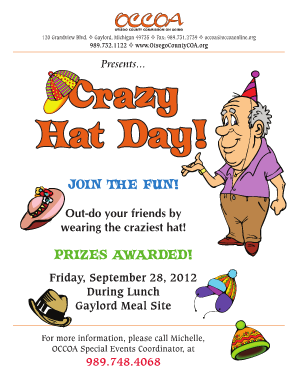
Hat Day Flyer Form


What is the Hat Day Flyer
The Hat Day Flyer serves as a promotional tool for schools, organizations, or events celebrating a special day dedicated to wearing unique hats. This flyer typically includes essential information such as the date, purpose, and guidelines for participation. It can be customized to reflect the theme of the event, whether it is a fun, educational, or charity-focused occasion.
How to use the Hat Day Flyer
Using the Hat Day Flyer involves distributing it to participants and stakeholders. This can be done digitally or in print. When using a digital format, ensure that the flyer is easily shareable via email or social media. For physical distribution, consider posting the flyer in common areas where it can attract attention. Encourage participants to engage with the flyer by providing clear instructions on how to participate in the event.
Steps to complete the Hat Day Flyer
Completing the Hat Day Flyer requires several key steps:
- Design: Choose a visually appealing layout that aligns with the theme of the event.
- Information: Include all relevant details such as the date, time, location, and any specific rules or guidelines.
- Distribution: Decide on the method of distribution, whether digital or print, and ensure it reaches the intended audience.
- Engagement: Encourage participants to share their hat creations on social media or within the community.
Key elements of the Hat Day Flyer
Essential components of an effective Hat Day Flyer include:
- Event Title: Clearly state the name of the event, such as "Crazy Hat Day."
- Date and Time: Specify when the event will take place.
- Location: Provide details on where participants should gather.
- Participation Guidelines: Outline any rules or requirements for wearing hats.
- Contact Information: Include a point of contact for questions or further information.
Legal use of the Hat Day Flyer
When creating and distributing the Hat Day Flyer, it is important to ensure compliance with any applicable regulations. This includes respecting copyright laws regarding images and graphics used in the flyer. Additionally, if the event involves fundraising or donations, be aware of any local laws governing such activities. Maintaining transparency and legality will enhance the credibility of the event and foster trust among participants.
Examples of using the Hat Day Flyer
Examples of effective use of the Hat Day Flyer can vary widely:
- School Events: Many schools host Crazy Hat Days to promote creativity and school spirit.
- Fundraising Activities: Organizations may use Hat Day as a fun way to raise money for charitable causes.
- Community Gatherings: Local communities can organize Hat Day events to encourage social interaction and participation.
Quick guide on how to complete hat day flyer
Complete Hat Day Flyer effortlessly on any device
Digital document management has gained traction with companies and individuals alike. It offers an excellent eco-friendly alternative to traditional printed and signed documents, as you can easily find the needed form and safely store it online. airSlate SignNow provides you with all the tools necessary to create, edit, and eSign your documents quickly without delays. Manage Hat Day Flyer on any platform with airSlate SignNow Android or iOS applications and elevate any document-based process today.
How to edit and eSign Hat Day Flyer with ease
- Find Hat Day Flyer and click on Get Form to begin.
- Utilize the tools available to fill out your form.
- Highlight important sections of the documents or obscure sensitive information with tools that airSlate SignNow provides specifically for that purpose.
- Create your eSignature using the Sign feature, which takes just seconds and carries the same legal validity as a conventional wet ink signature.
- Review all the details and click on the Done button to save your changes.
- Select how you wish to send your form, via email, SMS, or invite link, or download it to your computer.
Say goodbye to lost or misplaced documents, frustrating form searches, or errors that necessitate printing new copies. airSlate SignNow addresses all your document management needs in just a few clicks from any device you choose. Edit and eSign Hat Day Flyer and ensure outstanding communication at any stage of your form preparation process with airSlate SignNow.
Create this form in 5 minutes or less
Create this form in 5 minutes!
How to create an eSignature for the hat day flyer
How to create an electronic signature for a PDF online
How to create an electronic signature for a PDF in Google Chrome
How to create an e-signature for signing PDFs in Gmail
How to create an e-signature right from your smartphone
How to create an e-signature for a PDF on iOS
How to create an e-signature for a PDF on Android
People also ask
-
What is a hat day flyer?
A hat day flyer is a promotional document that informs participants about a themed event where attendees can wear hats to support a cause. The airSlate SignNow platform allows you to easily create and distribute your hat day flyer electronically, ensuring maximum visibility and participation.
-
How can airSlate SignNow help me create a hat day flyer?
With airSlate SignNow, you can utilize customizable templates to design your hat day flyer quickly and efficiently. Our platform lets you add engaging visuals and clear messaging, making your flyer aesthetically appealing and informative.
-
Is there a cost associated with using airSlate SignNow for my hat day flyer?
airSlate SignNow offers affordable pricing plans that suit various budgets. With a focus on providing value, our solutions enable you to create and distribute your hat day flyer without breaking the bank.
-
What features does airSlate SignNow provide for my hat day flyer?
airSlate SignNow includes features such as electronic signatures, document tracking, and easy sharing options. These tools ensure your hat day flyer signNowes your audience effectively and helps you manage responses efficiently.
-
Can I track who received my hat day flyer?
Yes, airSlate SignNow offers tracking capabilities that allow you to monitor who has received and viewed your hat day flyer. This feature helps you gauge interest and follow up with participants effectively.
-
Are there any integrations available for my hat day flyer?
airSlate SignNow seamlessly integrates with various business tools and platforms. This means you can connect your systems to streamline the creation and distribution of your hat day flyer, creating an efficient workflow.
-
What benefits do I get from using airSlate SignNow for my hat day flyer?
Using airSlate SignNow for your hat day flyer provides benefits such as time savings, enhanced collaboration, and a professional presentation. It simplifies the process of gathering support and participation while ensuring a polished look for your promotional efforts.
Get more for Hat Day Flyer
- Glen j tdi texas form
- Write on a4 paper online form
- Fantasy football forms
- Tax code chapter 152 taxes on sale rental form
- Small business investment contract template form
- Small business loan contract template form
- Small business investor contract template form
- Small business sale contract template form
Find out other Hat Day Flyer
- How To Sign Oregon High Tech Document
- How Do I Sign California Insurance PDF
- Help Me With Sign Wyoming High Tech Presentation
- How Do I Sign Florida Insurance PPT
- How To Sign Indiana Insurance Document
- Can I Sign Illinois Lawers Form
- How To Sign Indiana Lawers Document
- How To Sign Michigan Lawers Document
- How To Sign New Jersey Lawers PPT
- How Do I Sign Arkansas Legal Document
- How Can I Sign Connecticut Legal Document
- How Can I Sign Indiana Legal Form
- Can I Sign Iowa Legal Document
- How Can I Sign Nebraska Legal Document
- How To Sign Nevada Legal Document
- Can I Sign Nevada Legal Form
- How Do I Sign New Jersey Legal Word
- Help Me With Sign New York Legal Document
- How Do I Sign Texas Insurance Document
- How Do I Sign Oregon Legal PDF