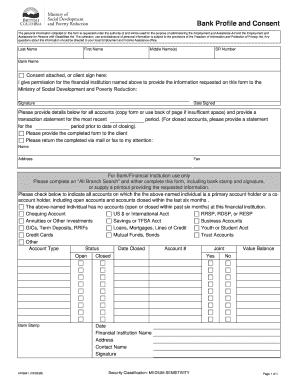
Bank Profile and Consent Form


What is the Bank Profile and Consent Form
The Bank Profile and Consent Form is a crucial document for individuals seeking to establish or maintain a banking relationship. This form collects essential information about the account holder, including personal identification details and consent for the bank to process this information. It ensures that the bank complies with regulatory requirements while safeguarding the interests of the account holder.
How to Use the Bank Profile and Consent Form
Using the Bank Profile and Consent Form involves several straightforward steps. First, gather all necessary personal information, such as your name, address, and Social Security number. Next, fill out the form accurately, ensuring that all fields are completed. Once the form is filled, review it for any errors before submitting it to your bank. This process helps to facilitate a smooth banking experience and ensures compliance with legal standards.
Steps to Complete the Bank Profile and Consent Form
Completing the Bank Profile and Consent Form can be done in a few simple steps:
- Obtain the form from your bank or download it from their website.
- Fill in your personal details, including your full name, address, and contact information.
- Provide any required identification numbers, such as your Social Security number.
- Review the consent section and ensure you understand what you are agreeing to.
- Sign and date the form to validate your consent.
- Submit the completed form to your bank, either online or in person.
Legal Use of the Bank Profile and Consent Form
The Bank Profile and Consent Form is legally binding once completed and signed. It serves to protect both the bank and the account holder by ensuring that the bank has the necessary consent to process personal information. This form must comply with various regulations, including privacy laws that govern how personal data is handled. Understanding the legal implications of this form is essential for maintaining compliance and protecting your rights as a consumer.
Required Documents
When filling out the Bank Profile and Consent Form, you may need to provide additional documentation to verify your identity. Common required documents include:
- Government-issued identification, such as a driver's license or passport.
- Proof of address, such as a utility bill or lease agreement.
- Social Security card or other identification number documentation.
Having these documents ready can expedite the process and ensure that your application is processed without delays.
Form Submission Methods
The Bank Profile and Consent Form can typically be submitted through various methods, depending on your bank's policies. Common submission methods include:
- Online submission via the bank's secure portal.
- Mailing the completed form to the bank's designated address.
- In-person submission at a local bank branch.
Choosing the right submission method can enhance the efficiency of your banking experience.
Quick guide on how to complete bank profile and consent form
Complete Bank Profile And Consent Form effortlessly on any device
Online document management has become increasingly popular among businesses and individuals. It offers an excellent eco-friendly alternative to traditional printed and signed documents, allowing you to find the right form and securely store it online. airSlate SignNow equips you with all the necessary tools to create, modify, and electronically sign your documents swiftly without delays. Manage Bank Profile And Consent Form on any device using airSlate SignNow's Android or iOS applications and enhance any document-centric process today.
The easiest way to modify and eSign Bank Profile And Consent Form seamlessly
- Locate Bank Profile And Consent Form and click on Get Form to begin.
- Utilize the tools we offer to complete your document.
- Mark important sections of the documents or obscure sensitive data with tools specifically provided by airSlate SignNow for that purpose.
- Create your eSignature using the Sign tool, which takes just seconds and carries the same legal validity as a conventional wet ink signature.
- Review all the details and click on the Done button to save your changes.
- Choose how you would like to send your form, whether by email, SMS, or invitation link, or download it to your computer.
Eliminate concerns about lost or misplaced files, tedious document searches, or errors that necessitate printing new copies. airSlate SignNow addresses all your document management needs with just a few clicks from any device you prefer. Modify and eSign Bank Profile And Consent Form and ensure exceptional communication at every stage of the form preparation process with airSlate SignNow.
Create this form in 5 minutes or less
Create this form in 5 minutes!
How to create an eSignature for the bank profile and consent form
How to create an electronic signature for a PDF online
How to create an electronic signature for a PDF in Google Chrome
How to create an e-signature for signing PDFs in Gmail
How to create an e-signature right from your smartphone
How to create an e-signature for a PDF on iOS
How to create an e-signature for a PDF on Android
People also ask
-
What is the process for obtaining Canadian citizenship?
The process for obtaining Canadian citizenship involves several key steps, including meeting residency requirements, demonstrating language proficiency, and passing a knowledge test on Canadian history and values. It's important to gather all necessary documents and submit a complete application to ensure a smooth process. airSlate SignNow can assist in electronically signing and managing necessary documentation for your Canadian citizenship application.
-
How much does it cost to apply for Canadian citizenship?
The cost to apply for Canadian citizenship varies depending on the applicant's age, but standard fees typically range from CAD 100 to CAD 600. Payment is made at the time of application submission, and there may be additional costs for document preparation. Utilizing airSlate SignNow can help streamline this process with its cost-effective eSigning solutions.
-
What documents do I need to apply for Canadian citizenship?
To apply for Canadian citizenship, you will need several documents including proof of permanent resident status, identification documents, and language proof, among others. It's crucial to ensure all documents are up-to-date and correctly formatted. airSlate SignNow can assist you in organizing and electronically signing these documents for your Canadian citizenship application.
-
How long does the Canadian citizenship application take?
The processing time for Canadian citizenship applications can vary, usually taking anywhere from 6 months to a year. Factors such as the number of applications being processed and completeness of your documents can affect this timeline. Using airSlate SignNow can help expedite the preparation and submission process, eliminating delays.
-
Can airSlate SignNow help with Canadian citizenship forms?
Yes, airSlate SignNow can greatly assist individuals in filling out and submitting Canadian citizenship forms. Our platform allows users to electronically fill in forms, securely sign, and manage their documents with ease. This ensures that your application for Canadian citizenship is complete and accurately submitted.
-
Are there any benefits of using airSlate SignNow for Canadian citizenship applications?
Using airSlate SignNow for Canadian citizenship applications offers several benefits including enhanced document security, easy collaboration with legal advisors, and a streamlined signing process. This digital solution minimizes paperwork and speeds up the turnaround time for your applications. Achieve your goal of Canadian citizenship more efficiently with our user-friendly platform.
-
What features does airSlate SignNow offer for managing Canadian citizenship documents?
airSlate SignNow provides features such as secure eSigning, document tracking, and cloud storage, all of which are essential for managing Canadian citizenship documents. These features ensure that you can monitor your application's progress and store all documents safely in one place. This makes the entire process more organized and effective.
Get more for Bank Profile And Consent Form
Find out other Bank Profile And Consent Form
- eSignature Michigan Startup Cost Estimate Simple
- eSignature New Hampshire Invoice for Services (Standard Format) Computer
- eSignature Arkansas Non-Compete Agreement Later
- Can I eSignature Arizona Non-Compete Agreement
- How Do I eSignature New Jersey Non-Compete Agreement
- eSignature Tennessee Non-Compete Agreement Myself
- How To eSignature Colorado LLC Operating Agreement
- Help Me With eSignature North Carolina LLC Operating Agreement
- eSignature Oregon LLC Operating Agreement Online
- eSignature Wyoming LLC Operating Agreement Online
- eSignature Wyoming LLC Operating Agreement Computer
- eSignature Wyoming LLC Operating Agreement Later
- eSignature Wyoming LLC Operating Agreement Free
- How To eSignature Wyoming LLC Operating Agreement
- eSignature California Commercial Lease Agreement Template Myself
- eSignature California Commercial Lease Agreement Template Easy
- eSignature Florida Commercial Lease Agreement Template Easy
- eSignature Texas Roommate Contract Easy
- eSignature Arizona Sublease Agreement Template Free
- eSignature Georgia Sublease Agreement Template Online