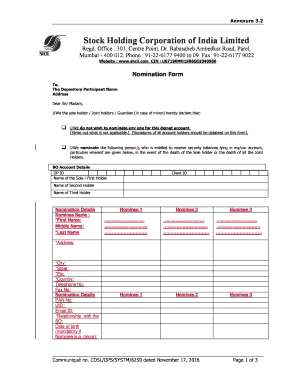
Shcil Client Modification Form


What is the Shcil Client Modification Form
The Shcil Client Modification Form is a crucial document used by clients of the Stock Holding Corporation of India (SHCIL) to request changes to their account details. This form allows clients to update personal information, such as contact details or bank account information, ensuring that their records are accurate and up-to-date. The form is essential for maintaining the integrity of client accounts and facilitating smooth transactions.
How to use the Shcil Client Modification Form
Using the Shcil Client Modification Form involves a straightforward process. First, download the form from the official SHCIL website or authorized platforms. Next, fill in the required fields with accurate information regarding the modifications you wish to make. It is important to provide all necessary details to avoid delays in processing. Once completed, submit the form through the designated submission methods, which may include online submission, mailing, or in-person delivery at a local SHCIL office.
Steps to complete the Shcil Client Modification Form
Completing the Shcil Client Modification Form requires careful attention to detail. Follow these steps for successful completion:
- Download the Shcil Client Modification Form from the official source.
- Read the instructions carefully to understand the requirements.
- Fill out the form with your current and updated information, ensuring accuracy.
- Review the form for any errors or omissions.
- Sign and date the form where required.
- Choose your preferred submission method and send the form accordingly.
Legal use of the Shcil Client Modification Form
The Shcil Client Modification Form is legally binding once completed and submitted according to the guidelines provided by SHCIL. It is essential to ensure that all information is truthful and accurate, as providing false information can lead to legal repercussions. The form must be used in compliance with relevant regulations governing client accounts and modifications, ensuring that the changes made are recognized and processed by SHCIL.
Required Documents
When submitting the Shcil Client Modification Form, certain documents may be required to verify your identity and support your request. Commonly required documents include:
- A government-issued photo ID, such as a driver's license or passport.
- Proof of address, such as a utility bill or bank statement.
- Any additional documentation that supports the modification request.
Having these documents ready will facilitate a smoother processing experience.
Form Submission Methods
The Shcil Client Modification Form can be submitted through various methods, making it convenient for clients. The available submission methods typically include:
- Online submission through the SHCIL client portal.
- Mailing the completed form to the designated SHCIL address.
- In-person submission at a local SHCIL office.
Choosing the most suitable method based on your preferences and urgency will help ensure timely processing of your modifications.
Quick guide on how to complete shcil client modification form
Complete Shcil Client Modification Form effortlessly on any device
Digital document management has become increasingly popular among businesses and individuals. It serves as an ideal eco-friendly alternative to traditional printed and signed documents, allowing you to find the right form and securely store it online. airSlate SignNow provides all the tools you need to create, edit, and electronically sign your documents quickly without interruptions. Manage Shcil Client Modification Form on any device with the airSlate SignNow Android or iOS applications and simplify any document-related process today.
The easiest way to modify and electronically sign Shcil Client Modification Form stress-free
- Find Shcil Client Modification Form and click Get Form to begin.
- Use the tools we provide to complete your document.
- Emphasize pertinent sections of the documents or obscure sensitive information with tools specifically designed by airSlate SignNow.
- Create your electronic signature using the Sign tool, which takes mere seconds and holds the same legal significance as a handwritten signature.
- Review all the details and click on the Done button to save your changes.
- Select how you wish to send your form, whether by email, SMS, invite link, or download it to your computer.
No more concerns about lost or misfiled documents, tedious form searching, or mistakes that require reprinting new copies. airSlate SignNow meets your document management needs in just a few clicks from any device of your choice. Edit and electronically sign Shcil Client Modification Form to ensure excellent communication throughout your form preparation process with airSlate SignNow.
Create this form in 5 minutes or less
Create this form in 5 minutes!
How to create an eSignature for the shcil client modification form
How to create an electronic signature for a PDF online
How to create an electronic signature for a PDF in Google Chrome
How to create an e-signature for signing PDFs in Gmail
How to create an e-signature right from your smartphone
How to create an e-signature for a PDF on iOS
How to create an e-signature for a PDF on Android
People also ask
-
What are SHCIL forms and why do I need to download them?
SHCIL forms are essential documents required for various financial transactions and services. Downloading these forms using airSlate SignNow ensures you have the latest versions, making the process quicker and more efficient. With our platform, you can easily manage your SHCIL forms download and complete them digitally.
-
How does airSlate SignNow simplify the SHCIL forms download process?
airSlate SignNow simplifies the SHCIL forms download process by offering a user-friendly interface that allows you to access forms quickly. You can fill out and sign these forms electronically, eliminating the need for physical paperwork. This saves time and increases productivity across your business operations.
-
Is there a cost associated with downloading SHCIL forms through airSlate SignNow?
While downloading SHCIL forms is free, airSlate SignNow offers multiple pricing plans to enhance your document management capabilities. These plans include additional features like advanced eSigning and seamless integrations with other applications. You can choose the plan that best fits your business needs.
-
Can I integrate airSlate SignNow with other applications for SHCIL forms download?
Yes, airSlate SignNow integrates easily with a variety of applications, enhancing your SHCIL forms download experience. This includes popular tools such as Google Drive, Dropbox, and CRM systems, allowing you to manage all your documents from one central location. Integration facilitates a streamlined workflow for all your form-related tasks.
-
What features does airSlate SignNow offer for managing SHCIL forms?
airSlate SignNow offers features like electronic signatures, templates, and cloud storage, specifically designed for managing SHCIL forms. These tools help you streamline the document workflow, ensuring quick access and completion of necessary forms. With secure storage, you can trust that your documents are safe and easily retrievable when needed.
-
Can I edit SHCIL forms after downloading them?
Yes, after downloading SHCIL forms through airSlate SignNow, you can easily edit them directly within the platform. The editing features allow you to make necessary changes, add information, and prepare the forms for eSigning without needing external software. This flexibility ensures your forms are always up-to-date and accurate.
-
What security measures does airSlate SignNow provide for SHCIL forms download?
airSlate SignNow prioritizes security by implementing encryption and compliance measures to protect your SHCIL forms download. Your documents are stored securely, and access is controlled through user permissions, ensuring only authorized personnel can view or edit them. This guarantees the confidentiality and integrity of your sensitive data.
Get more for Shcil Client Modification Form
- Private passenger auto insurance application form
- Cardiac cta worksheet form
- Petition for resentencing prop 47 the superior court of form
- School uni contract template form
- Seamstress contract template form
- Seasonal employee contract template form
- Secondment contract template form
- Seasonal snow removal contract template form
Find out other Shcil Client Modification Form
- eSignature Oklahoma Plumbing Rental Application Secure
- How Can I eSignature Connecticut Real Estate Quitclaim Deed
- eSignature Pennsylvania Plumbing Business Plan Template Safe
- eSignature Florida Real Estate Quitclaim Deed Online
- eSignature Arizona Sports Moving Checklist Now
- eSignature South Dakota Plumbing Emergency Contact Form Mobile
- eSignature South Dakota Plumbing Emergency Contact Form Safe
- Can I eSignature South Dakota Plumbing Emergency Contact Form
- eSignature Georgia Real Estate Affidavit Of Heirship Later
- eSignature Hawaii Real Estate Operating Agreement Online
- eSignature Idaho Real Estate Cease And Desist Letter Online
- eSignature Idaho Real Estate Cease And Desist Letter Simple
- eSignature Wyoming Plumbing Quitclaim Deed Myself
- eSignature Colorado Sports Living Will Mobile
- eSignature Iowa Real Estate Moving Checklist Simple
- eSignature Iowa Real Estate Quitclaim Deed Easy
- eSignature Real Estate Form Louisiana Simple
- eSignature Louisiana Real Estate LLC Operating Agreement Myself
- Can I eSignature Louisiana Real Estate Quitclaim Deed
- eSignature Hawaii Sports Living Will Safe