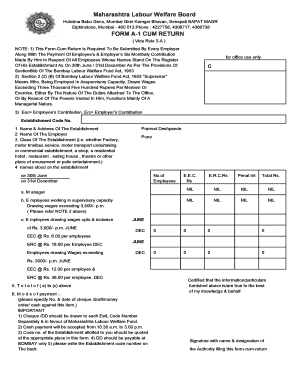
Madhya Pradesh Labour Welfare Fund Act 1982 PDF Form


Eligibility Criteria for the Worker Welfare Fund Application Form
The worker welfare fund application form is designed for employees who meet specific eligibility requirements. Generally, eligibility is determined by factors such as employment status, income level, and the nature of the work performed. In many cases, workers in industries covered by state labor welfare acts are eligible to apply. Additionally, certain criteria may vary by state, so it is essential to consult local regulations to ensure compliance. Applicants should be prepared to provide documentation that supports their eligibility, including proof of employment and income verification.
Required Documents for Submission
To successfully complete the worker welfare fund application form, applicants must gather several key documents. Commonly required documents include:
- Proof of identity, such as a government-issued ID
- Employment verification letter from the employer
- Recent pay stubs or tax returns to demonstrate income
- Completed application form with all necessary signatures
Having these documents ready will streamline the application process and help ensure that the form is processed without delays.
Application Process & Approval Time
The application process for the worker welfare fund typically involves several steps. First, applicants must complete the worker welfare fund application form accurately. Once submitted, the application will be reviewed by the relevant labor welfare board. The approval time can vary, but applicants should expect a response within a few weeks. If additional information or documentation is required, the processing time may be extended. It is advisable to follow up with the board if there are any delays in receiving confirmation of application status.
Form Submission Methods
Applicants have various options for submitting the worker welfare fund application form. Common submission methods include:
- Online submission through the official labor welfare board website
- Mailing a hard copy of the completed form to the designated office
- In-person submission at local labor welfare offices
Choosing the right method depends on personal preference and the urgency of the application. Online submissions are often the quickest way to ensure that the form is received promptly.
Penalties for Non-Compliance
Failure to comply with the requirements of the worker welfare fund application can result in penalties. These may include fines, denial of benefits, or legal action. It is essential for applicants to ensure that all information provided is accurate and complete. Additionally, missing deadlines or failing to submit required documents can lead to complications in the application process. Understanding the implications of non-compliance can help applicants navigate the process more effectively.
Digital vs. Paper Version of the Form
When filling out the worker welfare fund application form, applicants can choose between a digital or paper version. The digital version offers the convenience of completing and submitting the form online, which can speed up processing times. Conversely, the paper version may be preferred by those who are more comfortable with traditional methods or lack access to reliable internet. Regardless of the chosen format, it is crucial to ensure that all sections of the form are filled out accurately to avoid delays.
Quick guide on how to complete madhya pradesh labour welfare fund act 1982 pdf
Easily Prepare Madhya Pradesh Labour Welfare Fund Act 1982 Pdf on Any Device
Managing documents online has become increasingly favored among businesses and individuals. It offers an excellent eco-friendly substitute for traditional printed and signed documents, allowing you to acquire the correct form and securely store it online. airSlate SignNow equips you with all the necessary tools to create, modify, and electronically sign your documents swiftly without delays. Manage Madhya Pradesh Labour Welfare Fund Act 1982 Pdf on any platform with airSlate SignNow's Android or iOS applications and streamline any document-related task today.
The Easiest Way to Modify and Electronically Sign Madhya Pradesh Labour Welfare Fund Act 1982 Pdf
- Locate Madhya Pradesh Labour Welfare Fund Act 1982 Pdf and then click Get Form to begin.
- Utilize the tools we provide to complete your form.
- Emphasize important sections of your documents or redact sensitive information with the tools specifically designed for this purpose by airSlate SignNow.
- Create your signature using the Sign tool, which takes mere seconds and carries the same legal validity as a traditional wet ink signature.
- Review all the information and click the Done button to finalize your changes.
- Select your preferred method to deliver your form, whether via email, text message (SMS), invitation link, or download it to your computer.
Eliminate concerns over lost or misfiled documents, tedious form searches, or mistakes that necessitate printing new copies. airSlate SignNow addresses all your document management needs in just a few clicks from your chosen device. Modify and electronically sign Madhya Pradesh Labour Welfare Fund Act 1982 Pdf and ensure exceptional communication throughout your form preparation process with airSlate SignNow.
Create this form in 5 minutes or less
Create this form in 5 minutes!
How to create an eSignature for the madhya pradesh labour welfare fund act 1982 pdf
How to create an electronic signature for a PDF online
How to create an electronic signature for a PDF in Google Chrome
How to create an e-signature for signing PDFs in Gmail
How to create an e-signature right from your smartphone
How to create an e-signature for a PDF on iOS
How to create an e-signature for a PDF on Android
People also ask
-
What is the worker welfare fund application form?
The worker welfare fund application form is a document used to apply for benefits and support available through various worker welfare programs. It simplifies the process for employees seeking assistance, enabling them to easily access welfare resources. Using airSlate SignNow, this form can be filled and signed electronically, enhancing convenience and efficiency.
-
How does airSlate SignNow simplify the worker welfare fund application form process?
airSlate SignNow streamlines the worker welfare fund application form process by allowing users to fill out and eSign documents online. This eliminates the need for physical paperwork, reducing processing time and errors. Additionally, our platform includes template options to tailor the form to specific organizational needs.
-
What features does airSlate SignNow offer for managing worker welfare fund application forms?
AirSlate SignNow provides various features for managing worker welfare fund application forms, including eSignature capabilities, document templates, and secure cloud storage. These tools ensure that your application forms are easy to use and accessible anywhere. The platform also enables tracking of application status, making it simple to manage multiple submissions.
-
Is airSlate SignNow a cost-effective solution for handling worker welfare fund application forms?
Yes, airSlate SignNow is a cost-effective solution for managing worker welfare fund application forms. Our pricing plans are designed to fit businesses of all sizes, providing essential features without breaking the bank. By reducing paper-related costs and speeding up processing times, airSlate SignNow delivers signNow savings.
-
Can I integrate other software with airSlate SignNow for my worker welfare fund application form?
Absolutely! airSlate SignNow supports integrations with many popular software applications, allowing seamless workflow management for your worker welfare fund application form. Whether you use CRM, HR, or project management tools, integrating SignNow enhances functionality and improves productivity across your organization.
-
What are the benefits of using airSlate SignNow for the worker welfare fund application form?
Using airSlate SignNow for the worker welfare fund application form brings numerous benefits, including increased efficiency and reduced turnaround time. Our platform lets you manage documents securely and accessibly, which improves the applicant experience. Furthermore, eSigning offers greater convenience and compliance, ensuring a smooth process for all parties involved.
-
How secure is the airSlate SignNow platform when handling worker welfare fund application forms?
The security of your documents is a top priority for airSlate SignNow. Our platform employs advanced encryption and security measures to safeguard all worker welfare fund application forms and sensitive information. With compliant practices that meet industry standards, you can trust that your data is protected throughout the eSigning process.
Get more for Madhya Pradesh Labour Welfare Fund Act 1982 Pdf
Find out other Madhya Pradesh Labour Welfare Fund Act 1982 Pdf
- How To eSign North Carolina Real Estate PDF
- How Can I eSign Texas Real Estate Form
- How To eSign Tennessee Real Estate Document
- How Can I eSign Wyoming Real Estate Form
- How Can I eSign Hawaii Police PDF
- Can I eSign Hawaii Police Form
- How To eSign Hawaii Police PPT
- Can I eSign Hawaii Police PPT
- How To eSign Delaware Courts Form
- Can I eSign Hawaii Courts Document
- Can I eSign Nebraska Police Form
- Can I eSign Nebraska Courts PDF
- How Can I eSign North Carolina Courts Presentation
- How Can I eSign Washington Police Form
- Help Me With eSignature Tennessee Banking PDF
- How Can I eSignature Virginia Banking PPT
- How Can I eSignature Virginia Banking PPT
- Can I eSignature Washington Banking Word
- Can I eSignature Mississippi Business Operations Document
- How To eSignature Missouri Car Dealer Document