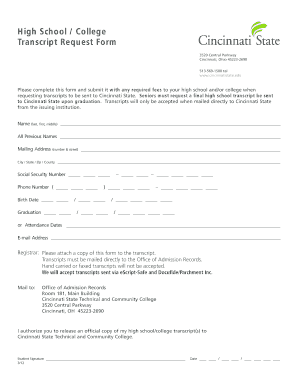
Cincinnati State Transcript Form


What is the Cincinnati State Transcript
The Cincinnati State transcript is an official document that records a student's academic history at Cincinnati State Technical and Community College. This transcript includes details such as courses taken, grades received, and degrees awarded. It serves as a crucial tool for students who wish to transfer to other institutions, apply for jobs, or further their education. The transcript is available in both official and unofficial formats, with the official version typically required for formal applications.
How to Obtain the Cincinnati State Transcript
To obtain a Cincinnati State transcript, students can submit a transcript request form. This form can usually be accessed through the college's website. Students must provide essential information such as their full name, student ID, and the address where the transcript should be sent. It's important to check if there are any associated fees or specific processing times for the request. Students may have the option to request their transcripts online, by mail, or in person, depending on the college's policies.
Steps to Complete the Cincinnati State Transcript Request
Completing the Cincinnati State transcript request involves several straightforward steps:
- Access the transcript request form on the Cincinnati State website.
- Fill in personal details, including your name, student ID, and contact information.
- Indicate whether you need an official or unofficial transcript.
- Provide the recipient's address if sending the transcript directly.
- Review the form for accuracy before submission.
- Submit the form online or print it to send by mail, if required.
Legal Use of the Cincinnati State Transcript
The Cincinnati State transcript is a legally recognized document that can be used for various purposes, including job applications, further education, and professional licensing. To ensure its legal validity, the transcript must be issued by the college and contain the necessary signatures or seals. When using the transcript for official purposes, it's advisable to check the specific requirements of the institution or organization requesting it.
Key Elements of the Cincinnati State Transcript
An official Cincinnati State transcript typically includes several key elements:
- Student Information: Full name, student ID, and contact details.
- Course Listings: A comprehensive list of courses taken, including course codes and titles.
- Grades: The grades received for each course, along with grade point averages.
- Degree Information: Details about any degrees or certificates awarded.
- Transcript Legend: An explanation of the grading system used by the college.
Form Submission Methods
Students can submit their Cincinnati State transcript request through various methods:
- Online: Many colleges offer an online submission option for convenience.
- By Mail: Students may print the completed form and send it via postal service.
- In-Person: Some students prefer to submit their requests directly at the registrar's office.
Quick guide on how to complete cincinnati state transcript 5499748
Complete Cincinnati State Transcript effortlessly on any device
Digital document management has gained traction among businesses and individuals. It offers an ideal environmentally friendly alternative to traditional printed and signed paperwork, allowing you to obtain the necessary form and store it securely online. airSlate SignNow equips you with all the tools required to create, modify, and electronically sign your documents quickly and without delays. Manage Cincinnati State Transcript on any device using airSlate SignNow's Android or iOS applications and streamline any document-related task today.
How to modify and eSign Cincinnati State Transcript with ease
- Find Cincinnati State Transcript and click Get Form to begin.
- Employ the tools we provide to complete your form.
- Mark important sections of your documents or obscure confidential information with specialized tools that airSlate SignNow offers for that purpose.
- Generate your eSignature with the Sign feature, which takes just seconds and carries the same legal significance as a conventional wet ink signature.
- Review the details and click the Done button to save your changes.
- Select how you wish to send your form, whether by email, text message (SMS), invitation link, or download it to your computer.
Put aside concerns about lost or misfiled documents, annoying form searches, or errors that necessitate printing new copies. airSlate SignNow addresses all your document management needs in just a few clicks from any device you prefer. Modify and eSign Cincinnati State Transcript to ensure effective communication at every stage of your form preparation process with airSlate SignNow.
Create this form in 5 minutes or less
Create this form in 5 minutes!
How to create an eSignature for the cincinnati state transcript 5499748
How to create an electronic signature for a PDF online
How to create an electronic signature for a PDF in Google Chrome
How to create an e-signature for signing PDFs in Gmail
How to create an e-signature right from your smartphone
How to create an e-signature for a PDF on iOS
How to create an e-signature for a PDF on Android
People also ask
-
What is a Cincinnati State transcript?
A Cincinnati State transcript is an official academic record issued by Cincinnati State Technical and Community College. It includes a detailed outline of your coursework, grades, and degrees earned. This document is essential for transferring to another institution or verifying your educational accomplishments.
-
How can I request my Cincinnati State transcript?
To request your Cincinnati State transcript, you can use the online services available on the Cincinnati State website. You'll need to provide your identifying information, such as your student ID and personal details. The process is straightforward and ensures that you receive your transcript quickly.
-
Are there any fees associated with obtaining a Cincinnati State transcript?
Yes, there are typically fees associated with obtaining a Cincinnati State transcript. The cost may vary depending on whether you request a regular or expedited service. It's advisable to check the latest fee structure on the Cincinnati State website to ensure you have the most current information.
-
How long does it take to receive my Cincinnati State transcript?
The processing time for a Cincinnati State transcript can vary based on the request method. If ordered online, you may receive your transcript within a few business days. For mailed requests, it could take longer, so plan accordingly if you have deadlines for submissions.
-
Can I send my Cincinnati State transcript electronically?
Yes, you can send your Cincinnati State transcript electronically through secure online services. This option is both efficient and reliable, as it allows for quick submission to colleges or employers without postal delays. Make sure the receiving institution accepts electronic transcripts.
-
What should I do if there are errors on my Cincinnati State transcript?
If you find errors on your Cincinnati State transcript, you should contact the registrar's office as soon as possible. They can help investigate and correct any discrepancies. It's important to resolve these issues to ensure your academic record accurately reflects your achievements.
-
Are there resources available for understanding my Cincinnati State transcript?
Yes, Cincinnati State provides resources to help students understand their transcripts. You can visit the advising office or access online guides that explain the different sections of your transcript and what they mean for your academic journey. Utilizing these resources can help clarify any confusion.
Get more for Cincinnati State Transcript
- Records providing in skeleton form a mechanism pursuant to which a person may apply to a district leg state nv
- Form au 933
- Credit card authorized user form credit card authorized user form
- Nunavut birth certificate form
- Residential concrete contract template form
- Residential contract template form
- Residential design contract template form
- Residential electrical contract template form
Find out other Cincinnati State Transcript
- eSign North Dakota IT Project Proposal Template Online
- eSignature New Jersey Last Will and Testament Online
- eSignature Pennsylvania Last Will and Testament Now
- eSign Arkansas Software Development Agreement Template Easy
- eSign Michigan Operating Agreement Free
- Help Me With eSign Nevada Software Development Agreement Template
- eSign Arkansas IT Consulting Agreement Computer
- How To eSignature Connecticut Living Will
- eSign Alaska Web Hosting Agreement Computer
- eSign Alaska Web Hosting Agreement Now
- eSign Colorado Web Hosting Agreement Simple
- How Do I eSign Colorado Joint Venture Agreement Template
- How To eSign Louisiana Joint Venture Agreement Template
- eSign Hawaii Web Hosting Agreement Now
- eSign New Jersey Joint Venture Agreement Template Online
- eSign Missouri Web Hosting Agreement Now
- eSign New Jersey Web Hosting Agreement Now
- eSign Texas Deposit Receipt Template Online
- Help Me With eSign Nebraska Budget Proposal Template
- eSign New Mexico Budget Proposal Template Now