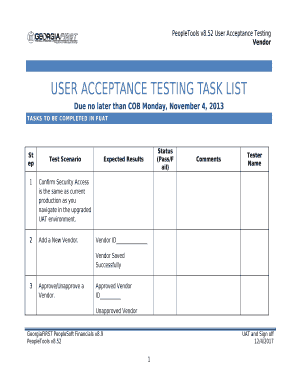
Uat Template Word Form


What is the UAT Template Word
The UAT sign off template, often referred to as the UAT template word, is a structured document designed for user acceptance testing. This template serves as a formal agreement between stakeholders, confirming that the software or system meets the specified requirements and is ready for deployment. It typically includes sections for project details, testing criteria, results, and signatures from key stakeholders, ensuring that all parties acknowledge and accept the outcomes of the testing phase.
How to Use the UAT Template Word
Using the UAT sign off document template involves several steps. First, gather all relevant project information, including the scope of testing and specific criteria that need to be met. Next, fill out the template with details such as the project name, testing dates, and participant names. After completing the template, distribute it to all stakeholders for review. Once everyone agrees on the outcomes, obtain signatures to finalize the document. This process ensures clarity and accountability among all parties involved.
Key Elements of the UAT Template Word
The UAT sign off template includes several critical components that contribute to its effectiveness. Key elements typically comprise:
- Project Information: Details about the project, including name, description, and stakeholders.
- Testing Criteria: Specific requirements that the software must meet to be considered acceptable.
- Results Summary: A summary of the testing outcomes, including any issues identified during testing.
- Signatures: Lines for stakeholders to sign, indicating their acceptance of the testing results.
Steps to Complete the UAT Template Word
Completing the UAT sign off template involves a systematic approach. Follow these steps:
- Gather all necessary project documentation and testing results.
- Open the UAT template in a compatible word processing program.
- Fill in the project details, including the name, testing period, and participants.
- Document the testing criteria and outcomes clearly.
- Review the completed template with all stakeholders for accuracy.
- Obtain signatures from all relevant parties to finalize the document.
Legal Use of the UAT Template Word
The legal validity of the UAT sign off document template hinges on compliance with eSignature laws, such as the ESIGN Act and UETA. When completed electronically, the document must include secure signatures and timestamps to ensure authenticity. By using a reliable eSigning solution, organizations can ensure that the UAT sign off is legally binding and can withstand scrutiny in case of disputes.
Examples of Using the UAT Template Word
Examples of the UAT sign off template in action include:
- A software development company using the template to confirm that a new application meets client specifications.
- An organization implementing a new system, utilizing the template to document stakeholder approval after testing.
- A project manager employing the template to formalize acceptance of a software upgrade after thorough testing.
Quick guide on how to complete uat template word
Accomplish Uat Template Word effortlessly on any device
Digital document management has become increasingly favored among companies and individuals. It serves as a flawless eco-friendly alternative to conventional printed and signed documents, allowing you to locate the appropriate form and securely archive it online. airSlate SignNow equips you with all the resources necessary to generate, modify, and eSign your documents swiftly without delays. Handle Uat Template Word on any device using airSlate SignNow's Android or iOS applications and enhance any document-related process today.
The simplest way to adjust and eSign Uat Template Word with ease
- Locate Uat Template Word and then click Get Form to begin.
- Employ the tools we offer to finalize your form.
- Mark signNow parts of the documents or obscure sensitive information with the tools that airSlate SignNow specifically provides for that purpose.
- Create your signature with the Sign tool, which takes mere seconds and carries the same legal weight as a traditional ink signature.
- Review all the details and then click on the Done button to save your modifications.
- Choose how you wish to send your form, via email, SMS, or invitation link, or download it to your computer.
Forget about lost or misplaced documents, tedious form searches, or mistakes that necessitate printing new copies. airSlate SignNow meets your requirements in document management in just a few clicks from any device of your choice. Modify and eSign Uat Template Word and guarantee excellent communication at every stage of your form preparation process with airSlate SignNow.
Create this form in 5 minutes or less
Create this form in 5 minutes!
How to create an eSignature for the uat template word
How to create an electronic signature for a PDF online
How to create an electronic signature for a PDF in Google Chrome
How to create an e-signature for signing PDFs in Gmail
How to create an e-signature right from your smartphone
How to create an e-signature for a PDF on iOS
How to create an e-signature for a PDF on Android
People also ask
-
What is a UAT sign off template and why is it important?
A UAT sign off template is a structured document that captures the approval of stakeholders after user acceptance testing is completed. It ensures that the product meets business requirements before release and offers a formal way to acknowledge that the necessary tests have been conducted.
-
How can airSlate SignNow help with the UAT sign off process?
airSlate SignNow streamlines the UAT sign off process by allowing users to create, send, and eSign UAT sign off templates quickly. Its intuitive interface simplifies document management, ensuring that all stakeholders can participate in the approval process efficiently and securely.
-
Is there a cost associated with using UAT sign off templates on airSlate SignNow?
Yes, airSlate SignNow offers various pricing plans that include features for creating UAT sign off templates. Depending on the plan you choose, you can access additional functionalities, making it a cost-effective solution for businesses of all sizes.
-
Can I customize the UAT sign off template in airSlate SignNow?
Absolutely! airSlate SignNow allows users to customize UAT sign off templates to fit their specific needs. You can add company logos, adjust formatting, and include the necessary fields to ensure the document meets your organization’s requirements.
-
What are the benefits of using a UAT sign off template with airSlate SignNow?
Using a UAT sign off template with airSlate SignNow provides enhanced efficiency, better tracking of approvals, and reduced turnaround times. It minimizes errors by ensuring everyone uses the same standard template, which helps maintain consistency across projects.
-
Are there integration options available for UAT sign off templates?
Yes, airSlate SignNow offers various integration options that work well with popular project management and collaboration tools. This means you can seamlessly incorporate UAT sign off templates into your existing workflow, enhancing productivity and communication.
-
How secure is my data when using airSlate SignNow for UAT sign off templates?
Security is a priority for airSlate SignNow, which employs advanced encryption and compliance with industry regulations to protect your data. When using UAT sign off templates, you can rest assured that sensitive information is secured during the signing process.
Get more for Uat Template Word
- Annual report unglobalcompact form
- Form 8837
- Application for subsidized housing regionpeelonca region peel on form
- Programmer contract template form
- Project based contract template form
- Project contract template form
- Project management consultant contract template form
- Project management contract template form
Find out other Uat Template Word
- Sign New York Education Business Plan Template Free
- Sign Education Form North Carolina Safe
- Sign North Carolina Education Purchase Order Template Safe
- Sign North Dakota Education Promissory Note Template Now
- Help Me With Sign North Carolina Education Lease Template
- Sign Oregon Education Living Will Easy
- How To Sign Texas Education Profit And Loss Statement
- Sign Vermont Education Residential Lease Agreement Secure
- How Can I Sign Washington Education NDA
- Sign Wisconsin Education LLC Operating Agreement Computer
- Sign Alaska Finance & Tax Accounting Purchase Order Template Computer
- Sign Alaska Finance & Tax Accounting Lease Termination Letter Free
- Can I Sign California Finance & Tax Accounting Profit And Loss Statement
- Sign Indiana Finance & Tax Accounting Confidentiality Agreement Later
- Sign Iowa Finance & Tax Accounting Last Will And Testament Mobile
- Sign Maine Finance & Tax Accounting Living Will Computer
- Sign Montana Finance & Tax Accounting LLC Operating Agreement Computer
- How Can I Sign Montana Finance & Tax Accounting Residential Lease Agreement
- Sign Montana Finance & Tax Accounting Residential Lease Agreement Safe
- How To Sign Nebraska Finance & Tax Accounting Letter Of Intent