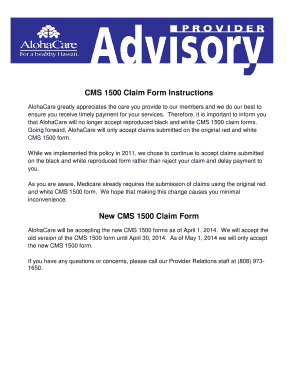
Fillable Ub 04 Form Red


What is the Fillable Ub 04 Form Red
The red and white fillable UB-04 form is a standardized billing document used primarily by healthcare providers to submit claims for services rendered to patients. This form is essential for hospitals, outpatient facilities, and other healthcare entities to request reimbursement from insurance companies and government programs. The UB-04 form captures critical information about the patient, the services provided, and the billing details, ensuring that claims are processed accurately and efficiently.
How to Use the Fillable Ub 04 Form Red
Using the red and white fillable UB-04 form involves several steps to ensure that all necessary information is accurately recorded. First, download the fillable PDF version of the form. Next, fill in the required fields, including patient demographics, insurance information, and details of the services provided. It is important to double-check all entries for accuracy, as errors can lead to claim denials. Once completed, the form can be printed or submitted electronically, depending on the requirements of the payer.
Steps to Complete the Fillable Ub 04 Form Red
Completing the red and white fillable UB-04 form involves the following steps:
- Download the fillable UB-04 PDF from a trusted source.
- Open the form using a compatible PDF reader that supports fillable forms.
- Carefully enter the patient's information, including their name, address, and insurance details.
- Fill in the service details, including dates of service, procedure codes, and diagnosis codes.
- Review the completed form for accuracy and completeness.
- Save the filled form and print it for submission or submit it electronically, as required.
Legal Use of the Fillable Ub 04 Form Red
The red and white fillable UB-04 form is legally recognized for billing and reimbursement purposes in the United States. To ensure its legal validity, it must be completed accurately and submitted in accordance with the regulations set forth by the Centers for Medicare & Medicaid Services (CMS) and other relevant authorities. Compliance with these regulations is crucial, as improper use of the form can lead to penalties, including fines and claim denials.
Key Elements of the Fillable Ub 04 Form Red
Several key elements must be included in the red and white fillable UB-04 form to ensure proper processing of claims. These include:
- Patient identification details, such as name and date of birth.
- Insurance information, including policy numbers and group numbers.
- Details of the services provided, including procedure codes and descriptions.
- Billing provider information, including name, address, and National Provider Identifier (NPI).
- Diagnosis codes that correspond to the services rendered.
Examples of Using the Fillable Ub 04 Form Red
Healthcare providers utilize the red and white fillable UB-04 form in various scenarios, such as:
- Hospitals submitting claims for inpatient services rendered to patients.
- Outpatient facilities billing for diagnostic tests and procedures.
- Long-term care facilities requesting reimbursement for resident care.
- Home health agencies billing for services provided in a patient's home.
Quick guide on how to complete fillable ub 04 form red
Complete Fillable Ub 04 Form Red effortlessly on any gadget
Online document management has gained traction among businesses and individuals. It offers a perfect eco-friendly alternative to traditional printed and signed documents, allowing you to locate the right form and securely keep it online. airSlate SignNow equips you with all the necessary tools to create, modify, and eSign your documents efficiently without delays. Manage Fillable Ub 04 Form Red on any gadget using airSlate SignNow Android or iOS applications and streamline any document-related task today.
How to modify and eSign Fillable Ub 04 Form Red with ease
- Obtain Fillable Ub 04 Form Red and click Get Form to begin.
- Utilize the tools we provide to complete your form.
- Emphasize pertinent sections of your documents or obscure sensitive details with tools that airSlate SignNow offers specifically for this purpose.
- Create your signature using the Sign tool, which only takes a few seconds and carries the same legal significance as a conventional wet ink signature.
- Review all the information and click the Done button to save your updates.
- Select your preferred delivery method for your form, whether by email, SMS, invitation link, or download it to your computer.
Say goodbye to lost or misplaced files, time-consuming form searches, or mistakes that require printing new document copies. airSlate SignNow addresses your document management needs in just a few clicks from any device of your choice. Modify and eSign Fillable Ub 04 Form Red and ensure outstanding communication at every phase of your form preparation process with airSlate SignNow.
Create this form in 5 minutes or less
Create this form in 5 minutes!
How to create an eSignature for the fillable ub 04 form red
How to create an electronic signature for a PDF online
How to create an electronic signature for a PDF in Google Chrome
How to create an e-signature for signing PDFs in Gmail
How to create an e-signature right from your smartphone
How to create an e-signature for a PDF on iOS
How to create an e-signature for a PDF on Android
People also ask
-
What is a red and white fillable UB 04 form?
The red and white fillable UB 04 form is a standard document used by healthcare providers to bill insurance companies for medical services. This form facilitates accurate claims submissions and payments, making it essential for efficient revenue cycle management.
-
How can airSlate SignNow help me with red and white fillable UB 04 forms?
airSlate SignNow enables users to fill out, eSign, and manage red and white fillable UB 04 forms quickly and efficiently. Our platform simplifies the completion and submission of these forms, ensuring compliance with industry standards while enhancing your workflow.
-
Is there a cost associated with using airSlate SignNow for red and white fillable UB 04 forms?
Yes, airSlate SignNow offers various pricing plans to suit different business needs. The cost of using the service includes access to comprehensive features for managing red and white fillable UB 04 forms, and our pricing is competitive within the industry.
-
What features does airSlate SignNow offer for red and white fillable UB 04 forms?
airSlate SignNow provides features such as customizable templates, eSignature capabilities, and real-time tracking for red and white fillable UB 04 forms. These tools help streamline the billing process and improve accuracy, making it easier for providers to manage their claims.
-
Can I integrate airSlate SignNow with other software to manage red and white fillable UB 04 forms?
Absolutely! airSlate SignNow offers seamless integrations with various healthcare and accounting software solutions, allowing you to manage red and white fillable UB 04 forms within your existing systems. This integration enhances operational efficiency and ensures that all processes are synchronized.
-
What are the benefits of using airSlate SignNow for red and white fillable UB 04 forms?
Using airSlate SignNow for red and white fillable UB 04 forms offers numerous benefits, including improved accuracy, faster processing times, and enhanced compliance. Furthermore, our user-friendly interface allows teams to collaborate effortlessly, thereby reducing errors and delays in claims submissions.
-
Is it easy to eSign red and white fillable UB 04 forms using airSlate SignNow?
Yes, eSigning red and white fillable UB 04 forms with airSlate SignNow is a straightforward process. Our platform provides an intuitive interface that guides users through the signing process, making it quick and efficient to obtain necessary approvals.
Get more for Fillable Ub 04 Form Red
- Limited power of attorney for stock transactions and corporate powers west virginia form
- Special durable power of attorney for bank account matters west virginia form
- West virginia business 497432000 form
- West virginia property management package west virginia form
- New resident guide west virginia form
- Release satisfaction cancellation deed of trust by corporate lender west virginia form
- Release satisfaction cancellation deed of trust individual lender or holder west virginia form
- Partial release of property from deed of trust for corporation west virginia form
Find out other Fillable Ub 04 Form Red
- How To eSign Minnesota Education PDF
- Can I eSign New Jersey Education Form
- How Can I eSign Oregon Construction Word
- How Do I eSign Rhode Island Construction PPT
- How Do I eSign Idaho Finance & Tax Accounting Form
- Can I eSign Illinois Finance & Tax Accounting Presentation
- How To eSign Wisconsin Education PDF
- Help Me With eSign Nebraska Finance & Tax Accounting PDF
- How To eSign North Carolina Finance & Tax Accounting Presentation
- How To eSign North Dakota Finance & Tax Accounting Presentation
- Help Me With eSign Alabama Healthcare / Medical PDF
- How To eSign Hawaii Government Word
- Can I eSign Hawaii Government Word
- How To eSign Hawaii Government Document
- How To eSign Hawaii Government Document
- How Can I eSign Hawaii Government Document
- Can I eSign Hawaii Government Document
- How Can I eSign Hawaii Government Document
- How To eSign Hawaii Government Document
- How To eSign Hawaii Government Form