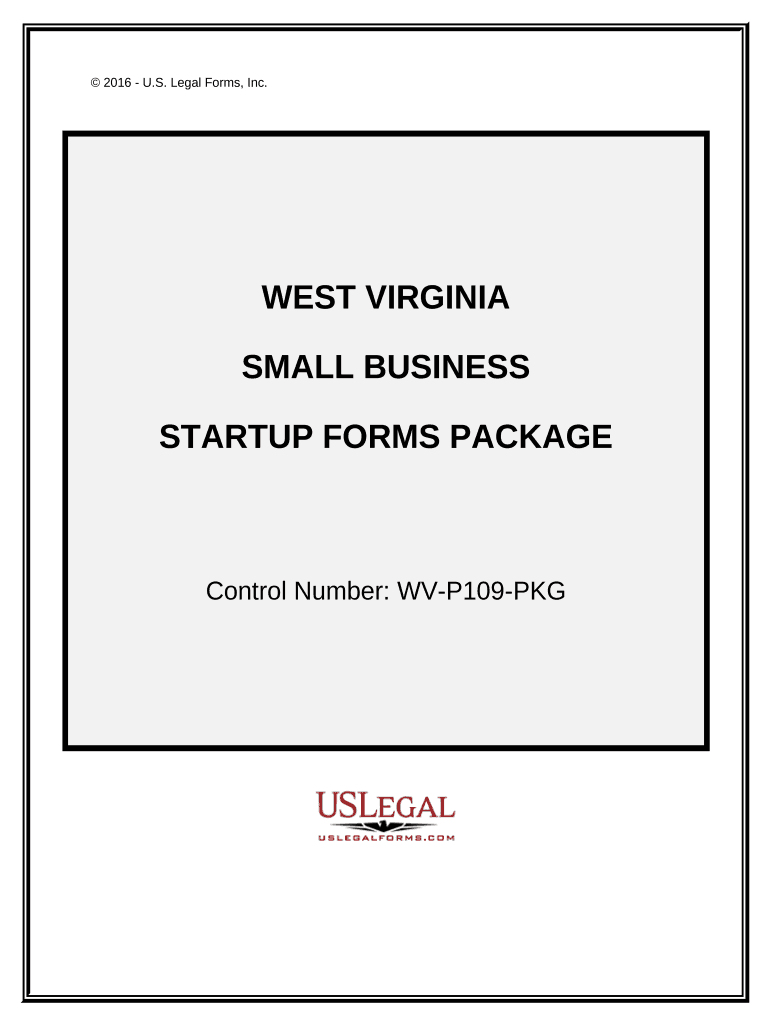
West Virginia Business Form


What is the West Virginia Business?
The West Virginia business refers to the various types of business entities that can be established in the state, including Limited Liability Companies (LLCs), Corporations, and Partnerships. Each entity type has specific legal requirements and benefits, tailored to meet the needs of entrepreneurs and small business owners. Understanding these distinctions is crucial for compliance with state regulations and for making informed decisions about business structure.
How to use the West Virginia Business
Using a West Virginia business involves understanding the operational framework and legal obligations that come with it. Entrepreneurs must register their business with the West Virginia Secretary of State and obtain any necessary licenses and permits. This process ensures that the business operates within the legal parameters defined by state law, allowing for smoother operations and protection against potential liabilities.
Steps to complete the West Virginia Business
Completing the West Virginia business registration process involves several key steps:
- Choose a business structure that aligns with your goals, such as an LLC or Corporation.
- Register the business name with the West Virginia Secretary of State.
- File the necessary formation documents, such as Articles of Organization for LLCs or Articles of Incorporation for Corporations.
- Obtain an Employer Identification Number (EIN) from the IRS for tax purposes.
- Apply for any required state and local business licenses or permits.
Legal use of the West Virginia Business
The legal use of a West Virginia business encompasses adhering to state laws and regulations governing business operations. This includes maintaining proper records, filing annual reports, and paying applicable taxes. Compliance with these legal requirements not only protects the business but also enhances credibility with customers and partners.
Key elements of the West Virginia Business
Key elements of a West Virginia business include the legal structure, registration requirements, operational guidelines, and compliance obligations. Each business entity type has unique characteristics, such as liability protection for owners in an LLC or the ability to raise capital through stock in a Corporation. Understanding these elements is essential for effective business management and growth.
Required Documents
To establish a West Virginia business, several documents are typically required. These may include:
- Articles of Organization or Articles of Incorporation
- Operating Agreement for LLCs
- Bylaws for Corporations
- Employer Identification Number (EIN) application
- Business licenses and permits specific to the industry
Application Process & Approval Time
The application process for a West Virginia business generally involves submitting the required documents to the Secretary of State's office. The approval time can vary based on the business structure and the completeness of the application. Typically, processing can take anywhere from a few days to several weeks. It is advisable to ensure all documentation is accurate and complete to expedite the approval process.
Quick guide on how to complete west virginia business 497432000
Manage West Virginia Business seamlessly on any device
Digital document handling has become favored by enterprises and individuals alike. It offers an optimal environmentally friendly substitute for traditional printed and signed documents, as you can easily locate the necessary form and securely save it online. airSlate SignNow equips you with all the necessary resources to create, adjust, and eSign your documents swiftly without any hold-ups. Handle West Virginia Business on any device using airSlate SignNow's Android or iOS applications and enhance any document-related workflow today.
How to adjust and eSign West Virginia Business with ease
- Locate West Virginia Business and click Get Form to begin.
- Employ the tools we provide to finalize your document.
- Emphasize pertinent sections of the documents or redact sensitive information using tools that airSlate SignNow specifically supplies for that purpose.
- Create your signature with the Sign tool, which takes mere seconds and carries the same legal validity as a conventional wet ink signature.
- Review all the details and click the Done button to store your modifications.
- Choose your preferred method to share your form, whether through email, text (SMS), an invitation link, or download it to your computer.
Eliminate concerns of lost or misplaced documents, tedious form searches, and errors that necessitate printing new document copies. airSlate SignNow fulfills all your document management needs in just a few clicks from any device you select. Adjust and eSign West Virginia Business to ensure outstanding communication at every step of your form preparation process with airSlate SignNow.
Create this form in 5 minutes or less
Create this form in 5 minutes!
People also ask
-
What is airSlate SignNow and how can it benefit west virginia small businesses?
airSlate SignNow is a digital signature platform designed for businesses of all sizes, including west virginia small businesses. It enables users to send, sign, and manage documents online efficiently, reducing the time and costs associated with traditional paperwork. This solution enhances productivity and ensures compliance, making it an ideal choice for companies looking to streamline their document workflows.
-
How much does airSlate SignNow cost for west virginia small businesses?
airSlate SignNow offers flexible pricing plans tailored to meet the needs of west virginia small businesses. Plans start at affordable monthly rates, allowing companies to choose a package that fits their budget and usage requirements. Additionally, there is a free trial available for businesses to evaluate the platform before making a commitment.
-
What features does airSlate SignNow provide for west virginia small business owners?
airSlate SignNow includes a range of features beneficial for west virginia small business owners. Key functionalities include customizable templates, in-person signing, document tracking, and secure cloud storage. These features help businesses improve their document management and enhance customer interactions.
-
Can airSlate SignNow integrate with other applications used by west virginia small businesses?
Yes, airSlate SignNow seamlessly integrates with many popular business applications that west virginia small businesses may already be using, such as Google Drive, Salesforce, and Microsoft Office. This compatibility allows for smoother workflows and ensures that businesses can easily manage their documents across different platforms.
-
Is airSlate SignNow secure for west virginia small business transactions?
Absolutely! airSlate SignNow employs industry-leading security measures to protect the sensitive information of west virginia small businesses. With features like encryption, two-factor authentication, and secure cloud storage, businesses can trust that their documents and data are safe from unauthorized access.
-
What types of documents can be signed using airSlate SignNow for west virginia small businesses?
West virginia small businesses can use airSlate SignNow to sign a variety of documents, including contracts, agreements, and forms. The platform supports multiple file formats, making it versatile for various business needs. This flexibility helps businesses streamline their operations and reduce the turnaround times associated with document signing.
-
How does airSlate SignNow enhance the customer experience for west virginia small businesses?
By using airSlate SignNow, west virginia small businesses can signNowly enhance their customer experience. The platform allows for quick and efficient document signing, reducing delays and improving response times. Customers appreciate the convenience of signing documents online, which ultimately leads to increased satisfaction and loyalty.
Get more for West Virginia Business
- Full text of ampquotan essay towards an indian bibliography form
- Docket codes washington form
- Findings conclusions and order form
- Orstd form
- Court of washington county of courtswagov form
- Hearing king county washington form
- Fillable online electronic claim adjustment requst form
- Crrlj 090800 motion dec to vacate convictionmarijuana2019 07doc form
Find out other West Virginia Business
- eSign Hawaii Police Permission Slip Online
- eSign New Hampshire Sports IOU Safe
- eSign Delaware Courts Operating Agreement Easy
- eSign Georgia Courts Bill Of Lading Online
- eSign Hawaii Courts Contract Mobile
- eSign Hawaii Courts RFP Online
- How To eSign Hawaii Courts RFP
- eSign Hawaii Courts Letter Of Intent Later
- eSign Hawaii Courts IOU Myself
- eSign Hawaii Courts IOU Safe
- Help Me With eSign Hawaii Courts Cease And Desist Letter
- How To eSign Massachusetts Police Letter Of Intent
- eSign Police Document Michigan Secure
- eSign Iowa Courts Emergency Contact Form Online
- eSign Kentucky Courts Quitclaim Deed Easy
- How To eSign Maryland Courts Medical History
- eSign Michigan Courts Lease Agreement Template Online
- eSign Minnesota Courts Cease And Desist Letter Free
- Can I eSign Montana Courts NDA
- eSign Montana Courts LLC Operating Agreement Mobile