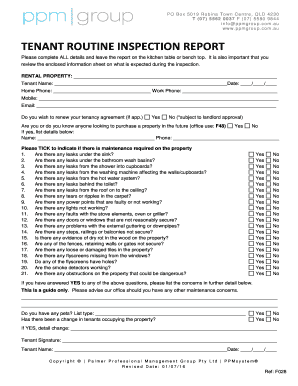
Routine Inspection Report Template Qld Form


What is the routine inspection report template?
The routine inspection report template is a structured document designed to facilitate the systematic recording of inspection findings. It serves as a crucial tool for various industries, including real estate, construction, and facilities management. This template typically includes sections for identifying the property or area inspected, detailing the inspection criteria, and documenting any issues or observations made during the inspection process. By standardizing the format, it ensures that all necessary information is captured efficiently and consistently.
Key elements of the routine inspection report template
A well-structured routine inspection report template includes several key elements that enhance its effectiveness:
- Property Information: Details about the property, including address, type, and owner.
- Inspection Date: The date when the inspection was conducted.
- Inspector Details: Name and contact information of the individual performing the inspection.
- Inspection Criteria: A checklist or criteria that outlines what aspects of the property are being evaluated.
- Findings: A section to document any issues, including photographs if necessary.
- Recommendations: Suggested actions based on the findings to address any identified issues.
- Signatures: Space for the inspector and relevant parties to sign, confirming the report's accuracy.
Steps to complete the routine inspection report template
Completing a routine inspection report template involves several straightforward steps:
- Gather Information: Collect all necessary details about the property and inspection criteria.
- Conduct the Inspection: Perform a thorough inspection, noting observations and issues.
- Fill Out the Template: Input the gathered information into the report template, ensuring clarity and accuracy.
- Review Findings: Double-check the documented findings for completeness and correctness.
- Obtain Signatures: Have the relevant parties sign the report to validate its contents.
- Distribute the Report: Share the completed report with stakeholders as needed.
Legal use of the routine inspection report template
The routine inspection report template can be legally binding if it meets certain criteria. In the United States, eSignature laws under the ESIGN Act and UETA provide the framework for electronic signatures to be recognized legally. To ensure that the report is legally valid, it should include proper identification of the parties involved, a clear statement of the agreement, and secure electronic signatures. Utilizing a trusted eSignature solution can enhance the legal standing of the document.
Examples of using the routine inspection report template
Routine inspection report templates can be applied in various contexts, such as:
- Real Estate: Documenting the condition of a property during a rental inspection.
- Construction: Recording compliance with safety standards on a job site.
- Facility Management: Regular assessments of building maintenance and safety protocols.
- Environmental Inspections: Evaluating compliance with environmental regulations.
How to obtain the routine inspection report template
Obtaining a routine inspection report template can be accomplished through various means. Many organizations provide customizable templates online, often in downloadable formats such as Word or PDF. Additionally, businesses can create their own templates tailored to specific inspection needs, ensuring that all relevant criteria and sections are included. Utilizing a digital document solution can streamline the process of obtaining and managing these templates.
Quick guide on how to complete routine inspection report template qld
Effortlessly Prepare Routine Inspection Report Template Qld on Any Device
Managing documents online has gained signNow traction among businesses and individuals. It presents an ideal environmentally friendly substitute for conventional printed and signed materials, as you can obtain the necessary form and securely store it online. airSlate SignNow provides you with all the tools you require to create, modify, and electronically sign your documents promptly without delays. Manage Routine Inspection Report Template Qld across any platform with the airSlate SignNow Android or iOS applications and enhance any document-related process today.
How to Modify and Electrically Sign Routine Inspection Report Template Qld with Ease
- Obtain Routine Inspection Report Template Qld and click Get Form to begin.
- Utilize the tools we offer to complete your form.
- Mark relevant sections of the documents or obscure sensitive details using tools provided by airSlate SignNow specifically for that purpose.
- Generate your electronic signature with the Sign tool, which takes seconds and has the same legal validity as a traditional ink signature.
- Verify all the information and click the Done button to save your changes.
- Select how you wish to distribute your form, via email, text message (SMS), or invitation link, or download it to your computer.
Eliminate worries about lost or misplaced files, time-consuming form searches, or errors necessitating new document copies. airSlate SignNow fulfills all your document management needs in just a few clicks from any device you prefer. Modify and eSign Routine Inspection Report Template Qld to ensure excellent communication throughout any stage of the form preparation process with airSlate SignNow.
Create this form in 5 minutes or less
Create this form in 5 minutes!
How to create an eSignature for the routine inspection report template qld
How to create an electronic signature for a PDF online
How to create an electronic signature for a PDF in Google Chrome
How to create an e-signature for signing PDFs in Gmail
How to create an e-signature right from your smartphone
How to create an e-signature for a PDF on iOS
How to create an e-signature for a PDF on Android
People also ask
-
What is a routine inspection report template?
A routine inspection report template is a structured document specifically designed to facilitate the inspection process by summarizing key findings and recommendations. This template allows users to efficiently document observations during inspections, ensuring consistency and clarity. Utilizing a routine inspection report template can enhance reporting accuracy and save time.
-
How can I customize the routine inspection report template?
You can easily customize the routine inspection report template using airSlate SignNow's user-friendly editing tools. Adjust elements such as text fields, checkboxes, and sections to fit your specific inspection requirements. This flexibility ensures that the template aligns perfectly with your business needs.
-
Is there a cost associated with using the routine inspection report template?
While airSlate SignNow offers various pricing plans, access to the routine inspection report template is included in these plans at competitive rates. Depending on the features you require, there are options available to fit different budgets. A cost-effective solution like this not only saves money but increases efficiency in your inspection processes.
-
What are the benefits of using a routine inspection report template?
The benefits of using a routine inspection report template include improved accuracy in reporting, streamlined inspections, and better compliance with industry standards. This template helps you maintain detailed records of inspections, which can be invaluable during audits or reviews. Additionally, it enhances communication among team members and stakeholders.
-
Can I integrate the routine inspection report template with other software?
Yes, airSlate SignNow allows for seamless integration of the routine inspection report template with various third-party applications such as Google Drive, Dropbox, and more. This integration facilitates easy access to your documents and enhances overall workflow efficiency. With these integrations, you can streamline your inspection processes effectively.
-
What industries can benefit from the routine inspection report template?
A routine inspection report template can benefit multiple industries such as construction, manufacturing, and property management. These sectors often require regular inspections to ensure safety and compliance, making this template an invaluable tool. It adapts to meet the specific needs of various organizations, helping maintain quality and safety standards.
-
How does airSlate SignNow ensure the security of my routine inspection report template?
airSlate SignNow prioritizes the security of your documents, including the routine inspection report template, through advanced encryption and compliance with industry standards. Your data is protected during transmission and while stored in the cloud. This assurance enables users to confidently manage their sensitive inspection data.
Get more for Routine Inspection Report Template Qld
- Workflow requirements lqcd fnal form
- M micro osoft p power rpoint t computer resource center inc form
- Provenance collection in reservoir management workflow halcyon usc form
- Position contract template form
- Portrait session contract template form
- Post construction clean contract template form
- Post production contract template form
- Post nuptial contract template form
Find out other Routine Inspection Report Template Qld
- Electronic signature Michigan Email Cover Letter Template Free
- Electronic signature Delaware Termination Letter Template Now
- How Can I Electronic signature Washington Employee Performance Review Template
- Electronic signature Florida Independent Contractor Agreement Template Now
- Electronic signature Michigan Independent Contractor Agreement Template Now
- Electronic signature Oregon Independent Contractor Agreement Template Computer
- Electronic signature Texas Independent Contractor Agreement Template Later
- Electronic signature Florida Employee Referral Form Secure
- How To Electronic signature Florida CV Form Template
- Electronic signature Mississippi CV Form Template Easy
- Electronic signature Ohio CV Form Template Safe
- Electronic signature Nevada Employee Reference Request Mobile
- How To Electronic signature Washington Employee Reference Request
- Electronic signature New York Working Time Control Form Easy
- How To Electronic signature Kansas Software Development Proposal Template
- Electronic signature Utah Mobile App Design Proposal Template Fast
- Electronic signature Nevada Software Development Agreement Template Free
- Electronic signature New York Operating Agreement Safe
- How To eSignature Indiana Reseller Agreement
- Electronic signature Delaware Joint Venture Agreement Template Free