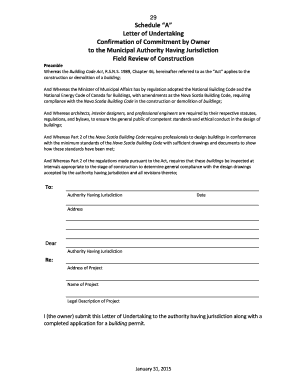
Undertaking Letter from Contractor to Client Form


What is the undertaking letter from contractor to client
The undertaking letter from contractor to client is a formal document that outlines the contractor's commitment to fulfill specific obligations related to a construction project. This letter serves as a binding agreement between the contractor and the client, detailing the scope of work, timelines, and responsibilities. It is crucial for establishing trust and clarity in the contractor-client relationship, ensuring both parties understand their roles and expectations.
Key elements of the undertaking letter from contractor to client
An effective undertaking letter should include several key elements to ensure clarity and legal validity:
- Identification of parties: Clearly state the names and contact information of both the contractor and the client.
- Project details: Provide a description of the project, including location, scope of work, and any relevant specifications.
- Timeline: Outline the expected start and completion dates, along with any milestones or deadlines.
- Payment terms: Specify the payment structure, including amounts, due dates, and acceptable payment methods.
- Signatures: Include spaces for both parties to sign, indicating their agreement to the terms outlined in the letter.
Steps to complete the undertaking letter from contractor to client
Completing the undertaking letter involves several straightforward steps:
- Gather necessary information: Collect all relevant details about the project, including client and contractor information.
- Draft the letter: Use a clear and professional format to write the letter, incorporating all key elements.
- Review the content: Ensure that all information is accurate and that the terms are clear and fair to both parties.
- Obtain signatures: Have both the contractor and the client sign the letter, either in person or through a secure electronic signature platform.
Legal use of the undertaking letter from contractor to client
For the undertaking letter to be legally binding, it must comply with relevant laws and regulations. In the United States, electronic signatures are recognized under the ESIGN Act and UETA, provided that both parties consent to use electronic means for signing. It is essential to ensure that the letter includes all necessary details and complies with state-specific requirements to avoid disputes.
How to use the undertaking letter from contractor to client
The undertaking letter can be used in various scenarios throughout the construction process. It serves as a formal agreement that can be referenced in case of disputes or misunderstandings. Additionally, it can be presented to financial institutions or regulatory bodies to demonstrate the contractor's commitment to the project. Utilizing a digital platform for signing and storing the letter can enhance accessibility and security.
Examples of using the undertaking letter from contractor to client
There are several practical applications for the undertaking letter in construction projects:
- Initial project agreements: Use the letter to formalize the start of a construction project, ensuring both parties are aligned.
- Change orders: When project specifications change, a new undertaking letter can be issued to outline the revised terms.
- Subcontractor agreements: Contractors can use the letter to establish agreements with subcontractors, ensuring that all parties are aware of their obligations.
Quick guide on how to complete undertaking letter for subcontractor
Effortlessly Prepare undertaking letter for subcontractor on Any Device
Digital document management has gained signNow traction among companies and individuals. It offers an excellent eco-friendly substitute to traditional printed and signed paperwork, allowing you to obtain the necessary form and securely store it online. airSlate SignNow provides all the tools you need to create, modify, and eSign your documents swiftly without any hold-ups. Manage undertaking letter sample for construction on any platform using the airSlate SignNow apps for Android or iOS and streamline any document-related process today.
How to Edit and eSign undertaking letter for construction work with Ease
- Obtain sample of undertaking letter for construction work and click on Get Form to begin.
- Utilize the tools we provide to fill out your document.
- Emphasize key sections of your documents or conceal sensitive information with tools that airSlate SignNow offers specifically for that purpose.
- Create your signature using the Sign tool, which takes only seconds and holds the same legal validity as a conventional wet ink signature.
- Review all the details and click on the Done button to save your edits.
- Select your preferred method for sending your form, whether by email, SMS, or invitation link, or download it to your computer.
Say goodbye to lost or misplaced files, tedious form searches, or errors that necessitate printing new document copies. airSlate SignNow fulfills all your document management needs in just a few clicks from any device you choose. Edit and eSign undertaking letter for construction and ensure excellent communication at every stage of your form preparation process with airSlate SignNow.
Create this form in 5 minutes or less
Create this form in 5 minutes!
How to create an eSignature for the letter of undertaking sample
How to create an electronic signature for a PDF online
How to create an electronic signature for a PDF in Google Chrome
How to create an e-signature for signing PDFs in Gmail
How to create an e-signature right from your smartphone
How to create an e-signature for a PDF on iOS
How to create an e-signature for a PDF on Android
People also ask undertaking contract
-
What is an undertaking letter from contractor to client?
An undertaking letter from contractor to client is a formal document that outlines the contractor's commitment to fulfill the terms of a contract. It serves as a guarantee for the client, ensuring that the contractor will adhere to agreed-upon timelines, quality standards, and specifications. This letter is vital in establishing trust and transparency in the client-contractor relationship.
-
How can airSlate SignNow help in creating an undertaking letter from contractor to client?
airSlate SignNow offers easy-to-use templates that help contractors quickly draft an undertaking letter from contractor to client. With customizable fields, users can ensure their letter contains all the necessary details specific to their contract. The platform also enables electronic signatures for faster processing.
-
What features of airSlate SignNow are essential for managing undertaking letters?
Key features include customizable templates, secure electronic signing, document tracking, and cloud storage. These tools enhance the process of sending and managing an undertaking letter from contractor to client, ensuring all parties stay informed and signatures are collected efficiently. Automated reminders further streamline communications.
-
Is there a cost associated with using airSlate SignNow for undertaking letters?
Yes, airSlate SignNow offers various pricing plans that cater to different business needs. Each plan provides access to essential features for creating, sending, and managing an undertaking letter from contractor to client. You can choose a plan that suits your requirements and budget, ensuring cost-effectiveness.
-
What are the benefits of using airSlate SignNow for contractors?
Using airSlate SignNow for managing an undertaking letter from contractor to client saves time and improves efficiency. The platform simplifies document management, making it easy for contractors to keep track of contracts and client communications. Additionally, the secure eSigning process enhances client satisfaction and expedites project timelines.
-
Can I integrate airSlate SignNow with other tools for better workflow?
Absolutely! airSlate SignNow seamlessly integrates with various applications, enabling contractors to enhance their workflow. By integrating tools such as CRM systems and project management software, you can streamline the process of sending and tracking an undertaking letter from contractor to client within your existing business ecosystem.
-
How does eSigning an undertaking letter from contractor to client work?
eSigning an undertaking letter from contractor to client via airSlate SignNow is quick and secure. The contractor sends the document through the platform, and the client receives a notification. They can then review the letter and sign electronically, ensuring a legally binding agreement without the need for physical paperwork.
Get more for undertaking letter format
- List paragraphs that you believe are not accurate form
- Judicial district plaintiff wyoming judicial branch form
- The following initial disclosures are submitted by the defendant pursuant to wyoming form
- Defendant requests a time and date for a hearingtrial in form
- The defendant submits this application for entry of default for a default form
- Default against the form
- Will address the following issues form
- Being generally advised in the premises form
Find out other undertaking letter for work permit
- Help Me With Sign Nebraska Business Operations Presentation
- How To Sign Arizona Car Dealer Form
- How To Sign Arkansas Car Dealer Document
- How Do I Sign Colorado Car Dealer PPT
- Can I Sign Florida Car Dealer PPT
- Help Me With Sign Illinois Car Dealer Presentation
- How Can I Sign Alabama Charity Form
- How Can I Sign Idaho Charity Presentation
- How Do I Sign Nebraska Charity Form
- Help Me With Sign Nevada Charity PDF
- How To Sign North Carolina Charity PPT
- Help Me With Sign Ohio Charity Document
- How To Sign Alabama Construction PDF
- How To Sign Connecticut Construction Document
- How To Sign Iowa Construction Presentation
- How To Sign Arkansas Doctors Document
- How Do I Sign Florida Doctors Word
- Can I Sign Florida Doctors Word
- How Can I Sign Illinois Doctors PPT
- How To Sign Texas Doctors PDF