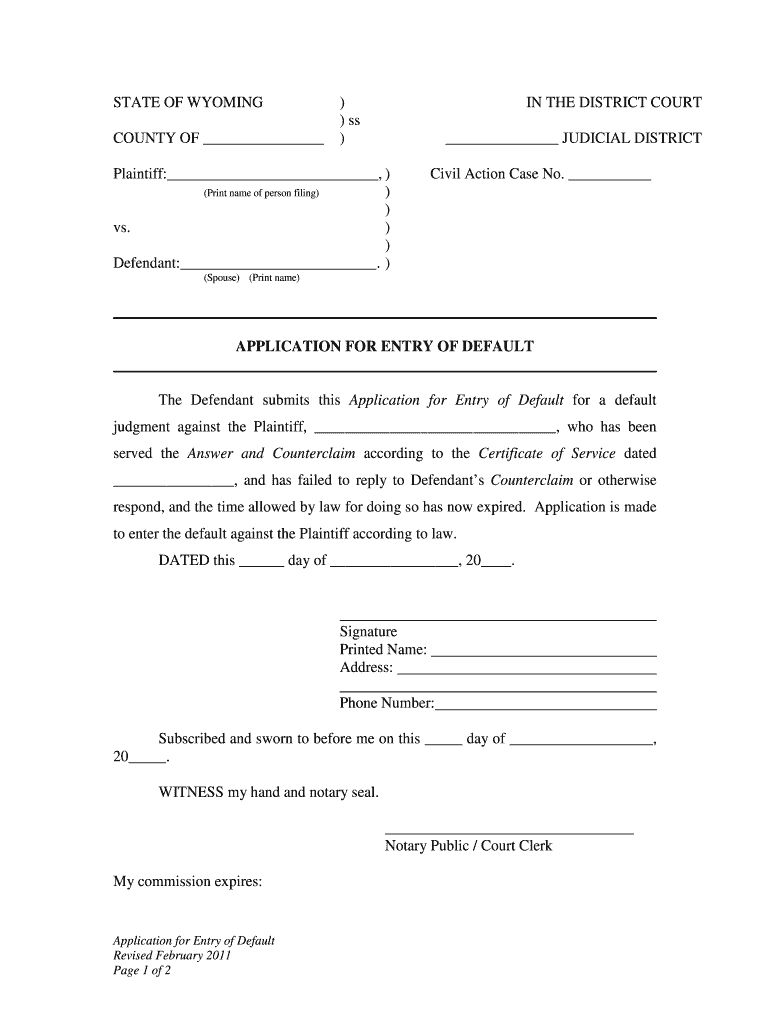
The Defendant Submits This Application for Entry of Default for a Default Form


What is the Defendant Submits This Application For Entry Of Default For A Default
The Defendant Submits This Application For Entry Of Default For A Default is a legal document used in court proceedings when a defendant fails to respond to a complaint or summons. This application requests the court to enter a default judgment against the defendant, indicating that they have not contested the claims made against them. This form is crucial in civil litigation, as it allows the plaintiff to proceed with obtaining a judgment without the defendant's participation. Understanding this form is essential for both plaintiffs and defendants in navigating the legal process effectively.
Steps to Complete the Defendant Submits This Application For Entry Of Default For A Default
Completing the Defendant Submits This Application For Entry Of Default For A Default involves several key steps:
- Gather relevant case information, including the court name, case number, and parties involved.
- Clearly state the reason for the default application, specifying the defendant's failure to respond.
- Complete the form with accurate details, ensuring all required fields are filled out correctly.
- Sign and date the application, confirming the information provided is true and accurate.
- File the application with the appropriate court, following local rules for submission.
Legal Use of the Defendant Submits This Application For Entry Of Default For A Default
This application serves a vital legal purpose in civil litigation. It allows plaintiffs to seek a default judgment when defendants do not respond to legal actions. By filing this application, the plaintiff asserts their right to a judgment based on the defendant's inaction. Courts typically require that plaintiffs demonstrate they have made reasonable efforts to notify the defendant of the proceedings. This form must be filed in accordance with specific court rules and timelines to ensure its validity.
State-Specific Rules for the Defendant Submits This Application For Entry Of Default For A Default
Each state has unique rules governing the use of the Defendant Submits This Application For Entry Of Default For A Default. These rules may dictate the time frame within which a defendant must respond, the required format for the application, and any additional documentation needed. It is essential for plaintiffs to familiarize themselves with their state’s specific requirements to avoid delays or rejections of their application. Consulting local court rules or legal counsel can provide clarity on these requirements.
Form Submission Methods for the Defendant Submits This Application For Entry Of Default For A Default
The submission of the Defendant Submits This Application For Entry Of Default For A Default can typically be done through various methods, including:
- Online filing through the court's electronic filing system, if available.
- Mailing the completed form to the appropriate court address.
- In-person submission at the court clerk's office during business hours.
Each method may have different requirements, such as additional copies or specific forms of payment for filing fees, so it is advisable to check with the court beforehand.
Key Elements of the Defendant Submits This Application For Entry Of Default For A Default
Key elements of this application include:
- The case caption, including the court name and case number.
- The names of the parties involved, specifically the plaintiff and defendant.
- A statement outlining the reason for seeking a default judgment.
- The signature of the plaintiff or their attorney, affirming the accuracy of the information.
- The date of filing and any relevant attachments or proof of service.
Ensuring these elements are correctly included can significantly impact the application's acceptance by the court.
Quick guide on how to complete the defendant submits this application for entry of default for a default
Complete The Defendant Submits This Application For Entry Of Default For A Default effortlessly on any device
Digital document management has become increasingly popular among businesses and individuals. It serves as an ideal eco-friendly alternative to traditional printed and signed documents, allowing you to access the right form and securely store it online. airSlate SignNow provides all the tools you need to create, modify, and electronically sign your documents swiftly without delays. Manage The Defendant Submits This Application For Entry Of Default For A Default on any platform with airSlate SignNow Android or iOS applications and enhance any document-centric procedure today.
How to edit and electronically sign The Defendant Submits This Application For Entry Of Default For A Default with ease
- Locate The Defendant Submits This Application For Entry Of Default For A Default and click on Get Form to begin.
- Use the tools we provide to finish your document.
- Emphasize pertinent sections of the documents or obscure sensitive information with tools that airSlate SignNow offers specifically for that purpose.
- Create your electronic signature with the Sign tool, which takes mere seconds and carries the same legal validity as a conventional handwritten signature.
- Review the details and click on the Done button to save your modifications.
- Choose how you would prefer to send your form, via email, SMS, or invite link, or download it to your computer.
Eliminate the hassle of lost or misplaced documents, tedious form navigation, or errors that necessitate reprinting new document copies. airSlate SignNow fulfills your document management needs in just a few clicks from any device you choose. Edit and electronically sign The Defendant Submits This Application For Entry Of Default For A Default and ensure excellent communication at every step of the form preparation process with airSlate SignNow.
Create this form in 5 minutes or less
Create this form in 5 minutes!
People also ask
-
What is the purpose of 'The Defendant Submits This Application For Entry Of Default For A Default'?
'The Defendant Submits This Application For Entry Of Default For A Default' is a legal process used when a party fails to respond to a complaint. This application allows the plaintiff to request a default judgment, streamlining the legal proceedings. Understanding this process is essential when utilizing airSlate SignNow for eSigning legal documents.
-
How can airSlate SignNow help in preparing 'The Defendant Submits This Application For Entry Of Default For A Default'?
airSlate SignNow simplifies the preparation of documents like 'The Defendant Submits This Application For Entry Of Default For A Default' by providing templates and customizable fields. Users can easily fill out and send these documents electronically to save time and ensure compliance. This makes the entire process more efficient and user-friendly.
-
What are the costs associated with using airSlate SignNow for legal documents?
AirSlate SignNow offers various pricing plans to suit different needs, starting from a basic plan to more advanced options. Each plan provides access to features that help in processing documents like 'The Defendant Submits This Application For Entry Of Default For A Default.' With its cost-effective pricing, users can choose a plan that fits their budget while gaining essential functionalities.
-
What features does airSlate SignNow provide for handling legal documents?
AirSlate SignNow includes features like document templates, collaborative editing, and secure eSigning that are highly beneficial for legal documents such as 'The Defendant Submits This Application For Entry Of Default For A Default.' These features enhance workflow efficiency, reduce errors, and ensure that all documents are securely managed throughout the signing process.
-
Can airSlate SignNow integrate with other software for legal procedures?
Yes, airSlate SignNow offers integrations with various software platforms commonly used in legal practices. This includes integrations with legal management systems that streamline the process for documents such as 'The Defendant Submits This Application For Entry Of Default For A Default.' Such integrations help users maintain consistency and reduce data entry errors.
-
Is airSlate SignNow secure for handling sensitive legal documents?
Absolutely! AirSlate SignNow takes data security seriously and uses advanced encryption technologies to protect sensitive documents, including 'The Defendant Submits This Application For Entry Of Default For A Default.' Thus, users can confidently manage their legal paperwork without worrying about unauthorized access.
-
What benefits does airSlate SignNow offer for remote teams working with legal documents?
AirSlate SignNow is designed for collaboration, allowing remote teams to work together effectively on documents like 'The Defendant Submits This Application For Entry Of Default For A Default.' The platform supports real-time editing, notifications, and tracking, ensuring that every team member is updated and involved in the signing process, regardless of their location.
Get more for The Defendant Submits This Application For Entry Of Default For A Default
- 2021 homestead or property tax refund for homeowners instruction booklet and forms rev 8 21 the homestead claim k 40h allows a
- K 41 fiduciary income tax return rev 7 21 resident estate or trust the fiduciary of a resident estate or trust must file a form
- 2016 annual report kansas department of revenue form
- Fillable online k 59 kansas high performance incentive
- Dis certificate of disability rev 7 21 homestead form
- K 40pt property tax relief claim for low income seniors rev 7 21 the property tax relief claim k 40pt allows a refund of form
- Fillable online affidavit of residenceenrollment fax email form
- 2021 form 1099 misc miscellaneous income
Find out other The Defendant Submits This Application For Entry Of Default For A Default
- How To Sign Alaska Insurance Promissory Note Template
- Sign Arizona Insurance Moving Checklist Secure
- Sign New Mexico High Tech Limited Power Of Attorney Simple
- Sign Oregon High Tech POA Free
- Sign South Carolina High Tech Moving Checklist Now
- Sign South Carolina High Tech Limited Power Of Attorney Free
- Sign West Virginia High Tech Quitclaim Deed Myself
- Sign Delaware Insurance Claim Online
- Sign Delaware Insurance Contract Later
- Sign Hawaii Insurance NDA Safe
- Sign Georgia Insurance POA Later
- How Can I Sign Alabama Lawers Lease Agreement
- How Can I Sign California Lawers Lease Agreement
- Sign Colorado Lawers Operating Agreement Later
- Sign Connecticut Lawers Limited Power Of Attorney Online
- Sign Hawaii Lawers Cease And Desist Letter Easy
- Sign Kansas Insurance Rental Lease Agreement Mobile
- Sign Kansas Insurance Rental Lease Agreement Free
- Sign Kansas Insurance Rental Lease Agreement Fast
- Sign Kansas Insurance Rental Lease Agreement Safe