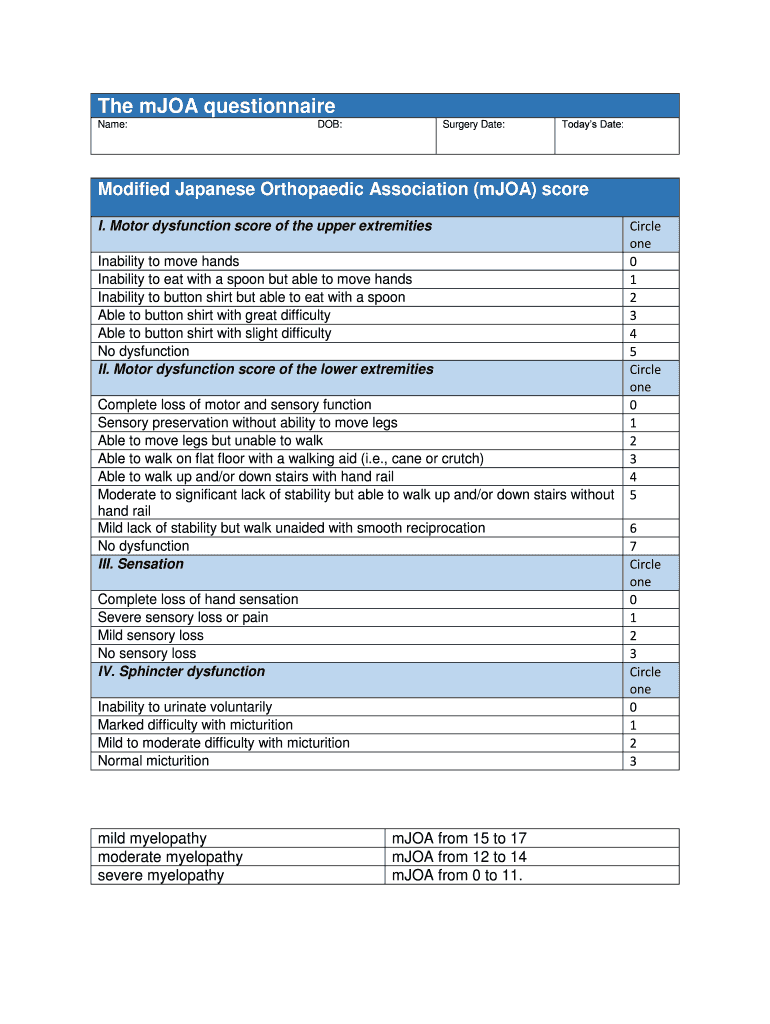
Mjoa Score Form


What is the Mjoa Score
The Mjoa score, or Modified Japanese Orthopaedic Association score, is a standardized tool used to evaluate the severity of cervical myelopathy. This score assesses various functional aspects of a patient's condition, including motor function, sensory function, and the ability to perform daily activities. It is particularly relevant for clinicians and researchers in the field of orthopaedics, as it provides a quantifiable measure of a patient's health status and helps guide treatment decisions.
How to Use the Mjoa Score
Using the Mjoa score involves a systematic approach to evaluating a patient's condition. Healthcare professionals typically administer a questionnaire that covers different aspects of the patient's symptoms and functional abilities. The responses are then scored according to a predefined scale, allowing for a comprehensive assessment of the patient's condition. This score can be used to monitor changes over time, assess treatment effectiveness, and facilitate communication among healthcare providers.
Steps to Complete the Mjoa Score
Completing the Mjoa score requires careful attention to detail. The steps include:
- Gather necessary information about the patient’s medical history and current symptoms.
- Administer the Mjoa questionnaire, ensuring the patient understands each question.
- Score the responses according to the established criteria.
- Interpret the results in the context of the patient's overall health and treatment plan.
Legal Use of the Mjoa Score
The Mjoa score can have legal implications, particularly in cases involving medical assessments and treatment plans. It is essential for healthcare providers to ensure that the scoring process is conducted in compliance with relevant regulations and standards. Proper documentation of the Mjoa score can serve as evidence in legal matters related to patient care, making it crucial for practitioners to maintain accurate and secure records.
Key Elements of the Mjoa Score
The Mjoa score consists of several key elements that contribute to its effectiveness as a measurement tool. These include:
- Assessment of motor function, which evaluates the patient's strength and coordination.
- Evaluation of sensory function, focusing on the patient's ability to feel sensations.
- Functional ability assessment, which measures the patient's capacity to perform daily activities.
- Overall scoring system that provides a clear numerical representation of the patient's condition.
Examples of Using the Mjoa Score
Healthcare providers utilize the Mjoa score in various clinical scenarios. For instance, it may be employed to:
- Monitor a patient's progress following surgical intervention for cervical myelopathy.
- Assess the effectiveness of conservative treatment options, such as physical therapy.
- Facilitate discussions regarding prognosis and treatment options with patients and their families.
Quick guide on how to complete mjoa score
Effortlessly Complete Mjoa Score on Any Device
Web-based document management has gained signNow traction among businesses and individuals. It offers an ideal environmentally friendly option compared to traditional printed and signed documents, allowing you to locate the right form and securely keep it online. airSlate SignNow equips you with all the tools necessary to create, edit, and eSign your documents swiftly without interruptions. Manage Mjoa Score on any platform using the airSlate SignNow Android or iOS applications and simplify any document-related task today.
The Easiest Way to Edit and eSign Mjoa Score Seamlessly
- Locate Mjoa Score and click Get Form to begin.
- Use the tools we offer to complete your document.
- Highlight important sections of your documents or redact sensitive information with the tools specifically provided by airSlate SignNow for that purpose.
- Create your eSignature using the Sign tool, which takes only seconds and holds the same legal validity as a traditional handwritten signature.
- Review all the details and click on the Done button to preserve your changes.
- Select your preferred method for sending your form, whether by email, text message (SMS), invitation link, or download it to your computer.
Eliminate concerns about lost or misplaced documents, cumbersome form searching, or errors that necessitate printing new copies. airSlate SignNow fulfills all your document management needs in just a few clicks from your preferred device. Edit and eSign Mjoa Score to guarantee outstanding communication at every phase of your form preparation process with airSlate SignNow.
Create this form in 5 minutes or less
Create this form in 5 minutes!
How to create an eSignature for the mjoa score
How to create an electronic signature for a PDF online
How to create an electronic signature for a PDF in Google Chrome
How to create an e-signature for signing PDFs in Gmail
How to create an e-signature right from your smartphone
How to create an e-signature for a PDF on iOS
How to create an e-signature for a PDF on Android
People also ask
-
What is the mjoa score and how does it relate to airSlate SignNow?
The mjoa score is a metric that assesses the quality and performance of document management solutions. At airSlate SignNow, our high mjoa score demonstrates our commitment to providing an exceptional eSignature experience, ensuring customers find our platform reliable and user-friendly.
-
How does airSlate SignNow's pricing compare in relation to the benefits of a high mjoa score?
Our pricing structure at airSlate SignNow is designed to give you maximum value for a minimal cost. The high mjoa score reflects not just affordability, but also the extensive features and exceptional support that come with our service, making it a smart investment for businesses of all sizes.
-
What key features does airSlate SignNow offer that contribute to a high mjoa score?
airSlate SignNow boasts features such as customizable templates, automated workflows, and advanced security measures. These capabilities enhance user experience and signNowly contribute to our mjoa score, demonstrating our dedication to meeting diverse customer needs.
-
Can integrating other tools improve the mjoa score and efficiency with airSlate SignNow?
Absolutely! airSlate SignNow integrates seamlessly with popular tools like Google Drive, Salesforce, and Zapier. These integrations not only enhance overall efficiency and productivity but can also positively affect your mjoa score by streamlining document management processes.
-
What are the main benefits of using airSlate SignNow that relate to the mjoa score?
Using airSlate SignNow provides several benefits, including faster document turnaround times and increased compliance. A high mjoa score reinforces these advantages, indicating that our customers can trust us for reliable and efficient eSignatures.
-
Is airSlate SignNow suitable for small businesses, and how does this connect to the mjoa score?
Yes, airSlate SignNow is ideal for small businesses looking for scalable and cost-effective solutions. The positive mjoa score signifies our platform’s ability to cater to smaller organizations without compromising features or support, ensuring they can compete effectively.
-
What support options are available for airSlate SignNow users that may impact the mjoa score?
We offer extensive support options, including live chat, email support, and a comprehensive knowledge base. The responsiveness and effectiveness of our support team contribute to our outstanding mjoa score, allowing users to resolve issues quickly.
Get more for Mjoa Score
- Chapter membership application association of certified fraud examiners form
- What examiners look for quality texas texas quality form
- Activity bus evacuation drill report form schoolwires
- W 8ben form
- Consular section fax 312 595 0418 email vc indian form
- Pet care contract template form
- Pet custody transfer of dog ownership contract template form
- Pet contract template form
Find out other Mjoa Score
- How To Integrate Sign in Banking
- How To Use Sign in Banking
- Help Me With Use Sign in Banking
- Can I Use Sign in Banking
- How Do I Install Sign in Banking
- How To Add Sign in Banking
- How Do I Add Sign in Banking
- How Can I Add Sign in Banking
- Can I Add Sign in Banking
- Help Me With Set Up Sign in Government
- How To Integrate eSign in Banking
- How To Use eSign in Banking
- How To Install eSign in Banking
- How To Add eSign in Banking
- How To Set Up eSign in Banking
- How To Save eSign in Banking
- How To Implement eSign in Banking
- How To Set Up eSign in Construction
- How To Integrate eSign in Doctors
- How To Use eSign in Doctors