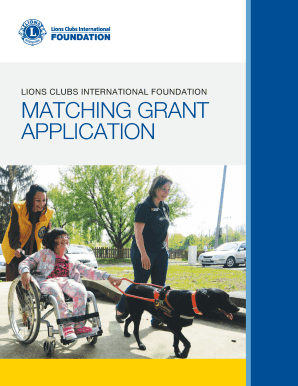
How to Apply for Lcif Grant Form


Eligibility Criteria
To qualify for the LCIF grant, applicants must meet specific criteria set by the Lions Club International Foundation. Generally, eligible applicants include:
- Registered Lions Clubs in good standing.
- District and multiple district Lions organizations.
- Nonprofit organizations that partner with Lions Clubs for community projects.
- Individuals or groups working on initiatives that align with the foundation's mission.
It is essential for applicants to demonstrate how their projects will benefit the community and align with the Lions Clubs' values of service and humanitarian aid.
Application Process & Approval Time
The application process for the LCIF grant involves several steps. First, applicants must complete the LCIF grant application form, providing detailed information about the project and its expected impact. Once submitted, the application undergoes a review process, which can take several weeks.
Approval time may vary based on the volume of applications and the complexity of the project. Typically, applicants can expect to receive feedback within two to three months after submission.
Required Documents
When applying for the LCIF grant, certain documents are necessary to support the application. These may include:
- A detailed project proposal outlining goals and objectives.
- Evidence of the Lions Club's status and good standing.
- Letters of support from community partners or stakeholders.
- A budget that outlines the project's financial needs.
Having these documents prepared and organized can streamline the application process and improve the chances of approval.
Steps to Complete the How To Apply For Lcif Grant
Completing the LCIF grant application involves several key steps:
- Review the eligibility criteria to ensure your project qualifies.
- Gather all required documents, including the project proposal and budget.
- Fill out the LCIF grant application form accurately, providing all necessary details.
- Submit the application through the designated channels, either online or via mail.
- Monitor the application status and be prepared to provide additional information if requested.
Following these steps can help ensure a smooth application process.
Who Issues the Form
The LCIF grant application form is issued by the Lions Club International Foundation. This organization is responsible for overseeing the grant process and ensuring that funds are allocated to projects that align with its mission of serving communities worldwide.
Digital vs. Paper Version
Applicants have the option to complete the LCIF grant application using either a digital or paper version of the form. The digital version allows for easier submission and tracking, while the paper version may be preferred by those who are more comfortable with traditional methods. Regardless of the format chosen, it is crucial to ensure that all information is accurate and complete to avoid delays in processing.
Quick guide on how to complete how to apply for lcif grant
Effortlessly Create How To Apply For Lcif Grant on Any Device
Managing documents online has gained popularity among businesses and individuals alike. It serves as an ideal environmentally friendly alternative to conventional printed and signed paperwork, allowing you to locate the appropriate form and securely save it online. airSlate SignNow offers you all the resources required to develop, amend, and electronically sign your documents quickly and without issues. Handle How To Apply For Lcif Grant on any device with airSlate SignNow Android or iOS applications and enhance any document-based workflow today.
The easiest way to modify and electronically sign How To Apply For Lcif Grant effortlessly
- Locate How To Apply For Lcif Grant and click on Get Form to begin.
- Utilize the tools we provide to complete your form.
- Emphasize important sections of your documents or obscure sensitive information using tools specifically designed for this purpose by airSlate SignNow.
- Create your electronic signature using the Sign function, which takes just seconds and carries the same legal validity as a conventional wet ink signature.
- Review the details and select the Done button to save your adjustments.
- Opt for how you wish to send your form, via email, SMS, invite link, or download it to your computer.
Say goodbye to lost or misplaced files, tedious form searches, or errors requiring new document copies. airSlate SignNow meets your document management needs in just a few clicks from any device you choose. Modify and electronically sign How To Apply For Lcif Grant and ensure excellent communication at every stage of your form preparation process with airSlate SignNow.
Create this form in 5 minutes or less
Create this form in 5 minutes!
How to create an eSignature for the how to apply for lcif grant
How to create an electronic signature for a PDF online
How to create an electronic signature for a PDF in Google Chrome
How to create an e-signature for signing PDFs in Gmail
How to create an e-signature right from your smartphone
How to create an e-signature for a PDF on iOS
How to create an e-signature for a PDF on Android
People also ask
-
What is the LCIF grant and who can apply?
The LCIF grant is a funding opportunity for organizations looking to improve community service and support. To learn how to apply for the LCIF grant, you need to have a recognized nonprofit status and meet certain eligibility criteria that align with the foundation's goals.
-
What are the benefits of applying for the LCIF grant?
Applying for the LCIF grant can signNowly enhance your organization’s ability to fund projects that create a positive impact. Understanding how to apply for the LCIF grant allows you to access vital resources, networking opportunities, and financial support for your community initiatives.
-
How can airSlate SignNow help in the LCIF grant application process?
airSlate SignNow streamlines the document signing process, making it easier for applicants to complete necessary paperwork efficiently. Knowing how to apply for the LCIF grant is simplified when you can manage your documents digitally, ensuring a smooth submission process.
-
What features does airSlate SignNow offer for grant applications?
AirSlate SignNow offers secure e-signature capabilities, document templates, and a user-friendly interface that can facilitate grant applications. This makes it easier to manage documentation efficiently and helps you stay organized while you learn how to apply for the LCIF grant.
-
Is there a cost associated with using airSlate SignNow for grant applications?
Yes, airSlate SignNow does have pricing plans, but it’s generally considered a cost-effective solution. By understanding how to apply for the LCIF grant using SignNow, you can efficiently allocate your funds and resources towards your project goals without overspending on administrative tasks.
-
What type of integrations does airSlate SignNow support?
AirSlate SignNow supports various integrations with popular applications such as Google Drive, Dropbox, and more. This flexibility allows you to seamlessly incorporate your workflow as you figure out how to apply for the LCIF grant, ensuring all relevant documents are easily accessible.
-
Can I track the status of my LCIF grant application using airSlate SignNow?
Yes, airSlate SignNow provides a tracking feature that lets you monitor the status of your documents. Knowing how to apply for the LCIF grant can be enhanced by receiving timely notifications when your application is viewed or signed, keeping you informed throughout the process.
Get more for How To Apply For Lcif Grant
- Deliverable d2 3 using the personal semantic desktop dev nepomuk semanticdesktop form
- Patterson thuente u s patent and trademark office uspto form
- Passport intake form
- Texas secured promissory note form
- Consumer explanation letter 510412235 form
- Pastoral contract template form
- Patient behavior contract template form
- Patient contract template form
Find out other How To Apply For Lcif Grant
- Can I Sign Kentucky Performance Contract
- How Do I Sign Florida Investment Contract
- Sign Colorado General Power of Attorney Template Simple
- How Do I Sign Florida General Power of Attorney Template
- Sign South Dakota Sponsorship Proposal Template Safe
- Sign West Virginia Sponsorship Proposal Template Free
- Sign Tennessee Investment Contract Safe
- Sign Maryland Consulting Agreement Template Fast
- Sign California Distributor Agreement Template Myself
- How Do I Sign Louisiana Startup Business Plan Template
- Can I Sign Nevada Startup Business Plan Template
- Sign Rhode Island Startup Business Plan Template Now
- How Can I Sign Connecticut Business Letter Template
- Sign Georgia Business Letter Template Easy
- Sign Massachusetts Business Letter Template Fast
- Can I Sign Virginia Business Letter Template
- Can I Sign Ohio Startup Costs Budget Worksheet
- How Do I Sign Maryland 12 Month Sales Forecast
- How Do I Sign Maine Profit and Loss Statement
- How To Sign Wisconsin Operational Budget Template