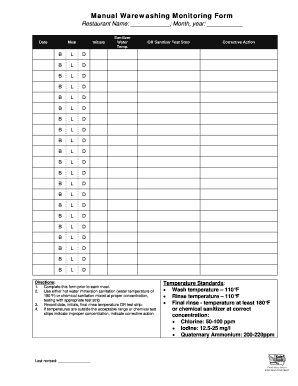
Manual Warewashing Form


What is the Manual Warewashing Form
The Manual Warewashing Form is a critical document used in the food service industry to ensure compliance with health and safety regulations. This form is specifically designed to document the procedures and practices for manually washing, rinsing, and sanitizing food service equipment and utensils. It serves as a record of adherence to hygiene standards, helping businesses maintain safe food handling practices and protect public health.
How to use the Manual Warewashing Form
Using the Manual Warewashing Form involves several key steps. First, businesses must ensure that all personnel involved in the warewashing process are trained in proper techniques. Next, the form should be filled out during each cleaning cycle, documenting the time, date, and specific procedures followed. This includes noting the temperature of the water used, the types of cleaning agents applied, and the duration of each step. Regular review of these forms can help identify trends or areas needing improvement in sanitation practices.
Steps to complete the Manual Warewashing Form
Completing the Manual Warewashing Form requires attention to detail. Begin by entering the date and time of the cleaning. Next, document the specific items being washed, including equipment and utensils. Indicate the temperatures of the wash and rinse water, ensuring they meet health department standards. Record the cleaning agents used and any observations regarding the cleaning process. Finally, have the responsible staff member sign the form to confirm that the procedures were followed correctly.
Legal use of the Manual Warewashing Form
The Manual Warewashing Form must be used in accordance with local health regulations to be considered legally binding. It is essential that the form is completed accurately and retained for a specified period, as mandated by state or local health departments. Failure to maintain proper records can result in penalties or violations during health inspections. Therefore, understanding the legal implications of this form is crucial for food service operators.
Key elements of the Manual Warewashing Form
Key elements of the Manual Warewashing Form include sections for documenting the date, time, and personnel involved in the cleaning process. It should also include fields for recording water temperatures, cleaning agents used, and any specific observations. Additionally, a signature line for the staff member completing the form is vital for accountability. These elements ensure that the form serves its purpose of documenting compliance with sanitation standards.
State-specific rules for the Manual Warewashing Form
State-specific rules regarding the Manual Warewashing Form can vary significantly. Each state may have its own regulations concerning the required documentation, retention periods, and specific procedures to follow. It is important for businesses to familiarize themselves with their local health department's guidelines to ensure compliance. This may involve consulting state health regulations or reaching out to local health officials for clarification on any requirements unique to their area.
Quick guide on how to complete manual warewashing form
Effortlessly Prepare Manual Warewashing Form on Any Device
Managing documents online has gained popularity among businesses and individuals alike. It serves as an ideal eco-friendly alternative to traditional printed and signed papers, allowing you to find the necessary template and securely store it online. airSlate SignNow equips you with all the features you need to create, modify, and eSign your documents swiftly and without delays. Manage Manual Warewashing Form seamlessly across any platform with the airSlate SignNow Android or iOS applications and streamline your document-related processes today.
The Easiest Way to Modify and eSign Manual Warewashing Form with Ease
- Obtain Manual Warewashing Form and click Get Form to initiate.
- Utilize the tools we provide to complete your form.
- Highlight pertinent sections of your documents or obscure sensitive information with tools specifically designed for that purpose by airSlate SignNow.
- Create your eSignature using the Sign tool, which is quick and carries the same legal validity as a conventional wet ink signature.
- Review the details and click on the Done button to save your changes.
- Choose how you would like to send your form, whether by email, SMS, invitation link, or download it to your computer.
Eliminate the hassle of lost or misplaced documents, tedious form searches, and mistakes that necessitate the printing of new document copies. airSlate SignNow meets your document management needs in just a few clicks from your preferred device. Alter and eSign Manual Warewashing Form and ensure outstanding communication at any stage of your form preparation with airSlate SignNow.
Create this form in 5 minutes or less
Create this form in 5 minutes!
How to create an eSignature for the manual warewashing form
How to create an electronic signature for a PDF online
How to create an electronic signature for a PDF in Google Chrome
How to create an e-signature for signing PDFs in Gmail
How to create an e-signature right from your smartphone
How to create an e-signature for a PDF on iOS
How to create an e-signature for a PDF on Android
People also ask
-
What is a Manual Warewashing Form?
A Manual Warewashing Form is a crucial document that outlines the procedures for effectively washing and sanitizing dishes and utensils by hand. This form helps ensure compliance with health regulations and maintains high cleanliness standards in food service environments. By utilizing a Manual Warewashing Form, businesses can streamline their operations and establish consistent practices.
-
How can a Manual Warewashing Form benefit my business?
Using a Manual Warewashing Form enhances your business’s ability to adhere to health and safety protocols. It provides clear guidelines for employees, reducing the risk of violations that could lead to costly fines. Additionally, implementing this form can improve efficiency and consistency in your warewashing process.
-
Is there a cost associated with the Manual Warewashing Form?
The Manual Warewashing Form is included in the airSlate SignNow platform, which has cost-effective pricing plans designed for various business sizes. The value provided by this form, alongside other document solutions, justifies the investment by ensuring operational compliance and efficiency. Contact our sales team for specific pricing details according to your needs.
-
Can I customize the Manual Warewashing Form?
Yes, the Manual Warewashing Form offered by airSlate SignNow is fully customizable. You can tailor the document to meet the specific needs of your business, adding your branding or modifying procedures as necessary. Customization ensures that your Manual Warewashing Form aligns perfectly with your operational practices.
-
How does airSlate SignNow integrate with other applications for the Manual Warewashing Form?
airSlate SignNow seamlessly integrates with a variety of applications to enhance the functionality of your Manual Warewashing Form. Whether it's connecting to accounting software or project management tools, these integrations help streamline workflows and improve data management. This flexibility allows you to create a robust document handling ecosystem.
-
What features does the Manual Warewashing Form include?
The Manual Warewashing Form includes essential features such as electronic signatures, customizable templates, and automated workflows. These features ensure that all necessary information is collected efficiently and that the document is easily shared and stored. This simplifies the process of maintaining compliance and records for spontaneous inspections.
-
How do I implement the Manual Warewashing Form in my business?
To implement the Manual Warewashing Form, you can easily create, customize, and share it using the airSlate SignNow platform. Begin by selecting the template, modifying it as needed, and then distribute it to your team for signatures or acknowledgments. With easy accessibility, you can ensure that all staff are trained and compliant with warewashing procedures.
Get more for Manual Warewashing Form
- American republic or american empire mmisi form
- First republicbank corporation fdic fdic form
- Membership application black forest fire rescue form
- Faa form 3120 25 atctartcc ojt instructionevaluation report faa form 3120 25 atctartcc ojt instructionevaluation report
- Parent teen behavior contract template form
- Parent teen driv contract template form
- Parent teenager contract template form
- Park contract template form
Find out other Manual Warewashing Form
- How To Integrate Sign in Banking
- How To Use Sign in Banking
- Help Me With Use Sign in Banking
- Can I Use Sign in Banking
- How Do I Install Sign in Banking
- How To Add Sign in Banking
- How Do I Add Sign in Banking
- How Can I Add Sign in Banking
- Can I Add Sign in Banking
- Help Me With Set Up Sign in Government
- How To Integrate eSign in Banking
- How To Use eSign in Banking
- How To Install eSign in Banking
- How To Add eSign in Banking
- How To Set Up eSign in Banking
- How To Save eSign in Banking
- How To Implement eSign in Banking
- How To Set Up eSign in Construction
- How To Integrate eSign in Doctors
- How To Use eSign in Doctors