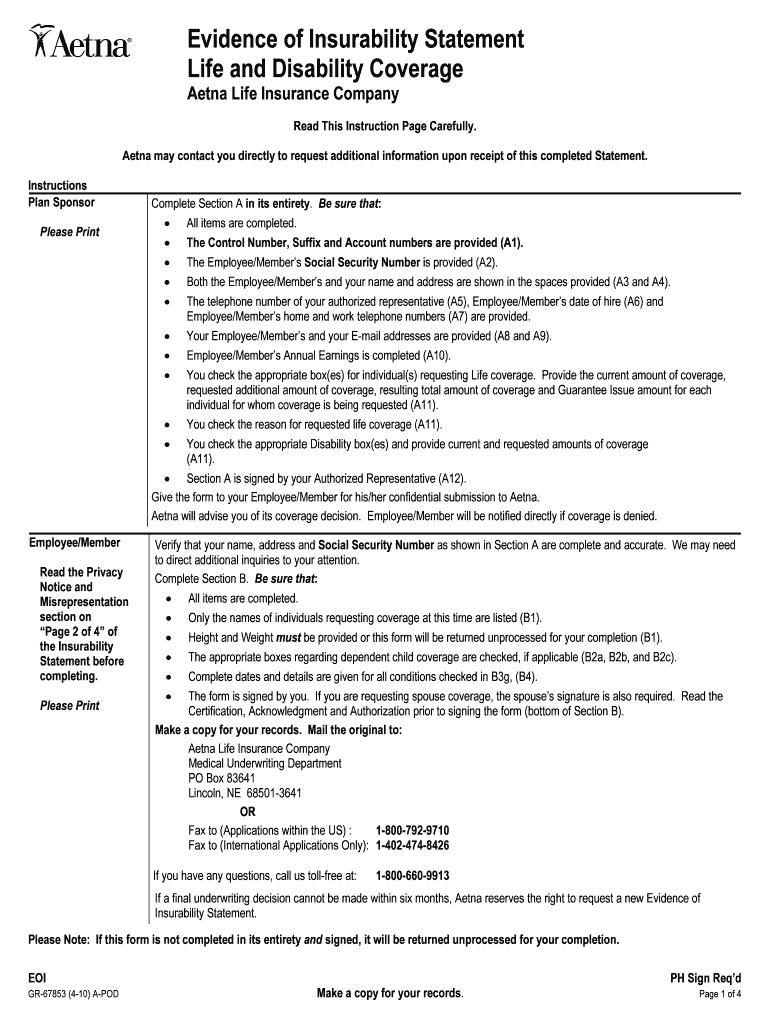
Aetna Eoi Submit Form


What is the Aetna Eoi Submit
The Aetna Eoi Submit refers to the process of submitting the evidence of insurability form, which is essential for individuals seeking to enroll in or increase their life insurance coverage. This form is used to assess an applicant's health status and determine eligibility for coverage. It is particularly relevant for those who are applying for insurance outside of the initial enrollment period or for those who wish to increase their existing coverage. The Aetna Eoi Submit process ensures that all necessary health information is accurately reported, enabling Aetna to make informed decisions regarding the insurance application.
Steps to Complete the Aetna Eoi Submit
Completing the Aetna Eoi Submit involves several key steps to ensure accuracy and compliance. Begin by gathering necessary personal information, including your Social Security number, date of birth, and details about your medical history. Next, access the online submission portal where you will fill out the evidence of insurability form. Carefully answer all questions regarding your health and lifestyle, as these will impact your eligibility. After completing the form, review your entries for accuracy before submitting. Finally, keep a copy of your submission for your records, as it may be required for future reference.
Legal Use of the Aetna Eoi Submit
The Aetna Eoi Submit is legally binding when completed in accordance with applicable laws and regulations. This includes compliance with the Electronic Signatures in Global and National Commerce (ESIGN) Act, which validates electronic signatures and records. The form must be filled out truthfully, as providing false information can lead to denial of coverage or cancellation of the policy. It is important to understand that the submission of this form constitutes a formal request for insurance, and any discrepancies may have legal implications.
Required Documents for the Aetna Eoi Submit
When preparing to submit the Aetna Eoi, certain documents may be required to support your application. These typically include proof of identity, such as a driver's license or state ID, and any medical records that may be relevant to your health history. It is advisable to have your previous insurance policy information on hand, if applicable, as this can streamline the process. Additionally, any documentation related to recent medical treatments or conditions should be included to ensure a comprehensive evaluation of your insurability.
Form Submission Methods
The Aetna Eoi Submit can be completed and submitted through various methods to accommodate user preferences. The primary method is online submission via the Aetna portal, which allows for a quick and secure process. Alternatively, individuals may choose to print the form and submit it by mail, ensuring that it is sent to the correct Aetna office for processing. In some cases, in-person submission may be an option, particularly for those who prefer direct interaction with Aetna representatives. Each method has its own advantages, so selecting the one that best fits your needs is important.
Eligibility Criteria for the Aetna Eoi Submit
Eligibility for submitting the Aetna Eoi is typically determined by several factors, including your current health status, age, and the type of insurance being applied for. Generally, individuals who are applying for additional coverage or who are outside of the initial enrollment period will need to complete the Eoi form. Additionally, certain health conditions may require further review, which could affect eligibility. It is essential to review Aetna’s specific guidelines to understand the criteria that apply to your situation.
Quick guide on how to complete what need to be done for an eoi for aetna form
Accomplish Aetna Eoi Submit smoothly on any device
Digital document management has become increasingly favored by organizations and individuals alike. It offers an ideal eco-friendly substitute for conventional printed and signed documents, allowing you to locate the appropriate form and securely archive it online. airSlate SignNow provides all the tools necessary to create, modify, and electronically sign your documents promptly without any delays. Handle Aetna Eoi Submit on any device using airSlate SignNow's Android or iOS applications and simplify any document-related task today.
The easiest way to edit and electronically sign Aetna Eoi Submit effortlessly
- Obtain Aetna Eoi Submit and click Get Form to begin.
- Use the tools we provide to complete your document.
- Mark pertinent sections of the documents or obscure sensitive details with the tools that airSlate SignNow specifically offers for that purpose.
- Create your signature using the Sign feature, which takes just seconds and holds the same legal validity as a conventional wet ink signature.
- Verify the details and click on the Done button to save your changes.
- Choose how you would like to send your form, through email, text message (SMS), or invitation link, or download it to your computer.
Eliminate concerns about lost or misplaced documents, exhausting form searches, or mistakes that require printing new document versions. airSlate SignNow meets your document management needs in just a few clicks from any device you prefer. Modify and electronically sign Aetna Eoi Submit and guarantee seamless communication at any stage of the form preparation process with airSlate SignNow.
Create this form in 5 minutes or less
FAQs
-
Do military members have to pay any fee for leave or fiancee forms?
NOOOOOOO. You are talking to a military romance scammer. I received an email from the US Army that directly answers your question that is pasted below please keep reading.I believe you are the victim of a military Romance Scam whereas the person you are talking to is a foreign national posing as an American Soldier claiming to be stationed overseas on a peacekeeping mission. That's the key to the scam they always claim to be on a peacekeeping mission.Part of their scam is saying that they have no access to their money that their mission is highly dangerous.If your boyfriend girlfriend/future husband/wife is asking you to do the following or has exhibited this behavior, it is a most likely a scam:Moves to private messaging site immediately after meeting you on Facebook or SnapChat or Instagram or some dating or social media site. Often times they delete the site you met them on right after they asked you to move to a more private messaging siteProfesses love to you very quickly & seems to quote poems and song lyrics along with using their own sort of broken language, as they profess their love and devotion quickly. They also showed concern for your health and love for your family.Promises marriage as soon as he/she gets to state for leave that they asked you to pay for.They Requests money (wire transfers) and Amazon, iTune ,Verizon, etc gift cards, for medicine, religious practices, and leaves to come home, internet access, complete job assignments, help sick friend, get him out of trouble, or anything that sounds fishy.The military does provide all the soldier needs including food medical Care and transportation for leave. Trust me, I lived it, you are probably being scammed. I am just trying to show you examples that you are most likely being connned.Below is an email response I received after I sent an inquiry to the US government when I discovered I was scammed. I received this wonderful response back with lots of useful links on how to find and report your scammer. And how to learn more about Romance Scams.Right now you can also copy the picture he gave you and do a google image search and you will hopefully see the pictures of the real person he is impersonating. this doesn't always work and take some digging. if you find the real person you can direct message them and alert them that their image is being used for scamming.Good Luck to you and I'm sorry this may be happening to you. please continue reading the government response I received below it's very informative. You have contacted an email that is monitored by the U.S. Army Criminal Investigation Command. Unfortunately, this is a common concern. We assure you there is never any reason to send money to anyone claiming to be a Soldier online. If you have only spoken with this person online, it is likely they are not a U.S. Soldier at all. If this is a suspected imposter social media profile, we urge you to report it to that platform as soon as possible. Please continue reading for more resources and answers to other frequently asked questions: How to report an imposter Facebook profile: Caution-https://www.facebook.com/help/16... < Caution-https://www.facebook.com/help/16... > Answers to frequently asked questions: - Soldiers and their loved ones are not charged money so that the Soldier can go on leave. - Soldiers are not charged money for secure communications or leave. - Soldiers do not need permission to get married. - Soldiers emails are in this format: john.doe.mil@mail.mil < Caution-mailto: john.doe.mil@mail.mil > anything ending in .us or .com is not an official email account. - Soldiers have medical insurance, which pays for their medical costs when treated at civilian health care facilities worldwide – family and friends do not need to pay their medical expenses. - Military aircraft are not used to transport Privately Owned Vehicles. - Army financial offices are not used to help Soldiers buy or sell items of any kind. - Soldiers deployed to Combat Zones do not need to solicit money from the public to feed or house themselves or their troops. - Deployed Soldiers do not find large unclaimed sums of money and need your help to get that money out of the country. Anyone who tells you one of the above-listed conditions/circumstances is true is likely posing as a Soldier and trying to steal money from you. We would urge you to immediately cease all contact with this individual. For more information on avoiding online scams and to report this crime, please see the following sites and articles: This article may help clarify some of the tricks social media scammers try to use to take advantage of people: Caution-https://www.army.mil/article/61432/< Caution-https://www.army.mil/article/61432/> CID advises vigilance against 'romance scams,' scammers impersonating Soldiers Caution-https://www.army.mil/article/180749 < Caution-https://www.army.mil/article/180749 > FBI Internet Crime Complaint Center: Caution-http://www.ic3.gov/default.aspx< Caution-http://www.ic3.gov/default.aspx> U.S. Army investigators warn public against romance scams: Caution-https://www.army.mil/article/130...< Caution-https://www.army.mil/article/130...> DOD warns troops, families to be cybercrime smart -Caution-http://www.army.mil/article/1450...< Caution-http://www.army.mil/article/1450...> Use caution with social networking Caution-https://www.army.mil/article/146...< Caution-https://www.army.mil/article/146...> Please see our frequently asked questions section under scams and legal issues. Caution-http://www.army.mil/faq/ < Caution-http://www.army.mil/faq/ > or visit Caution-http://www.cid.army.mil/ < Caution-http://www.cid.army.mil/ >. The challenge with most scams is determining if an individual is a legitimate member of the US Army. Based on the Privacy Act of 1974, we cannot provide this information. If concerned about a scam you may contact the Better Business Bureau (if it involves a solicitation for money), or local law enforcement. If you're involved in a Facebook or dating site scam, you are free to contact us direct; (571) 305-4056. If you have a social security number, you can find information about Soldiers online at Caution-https://www.dmdc.osd.mil/appj/sc... < Caution-https://www.dmdc.osd.mil/appj/sc... > . While this is a free search, it does not help you locate a retiree, but it can tell you if the Soldier is active duty or not. If more information is needed such as current duty station or location, you can contact the Commander Soldier's Records Data Center (SRDC) by phone or mail and they will help you locate individuals on active duty only, not retirees. There is a fee of $3.50 for businesses to use this service. The check or money order must be made out to the U.S. Treasury. It is not refundable. The address is: Commander Soldier's Records Data Center (SRDC) 8899 East 56th Street Indianapolis, IN 46249-5301 Phone: 1-866-771-6357 In addition, it is not possible to remove social networking site profiles without legitimate proof of identity theft or a scam. If you suspect fraud on this site, take a screenshot of any advances for money or impersonations and report the account on the social networking platform immediately. Please submit all information you have on this incident to Caution-www.ic3.gov < Caution-http://www.ic3.gov > (FBI website, Internet Criminal Complaint Center), immediately stop contact with the scammer (you are potentially providing them more information which can be used to scam you), and learn how to protect yourself against these scams at Caution-http://www.ftc.gov < Caution-http://www.ftc.gov > (Federal Trade Commission's website)
-
Do I need to fill out Form 112 for a CA Articleship if I have already done B.Com. and CS before starting the CA Articleship?
No, u only need to fill form 112 if you are doing any other course while doing CA.As ur bcom n CS is completed , u need not fill form 112.
-
I need to pay an $800 annual LLC tax for my LLC that formed a month ago, so I am looking to apply for an extension. It's a solely owned LLC, so I need to fill out a Form 7004. How do I fill this form out?
ExpressExtension is an IRS-authorized e-file provider for all types of business entities, including C-Corps (Form 1120), S-Corps (Form 1120S), Multi-Member LLC, Partnerships (Form 1065). Trusts, and Estates.File Tax Extension Form 7004 InstructionsStep 1- Begin by creating your free account with ExpressExtensionStep 2- Enter the basic business details including: Business name, EIN, Address, and Primary Contact.Step 3- Select the business entity type and choose the form you would like to file an extension for.Step 4- Select the tax year and select the option if your organization is a Holding CompanyStep 5- Enter and make a payment on the total estimated tax owed to the IRSStep 6- Carefully review your form for errorsStep 7- Pay and transmit your form to the IRSClick here to e-file before the deadline
-
Do I need to fill out Form 112 for a CA Articleship if I have already done B.Com. before starting the Articleship?
If you have already completed B.Com, before joining article ship, then you need not intimate the Institute about the same.Having said that, I would recommend you to pursue M.Com through IGNOU (in tie up with ICAI), along with CA. This will help you to become a Post Graduate before you are a Chartered Accountant. If you do that, you need to intimate the Institute, that you are simultaneously pursuing another course, besides CA.The next step will be to clear National Eligibility Test (NET) or State Level Eligibility Test (SLET), and apply for Junior Research Fellowship offered by University Grants Commission (UGC), after you complete your article ship.There after, the next step is to pursue Doctorate (PhD).In the process, you will be eligible to become lecturer in any Indian College / University, if you are passionate about teaching / coaching.Otherwise, you can practice or join industry, in line with your future plans.
-
I have filled out the XAT form for an MBA. Do I need to fill out any more college forms?
Hey!You can apply for CAT, NMAT or CMAT . You can apply for Shiv Nadar University using your XAT scores as well. Shiv Nadar University I-GLOBAL MBA program is offered by the school of management and entrepreneurship.SNU considers the overall profile of the candidate, which includes academics, work experience (if any), extra curricular achievements, co-curricular achievements, etc. and also the score in exams like CMAT/NMAT/CAT/XAT/GMAT etc. among other parameters. You can also apply to SNU I-Global MBA program without a score and appear for SMAT that is Shiv Nadar University Aptitude Test.MBA department is a house to experienced faculty with extensive experience not just in academics but in the business world too. The overall learning experience is great here at SNU .Due to the broad network in the industry, the students of MBA are considered as a valuable asset and resources and are certain to get good placements after the completion of their respective courses.Students can choose an area of specialization in fields like Finance, Marketing, Strategic Management, HR and Operations and an advanced specialization as well in Entrepreneurial Leadership, Quantitative Finance, E-commerce, Digital Marketing and Customer Experience Management, Big Data, Data Visualization and Analytics, Sustainability and Environmental Management, etc.The university has created excellent infrastructure and facilities on the campus as well as achieved advanced stage of construction.We have the Career Development Center (CDC) which works hard to provide the students with great internship and placement opportunities matching their skills.Currently Round 2 is going on and the Application Deadline is 15th April 2018. Click on the following link to apply: http://mba.snuadmissions.com/
-
How many rupees can be needed to fill out the form?
300,000.00
Create this form in 5 minutes!
How to create an eSignature for the what need to be done for an eoi for aetna form
How to create an eSignature for your What Need To Be Done For An Eoi For Aetna Form in the online mode
How to make an eSignature for your What Need To Be Done For An Eoi For Aetna Form in Google Chrome
How to create an eSignature for putting it on the What Need To Be Done For An Eoi For Aetna Form in Gmail
How to make an electronic signature for the What Need To Be Done For An Eoi For Aetna Form straight from your mobile device
How to generate an electronic signature for the What Need To Be Done For An Eoi For Aetna Form on iOS devices
How to generate an eSignature for the What Need To Be Done For An Eoi For Aetna Form on Android devices
People also ask
-
What is the 'aetnaeoi submit' feature in airSlate SignNow?
The 'aetnaeoi submit' feature in airSlate SignNow simplifies the process of submitting documents for eSignature. It allows users to send documents quickly and efficiently, ensuring that all parties can sign in a timely manner. This feature is designed to enhance workflow and save time for businesses.
-
How much does it cost to use the 'aetnaeoi submit' functionality?
airSlate SignNow offers competitive pricing for its plans, which include access to the 'aetnaeoi submit' feature. Pricing starts from a basic plan that fits small businesses to advanced plans that cater to larger organizations. For exact pricing, it's best to visit our website or contact our sales team.
-
What are the key benefits of using 'aetnaeoi submit' for my business?
Using 'aetnaeoi submit' increases the efficiency of document management in your business. It streamlines the eSigning process, reduces paper usage, and enhances collaboration. This feature helps businesses mitigate delays in obtaining signatures, which can improve overall productivity.
-
Can I integrate 'aetnaeoi submit' with other software applications?
Yes, airSlate SignNow provides integration options with various applications to enhance the 'aetnaeoi submit' experience. Whether you use CRM systems, project management tools, or cloud storage solutions, airSlate SignNow works seamlessly with them. This integration allows for more efficient document processing and eSigning.
-
Is 'aetnaeoi submit' secure for sending sensitive documents?
Absolutely. The 'aetnaeoi submit' feature incorporates advanced encryption measures to ensure the security of your documents. airSlate SignNow complies with industry standards for data protection, ensuring that sensitive information remains confidential and secure throughout the signing process.
-
Can I track the status of documents submitted using 'aetnaeoi submit'?
Yes, airSlate SignNow provides tracking features that allow you to monitor the status of documents submitted via 'aetnaeoi submit.' You can see who has viewed or signed the document, which helps you manage your workflows more effectively. This transparency aids in ensuring timely signatures and follow-ups.
-
What types of documents can I submit using 'aetnaeoi submit'?
You can submit a wide range of document types using 'aetnaeoi submit' in airSlate SignNow. This includes contracts, legal documents, consent forms, and more. The platform supports various file formats, making it easy to send the documents you need for signature.
Get more for Aetna Eoi Submit
- Il authorization form
- Macneal hospital www2 illinois form
- Authorization to discloseobtain information dhs state il
- The due date will result in cessation of program payments form
- Il 482 0651 form
- Application for medical staff appointment indian health service ihs form
- Ihcp provider enrollment recertification of licenses and form
- Nj snap interim reporting form
Find out other Aetna Eoi Submit
- eSign California Car Dealer LLC Operating Agreement Online
- eSign California Car Dealer Lease Agreement Template Fast
- eSign Arkansas Car Dealer Agreement Online
- Sign Montana Courts Contract Safe
- eSign Colorado Car Dealer Affidavit Of Heirship Simple
- eSign Car Dealer Form Georgia Simple
- eSign Florida Car Dealer Profit And Loss Statement Myself
- eSign Georgia Car Dealer POA Mobile
- Sign Nebraska Courts Warranty Deed Online
- Sign Nebraska Courts Limited Power Of Attorney Now
- eSign Car Dealer Form Idaho Online
- How To eSign Hawaii Car Dealer Contract
- How To eSign Hawaii Car Dealer Living Will
- How Do I eSign Hawaii Car Dealer Living Will
- eSign Hawaii Business Operations Contract Online
- eSign Hawaii Business Operations LLC Operating Agreement Mobile
- How Do I eSign Idaho Car Dealer Lease Termination Letter
- eSign Indiana Car Dealer Separation Agreement Simple
- eSign Iowa Car Dealer Agreement Free
- eSign Iowa Car Dealer Limited Power Of Attorney Free