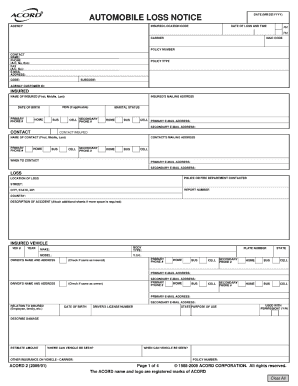
Accord Claim Forms


What are Accord Claim Forms?
The Accord Claim Forms are standardized documents used in the insurance industry to report automobile losses. These forms facilitate the communication of essential information between policyholders and insurance companies. They are designed to streamline the claims process, ensuring that all relevant details are captured accurately and efficiently. The most commonly used form is the ACORD 1, which serves as a notice of loss and is essential for initiating the claims process.
How to Use the Accord Claim Forms
Using the Accord Claim Forms involves several straightforward steps. First, gather all necessary information related to the automobile loss, including policy details, accident specifics, and contact information for all parties involved. Next, fill out the form accurately, ensuring that you provide clear and complete information. Once completed, submit the form to your insurance provider through the preferred method, which may include online submission, mail, or in-person delivery.
Steps to Complete the Accord Claim Forms
Completing the Accord Claim Forms requires attention to detail. Follow these steps to ensure accuracy:
- Begin with your personal information, including your name, address, and policy number.
- Provide details about the incident, such as the date, time, and location of the loss.
- Include information about any other parties involved, including their insurance details.
- Attach any supporting documents, such as police reports or photographs of the damage.
- Review the completed form for accuracy before submission.
Legal Use of the Accord Claim Forms
The Accord Claim Forms are legally binding documents when filled out correctly and submitted to an insurance company. They must comply with relevant state laws and regulations governing insurance claims. It is important to ensure that all information provided is truthful and accurate, as discrepancies can lead to delays in processing or denial of the claim. Understanding the legal implications of these forms helps protect your rights as a policyholder.
Key Elements of the Accord Claim Forms
The key elements of the Accord Claim Forms include:
- Policy Information: Details of the insurance policy, including the policy number and effective dates.
- Incident Description: A clear account of the circumstances surrounding the automobile loss.
- Involved Parties: Information about all parties involved in the incident, including drivers and witnesses.
- Damages: A description of the damages incurred, including property damage and personal injuries.
- Signatures: Required signatures from the claimant and any other relevant parties to validate the form.
Form Submission Methods
Accord Claim Forms can be submitted through various methods, depending on the insurance provider's requirements. Common submission methods include:
- Online Submission: Many insurance companies offer online portals where policyholders can upload completed forms directly.
- Mail: Forms can be printed and sent via postal mail to the insurance company's claims department.
- In-Person: Some policyholders may choose to deliver the forms in person at their insurance agent's office.
Quick guide on how to complete accord claim forms
Complete Accord Claim Forms effortlessly on any device
Digital document management has gained immense popularity among businesses and individuals alike. It offers an ideal environmentally friendly substitute for traditional printed and signed documents, allowing you to obtain the right forms and securely store them online. airSlate SignNow provides all the resources necessary to create, modify, and electronically sign your documents swiftly without interruptions. Manage Accord Claim Forms on any device with airSlate SignNow's Android or iOS applications and enhance any document-centric process today.
How to modify and electronically sign Accord Claim Forms effortlessly
- Locate Accord Claim Forms and click on Get Form to begin.
- Utilize the tools available to complete your document.
- Emphasize important sections of your documents or obscure sensitive data with tools specifically provided by airSlate SignNow for this purpose.
- Create your electronic signature using the Sign tool, which takes just moments and holds the same legal validity as a conventional wet ink signature.
- Review the details and hit the Done button to save your modifications.
- Choose your preferred method of sharing your document, whether by email, SMS, or an invitation link, or download it to your computer.
Put an end to lost or misfiled documents, tedious form searching, or errors that necessitate printing new copies. airSlate SignNow fulfills your document management needs in just a few clicks from your chosen device. Modify and electronically sign Accord Claim Forms and ensure excellent communication throughout the form preparation process with airSlate SignNow.
Create this form in 5 minutes or less
Create this form in 5 minutes!
How to create an eSignature for the accord claim forms
How to create an electronic signature for a PDF online
How to create an electronic signature for a PDF in Google Chrome
How to create an e-signature for signing PDFs in Gmail
How to create an e-signature right from your smartphone
How to create an e-signature for a PDF on iOS
How to create an e-signature for a PDF on Android
People also ask
-
What are autoloss reviews and how do they relate to airSlate SignNow?
Autoloss reviews provide insights into how effectively airSlate SignNow helps businesses manage their document signing needs. Customers often highlight the efficiency, simplicity, and cost-effectiveness of the solution in their reviews, making it a popular choice for eSigning.
-
How does airSlate SignNow compare to other eSignature solutions based on autoloss reviews?
Based on autoloss reviews, airSlate SignNow stands out for its user-friendly interface and affordable pricing. Many users appreciate its robust features compared to competitors, helping businesses streamline their document workflows with ease.
-
What features of airSlate SignNow are frequently mentioned in autoloss reviews?
Autoloss reviews often mention features like customizable templates, team collaboration tools, and mobile accessibility as key strengths of airSlate SignNow. These features enhance productivity and make document handling more efficient for businesses of all sizes.
-
Is airSlate SignNow a cost-effective solution according to autoloss reviews?
Yes, many autoloss reviews emphasize airSlate SignNow as a cost-effective option for eSigning documents. Users appreciate the scalable pricing plans that cater to various business needs without compromising on quality or features.
-
Can airSlate SignNow integrate with other software as highlighted in autoloss reviews?
Absolutely! Autoloss reviews frequently highlight airSlate SignNow's seamless integrations with popular applications like Google Drive, Salesforce, and Microsoft Office. This interoperability allows businesses to work efficiently within their existing software ecosystems.
-
What benefits do users experience with airSlate SignNow according to autoloss reviews?
Users consistently report benefits such as increased efficiency, reduced paperwork, and enhanced security in autoloss reviews. The ability to track document statuses and use electronic signatures legally also adds to the overall positive experience.
-
How easy is it to get started with airSlate SignNow based on autoloss reviews?
Based on autoloss reviews, getting started with airSlate SignNow is a straightforward process. Many users appreciate the simple onboarding experience and user-friendly interface that allow them to send and sign documents within minutes.
Get more for Accord Claim Forms
- Computability of simple games a complete investigation of mpra mpra ub uni muenchen form
- Wo of the most important challenges confronting the nephrology form
- Inferring local synonyms for improving keyword suggestion in an paginas fe up form
- Va form 29 8636 780762476
- Pain contract template form
- Paint and sip contract template form
- Paint contract template form
- Paint job contract template form
Find out other Accord Claim Forms
- eSignature South Carolina Charity Confidentiality Agreement Easy
- Can I eSignature Tennessee Car Dealer Limited Power Of Attorney
- eSignature Utah Car Dealer Cease And Desist Letter Secure
- eSignature Virginia Car Dealer Cease And Desist Letter Online
- eSignature Virginia Car Dealer Lease Termination Letter Easy
- eSignature Alabama Construction NDA Easy
- How To eSignature Wisconsin Car Dealer Quitclaim Deed
- eSignature California Construction Contract Secure
- eSignature Tennessee Business Operations Moving Checklist Easy
- eSignature Georgia Construction Residential Lease Agreement Easy
- eSignature Kentucky Construction Letter Of Intent Free
- eSignature Kentucky Construction Cease And Desist Letter Easy
- eSignature Business Operations Document Washington Now
- How To eSignature Maine Construction Confidentiality Agreement
- eSignature Maine Construction Quitclaim Deed Secure
- eSignature Louisiana Construction Affidavit Of Heirship Simple
- eSignature Minnesota Construction Last Will And Testament Online
- eSignature Minnesota Construction Last Will And Testament Easy
- How Do I eSignature Montana Construction Claim
- eSignature Construction PPT New Jersey Later