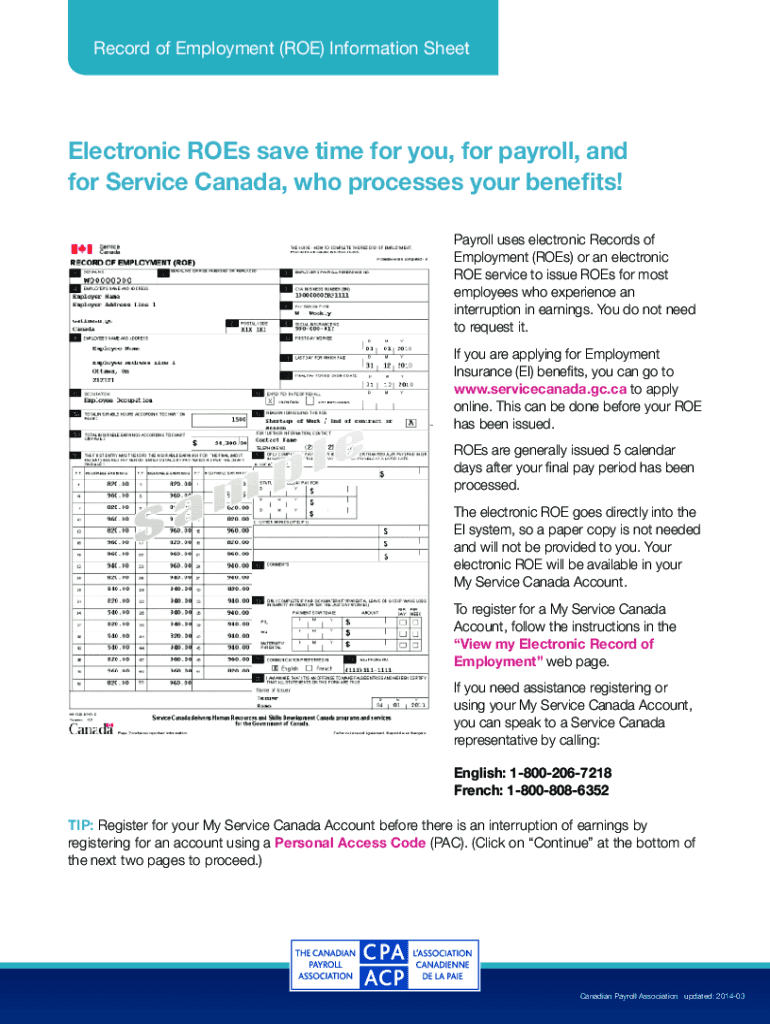
CPA 219420 ROE Info Sheet Form


What is the CPA 219420 ROE Info Sheet
The CPA 219420 ROE Info Sheet is a crucial document designed to provide detailed information regarding the Record of Employment (ROE) in Canada. This form is essential for employers and employees alike, as it outlines the employment history of an individual, including the reason for separation from employment. The ROE is often required when applying for Employment Insurance (EI) benefits, making the accurate completion of this form vital for those seeking financial support after leaving a job.
Steps to complete the CPA 219420 ROE Info Sheet
Completing the CPA 219420 ROE Info Sheet involves several key steps to ensure accuracy and compliance with regulations. Begin by gathering necessary information about the employee, including their full name, Social Security number, and employment details such as start and end dates. Next, accurately fill in the reason for issuing the ROE, which may include layoff, resignation, or termination. Ensure that all fields are completed as required, and double-check for any errors before submission. Finally, submit the completed form to the appropriate government agency and provide a copy to the employee for their records.
Legal use of the CPA 219420 ROE Info Sheet
The legal use of the CPA 219420 ROE Info Sheet is governed by specific regulations that dictate how and when the form should be issued. Employers are required to provide an ROE when an employee experiences an interruption of earnings, which may be due to various reasons such as a layoff or resignation. This form serves as a legal document that verifies the employee's work history and is essential for accessing benefits like Employment Insurance. Failure to issue an ROE when required can result in penalties for employers, underlining the importance of compliance with these legal obligations.
Who Issues the Form
The CPA 219420 ROE Info Sheet is issued by employers in Canada. It is the responsibility of the employer to complete and submit this form when an employee's employment is terminated or interrupted. The employer must ensure that the information provided is accurate and reflects the employee's work history. In cases where the employer fails to issue the ROE, employees may face difficulties in claiming benefits, making it essential for employers to adhere to this requirement diligently.
Required Documents
To complete the CPA 219420 ROE Info Sheet, certain documents are typically required. Employers should gather the employee's personal information, including their Social Security number and contact details. Additionally, documentation related to the employee's work history, such as pay stubs or employment contracts, may be necessary to ensure accurate reporting of employment details. Having these documents on hand can streamline the process of completing the ROE and help avoid errors that could delay benefit claims for the employee.
Filing Deadlines / Important Dates
Filing deadlines for the CPA 219420 ROE Info Sheet are critical for both employers and employees. Employers are generally required to issue the ROE within five calendar days of the employee's last day of work. Adhering to this timeline is essential to ensure that employees can promptly access their Employment Insurance benefits. It is advisable for employers to keep track of important dates related to employee separations to avoid any potential delays in filing the ROE.
Quick guide on how to complete cpa 219420 roe info sheet
Easily prepare CPA 219420 ROE Info Sheet on any device
Digital document management has become increasingly favored by businesses and individuals alike. It serves as an ideal eco-friendly substitute for traditional printed and signed documents, allowing you to access the necessary forms and securely store them online. airSlate SignNow provides you with all the features required to create, edit, and eSign your documents swiftly and without delays. Manage CPA 219420 ROE Info Sheet on any device with the airSlate SignNow applications for Android or iOS and enhance any document-based process today.
How to edit and eSign CPA 219420 ROE Info Sheet effortlessly
- Obtain CPA 219420 ROE Info Sheet and click on Get Form to begin.
- Utilize the tools we offer to fill out your document.
- Select important sections of the documents or obscure sensitive information using the tools that airSlate SignNow specifically provides for this purpose.
- Generate your eSignature with the Sign feature, which only takes moments and carries the same legal validity as a traditional wet ink signature.
- Review the information and click on the Done button to save your changes.
- Decide how you wish to send your form, whether by email, SMS, invitation link, or download it to your computer.
Eliminate the hassle of missing or lost files, tedious form searches, or mistakes that necessitate printing new document copies. airSlate SignNow meets your document management needs in just a few clicks from any device you select. Edit and eSign CPA 219420 ROE Info Sheet and guarantee exceptional communication at every stage of the form preparation process with airSlate SignNow.
Create this form in 5 minutes or less
Create this form in 5 minutes!
People also ask
-
What is a record of employment sample?
A record of employment sample is a document that outlines an employee's work history and general information necessary for unemployment benefits. Companies often generate this document when an employee leaves their job. Using a reliable eSigning platform like airSlate SignNow can help you efficiently create and sign these important documents.
-
How can airSlate SignNow help with records of employment?
airSlate SignNow simplifies the process of creating, sending, and signing records of employment. With our platform, you can quickly generate a record of employment sample and ensure it meets all legal requirements. This reduces turnaround time and enhances compliance for your HR processes.
-
Is airSlate SignNow cost-effective for generating records of employment?
Yes, airSlate SignNow offers competitive pricing plans that cater to businesses of all sizes. Our platform allows you to generate and manage record of employment samples without incurring additional costs associated with paper printing and mailing. This makes us an economical choice for eSigning needs.
-
What features does airSlate SignNow offer for documents like employment records?
airSlate SignNow comes equipped with a variety of features tailored for creating employment documents, including customizable templates, secure eSignatures, and automated workflows. These features enhance your ability to produce a professional record of employment sample quickly and efficiently.
-
Can I integrate airSlate SignNow with other applications to manage employment records?
Absolutely! airSlate SignNow offers API integrations with popular applications such as Google Drive and Dropbox. This allows you to effortlessly manage, store, and send your record of employment samples directly from your existing workflow tools.
-
How secure is my employment record data in airSlate SignNow?
Security is a top priority at airSlate SignNow. We use industry-standard encryption and secure storage practices to ensure that your record of employment sample and other sensitive documents remain protected. You can confidently manage your HR documentation without worry.
-
Can airSlate SignNow help with international records of employment?
Yes, airSlate SignNow is designed to accommodate international users, facilitating the creation of records of employment samples that meet various country-specific regulations. Our platform supports multiple languages and regions, making it easy to manage global HR documentation.
Get more for CPA 219420 ROE Info Sheet
Find out other CPA 219420 ROE Info Sheet
- Electronic signature Tennessee Healthcare / Medical NDA Now
- Electronic signature Tennessee Healthcare / Medical Lease Termination Letter Online
- Electronic signature Oklahoma Education LLC Operating Agreement Fast
- How To Electronic signature Virginia Healthcare / Medical Contract
- How To Electronic signature Virginia Healthcare / Medical Operating Agreement
- Electronic signature Wisconsin Healthcare / Medical Business Letter Template Mobile
- Can I Electronic signature Wisconsin Healthcare / Medical Operating Agreement
- Electronic signature Alabama High Tech Stock Certificate Fast
- Electronic signature Insurance Document California Computer
- Electronic signature Texas Education Separation Agreement Fast
- Electronic signature Idaho Insurance Letter Of Intent Free
- How To Electronic signature Idaho Insurance POA
- Can I Electronic signature Illinois Insurance Last Will And Testament
- Electronic signature High Tech PPT Connecticut Computer
- Electronic signature Indiana Insurance LLC Operating Agreement Computer
- Electronic signature Iowa Insurance LLC Operating Agreement Secure
- Help Me With Electronic signature Kansas Insurance Living Will
- Electronic signature Insurance Document Kentucky Myself
- Electronic signature Delaware High Tech Quitclaim Deed Online
- Electronic signature Maine Insurance Quitclaim Deed Later