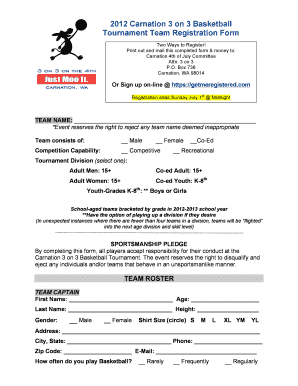
Tournament Registration Form Template Word


What is the gaming tournament registration form template?
The gaming tournament registration form template is a structured document designed to collect essential information from participants wishing to enter a gaming tournament. This template typically includes fields for personal details such as name, email address, gaming ID, and team affiliation. It may also require information about the game being played, player skill levels, and any specific rules or regulations associated with the tournament. Utilizing a standardized template streamlines the registration process, ensuring that all necessary data is captured efficiently.
Key elements of the gaming tournament registration form template
When creating or utilizing a gaming tournament registration form template, several key elements should be included to ensure its effectiveness:
- Participant Information: Name, contact details, and gaming ID.
- Team Details: Team name, roster, and any substitutions.
- Game Information: Title of the game, platform, and version.
- Rules and Regulations: Acknowledgment of tournament rules and player conduct.
- Consent and Waivers: Agreement to terms and conditions, including liability waivers.
How to use the gaming tournament registration form template
Using a gaming tournament registration form template involves several straightforward steps. First, download or access the template from a reliable source. Next, customize the form to fit the specific requirements of your tournament, ensuring all relevant fields are included. Once the form is ready, distribute it to potential participants via email or online platforms. Participants can then fill out the form digitally, which can be easily submitted for review. This method not only saves time but also enhances accuracy in data collection.
Steps to complete the gaming tournament registration form template
Completing the gaming tournament registration form template can be done in a few simple steps:
- Download the Template: Obtain the gaming tournament registration form template from a trusted source.
- Fill in Personal Information: Enter your name, contact details, and gaming ID accurately.
- Provide Team Information: If applicable, include your team name and roster details.
- Review Game Details: Specify the game title, platform, and any relevant version information.
- Agree to Terms: Read and accept the tournament rules and any liability waivers.
- Submit the Form: Send the completed form electronically or as instructed.
Legal use of the gaming tournament registration form template
To ensure the legal validity of the gaming tournament registration form template, it is important to comply with relevant regulations. This includes obtaining consent from participants regarding data collection and usage. Additionally, the form should include a clear statement of the rules and regulations governing the tournament, which participants must acknowledge. Utilizing a platform that provides secure digital signatures can further enhance the form's legal standing, ensuring that all agreements are binding and verifiable.
Examples of using the gaming tournament registration form template
Gaming tournament registration form templates can be adapted for various types of tournaments, including:
- Esports Tournaments: For competitive gaming events featuring popular titles.
- Local Gaming Events: Community-based tournaments for casual gamers.
- Online Competitions: Virtual tournaments that allow participants from different locations to compete.
- Charity Events: Fundraising tournaments where entry fees support a cause.
Quick guide on how to complete tournament registration form template word
Prepare Tournament Registration Form Template Word seamlessly on any device
Digital document management has become increasingly favored by businesses and individuals alike. It offers an ideal eco-friendly alternative to traditional printed and signed documents, allowing you to locate the necessary form and securely store it online. airSlate SignNow equips you with all the resources required to create, modify, and electronically sign your documents swiftly and without delays. Manage Tournament Registration Form Template Word on any platform with airSlate SignNow's Android or iOS applications and simplify any document-related task today.
How to modify and eSign Tournament Registration Form Template Word with ease
- Locate Tournament Registration Form Template Word and click on Get Form to begin.
- Utilize the tools we provide to complete your document.
- Emphasize signNow sections of the documents or conceal sensitive information with tools that airSlate SignNow offers specifically for that purpose.
- Generate your eSignature using the Sign feature, which takes seconds and holds the same legal validity as a conventional wet ink signature.
- Review all the details and click on the Done button to save your modifications.
- Choose your preferred method to send your form, whether by email, SMS, or invitation link, or download it to your computer.
Eliminate worries about lost or misplaced documents, tedious form searches, or errors that require printing new copies. airSlate SignNow takes care of all your document management needs in just a few clicks from any device you choose. Modify and eSign Tournament Registration Form Template Word and ensure effective communication at every stage of the form preparation process with airSlate SignNow.
Create this form in 5 minutes or less
Create this form in 5 minutes!
How to create an eSignature for the tournament registration form template word
How to create an electronic signature for a PDF online
How to create an electronic signature for a PDF in Google Chrome
How to create an e-signature for signing PDFs in Gmail
How to create an e-signature right from your smartphone
How to create an e-signature for a PDF on iOS
How to create an e-signature for a PDF on Android
People also ask
-
What is a golf tournament registration form template word?
A golf tournament registration form template word is a pre-designed document that helps organizers collect participant information efficiently. This template simplifies the registration process, ensuring all necessary details are captured for the tournament.
-
Why should I use a golf tournament registration form template word?
Using a golf tournament registration form template word streamlines your registration process, saving you time and effort. It allows for easy customization and can be easily shared or printed, making participant sign-up straightforward and organized.
-
How can airSlate SignNow assist with my golf tournament registration form template word?
airSlate SignNow enhances the golf tournament registration form template word by allowing you to send, eSign, and manage your forms digitally. This solution ensures that you have a secure and efficient way to handle registrations while keeping all documents organized.
-
Is there a cost associated with using the golf tournament registration form template word?
airSlate SignNow offers affordable pricing plans tailored to various needs, including using the golf tournament registration form template word. You can choose a plan that fits your budget, ensuring that your tournament registration remains cost-effective without compromising on quality.
-
Can I customize the golf tournament registration form template word?
Absolutely! The golf tournament registration form template word is fully customizable to meet your specific needs. You can modify fields, add logos, and adapt the design to ensure that the form aligns with your tournament's branding and requirements.
-
What features are included with the golf tournament registration form template word?
The golf tournament registration form template word includes features such as participant information fields, payment options, and eSignature capabilities. Additionally, airSlate SignNow provides tracking and reminders to ensure smooth operations leading up to your tournament.
-
Are there any integrations available with the golf tournament registration form template word?
Yes, airSlate SignNow allows seamless integrations with various platforms, making it easier to manage your golf tournament registration form template word. This means you can connect with payment processors, CRM systems, and email marketing tools to enhance your registration process.
Get more for Tournament Registration Form Template Word
- Dr 0204 tax year ending computation of penalty due based on underpayment of colorado individual estimated tax if you are using form
- Book 21 if you are using a screen reader or other assistive technology please note that colorado department of revenue forms
- Forms by tax typedepartment of revenue taxation
- Income tax formsindividuals ampamp families
- Form 501 annual information return summary of reports enclosed herewith
- Dr 0021w colorado form
- Dr 0104x amended individual income return instructions if you are using a screen reader or other assistive technology please form
- How to file the colorado retail sales tax return youtube form
Find out other Tournament Registration Form Template Word
- How Can I Electronic signature New York Life Sciences Word
- How Can I Electronic signature North Dakota Legal Word
- How To Electronic signature Ohio Legal PDF
- How To Electronic signature Ohio Legal Document
- How To Electronic signature Oklahoma Legal Document
- How To Electronic signature Oregon Legal Document
- Can I Electronic signature South Carolina Life Sciences PDF
- How Can I Electronic signature Rhode Island Legal Document
- Can I Electronic signature South Carolina Legal Presentation
- How Can I Electronic signature Wyoming Life Sciences Word
- How To Electronic signature Utah Legal PDF
- How Do I Electronic signature Arkansas Real Estate Word
- How Do I Electronic signature Colorado Real Estate Document
- Help Me With Electronic signature Wisconsin Legal Presentation
- Can I Electronic signature Hawaii Real Estate PPT
- How Can I Electronic signature Illinois Real Estate Document
- How Do I Electronic signature Indiana Real Estate Presentation
- How Can I Electronic signature Ohio Plumbing PPT
- Can I Electronic signature Texas Plumbing Document
- How To Electronic signature Michigan Real Estate Form