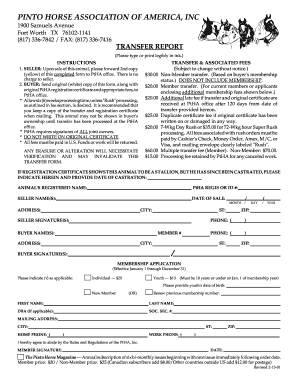
Pinto Horse Association Transfer Form 2001-2026


What is the Pinto Horse Association Transfer Form
The Pinto Horse Association Transfer Form is a crucial document used to officially transfer ownership of a pinto horse. This form is essential for maintaining accurate records within the Ohio Pinto Horse Association and ensuring that all ownership changes are documented properly. By completing this form, the seller and buyer can formalize the transfer, which is necessary for registration and participation in events organized by the association.
How to use the Pinto Horse Association Transfer Form
Using the Pinto Horse Association Transfer Form involves several straightforward steps. First, both the seller and buyer must fill out their respective sections, providing necessary details such as names, addresses, and horse identification information. Once completed, both parties must sign the form. It is advisable to keep a copy for personal records. After signing, the form should be submitted to the Ohio Pinto Horse Association for processing. This ensures that the transfer is officially recognized and recorded.
Steps to complete the Pinto Horse Association Transfer Form
Completing the Pinto Horse Association Transfer Form can be done efficiently by following these steps:
- Obtain the transfer form from the Ohio Pinto Horse Association.
- Fill in the seller's information, including name and address.
- Provide the buyer's information in the designated section.
- Include details about the horse, such as registration number and description.
- Both parties must sign and date the form.
- Submit the completed form to the association via mail or online submission.
Legal use of the Pinto Horse Association Transfer Form
The Pinto Horse Association Transfer Form holds legal significance as it serves as a binding agreement between the seller and the buyer. For the transfer to be legally recognized, both parties must ensure that all information is accurate and that signatures are present. Compliance with state laws regarding equine ownership transfers is also necessary. This form helps protect the rights of both parties and provides a clear record of ownership, which can be vital in case of disputes.
Key elements of the Pinto Horse Association Transfer Form
Several key elements must be included in the Pinto Horse Association Transfer Form for it to be valid:
- Seller's Information: Full name, address, and contact information.
- Buyer's Information: Full name, address, and contact information.
- Horse Details: Registration number, breed, age, and any distinguishing features.
- Signatures: Both parties must sign and date the form.
- Date of Transfer: The date when the ownership change is effective.
Form Submission Methods
The Pinto Horse Association Transfer Form can be submitted in various ways, ensuring flexibility for users. The options include:
- Online Submission: Many associations offer an online portal for submitting forms electronically.
- Mail: The completed form can be sent via postal service to the association's address.
- In-Person: Individuals may also choose to deliver the form directly to the association's office.
Quick guide on how to complete pinto horse association transfer form
Complete Pinto Horse Association Transfer Form seamlessly on any device
Web-based document administration has gained traction among companies and individuals alike. It offers an ideal eco-friendly substitute for traditional printed and signed documents, as you can locate the necessary form and securely preserve it online. airSlate SignNow equips you with all the tools required to create, edit, and eSign your documents swiftly without any hold-ups. Manage Pinto Horse Association Transfer Form on any device using airSlate SignNow's Android or iOS applications and enhance any document-centric procedure today.
How to modify and eSign Pinto Horse Association Transfer Form effortlessly
- Locate Pinto Horse Association Transfer Form and click Get Form to begin.
- Make use of the tools we offer to fill out your document.
- Mark important sections of your documents or conceal sensitive details with tools specifically designed for that purpose by airSlate SignNow.
- Create your eSignature with the Sign tool, which only takes seconds and carries the same legal validity as a conventional pen-and-ink signature.
- Review all the details and then click the Done button to confirm your changes.
- Select your preferred method to send your form, by email, SMS, or invitation link, or download it to your computer.
Eliminate the worry of lost or misplaced documents, exhausting form searches, or errors that necessitate printing new copies. airSlate SignNow meets all your document management needs in just a few clicks from any device of your choice. Modify and eSign Pinto Horse Association Transfer Form and ensure effective communication at every stage of your form preparation journey with airSlate SignNow.
Create this form in 5 minutes or less
Create this form in 5 minutes!
How to create an eSignature for the pinto horse association transfer form
How to create an electronic signature for a PDF online
How to create an electronic signature for a PDF in Google Chrome
How to create an e-signature for signing PDFs in Gmail
How to create an e-signature right from your smartphone
How to create an e-signature for a PDF on iOS
How to create an e-signature for a PDF on Android
People also ask
-
What is the Ohio Pinto Horse Association?
The Ohio Pinto Horse Association is a dedicated organization that promotes the Pinto breed in Ohio. It offers various events, competitions, and educational resources for horse enthusiasts. Joining this association allows members to connect with others who share a passion for Pintos.
-
How can I become a member of the Ohio Pinto Horse Association?
Becoming a member of the Ohio Pinto Horse Association is simple. You can apply online by filling out the membership form and paying the associated fees. Membership provides access to exclusive events and resources tailored for Pinto horse lovers.
-
What benefits does the Ohio Pinto Horse Association offer to its members?
Members of the Ohio Pinto Horse Association gain access to competitions, clinics, and workshops focused on the Pinto breed. Additionally, members receive newsletters and resources on best practices for horse care and riding. This network helps you improve your skills while enjoying the Pinto community.
-
Are there any events organized by the Ohio Pinto Horse Association?
Yes, the Ohio Pinto Horse Association organizes several events throughout the year, including shows, trail rides, and clinics. These events are designed to promote interaction among members and to showcase the beauty and versatility of Pinto horses. Be sure to check the association's calendar for upcoming events.
-
What are the fees associated with joining the Ohio Pinto Horse Association?
The fees for joining the Ohio Pinto Horse Association vary based on the membership type you choose. Typically, annual membership fees are affordable and provide access to many benefits. It's advisable to visit the association's website for the latest pricing details.
-
Does the Ohio Pinto Horse Association support youth involvement?
Absolutely! The Ohio Pinto Horse Association encourages youth participation through special programs and events tailored for young riders. This initiative fosters a love for horses and builds valuable skills in responsible horse ownership among the youth community.
-
What type of horse is eligible for registration with the Ohio Pinto Horse Association?
The Ohio Pinto Horse Association recognizes Pintos of any breed and color pattern. This inclusivity ensures that all horse owners with Pintos can register their horses and participate in events. Membership in the association also supports the promotion of diverse Pinto horses.
Get more for Pinto Horse Association Transfer Form
- Licensing and regulation south carolina department of labor form
- Department of employment service form
- City of frostburg careers and employmentindeed com form
- Sandy spring volunteer fire department montgomery form
- Pvfd32 org pikesville vfcaffordable connectivity program application fcc form 56 45 instrpvfd32 org pikesville vfc
- Pre employment application westminstervfd org form
- Sharptown volunteer fire department county office form
- Nycaps 573320125 form
Find out other Pinto Horse Association Transfer Form
- How Do I Sign Arkansas Legal Document
- How Can I Sign Connecticut Legal Document
- How Can I Sign Indiana Legal Form
- Can I Sign Iowa Legal Document
- How Can I Sign Nebraska Legal Document
- How To Sign Nevada Legal Document
- Can I Sign Nevada Legal Form
- How Do I Sign New Jersey Legal Word
- Help Me With Sign New York Legal Document
- How Do I Sign Texas Insurance Document
- How Do I Sign Oregon Legal PDF
- How To Sign Pennsylvania Legal Word
- How Do I Sign Wisconsin Legal Form
- Help Me With Sign Massachusetts Life Sciences Presentation
- How To Sign Georgia Non-Profit Presentation
- Can I Sign Nevada Life Sciences PPT
- Help Me With Sign New Hampshire Non-Profit Presentation
- How To Sign Alaska Orthodontists Presentation
- Can I Sign South Dakota Non-Profit Word
- Can I Sign South Dakota Non-Profit Form