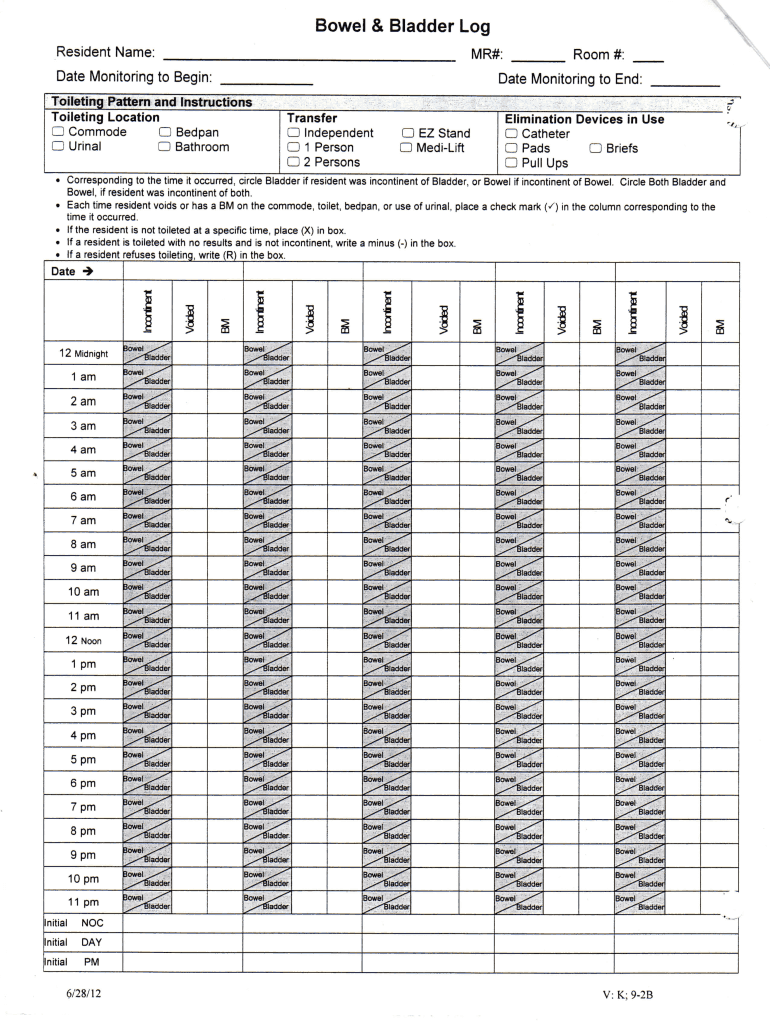
Bowel & Bladder Log Form


What is the Bowel & Bladder Log
The Bowel & Bladder Log is a specialized record-keeping tool used primarily in healthcare settings to monitor and document an individual's bowel and bladder habits. This log is essential for healthcare providers to assess a patient's urinary and gastrointestinal health, particularly for those experiencing issues such as incontinence or constipation. By tracking these patterns, healthcare professionals can develop appropriate treatment plans and interventions tailored to the patient's needs.
How to use the Bowel & Bladder Log
Using the Bowel & Bladder Log involves systematically recording specific information regarding bowel movements and urinary habits. Users should note the time of each event, the quantity, and any relevant observations, such as discomfort or urgency. It is beneficial to maintain consistency in logging entries, ideally at the same time each day, to ensure accurate tracking. This data can then be shared with healthcare providers to facilitate discussions about symptoms and treatment options.
Steps to complete the Bowel & Bladder Log
Completing the Bowel & Bladder Log requires a few straightforward steps:
- Gather necessary materials, including the log form and a pen.
- Record the date and time of each bowel movement and urination.
- Note the consistency of bowel movements and any associated symptoms.
- Indicate the volume of urine produced, if possible.
- Review the log regularly to identify patterns or changes in habits.
Legal use of the Bowel & Bladder Log
The Bowel & Bladder Log can be considered a legal document when used in a medical context, especially for treatment or diagnostic purposes. It is important to ensure that the log is filled out accurately and honestly, as it may be reviewed by healthcare professionals or used in legal situations related to health care. When completed electronically, the log must comply with relevant eSignature regulations to maintain its legal standing.
Key elements of the Bowel & Bladder Log
Key elements of the Bowel & Bladder Log include:
- Date and time of each bowel movement and urination.
- Details regarding the consistency and quantity of bowel movements.
- Volume of urine, if applicable.
- Any symptoms experienced, such as pain or urgency.
- Additional notes that may assist healthcare providers in understanding the patient's condition.
Examples of using the Bowel & Bladder Log
Examples of using the Bowel & Bladder Log include:
- A patient with chronic constipation tracking their bowel movements to identify triggers.
- An individual undergoing bladder training documenting their progress and setbacks.
- Healthcare providers using the log to evaluate the effectiveness of prescribed medications.
Quick guide on how to complete bowel amp bladder log
Complete Bowel & Bladder Log effortlessly on any device
Managing documents online has gained signNow popularity among companies and individuals. It offers an ideal eco-friendly alternative to traditional printed and signed documents, as you can access the necessary form and securely store it online. airSlate SignNow equips you with all the resources required to create, modify, and eSign your documents promptly without delays. Handle Bowel & Bladder Log on any device with airSlate SignNow’s Android or iOS applications and enhance any document-related process today.
How to modify and eSign Bowel & Bladder Log with ease
- Locate Bowel & Bladder Log and then click Get Form to commence.
- Utilize the tools we provide to complete your document.
- Mark important sections of your documents or obscure sensitive details with tools that airSlate SignNow offers specifically for that purpose.
- Create your signature using the Sign tool, which takes mere seconds and holds the same legal validity as a conventional wet signature.
- Review the information and then click on the Done button to save your changes.
- Choose how you wish to deliver your form, via email, text message (SMS), invite link, or download it to your computer.
Eliminate the risk of lost or misplaced documents, tedious form navigation, or errors that necessitate printing new copies. airSlate SignNow addresses your document management needs in just a few clicks from any device of your choice. Edit and eSign Bowel & Bladder Log and ensure effective communication at every stage of your form preparation process with airSlate SignNow.
Create this form in 5 minutes or less
Create this form in 5 minutes!
How to create an eSignature for the bowel amp bladder log
How to create an electronic signature for a PDF online
How to create an electronic signature for a PDF in Google Chrome
How to create an e-signature for signing PDFs in Gmail
How to create an e-signature right from your smartphone
How to create an e-signature for a PDF on iOS
How to create an e-signature for a PDF on Android
People also ask
-
What is a Bowel & Bladder Log?
A Bowel & Bladder Log is a tracking tool designed to help individuals monitor their bowel and bladder habits. With this log, users can record important details such as frequency and consistency, which can aid in identifying patterns and addressing potential health issues. It is a valuable resource for both patients and healthcare providers.
-
How can a Bowel & Bladder Log benefit me?
Using a Bowel & Bladder Log can provide insights into your digestive and urinary health, enabling you to identify any irregularities. This log can lead to better communication with healthcare professionals, allowing them to make informed decisions about your care. Over time, consistent logging can improve your overall well-being.
-
Is there a cost associated with the Bowel & Bladder Log?
The Bowel & Bladder Log is often available through various health management platforms, and costs can vary. Some providers offer free versions while others may include it as part of a subscription service. It's important to check with your chosen platform for specific pricing details.
-
What features are included in the Bowel & Bladder Log?
The Bowel & Bladder Log typically includes features like customizable entries for tracking bowel movements and urination. Users can often set reminders, add notes for specific incidents, and generate reports for healthcare consultations. This functionality enhances the log's effectiveness as a health monitoring tool.
-
Can the Bowel & Bladder Log be integrated with other health apps?
Yes, many Bowel & Bladder Log apps are designed to integrate with other health and wellness platforms. This integration allows users to sync data across multiple applications, ensuring comprehensive health tracking. Check with your app provider to learn about specific integrations available.
-
Who should use a Bowel & Bladder Log?
Individuals experiencing irregular bowel or bladder habits, caretakers of patients with incontinence issues, or those managing digestive disorders can benefit from using a Bowel & Bladder Log. This tool is also useful in clinical settings where health professionals need to monitor patients' conditions closely.
-
How do I start using the Bowel & Bladder Log?
To start using a Bowel & Bladder Log, first choose a tracking method that works best for you, whether that's a digital app or a physical logbook. Consistently fill out the log according to your habits and share it with your healthcare provider during visits. This proactive approach will help you manage your health effectively.
Get more for Bowel & Bladder Log
Find out other Bowel & Bladder Log
- Can I Sign South Dakota Non-Profit Word
- Can I Sign South Dakota Non-Profit Form
- How To Sign Delaware Orthodontists PPT
- How Can I Sign Massachusetts Plumbing Document
- How To Sign New Hampshire Plumbing PPT
- Can I Sign New Mexico Plumbing PDF
- How To Sign New Mexico Plumbing Document
- How To Sign New Mexico Plumbing Form
- Can I Sign New Mexico Plumbing Presentation
- How To Sign Wyoming Plumbing Form
- Help Me With Sign Idaho Real Estate PDF
- Help Me With Sign Idaho Real Estate PDF
- Can I Sign Idaho Real Estate PDF
- How To Sign Idaho Real Estate PDF
- How Do I Sign Hawaii Sports Presentation
- How Do I Sign Kentucky Sports Presentation
- Can I Sign North Carolina Orthodontists Presentation
- How Do I Sign Rhode Island Real Estate Form
- Can I Sign Vermont Real Estate Document
- How To Sign Wyoming Orthodontists Document