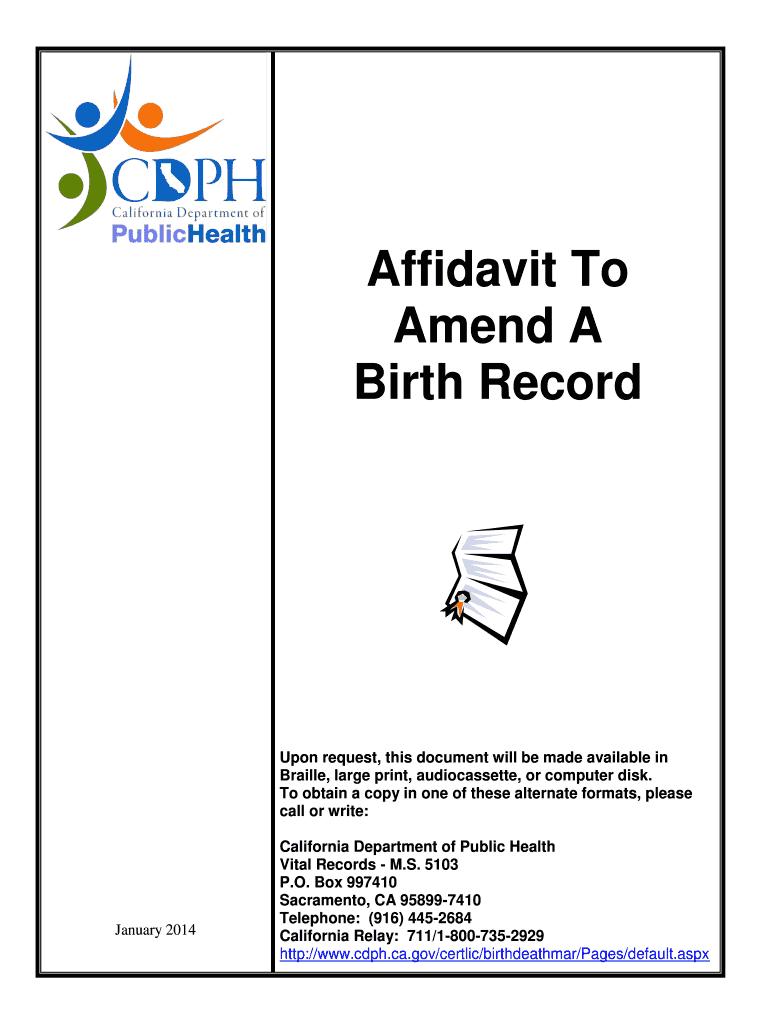
Amend Birth 2014-2026


What is the amend birth?
The amend birth process involves making changes to a birth certificate or birth record. This can include corrections to personal information such as name, date of birth, or parentage. In the United States, each state has its own regulations and procedures for amending birth records, often requiring specific forms and documentation. Understanding the amend birth process is crucial for ensuring that personal records accurately reflect an individual's identity and history.
Steps to complete the amend birth
Completing the amend birth process typically involves several key steps:
- Gather necessary documentation, such as the original birth certificate and any supporting documents that justify the amendment.
- Obtain the appropriate form for amending a birth record from the state’s vital records office or website.
- Fill out the form accurately, ensuring all information is correct and complete.
- Submit the form along with the required documents and any applicable fees to the designated state office.
- Wait for confirmation of the amendment, which may take several weeks depending on the state’s processing times.
Legal use of the amend birth
The amend birth process is legally recognized in the United States, allowing individuals to correct or update their birth records. Legal use of an amended birth certificate can be important for various purposes, such as applying for a passport, enrolling in school, or obtaining a driver's license. It is essential to ensure that all amendments comply with state laws and regulations to maintain the legal validity of the document.
Required documents
When applying to amend a birth record, individuals typically need to provide several documents, which may include:
- The original birth certificate.
- Government-issued identification, such as a driver's license or passport.
- Supporting documents that justify the amendment, such as marriage certificates or court orders.
- A completed application form for amending the birth record.
State-specific rules for the amend birth
Each state in the U.S. has specific rules and procedures for amending birth records. These rules can vary significantly, including the types of amendments allowed, the necessary documentation, and the fees associated with the process. It is important to consult the vital records office in the relevant state to understand the specific requirements and ensure compliance with local laws.
Form submission methods
Individuals can typically submit their application to amend a birth record through various methods, which may include:
- Online submission via the state’s vital records website.
- Mailing the completed form and documents to the appropriate state office.
- In-person submission at designated vital records offices or health departments.
Examples of using the amend birth
There are several scenarios in which individuals may need to use the amend birth process, including:
- Correcting a typographical error in the name or date of birth.
- Updating the birth record to reflect a legal name change.
- Adding a father’s name to a birth certificate when it was not originally included.
Quick guide on how to complete affidavit amend birth record 2014 2019 form
Utilize the simpler approach to handle your Amend Birth
The traditional methods of finalizing and approving documents consume an excessively long duration in comparison to modern document management options. Previously, you had to search for suitable social forms, print them out, fill in all the details, and dispatch them via mail. Now, you can find, complete, and sign your Amend Birth all within one browser tab using airSlate SignNow. Preparing your Amend Birth has never been more straightforward.
Steps to finalize your Amend Birth with airSlate SignNow
- Access the category page you require and find your state-specific Amend Birth. Alternatively, utilize the search bar.
- Verify that the version of the form is accurate by previewing it.
- Select Get form and enter editing mode.
- Fill in your document with the necessary information using the editing tools.
- Review the added information and click the Sign feature to validate your form.
- Pick the most suitable method to create your signature: generate it, draw your name, or upload an image of it.
- Click DONE to save modifications.
- Download the document to your device or move to Sharing settings to send it electronically.
Effective online tools like airSlate SignNow enhance the process of completing and submitting your forms. Test it to discover how long document management and approval processes are truly meant to take. You will save a signNow amount of time.
Create this form in 5 minutes or less
Find and fill out the correct affidavit amend birth record 2014 2019 form
FAQs
-
How many forms are filled out in the JEE Main 2019 to date?
You should wait till last date to get these type of statistics .NTA will release how much application is received by them.
-
Startup I am no longer working with is requesting that I fill out a 2014 w9 form. Is this standard, could someone please provide any insight as to why a startup may be doing this and how would I go about handling it?
It appears that the company may be trying to reclassify you as an independent contractor rather than an employee.Based on the information provided, it appears that such reclassification (a) would be a violation of applicable law by the employer and (b) potentially could be disadvantageous for you (e.g., depriving you of unemployment compensation if you are fired without cause).The most prudent approach would be to retain a lawyer who represents employees in employment matters.In any event, it appears that you would be justified in refusing to complete and sign the W-9, telling the company that there is no business or legal reason for you to do so.Edit: After the foregoing answer was written, the OP added Q details concerning restricted stock repurchase being the reason for the W-9 request. As a result, the foregoing answer appears to be irrelevant. However, I will leave it, for now, in case Q details are changed yet again in a way that reestablishes the answer's relevance.
-
Why should it be so complicated just figuring out how much tax to pay? (record keeping, software, filling out forms . . . many times cost much more than the amount of taxes due) The cost of compliance makes the U.S. uncompetitive and costs jobs and lowers our standard of living.
Taxes can be viewed as having 4 uses (or purposes) in our (and most) governments:Revenue generation (to pay for public services).Fiscal policy control (e.g., If the government wishes to reduce the money supply in order to reduce the risk of inflation, they can raise interest rates, sell fewer bonds, burn money, or raise taxes. In the last case, this represents excess tax revenue over the actual spending needs of the government).Wealth re-distribution. One argument for this is that the earnings of a country can be perceived as belonging to all of its citizens since the we all have a stake in the resources of the country (natural resources, and intangibles such as culture, good citizenship, civic duties). Without some tax policy complexity, the free market alone does not re-distribute wealth according to this "shared" resources concept. However, this steps into the boundary of Purpose # 4...A way to implement Social Policy (and similar government mandated policies, such as environmental policy, health policy, savings and debt policy, etc.). As Government spending can be use to implement policies (e.g., spending money on public health care, environmental cleanup, education, etc.), it is equivalent to provide tax breaks (income deductions or tax credits) for the private sector to act in certain ways -- e.g., spend money on R&D, pay for their own education or health care, avoid spending money on polluting cars by having a higher sales tax on these cars or offering a credit for trade-ins [ref: Cash for Clunkers]).Uses # 1 & 2 are rather straight-forward, and do not require a complex tax code to implement. Flat income and/or consumption (sales) taxes can easily be manipulated up or down overall for these top 2 uses. Furthermore, there is clarity when these uses are invoked. For spending, we publish a budget. For fiscal policy manipulation, the official economic agency (The Fed) publishes their outlook and agenda.Use # 3 is controversial because there is no Constitutional definition for the appropriate level of wealth re-distribution, and the very concept of wealth re-distribution is considered by some to be inappropriate and unconstitutional. Thus, the goal of wealth re-distribution is pretty much hidden in with the actions and policies of Use #4 (social policy manipulation).Use # 4, however, is where the complexity enters the Taxation system. Policy implementation through taxation (or through spending) occurs via legislation. Legislation (law making) is inherently complex and subject to gross manipulation by special interests during formation and amendments. Legislation is subject to interpretation, is prone to errors (leading to loopholes) and both unintentional or intentional (criminal / fraudulent) avoidance.The record keeping and forms referred to in the question are partially due to the basic formula for calculating taxes (i.e., percentage of income, cost of property, amount of purchase for a sales tax, ...). However, it is the complexity (and associated opportunities for exploitation) of taxation legislation for Use # 4 (Social Policy implementation) that naturally leads to complexity in the reporting requirements for the tax system.
Create this form in 5 minutes!
How to create an eSignature for the affidavit amend birth record 2014 2019 form
How to create an electronic signature for your Affidavit Amend Birth Record 2014 2019 Form in the online mode
How to make an electronic signature for the Affidavit Amend Birth Record 2014 2019 Form in Google Chrome
How to create an electronic signature for putting it on the Affidavit Amend Birth Record 2014 2019 Form in Gmail
How to make an eSignature for the Affidavit Amend Birth Record 2014 2019 Form straight from your smart phone
How to make an eSignature for the Affidavit Amend Birth Record 2014 2019 Form on iOS
How to create an electronic signature for the Affidavit Amend Birth Record 2014 2019 Form on Android devices
People also ask
-
What is the process to amend birth certificates using airSlate SignNow?
Amending a birth certificate using airSlate SignNow involves uploading your original document, selecting the necessary amendments, and sending it for eSignature. Our platform streamlines this process, making it easy to ensure that all required changes are officially recognized and documented.
-
How much does it cost to use airSlate SignNow to amend birth records?
airSlate SignNow offers competitive pricing plans that cater to different business needs. By choosing our plan, you can amend birth documents efficiently without incurring exorbitant fees or hidden charges, ensuring that your budget remains intact.
-
Can I integrate airSlate SignNow with other systems to amend birth documentation?
Yes, airSlate SignNow seamlessly integrates with various platforms, allowing you to amend birth documentation directly from your favorite applications. This integration improves efficiency and ensures a smooth workflow for managing important documents.
-
What features does airSlate SignNow offer to help amend birth certificates?
airSlate SignNow provides features such as eSigning, template management, and cloud storage to assist you in amending birth certificates. These tools are designed to enhance accuracy and efficiency, making document management simpler.
-
Is airSlate SignNow secure for amending sensitive documents like birth certificates?
Absolutely! airSlate SignNow employs advanced security measures such as encryption and secure access protocols to keep your personal information safe while you amend birth certificates. You can trust that your data remains confidential throughout the process.
-
How long does it take to amend birth documents using airSlate SignNow?
The time it takes to amend birth documents varies based on the complexity of the changes. However, airSlate SignNow's user-friendly interface and efficiency can signNowly expedite the process, often allowing you to complete amendments in a matter of hours.
-
Can I track the status of my amendments to birth certificates with airSlate SignNow?
Yes, airSlate SignNow provides tracking capabilities that allow you to monitor the status of your amendments. You'll receive updates throughout the process, ensuring you are informed every step of the way.
Get more for Amend Birth
- Bra 25 dcra 2012 form
- Dcra neighbor notification form
- Prnti form
- New kentucky deed requirement now in effectdbl law form
- Grease trap maintenance log form
- Cg exempt form
- Horse bill of sale california form
- Enter the complete name of the limited liability company llc exactly as it appears in the records of the form
Find out other Amend Birth
- Electronic signature Florida Lawers Cease And Desist Letter Fast
- Electronic signature Lawers Form Idaho Fast
- Electronic signature Georgia Lawers Rental Lease Agreement Online
- How Do I Electronic signature Indiana Lawers Quitclaim Deed
- How To Electronic signature Maryland Lawers Month To Month Lease
- Electronic signature North Carolina High Tech IOU Fast
- How Do I Electronic signature Michigan Lawers Warranty Deed
- Help Me With Electronic signature Minnesota Lawers Moving Checklist
- Can I Electronic signature Michigan Lawers Last Will And Testament
- Electronic signature Minnesota Lawers Lease Termination Letter Free
- Electronic signature Michigan Lawers Stock Certificate Mobile
- How Can I Electronic signature Ohio High Tech Job Offer
- How To Electronic signature Missouri Lawers Job Description Template
- Electronic signature Lawers Word Nevada Computer
- Can I Electronic signature Alabama Legal LLC Operating Agreement
- How To Electronic signature North Dakota Lawers Job Description Template
- Electronic signature Alabama Legal Limited Power Of Attorney Safe
- How To Electronic signature Oklahoma Lawers Cease And Desist Letter
- How To Electronic signature Tennessee High Tech Job Offer
- Electronic signature South Carolina Lawers Rental Lease Agreement Online