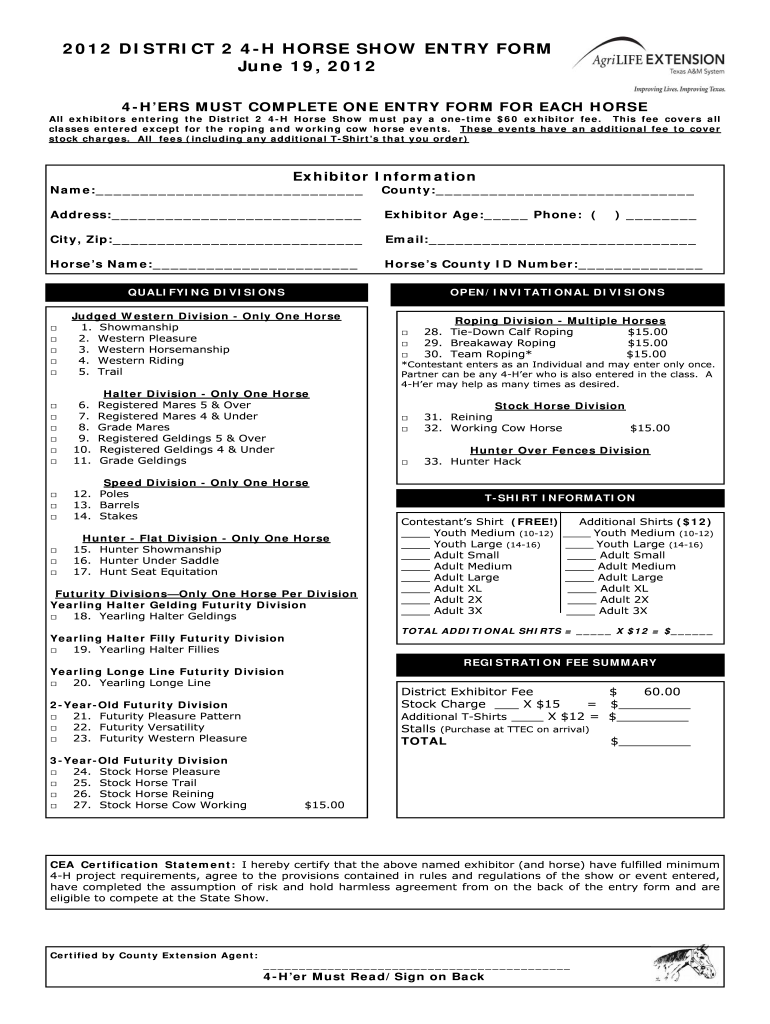
Horse Show Program Template Form


What is the horse show program template
The horse show program template is a structured document designed to organize and present information about a horse show event. This template typically includes details such as the schedule of events, participant names, horse entries, and class descriptions. By using a standardized format, organizers can ensure that all necessary information is clearly communicated to participants and spectators alike. This template serves as a crucial tool for managing the logistics of the event and enhancing the overall experience for everyone involved.
How to use the horse show program template
Using the horse show program template involves several straightforward steps. First, gather all relevant information about the event, including dates, times, and participant details. Next, fill in the template with this information, ensuring accuracy and clarity. It is important to format the document neatly to make it easy for attendees to read. After completing the template, review it for any errors and make necessary adjustments. Finally, distribute the program to participants and spectators, either in print or digitally, to ensure everyone has access to the event details.
Key elements of the horse show program template
The horse show program template should include several key elements to be effective. These elements typically consist of:
- Event Schedule: A detailed timeline of events, including start times and locations.
- Participant Information: Names and details of riders and their horses.
- Class Descriptions: Information about each competition class, including rules and judging criteria.
- Sponsors and Partners: Recognition of any sponsors or partners supporting the event.
- Contact Information: Details for event organizers for any inquiries.
Steps to complete the horse show program template
Completing the horse show program template involves a systematic approach. Start by downloading or accessing the template. Next, input the event name and date at the top of the document. Proceed to fill in the schedule of events, ensuring that each entry is correctly timed and categorized. Add participant names along with their respective horses, followed by the classes they will compete in. Review the entire document for accuracy, and make sure to include any necessary disclaimers or additional notes. Once finalized, save the document in a suitable format for distribution.
Legal use of the horse show program template
To ensure the legal use of the horse show program template, it is essential to comply with local and state regulations governing equestrian events. This includes obtaining any necessary permits and adhering to safety standards. Additionally, ensure that all participant information is collected in accordance with privacy laws. By following these legal guidelines, organizers can avoid potential liabilities and ensure a smooth event.
Examples of using the horse show program template
Examples of using the horse show program template can vary based on the type of event. For instance, a local county fair may use the template to list various classes such as jumping, dressage, and western riding. Alternatively, a larger equestrian competition may include additional sections for sponsors, judges, and special awards. Each example showcases the versatility of the template in accommodating different formats and requirements based on the event's scale and focus.
Quick guide on how to complete horse show program template
Complete Horse Show Program Template seamlessly on any equipment
Digital document management has gained traction among corporations and individuals alike. It serves as an ideal eco-friendly substitute for traditional printed and signed paperwork, as you can easily locate the correct form and securely archive it online. airSlate SignNow provides you with all the tools necessary to generate, modify, and eSign your documents promptly without hold-ups. Manage Horse Show Program Template on any platform with airSlate SignNow's Android or iOS applications and enhance any document-related procedure now.
How to modify and eSign Horse Show Program Template effortlessly
- Obtain Horse Show Program Template and click on Get Form to begin.
- Utilize the tools we provide to complete your form.
- Emphasize important sections of your documents or conceal sensitive information with tools specifically provided by airSlate SignNow for this purpose.
- Generate your eSignature using the Sign feature, which takes mere seconds and carries the same legal validity as a conventional handwritten signature.
- Review all details and click on the Done button to save your changes.
- Select your preferred method to deliver your form, whether by email, SMS, invite link, or download it to your computer.
Eliminate concerns about lost or misplaced documents, tedious form navigation, or errors requiring the printing of new document copies. airSlate SignNow meets your document management needs in just a few clicks from a device of your choice. Modify and eSign Horse Show Program Template and ensure excellent communication at every phase of the form preparation process with airSlate SignNow.
Create this form in 5 minutes or less
Create this form in 5 minutes!
How to create an eSignature for the horse show program template
How to create an electronic signature for a PDF online
How to create an electronic signature for a PDF in Google Chrome
How to create an e-signature for signing PDFs in Gmail
How to create an e-signature right from your smartphone
How to create an e-signature for a PDF on iOS
How to create an e-signature for a PDF on Android
People also ask
-
What is a horse show program template and how can it benefit me?
A horse show program template is a pre-designed document that helps organizers create informative guides for horse shows. Using a template can save time and ensure a professional appearance, as it includes essential sections like event details, participant information, and class schedules. This helps streamline communication with attendees and enhances the overall experience.
-
Does airSlate SignNow provide a customizable horse show program template?
Yes, airSlate SignNow offers a customizable horse show program template that allows you to tailor the content to meet your specific event requirements. You can easily edit text, add images, and adjust layouts to create a program that reflects the unique aspects of your horse show. This flexibility ensures that your program stands out and engages your audience.
-
What are the costs associated with using the horse show program template on airSlate SignNow?
The pricing for accessing the horse show program template on airSlate SignNow varies based on your subscription level. We offer different plans, enabling users to choose one that fits their needs and budget. Overall, the cost-effectiveness of our solution allows for a rich feature set without breaking the bank.
-
What features does the horse show program template include?
The horse show program template features various sections such as event schedules, contestant profiles, and sponsor advertisements. It also includes editing tools that make it easy to customize the design and content. Moreover, this template is optimized for eSigning, allowing for quick document approval and sharing.
-
Can I integrate the horse show program template with other tools?
Absolutely! The horse show program template from airSlate SignNow can be integrated with various applications and tools, enhancing its functionality. Whether you need to sync with CRM systems, emailing platforms, or registration software, our integrations help streamline your processes and save time.
-
How can I ensure my horse show program template looks professional?
To ensure your horse show program template looks professional, utilize the design features provided by airSlate SignNow, including customizable fonts, colors, and layouts. Make use of high-quality images for logos and event visuals. Additionally, always review the final document to ensure clear formatting and check for any errors before printing or distributing.
-
Is there customer support available for the horse show program template?
Yes, airSlate SignNow offers comprehensive customer support for users of the horse show program template. Our team is available to assist with any inquiries you may have regarding the template, technical issues, or customization tips. You can access support via chat, email, or phone, ensuring you have the help you need.
Get more for Horse Show Program Template
- Aba progress report template form
- Sss educational loan form
- Linkt nominate form
- Application form for issue of original certificatediploma
- Rostraver elementary school primary behavior contract form
- Hip vip medicare enrollment form nassau county nassaucountyny
- Class rules contract template form
- Classroom behavior contract template form
Find out other Horse Show Program Template
- Sign Colorado Police Memorandum Of Understanding Online
- How To Sign Connecticut Police Arbitration Agreement
- Sign Utah Real Estate Quitclaim Deed Safe
- Sign Utah Real Estate Notice To Quit Now
- Sign Hawaii Police LLC Operating Agreement Online
- How Do I Sign Hawaii Police LLC Operating Agreement
- Sign Hawaii Police Purchase Order Template Computer
- Sign West Virginia Real Estate Living Will Online
- How Can I Sign West Virginia Real Estate Confidentiality Agreement
- Sign West Virginia Real Estate Quitclaim Deed Computer
- Can I Sign West Virginia Real Estate Affidavit Of Heirship
- Sign West Virginia Real Estate Lease Agreement Template Online
- How To Sign Louisiana Police Lease Agreement
- Sign West Virginia Orthodontists Business Associate Agreement Simple
- How To Sign Wyoming Real Estate Operating Agreement
- Sign Massachusetts Police Quitclaim Deed Online
- Sign Police Word Missouri Computer
- Sign Missouri Police Resignation Letter Fast
- Sign Ohio Police Promissory Note Template Easy
- Sign Alabama Courts Affidavit Of Heirship Simple