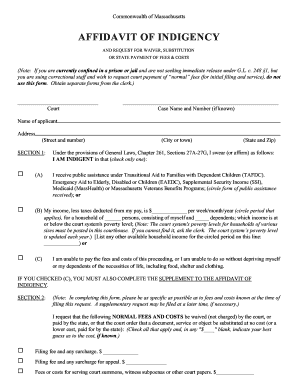
Indigency Form


What is the indigency?
The term "indigency" refers to a state of being unable to meet basic financial needs due to a lack of income or resources. In legal contexts, indigency often determines eligibility for certain benefits or services, such as public assistance or legal aid. Individuals who qualify as indigent may be entitled to fee waivers for court costs and other legal expenses. Understanding the definition and implications of indigency is essential for those seeking assistance or navigating legal processes.
Steps to complete the indigency form
Completing the indigency form requires careful attention to detail to ensure all necessary information is provided accurately. Here are the general steps to follow:
- Gather necessary documents: Collect financial statements, proof of income, and any other relevant documents that demonstrate your financial status.
- Fill out the form: Provide your personal information, including your name, address, and contact details. Be honest and thorough in disclosing your financial situation.
- Review your information: Double-check all entries for accuracy. Ensure that all required fields are completed.
- Sign and date the form: Your signature is crucial as it confirms the truthfulness of the information provided.
- Submit the form: Follow the specified submission method, whether online, by mail, or in person, as required by your jurisdiction.
Eligibility criteria for indigency
To qualify as indigent, individuals typically must meet specific financial criteria, which can vary by state or jurisdiction. Common eligibility criteria include:
- Income level below a certain threshold, often defined as a percentage of the federal poverty line.
- Limited assets, such as savings or property, that could be liquidated to cover expenses.
- Dependents that may affect financial obligations and needs.
It is essential to review the specific guidelines applicable in your state to determine eligibility for filing an indigency form.
Legal use of the indigency form
The indigency form serves a critical legal function, allowing individuals to request waivers for court fees and other legal costs. Courts often require this form to assess whether a person qualifies for assistance based on their financial status. Properly completing and submitting the form can lead to significant financial relief, enabling access to justice without the burden of legal fees. It is important to understand that the legal recognition of the indigency form may vary by jurisdiction, so checking local rules is advisable.
Required documents for the indigency form
When completing the indigency form, certain documents may be required to support your claim of financial hardship. These typically include:
- Proof of income, such as pay stubs, tax returns, or social security statements.
- Bank statements that reflect your current financial status.
- Documentation of any ongoing expenses, such as rent or medical bills, to illustrate your financial obligations.
Having these documents ready can streamline the process of filling out the indigency form and help substantiate your claim.
Form submission methods
Submitting the indigency form can be done through various methods, depending on the requirements of your local court or agency. Common submission methods include:
- Online submission: Many jurisdictions offer electronic filing options for convenience.
- Mail: You may send the completed form and supporting documents to the appropriate court or agency address.
- In-person submission: Delivering the form directly to the court clerk's office may be required in some cases.
Always verify the preferred method of submission for your specific location to ensure compliance with local regulations.
Quick guide on how to complete indigency 11071886
Complete Indigency effortlessly on any gadget
Digital document management has gained traction among businesses and individuals alike. It offers an ideal environmentally friendly alternative to conventional printed and signed papers, allowing you to locate the proper form and safely store it online. airSlate SignNow provides all the resources you require to create, modify, and eSign your documents swiftly without delays. Manage Indigency on any gadget using airSlate SignNow Android or iOS applications and streamline any document-related task today.
The easiest method to modify and eSign Indigency without hassle
- Obtain Indigency and then click Get Form to begin.
- Utilize the tools we offer to complete your form.
- Emphasize important sections of the documents or obscure sensitive information with tools that airSlate SignNow provides specifically for that purpose.
- Create your eSignature using the Sign tool, which takes mere seconds and carries the same legal validity as a traditional handwritten signature.
- Review the information and then click on the Done button to save your updates.
- Choose how you wish to share your form, via email, text message (SMS), or invitation link, or download it to your computer.
Eliminate worries about lost or misplaced files, laborious form searches, or mistakes that necessitate printing new document copies. airSlate SignNow meets your document management needs in just a few clicks from a device of your choice. Modify and eSign Indigency and guarantee excellent communication at any stage of the form preparation process with airSlate SignNow.
Create this form in 5 minutes or less
Create this form in 5 minutes!
How to create an eSignature for the indigency 11071886
How to create an electronic signature for a PDF online
How to create an electronic signature for a PDF in Google Chrome
How to create an e-signature for signing PDFs in Gmail
How to create an e-signature right from your smartphone
How to create an e-signature for a PDF on iOS
How to create an e-signature for a PDF on Android
People also ask
-
What is an indigency form and how can it be used?
An indigency form is a legal document that individuals use to declare their financial status when seeking assistance or waiving fees. With airSlate SignNow, you can easily create and send an indigency form for electronic signatures, streamlining the process for you and your recipients.
-
How does airSlate SignNow ensure the security of my indigency form?
AirSlate SignNow prioritizes security by employing advanced encryption and compliance with legal standards. When sending an indigency form through our platform, you can be confident that your sensitive information is protected at all times.
-
Are there any fees associated with creating an indigency form?
AirSlate SignNow offers a cost-effective solution with transparent pricing plans. You can create and manage your indigency form without incurring hidden fees, allowing you to focus on your essential business needs.
-
Can I customize my indigency form in airSlate SignNow?
Yes, airSlate SignNow allows you to fully customize your indigency form to meet your specific requirements. You can add fields, modify text, and incorporate your branding to ensure that the form reflects your organization’s identity.
-
What features does airSlate SignNow offer for handling the indigency form?
AirSlate SignNow includes features like templates, advanced editing, and tracking capabilities for your indigency form. These tools help you manage the document life cycle efficiently, ensuring timely completion and compliance.
-
Can I integrate airSlate SignNow with other tools for processing indigency forms?
Absolutely! AirSlate SignNow provides seamless integrations with various applications to enhance the processing of your indigency form. This allows you to sync data across platforms and improve your workflow without any hassle.
-
What are the benefits of using airSlate SignNow for my indigency form?
Using airSlate SignNow for your indigency form offers numerous benefits, including improved efficiency, reduced turnaround times, and enhanced accuracy. Our user-friendly interface ensures even the most complex forms are easy to complete and sign.
Get more for Indigency
- Publicauctionreno hibid comcatalog401260public auction reno 22110022022 sundaypublic auction reno form
- Application for labour market access permission form lma3
- Pid application form house lot ampampamp blk no post
- Total sports job application form online passage total sports job application form online dame
- Imm 5373e form
- Claim for disability support pension sa466 form
- Clean contract template form
- Clean employee contract template form
Find out other Indigency
- Sign Virginia Drug and Alcohol Policy Easy
- How To Sign New Jersey Funeral Leave Policy
- How Can I Sign Michigan Personal Leave Policy
- Sign South Carolina Pregnancy Leave Policy Safe
- How To Sign South Carolina Time Off Policy
- How To Sign Iowa Christmas Bonus Letter
- How To Sign Nevada Christmas Bonus Letter
- Sign New Jersey Promotion Announcement Simple
- Sign Louisiana Company Bonus Letter Safe
- How To Sign Delaware Letter of Appreciation to Employee
- How To Sign Florida Letter of Appreciation to Employee
- How Do I Sign New Jersey Letter of Appreciation to Employee
- How Do I Sign Delaware Direct Deposit Enrollment Form
- How To Sign Alabama Employee Emergency Notification Form
- How To Sign Oklahoma Direct Deposit Enrollment Form
- Sign Wyoming Direct Deposit Enrollment Form Online
- Sign Nebraska Employee Suggestion Form Now
- How Can I Sign New Jersey Employee Suggestion Form
- Can I Sign New York Employee Suggestion Form
- Sign Michigan Overtime Authorization Form Mobile