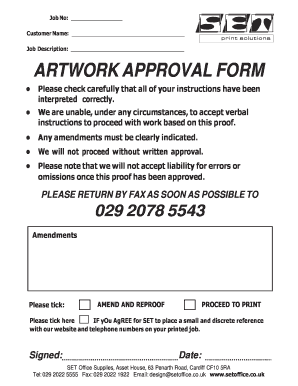
Art Approval Form


What is the graphic design proof approval form?
The graphic design proof approval form is a crucial document used in the creative industry to obtain client approval on design proofs before final production. This form ensures that clients review and agree to the proposed artwork, which may include logos, marketing materials, and other visual content. By using this form, designers can clearly communicate the specifics of the design, including colors, fonts, and layouts, and obtain formal consent from clients, thereby reducing the risk of misunderstandings or disputes later in the project.
Key elements of the graphic design proof approval form
Several key elements are essential for a comprehensive graphic design proof approval form. These include:
- Client Information: Details about the client, including name, contact information, and project title.
- Design Details: A description of the design, including visual elements and any specific requirements.
- Approval Section: A designated area for the client to provide their signature, initials, or electronic approval.
- Revision Notes: Space for the client to indicate any changes or feedback regarding the design.
- Date of Approval: A section to record when the approval was granted, which is important for project timelines.
Steps to complete the graphic design proof approval form
Completing the graphic design proof approval form involves several straightforward steps:
- Fill in Client Information: Enter the client's name, contact details, and project title at the top of the form.
- Describe the Design: Provide a detailed description of the artwork, including any specific elements that require approval.
- Attach the Proof: Include a visual representation of the design, whether it is a digital file or printed proof.
- Client Review: Send the form to the client for their review, allowing them to assess the design thoroughly.
- Collect Approval: Have the client sign or electronically approve the form, indicating their consent to proceed.
- Document Retention: Keep a copy of the signed form for your records, as it serves as proof of approval.
Legal use of the graphic design proof approval form
The graphic design proof approval form holds legal significance as it serves as a binding agreement between the designer and the client. When properly executed, it can protect both parties by clearly outlining the expectations and responsibilities associated with the project. Compliance with relevant eSignature laws, such as the ESIGN Act and UETA, ensures that electronic approvals are legally valid. This legal framework allows designers to confidently execute projects while safeguarding their rights and interests.
How to use the graphic design proof approval form
Using the graphic design proof approval form effectively requires a clear understanding of its purpose and process. First, ensure that the form is easily accessible to clients, whether through email or a secure online platform. Provide thorough instructions on how to review the design and submit their approval. Encourage clients to communicate any concerns or required changes before signing the form. This proactive approach helps maintain a positive working relationship and ensures that the final product aligns with the client's vision.
Examples of using the graphic design proof approval form
There are various scenarios where the graphic design proof approval form can be utilized:
- Branding Projects: When creating a new logo or brand identity, obtaining client approval on design proofs is essential to ensure alignment with their vision.
- Marketing Materials: For brochures, flyers, or advertisements, the approval form helps confirm that the client agrees with the design before printing or distribution.
- Web Design: In web development projects, using the form can help finalize the layout and visual elements before launching the site.
Quick guide on how to complete art approval form
Complete Art Approval Form effortlessly on any device
Online document management has become increasingly favored by both businesses and individuals. It serves as an excellent environmentally friendly alternative to conventional printed and signed documents, allowing you to obtain the correct form and securely store it online. airSlate SignNow provides you with all the tools necessary to create, modify, and eSign your documents promptly without delays. Manage Art Approval Form on any device using airSlate SignNow Android or iOS applications and simplify any document-related task today.
How to edit and eSign Art Approval Form effortlessly
- Obtain Art Approval Form and click Get Form to begin.
- Use the tools we offer to complete your form.
- Highlight important sections of the documents or redact sensitive details with tools that airSlate SignNow provides specifically for that purpose.
- Create your eSignature with the Sign tool, which takes seconds and holds the same legal validity as a traditional handwritten signature.
- Review all the information and click on the Done button to save your modifications.
- Select how you wish to send your form, via email, SMS, or invitation link, or download it to your computer.
Eliminate concerns about lost or misplaced documents, tedious form navigation, or mistakes that necessitate printing new document copies. airSlate SignNow fulfills all your requirements in document management in just a few clicks from a device of your choice. Edit and eSign Art Approval Form to ensure outstanding communication at every step of the document preparation process with airSlate SignNow.
Create this form in 5 minutes or less
Create this form in 5 minutes!
How to create an eSignature for the art approval form
How to create an electronic signature for a PDF online
How to create an electronic signature for a PDF in Google Chrome
How to create an e-signature for signing PDFs in Gmail
How to create an e-signature right from your smartphone
How to create an e-signature for a PDF on iOS
How to create an e-signature for a PDF on Android
People also ask
-
What is a proof approval form and how can it benefit my business?
A proof approval form is a document that allows businesses to obtain final approval on designs or projects before moving forward. Using a proof approval form streamlines communication and ensures all stakeholders are on the same page, reducing the risk of errors and miscommunication.
-
How much does it cost to use the proof approval form feature with airSlate SignNow?
Pricing for using the proof approval form feature with airSlate SignNow varies based on the plan selected. We offer flexible pricing options that cater to businesses of all sizes, ensuring you can find a solution that meets your budget while providing the essential tools for effective document management.
-
Can I customize the proof approval form in airSlate SignNow?
Yes, airSlate SignNow allows users to fully customize their proof approval form to suit their specific needs. You can add fields, upload branding elements, and adjust the layout to ensure it fits seamlessly into your workflow and branding.
-
What features does the proof approval form offer?
The proof approval form in airSlate SignNow includes features like electronic signatures, tracking capabilities, and automatic reminders. These features enhance the approval process, ensuring timely responses and a clear audit trail for compliance purposes.
-
Is the proof approval form compatible with other applications?
Absolutely! The proof approval form integrates seamlessly with various applications, enabling smooth data transfer and improved collaboration. airSlate SignNow supports numerous integrations, making it easy to connect with your existing tools and workflows.
-
How can using a proof approval form improve my team's efficiency?
Implementing a proof approval form helps eliminate bottlenecks in the approval process. With automated features like reminders and tracking, your team can focus on their primary tasks, leading to increased productivity and faster turnaround times.
-
What kind of support does airSlate SignNow offer for using the proof approval form?
airSlate SignNow provides comprehensive support for all users of the proof approval form feature, including tutorials, FAQs, and customer service assistance. Our team is dedicated to ensuring you maximize your use of the platform and efficiently manage your approval processes.
Get more for Art Approval Form
- Videos learning about and applying act association for form
- Restaurants off campus form
- Guide to fannie mae39s annual report on sec form 10 k
- The first restatements and the vision of the form
- Reports on audited financial statements auditing interpretations form
- Part b health care provider certification mts access form
- Tax code declaration form
- Null and void contract template form
Find out other Art Approval Form
- How Do I eSignature New Jersey Cohabitation Agreement
- Can I eSign Utah Mobile App Design Proposal Template
- eSign Arkansas IT Project Proposal Template Online
- eSign North Dakota IT Project Proposal Template Online
- eSignature New Jersey Last Will and Testament Online
- eSignature Pennsylvania Last Will and Testament Now
- eSign Arkansas Software Development Agreement Template Easy
- eSign Michigan Operating Agreement Free
- Help Me With eSign Nevada Software Development Agreement Template
- eSign Arkansas IT Consulting Agreement Computer
- How To eSignature Connecticut Living Will
- eSign Alaska Web Hosting Agreement Computer
- eSign Alaska Web Hosting Agreement Now
- eSign Colorado Web Hosting Agreement Simple
- How Do I eSign Colorado Joint Venture Agreement Template
- How To eSign Louisiana Joint Venture Agreement Template
- eSign Hawaii Web Hosting Agreement Now
- eSign New Jersey Joint Venture Agreement Template Online
- eSign Missouri Web Hosting Agreement Now
- eSign New Jersey Web Hosting Agreement Now