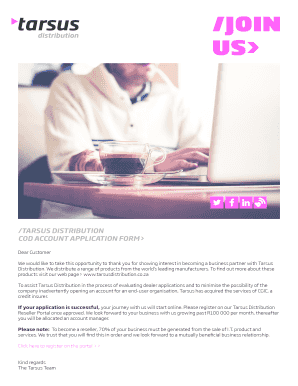
Tarsus Reseller Application Form


What is the Tarsus Reseller Application
The Tarsus reseller application is a formal request used by businesses seeking to become authorized resellers of Tarsus products. This application is designed to gather essential information about the applicant's business, including their operational capabilities, market strategies, and financial stability. Completing this application is a critical step for companies aiming to enter into a partnership with Tarsus, allowing them to distribute Tarsus products effectively within their designated markets.
How to use the Tarsus Reseller Application
Using the Tarsus reseller application involves several straightforward steps. First, applicants need to access the application form, which is typically available online through the Tarsus portal. Once accessed, it is crucial to fill out all required fields accurately. This includes providing business details, contact information, and any relevant financial data. After completing the form, applicants should review their entries for accuracy before submitting the application electronically. This process ensures that all information is clear and complete, facilitating a smoother review by Tarsus.
Steps to complete the Tarsus Reseller Application
Completing the Tarsus reseller application can be broken down into a series of manageable steps:
- Access the Tarsus portal and locate the reseller application form.
- Fill in the required business information, including your company name, address, and contact details.
- Provide details about your business operations, including your target market and sales strategy.
- Include any necessary financial information, such as revenue projections and funding sources.
- Review the application for completeness and accuracy.
- Submit the application electronically through the Tarsus portal.
Legal use of the Tarsus Reseller Application
The legal use of the Tarsus reseller application is governed by various regulations concerning business partnerships and distribution agreements. When filling out the application, it is essential to provide truthful and accurate information, as any discrepancies may lead to legal consequences or denial of the application. Additionally, understanding the terms and conditions associated with the reseller agreement is vital, as these documents outline the rights and responsibilities of both parties involved in the distribution of Tarsus products.
Eligibility Criteria
To qualify for the Tarsus reseller application, businesses must meet specific eligibility criteria. Typically, applicants should demonstrate a solid business foundation, including a valid business license and a history of successful operations in their respective markets. Furthermore, potential resellers may need to show their capability to effectively market and sell Tarsus products, which could involve providing evidence of previous sales experience or market analysis. Meeting these criteria is essential for a successful application process.
Required Documents
When submitting the Tarsus reseller application, certain documents are typically required to support the application. These may include:
- A copy of the business license or registration.
- Financial statements or proof of financial stability.
- Business plan outlining sales strategies and market analysis.
- References from previous suppliers or partners, if applicable.
Providing these documents helps Tarsus assess the applicant's qualifications and readiness to become a reseller.
Application Process & Approval Time
The application process for the Tarsus reseller application involves several stages. After submission, the Tarsus team reviews the application and supporting documents to ensure compliance with their standards. This review process may take several weeks, depending on the volume of applications received. Once a decision is made, applicants will be notified of their approval status. If approved, businesses can begin their partnership with Tarsus and start distributing products as authorized resellers.
Quick guide on how to complete tarsus reseller application
Prepare Tarsus Reseller Application effortlessly on any device
Online document management has gained popularity among businesses and individuals. It offers an ideal eco-friendly substitute for conventional printed and signed documents, as you can acquire the necessary form and securely store it online. airSlate SignNow provides all the tools you need to create, edit, and eSign your documents rapidly without delays. Handle Tarsus Reseller Application on any device with the airSlate SignNow Android or iOS apps and enhance any document-centric operation today.
How to modify and eSign Tarsus Reseller Application with ease
- Find Tarsus Reseller Application and then click Get Form to begin.
- Utilize the tools we provide to finish your document.
- Emphasize pertinent sections of the documents or obscure sensitive information using tools that airSlate SignNow offers specifically for that purpose.
- Create your signature with the Sign tool, which takes just seconds and holds the same legal validity as a traditional handwritten signature.
- Review all the details and then click on the Done button to save your modifications.
- Choose how you wish to send your form, via email, text message (SMS), invitation link, or download it to your computer.
Say goodbye to missing or lost documents, tedious form searches, or mistakes that necessitate printing new document copies. airSlate SignNow meets your document management needs in just a few clicks from any device you prefer. Modify and eSign Tarsus Reseller Application and ensure excellent communication at any stage of your form preparation process with airSlate SignNow.
Create this form in 5 minutes or less
Create this form in 5 minutes!
How to create an eSignature for the tarsus reseller application
How to create an electronic signature for a PDF online
How to create an electronic signature for a PDF in Google Chrome
How to create an e-signature for signing PDFs in Gmail
How to create an e-signature right from your smartphone
How to create an e-signature for a PDF on iOS
How to create an e-signature for a PDF on Android
People also ask
-
What is the Tarsus reseller application?
The Tarsus reseller application is a platform that enables businesses to become authorized resellers of airSlate SignNow, allowing them to offer eSigning solutions to their clients. This application helps streamline the onboarding process, making it easier for resellers to start selling SignNow’s features.
-
How can I apply for the Tarsus reseller application?
To apply for the Tarsus reseller application, visit the airSlate SignNow website and fill out the application form provided. Ensure you provide accurate information about your business and its capabilities to enhance your chances of approval.
-
What are the costs associated with the Tarsus reseller application?
The costs associated with the Tarsus reseller application may vary depending on the level of partnership and benefits you choose. Typically, there are minimal initial fees, and you can take advantage of competitive pricing to attract customers to your offerings.
-
What features does the Tarsus reseller application offer?
The Tarsus reseller application offers a variety of features, including comprehensive eSigning capabilities, document management, and integration with popular software. Resellers benefit from advanced training and support to help them effectively market and sell airSlate SignNow solutions.
-
What are the benefits of using the Tarsus reseller application?
Using the Tarsus reseller application allows partners to expand their service offerings by including eSigning solutions, enhancing their competitiveness. Additionally, resellers gain access to exclusive resources, support, and potential revenue streams through commissions on sales.
-
Can the Tarsus reseller application integrate with other software?
Yes, the Tarsus reseller application is designed for seamless integration with various third-party applications and services. This flexibility allows resellers to provide their clients with a comprehensive eSigning solution that fits into their existing workflows.
-
What type of support can I expect as a Tarsus reseller?
As a Tarsus reseller, you can expect dedicated support from the airSlate SignNow team. This includes training, marketing resources, and ongoing assistance to ensure you’re well equipped to sell and support the eSigning solutions effectively.
Get more for Tarsus Reseller Application
Find out other Tarsus Reseller Application
- How To Integrate Sign in Banking
- How To Use Sign in Banking
- Help Me With Use Sign in Banking
- Can I Use Sign in Banking
- How Do I Install Sign in Banking
- How To Add Sign in Banking
- How Do I Add Sign in Banking
- How Can I Add Sign in Banking
- Can I Add Sign in Banking
- Help Me With Set Up Sign in Government
- How To Integrate eSign in Banking
- How To Use eSign in Banking
- How To Install eSign in Banking
- How To Add eSign in Banking
- How To Set Up eSign in Banking
- How To Save eSign in Banking
- How To Implement eSign in Banking
- How To Set Up eSign in Construction
- How To Integrate eSign in Doctors
- How To Use eSign in Doctors