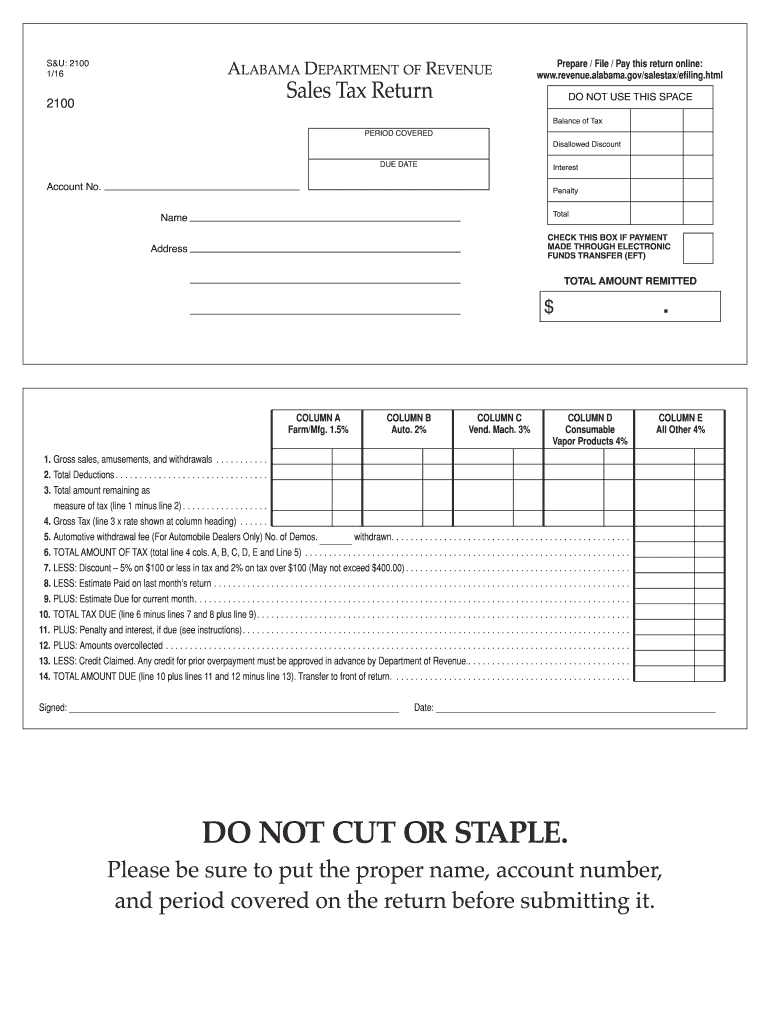
Alabama Sales Tax Form 2100 2016-2026


What is the Alabama Sales Tax Form 2100
The Alabama Sales Tax Form 2100 is a crucial document used by businesses to report and remit sales tax collected on taxable sales within the state. This form is essential for compliance with Alabama tax regulations and is required for both physical and online retailers. It provides a structured way for businesses to disclose their sales tax liabilities to the Alabama Department of Revenue.
How to use the Alabama Sales Tax Form 2100
To effectively use the Alabama Sales Tax Form 2100, businesses must first gather all necessary sales data for the reporting period. This includes total sales, taxable sales, and any exemptions claimed. Once the data is compiled, the form can be filled out online or printed for submission. Accurate completion is vital, as it ensures that the correct amount of sales tax is reported and remitted to the state.
Steps to complete the Alabama Sales Tax Form 2100
Completing the Alabama Sales Tax Form 2100 involves several key steps:
- Gather all sales records for the reporting period.
- Identify and calculate taxable sales and any exemptions.
- Fill out the form accurately, ensuring all figures are correct.
- Review the form for any errors or omissions.
- Submit the completed form by the designated deadline.
Filing Deadlines / Important Dates
Filing deadlines for the Alabama Sales Tax Form 2100 vary depending on the reporting frequency assigned to the business. Typically, monthly filers must submit their forms by the 20th of the following month, while quarterly filers have deadlines on the 20th of the month following the end of the quarter. It is important for businesses to be aware of these deadlines to avoid penalties.
Required Documents
When preparing to file the Alabama Sales Tax Form 2100, businesses should have the following documents ready:
- Sales records for the reporting period.
- Documentation of any exempt sales.
- Previous sales tax returns for reference.
Penalties for Non-Compliance
Failure to file the Alabama Sales Tax Form 2100 on time can result in significant penalties. Businesses may incur late fees, interest on unpaid taxes, and potential legal action from the Alabama Department of Revenue. It is essential to adhere to filing deadlines and ensure accurate reporting to avoid these consequences.
Quick guide on how to complete alabama form 2100 sales tax 2016 2019
Your assistance manual on how to prepare your Alabama Sales Tax Form 2100
If you’re interested in how to finalize and submit your Alabama Sales Tax Form 2100, below are several straightforward instructions to simplify the process of tax declaration.
To begin, you simply need to establish your airSlate SignNow account to revolutionize how you manage documents online. airSlate SignNow is an exceptionally user-friendly and robust document solution that enables you to modify, generate, and complete your tax forms with ease. With its editor, you can alternate between text, checkboxes, and eSignatures, allowing you to revise information when necessary. Enhance your tax administration with advanced PDF editing, eSigning, and intuitive sharing.
Adhere to the steps below to complete your Alabama Sales Tax Form 2100 in a few minutes:
- Create your account and begin working on PDFs in no time.
- Utilize our directory to locate any IRS tax form; browse through various versions and schedules.
- Click Get form to open your Alabama Sales Tax Form 2100 in our editor.
- Complete the required fillable fields with your details (text, numbers, check marks).
- Utilize the Sign Tool to include your legally-binding eSignature (if needed).
- Review your document and rectify any inaccuracies.
- Save modifications, print your copy, send it to your recipient, and download it to your device.
Utilize this manual to file your taxes electronically with airSlate SignNow. Please remember that submitting on paper may increase return errors and delay refunds. Also, make sure to verify the IRS website for filing guidelines specific to your state before e-filing your taxes.
Create this form in 5 minutes or less
FAQs
-
Why don't schools teach children about taxes and bills and things that they will definitely need to know as adults to get by in life?
Departments of education and school districts always have to make decisions about what to include in their curriculum. There are a lot of life skills that people need that aren't taught in school. The question is should those skills be taught in schools?I teach high school, so I'll talk about that. The typical high school curriculum is supposed to give students a broad-based education that prepares them to be citizens in a democracy and to be able to think critically. For a democracy to work, we need educated, discerning citizens with the ability to make good decisions based on evidence and objective thought. In theory, people who are well informed about history, culture, science, mathematics, etc., and are capable of critical, unbiased thinking, will have the tools to participate in a democracy and make good decisions for themselves and for society at large. In addition to that, they should be learning how to be learners, how to do effective, basic research, and collaborate with other people. If that happens, figuring out how to do procedural tasks in real life should not provide much of a challenge. We can't possibly teach every necessary life skill people need, but we can help students become better at knowing how to acquire the skills they need. Should we teach them how to change a tire when they can easily consult a book or search the internet to find step by step instructions for that? Should we teach them how to balance a check book or teach them how to think mathematically and make sense of problems so that the simple task of balancing a check book (which requires simple arithmetic and the ability to enter numbers and words in columns and rows in obvious ways) is easy for them to figure out. If we teach them to be good at critical thinking and have some problem solving skills they will be able to apply those overarching skills to all sorts of every day tasks that shouldn't be difficult for someone with decent cognitive ability to figure out. It's analogous to asking why a culinary school didn't teach its students the steps and ingredients to a specific recipe. The school taught them about more general food preparation and food science skills so that they can figure out how to make a lot of specific recipes without much trouble. They're also able to create their own recipes.So, do we want citizens with very specific skill sets that they need to get through day to day life or do we want citizens with critical thinking, problem solving, and other overarching cognitive skills that will allow them to easily acquire ANY simple, procedural skill they may come to need at any point in their lives?
-
How do I fill taxes online?
you can file taxes online by using different online platforms. by using this online platform you can easily submit the income tax returns, optimize your taxes easily.Tachotax provides the most secure, easy and fast way of tax filing.
-
How do I fill out the income tax for online job payment? Are there any special forms to fill it?
I am answering to your question with the UNDERSTANDING that you are liableas per Income Tax Act 1961 of Republic of IndiaIf you have online source of Income as per agreement as an employer -employee, It will be treated SALARY income and you will file ITR 1 for FY 2017–18If you are rendering professional services outside India with an agreement as professional, in that case you need to prepare Financial Statements ie. Profit and loss Account and Balance sheet for FY 2017–18 , finalize your income and pay taxes accordingly, You will file ITR -3 for FY 2017–1831st Dec.2018 is last due date with minimum penalty, grab that opportunity and file income tax return as earliest
-
How many forms are filled out in the JEE Main 2019 to date?
You should wait till last date to get these type of statistics .NTA will release how much application is received by them.
-
I need to pay an $800 annual LLC tax for my LLC that formed a month ago, so I am looking to apply for an extension. It's a solely owned LLC, so I need to fill out a Form 7004. How do I fill this form out?
ExpressExtension is an IRS-authorized e-file provider for all types of business entities, including C-Corps (Form 1120), S-Corps (Form 1120S), Multi-Member LLC, Partnerships (Form 1065). Trusts, and Estates.File Tax Extension Form 7004 InstructionsStep 1- Begin by creating your free account with ExpressExtensionStep 2- Enter the basic business details including: Business name, EIN, Address, and Primary Contact.Step 3- Select the business entity type and choose the form you would like to file an extension for.Step 4- Select the tax year and select the option if your organization is a Holding CompanyStep 5- Enter and make a payment on the total estimated tax owed to the IRSStep 6- Carefully review your form for errorsStep 7- Pay and transmit your form to the IRSClick here to e-file before the deadline
Create this form in 5 minutes!
How to create an eSignature for the alabama form 2100 sales tax 2016 2019
How to generate an electronic signature for the Alabama Form 2100 Sales Tax 2016 2019 in the online mode
How to make an eSignature for the Alabama Form 2100 Sales Tax 2016 2019 in Chrome
How to make an electronic signature for putting it on the Alabama Form 2100 Sales Tax 2016 2019 in Gmail
How to generate an eSignature for the Alabama Form 2100 Sales Tax 2016 2019 right from your mobile device
How to make an eSignature for the Alabama Form 2100 Sales Tax 2016 2019 on iOS devices
How to make an electronic signature for the Alabama Form 2100 Sales Tax 2016 2019 on Android OS
People also ask
-
What is Alabama sales tax and how does it affect my business?
Alabama sales tax is a consumption tax imposed on the sale of goods and certain services within the state. Businesses operating in Alabama must comply with this tax to avoid penalties. Using airSlate SignNow, you can easily manage and eSign documents related to sales tax compliance efficiently.
-
How can airSlate SignNow help with Alabama sales tax documentation?
airSlate SignNow simplifies the process of preparing, sending, and managing documentation related to Alabama sales tax. With our electronic signature capabilities, you can ensure that all relevant tax forms are signed quickly and securely. This streamlines your compliance efforts and saves valuable time.
-
Is airSlate SignNow a cost-effective option for managing Alabama sales tax?
Yes, airSlate SignNow offers a cost-effective solution for businesses looking to manage Alabama sales tax documentation. Our pricing plans are designed to accommodate businesses of all sizes, ensuring you have access to essential features without breaking the bank. This allows you to focus more on growth rather than tax compliance.
-
What integrations does airSlate SignNow offer for sales tax management?
airSlate SignNow integrates seamlessly with various accounting and tax management software, making it easier to handle Alabama sales tax calculations and filings. These integrations ensure that your sales tax data flows smoothly between systems, reducing manual entry errors. This interconnectedness enhances your overall efficiency in managing taxes.
-
Can airSlate SignNow help me keep track of Alabama sales tax rates?
Absolutely! airSlate SignNow allows you to access and track the latest Alabama sales tax rates through our platform. This feature ensures you are always updated with current rates, enabling you to apply the correct tax on your transactions. Staying compliant becomes much easier with our up-to-date resources.
-
What are the benefits of using airSlate SignNow for eSigning Alabama sales tax forms?
Using airSlate SignNow for eSigning Alabama sales tax forms offers numerous benefits, including enhanced efficiency and security. Our platform ensures that documents are signed promptly, reducing the turnaround time for tax submissions. Additionally, all signed documents are securely stored for easy access and reference.
-
Is airSlate SignNow suitable for businesses of all sizes concerning Alabama sales tax?
Yes, airSlate SignNow is suitable for businesses of all sizes regarding Alabama sales tax management. Whether you are a small business owner or part of a large corporation, our platform adapts to meet your specific needs. This flexibility allows any business to efficiently manage sales tax documentation and compliance.
Get more for Alabama Sales Tax Form 2100
Find out other Alabama Sales Tax Form 2100
- How To Integrate Sign in Banking
- How To Use Sign in Banking
- Help Me With Use Sign in Banking
- Can I Use Sign in Banking
- How Do I Install Sign in Banking
- How To Add Sign in Banking
- How Do I Add Sign in Banking
- How Can I Add Sign in Banking
- Can I Add Sign in Banking
- Help Me With Set Up Sign in Government
- How To Integrate eSign in Banking
- How To Use eSign in Banking
- How To Install eSign in Banking
- How To Add eSign in Banking
- How To Set Up eSign in Banking
- How To Save eSign in Banking
- How To Implement eSign in Banking
- How To Set Up eSign in Construction
- How To Integrate eSign in Doctors
- How To Use eSign in Doctors