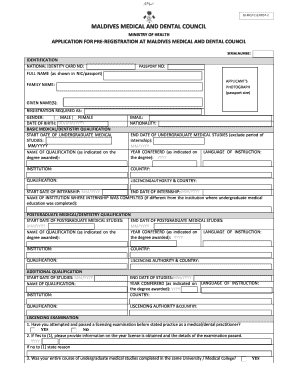
Mmdc Registration Online Form


What is the MMDC Registration Online
The MMDC registration online refers to the digital process of registering with the Maldives Medical and Dental Council. This registration is essential for healthcare professionals who wish to practice medicine or dentistry in the Maldives. The online platform simplifies the application process, allowing users to submit their information, documents, and fees electronically. This method enhances efficiency and reduces the need for physical paperwork, making it easier for applicants to complete their registration from anywhere.
Steps to Complete the MMDC Registration Online
Completing the MMDC registration online involves several key steps:
- Access the official MMDC online portal: Visit the designated website to begin the registration process.
- Create an account: If you are a new user, you will need to register for an account by providing basic information.
- Fill out the application form: Provide all required details accurately, including personal information and professional qualifications.
- Upload necessary documents: Attach documents such as proof of identity, educational certificates, and any other required paperwork.
- Pay the registration fee: Complete the payment process using the available online payment options.
- Submit your application: Review your information for accuracy and submit your application for processing.
Legal Use of the MMDC Registration Online
The legal use of the MMDC registration online is governed by specific regulations that ensure the validity and security of the application process. For an eDocument to be legally binding, it must comply with the Electronic Signatures in Global and National Commerce (ESIGN) Act and the Uniform Electronic Transactions Act (UETA). These laws recognize electronic signatures and documents as valid, provided that the necessary conditions are met. By using a reputable platform, applicants can ensure their submissions are secure and legally recognized.
Required Documents for MMDC Registration
To successfully complete the MMDC registration online, applicants must prepare and submit several key documents:
- Proof of identity: A government-issued ID, such as a passport or driver's license.
- Educational qualifications: Diplomas or degrees from accredited institutions.
- Professional certifications: Any relevant licenses or certifications that validate your qualifications.
- Curriculum vitae: An updated CV detailing your professional experience.
- Passport-sized photographs: Recent photographs as specified by the MMDC guidelines.
Eligibility Criteria for MMDC Registration
Eligibility for MMDC registration online typically includes the following criteria:
- Professional qualifications: Applicants must hold relevant medical or dental degrees from recognized institutions.
- Licensing: Candidates must possess valid licenses to practice medicine or dentistry in their home country.
- Experience: Some positions may require a minimum amount of professional experience in the healthcare field.
- Compliance with local regulations: Applicants must adhere to any additional requirements set by the Maldives Medical and Dental Council.
Application Process & Approval Time
The application process for MMDC registration online involves submitting the completed application form along with the required documents and payment. Once submitted, the MMDC reviews the application for completeness and compliance with eligibility criteria. The approval time can vary, but applicants typically receive feedback within a few weeks. It is advisable to check the MMDC website for any updates regarding processing times and additional requirements.
Quick guide on how to complete mmdc registration online
Accomplish Mmdc Registration Online with ease on any device
Digital document management has become widely accepted by businesses and individuals alike. It offers an ideal eco-friendly alternative to conventional printed and signed documents, allowing you to obtain the correct form and securely store it online. airSlate SignNow provides all the tools required to create, modify, and electronically sign your documents quickly and efficiently. Manage Mmdc Registration Online on any platform using the airSlate SignNow Android or iOS applications and enhance any document-related procedure today.
The simplest way to modify and electronically sign Mmdc Registration Online effortlessly
- Find Mmdc Registration Online and click on Get Form to begin.
- Use the tools we provide to complete your form.
- Emphasize important sections of your documents or obscure sensitive information with tools that airSlate SignNow specifically offers for that purpose.
- Generate your electronic signature using the Sign feature, which takes just seconds and has the same legal standing as a traditional handwritten signature.
- Verify the details and click on the Done button to save your changes.
- Choose how you wish to share your form, via email, text message (SMS), invitation link, or download it to your computer.
Say goodbye to lost or misfiled documents, tedious form hunting, or mistakes that necessitate printing new copies. airSlate SignNow fulfills all your document management requirements in just a few clicks from any device you prefer. Alter and electronically sign Mmdc Registration Online and guarantee exceptional communication at any step of the form preparation phase with airSlate SignNow.
Create this form in 5 minutes or less
Create this form in 5 minutes!
How to create an eSignature for the mmdc registration online
How to create an electronic signature for a PDF online
How to create an electronic signature for a PDF in Google Chrome
How to create an e-signature for signing PDFs in Gmail
How to create an e-signature right from your smartphone
How to create an e-signature for a PDF on iOS
How to create an e-signature for a PDF on Android
People also ask
-
What is the Maldives Medical and Dental Council registration form?
The Maldives Medical and Dental Council registration form is a necessary document required for medical and dental practitioners to obtain their professional registration in the Maldives. By completing this form, you will be able to comply with regulatory requirements and legally practice in the country.
-
How can I obtain the Maldives Medical and Dental Council registration form?
You can obtain the Maldives Medical and Dental Council registration form from the official website of the council or through authorized health institutions. Additionally, airSlate SignNow offers an efficient solution to digitally manage and eSign this form, making the process seamless and straightforward.
-
What features does airSlate SignNow offer for the Maldives Medical and Dental Council registration form?
AirSlate SignNow provides features such as easy document creation, customizable templates, and electronic signatures which facilitate the completion of the Maldives Medical and Dental Council registration form. These features ensure that you can quickly and securely finalize your registration paperwork.
-
Are there any costs associated with using airSlate SignNow for the registration form?
Yes, while airSlate SignNow offers various pricing plans, you can select one that best fits your budget for processing the Maldives Medical and Dental Council registration form. Many users find the service to be cost-effective, especially considering the time it saves on document management.
-
What are the benefits of using airSlate SignNow for my registration form?
Using airSlate SignNow to manage your Maldives Medical and Dental Council registration form offers numerous benefits, including quick turnaround times for document processing, improved organization, and enhanced security. This allows practitioners to focus more on their medical practice rather than paperwork.
-
Can I integrate airSlate SignNow with other platforms for managing my registration form?
Yes, airSlate SignNow has various integrations that allow you to connect with popular platforms used in healthcare and administration. This means you can streamline the process of handling your Maldives Medical and Dental Council registration form, making it even more efficient.
-
Is the Maldives Medical and Dental Council registration form easy to complete using airSlate SignNow?
Absolutely! The user-friendly interface of airSlate SignNow makes completing the Maldives Medical and Dental Council registration form a straightforward process. You can easily fill out, eSign, and send your documents without the hassle of physical paperwork.
Get more for Mmdc Registration Online
- A publication of the international factoring association form
- People for animals form
- House financ contract template form
- House for sale by owner contract template form
- House for rent contract template form
- House for sale contract template form
- House manager contract template form
- House paint contract template form
Find out other Mmdc Registration Online
- Help Me With Sign Kansas Car Dealer POA
- How Do I Sign Massachusetts Car Dealer Warranty Deed
- How To Sign Nebraska Car Dealer Resignation Letter
- How Can I Sign New Jersey Car Dealer Arbitration Agreement
- How Can I Sign Ohio Car Dealer Cease And Desist Letter
- How To Sign Ohio Car Dealer Arbitration Agreement
- How To Sign Oregon Car Dealer Limited Power Of Attorney
- How To Sign Pennsylvania Car Dealer Quitclaim Deed
- How Can I Sign Pennsylvania Car Dealer Quitclaim Deed
- Sign Rhode Island Car Dealer Agreement Safe
- Sign South Dakota Car Dealer Limited Power Of Attorney Now
- Sign Wisconsin Car Dealer Quitclaim Deed Myself
- Sign Wisconsin Car Dealer Quitclaim Deed Free
- Sign Virginia Car Dealer POA Safe
- Sign Wisconsin Car Dealer Quitclaim Deed Fast
- How To Sign Wisconsin Car Dealer Rental Lease Agreement
- How To Sign Wisconsin Car Dealer Quitclaim Deed
- How Do I Sign Wisconsin Car Dealer Quitclaim Deed
- Sign Wyoming Car Dealer Purchase Order Template Mobile
- Sign Arizona Charity Business Plan Template Easy