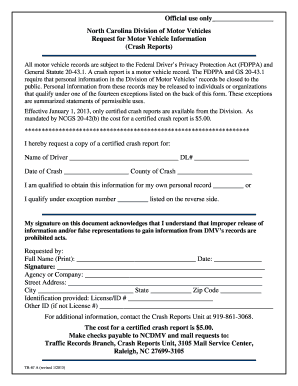
Tr 67a Form


What is the TR-67A?
The TR-67A is a specific form used in Michigan for various tax-related purposes. It is essential for individuals and businesses to understand its function, as it helps in reporting and documenting certain tax information. This form is particularly relevant for those involved in property transactions or other financial activities that require official documentation for tax assessment and compliance.
How to Use the TR-67A
Using the TR-67A involves several steps to ensure accurate completion. First, gather all necessary information related to the transaction or tax situation. This may include details about the property, parties involved, and any financial figures relevant to the form. Once you have this information, carefully fill out the form, ensuring that all sections are completed accurately. After completion, the form should be submitted to the appropriate state department to ensure compliance with Michigan tax laws.
Steps to Complete the TR-67A
Completing the TR-67A requires attention to detail. Follow these steps for a smooth process:
- Start by downloading the TR-67A form from the official Michigan state website.
- Read the instructions carefully to understand what information is required.
- Fill in your personal and transaction details accurately.
- Review the completed form for any errors or omissions.
- Submit the form either online, by mail, or in person, depending on the submission guidelines.
Legal Use of the TR-67A
The TR-67A is legally binding when completed and submitted according to Michigan's tax regulations. It is important to ensure that all information provided is truthful and accurate, as discrepancies can lead to penalties or legal issues. The form must be signed and dated to validate its contents, which confirms that the information is correct to the best of the signer's knowledge.
Required Documents for the TR-67A
When preparing to fill out the TR-67A, certain documents may be required to support the information provided. These can include:
- Proof of identity, such as a driver's license or state ID.
- Documentation related to the property or transaction, such as purchase agreements or tax assessments.
- Any previous tax forms that may be relevant to the current filing.
Form Submission Methods
The TR-67A can be submitted through various methods, ensuring flexibility for users. The available submission methods include:
- Online submission through the Michigan state tax website, which is often the fastest option.
- Mailing the completed form to the designated tax office, ensuring it is sent well before any deadlines.
- In-person submission at local tax offices, which allows for immediate confirmation of receipt.
Quick guide on how to complete tr 67a
Complete Tr 67a effortlessly on any device
Online document management has gained popularity among businesses and individuals. It offers an ideal eco-friendly substitute for traditional printed and signed paperwork, as you can easily find the appropriate form and securely store it online. airSlate SignNow provides all the necessary tools to create, modify, and eSign your documents swiftly without delays. Manage Tr 67a on any platform using airSlate SignNow's Android or iOS applications and simplify any document-related workflow today.
How to edit and eSign Tr 67a with ease
- Find Tr 67a and click Get Form to begin.
- Utilize the tools we offer to complete your document.
- Highlight important sections of your documents or obscured sensitive information with tools specifically designed by airSlate SignNow for this purpose.
- Create your eSignature using the Sign tool, which takes mere seconds and holds the same legal significance as a conventional wet ink signature.
- Review all the information and then click on the Done button to save your changes.
- Choose how you would like to send your form, via email, text message (SMS), or invite link, or download it to your computer.
Say goodbye to lost or mislaid files, tedious form searches, or errors that require printing new document copies. airSlate SignNow addresses all your document management needs in just a few clicks from any device you prefer. Edit and eSign Tr 67a and ensure effective communication at every stage of your form preparation process with airSlate SignNow.
Create this form in 5 minutes or less
Create this form in 5 minutes!
How to create an eSignature for the tr 67a
How to create an electronic signature for a PDF online
How to create an electronic signature for a PDF in Google Chrome
How to create an e-signature for signing PDFs in Gmail
How to create an e-signature right from your smartphone
How to create an e-signature for a PDF on iOS
How to create an e-signature for a PDF on Android
People also ask
-
What is the tr 67a feature in airSlate SignNow?
The tr 67a is an advanced feature in airSlate SignNow that allows users to easily create, send, and eSign documents electronically. This feature ensures that your documents are secure, legally binding, and can be accessed from any device at any time, streamlining your signing process.
-
How does the pricing for tr 67a compare to other eSigning solutions?
airSlate SignNow offers competitive pricing for the tr 67a feature, making it a cost-effective solution for businesses of all sizes. By combining powerful functionality with affordability, airSlate SignNow ensures that you get the best value without sacrificing quality.
-
What are the main benefits of using tr 67a with airSlate SignNow?
The tr 67a feature provides numerous benefits, including improved efficiency, enhanced security, and reliable compliance with legal standards. By using airSlate SignNow, businesses can reduce turnaround times and increase overall productivity by streamlining their document workflows.
-
Can I integrate tr 67a with other software applications?
Yes, the tr 67a feature in airSlate SignNow seamlessly integrates with many popular software applications, including CRM systems, cloud storage solutions, and project management tools. This flexibility allows businesses to enhance their existing workflows and optimize their processes.
-
Is training available for using the tr 67a feature in airSlate SignNow?
airSlate SignNow provides comprehensive training resources for the tr 67a feature, including video tutorials, user guides, and live webinars. These resources are designed to help users maximize the functionality of the tr 67a feature, making adoption and usage easy and efficient.
-
What types of documents can I sign using the tr 67a feature?
With the tr 67a feature in airSlate SignNow, you can eSign a variety of document types, including contracts, agreements, invoices, and more. The versatility of the tr 67a feature ensures that you can handle all of your electronic signing needs effectively.
-
How secure is the tr 67a eSigning process?
The tr 67a feature in airSlate SignNow is built with robust security measures, including encryption and secure access controls. This ensures that all documents and signatures are protected, providing peace of mind when handling sensitive information.
Get more for Tr 67a
- Virgin lost baggage form
- Healthcare consultant contract template form
- Healthcare staff agency contract template form
- Healthcare provider contract template form
- Heat and air condition service contract template form
- Heat and cool service contract template form
- High school basketball contract template form
- High school attendance contract template form
Find out other Tr 67a
- Electronic signature Michigan Email Cover Letter Template Free
- Electronic signature Delaware Termination Letter Template Now
- How Can I Electronic signature Washington Employee Performance Review Template
- Electronic signature Florida Independent Contractor Agreement Template Now
- Electronic signature Michigan Independent Contractor Agreement Template Now
- Electronic signature Oregon Independent Contractor Agreement Template Computer
- Electronic signature Texas Independent Contractor Agreement Template Later
- Electronic signature Florida Employee Referral Form Secure
- How To Electronic signature Florida CV Form Template
- Electronic signature Mississippi CV Form Template Easy
- Electronic signature Ohio CV Form Template Safe
- Electronic signature Nevada Employee Reference Request Mobile
- How To Electronic signature Washington Employee Reference Request
- Electronic signature New York Working Time Control Form Easy
- How To Electronic signature Kansas Software Development Proposal Template
- Electronic signature Utah Mobile App Design Proposal Template Fast
- Electronic signature Nevada Software Development Agreement Template Free
- Electronic signature New York Operating Agreement Safe
- How To eSignature Indiana Reseller Agreement
- Electronic signature Delaware Joint Venture Agreement Template Free