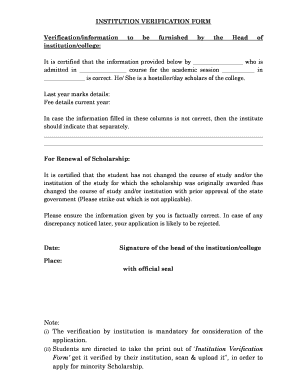
Institution Verification Form Fill Up


What is the institution verification form?
The institution verification form is a crucial document used to confirm the legitimacy of an educational or professional institution. This form is often required by various organizations, including employers and licensing bodies, to ensure that an individual's credentials are valid and recognized. It typically includes details about the institution's accreditation, the programs offered, and the dates of attendance for the individual being verified.
Steps to complete the institution verification form
Completing the institution verification form involves several key steps to ensure accuracy and compliance. Begin by gathering all necessary information about the institution and the individual whose credentials are being verified. This may include the institution's name, address, and contact information, as well as the individual's full name, date of birth, and any relevant identification numbers.
Next, fill out the form carefully, ensuring that all fields are completed accurately. Review the information for any errors or omissions. Once the form is filled out, it may require a signature from the individual or an authorized representative of the institution. Finally, submit the form according to the specified submission methods, which may include online submission, mailing, or in-person delivery.
Key elements of the institution verification form
Understanding the key elements of the institution verification form is essential for successful completion. Typically, the form includes:
- Institution Information: Name, address, and contact details.
- Individual Information: Full name, date of birth, and identification numbers.
- Program Details: Information about the program attended, including dates of enrollment and graduation.
- Signature Section: Required signatures from the individual or an authorized party.
Legal use of the institution verification form
The institution verification form serves a legal purpose in verifying the authenticity of educational credentials. When completed correctly, it can be used in various legal contexts, such as employment verification, professional licensing, or academic admissions. To ensure its legal standing, the form must comply with relevant regulations, including those pertaining to privacy and data protection.
How to obtain the institution verification form
Obtaining the institution verification form is typically straightforward. Most educational institutions provide this form on their official websites or through their registrar's office. If the form is not readily available online, individuals may need to contact the institution directly to request it. Additionally, some organizations may have their own version of the form, which can be obtained through their respective channels.
Form submission methods
Submitting the institution verification form can be done through various methods, depending on the requirements of the requesting organization. Common submission methods include:
- Online Submission: Many institutions and organizations offer online portals for submitting the form electronically.
- Mail: The completed form can be printed and mailed to the appropriate address.
- In-Person: Some institutions may allow individuals to deliver the form in person for immediate processing.
Quick guide on how to complete institution verification form fill up 213557546
Prepare Institution Verification Form Fill Up effortlessly on any device
Online document management has become increasingly favored by companies and individuals. It offers a perfect eco-conscious substitute for conventional printed and signed paperwork, as you can obtain the necessary form and securely store it online. airSlate SignNow provides all the tools you require to create, edit, and eSign your documents swiftly without delays. Manage Institution Verification Form Fill Up on any platform with airSlate SignNow Android or iOS applications and enhance any document-based workflow today.
How to modify and eSign Institution Verification Form Fill Up without breaking a sweat
- Locate Institution Verification Form Fill Up and then click Get Form to initiate.
- Utilize the tools we provide to fill out your document.
- Mark relevant sections of your documents or conceal sensitive information with tools that airSlate SignNow provides specifically for that purpose.
- Generate your eSignature using the Sign feature, which takes seconds and carries the same legal authority as a traditional wet ink signature.
- Review the information and then click on the Done button to save your changes.
- Select how you'd like to send your form, via email, text message (SMS), or invite link, or download it to your computer.
Forget about lost or misplaced files, tedious form searches, or errors that necessitate printing new document copies. airSlate SignNow addresses all your document management needs in just a few clicks from any device of your choice. Modify and eSign Institution Verification Form Fill Up and ensure outstanding communication at every stage of the form preparation process with airSlate SignNow.
Create this form in 5 minutes or less
Create this form in 5 minutes!
How to create an eSignature for the institution verification form fill up 213557546
How to create an electronic signature for a PDF online
How to create an electronic signature for a PDF in Google Chrome
How to create an e-signature for signing PDFs in Gmail
How to create an e-signature right from your smartphone
How to create an e-signature for a PDF on iOS
How to create an e-signature for a PDF on Android
People also ask
-
What is an institution verification form?
An institution verification form is a document used to confirm various aspects of an institution, including its status and operations. With airSlate SignNow, you can easily create, send, and eSign these forms to streamline your verification processes.
-
How can airSlate SignNow help with the institution verification form process?
airSlate SignNow simplifies the institution verification form process by allowing you to create and manage forms digitally. This eliminates the need for paper documents and manual tracking, ensuring faster processing and reduced errors.
-
Is there a cost associated with using airSlate SignNow for institution verification forms?
Yes, airSlate SignNow offers various pricing plans tailored to meet different business needs. You can choose a plan that includes features for efficiently managing your institution verification forms while remaining budget-friendly.
-
What features does airSlate SignNow offer for institution verification forms?
airSlate SignNow provides numerous features for institution verification forms, such as customizable templates, secure eSigning, and real-time tracking. These features enhance productivity and ensure that your forms are completed quickly and accurately.
-
Can I integrate airSlate SignNow with other applications for institution verification forms?
Absolutely! airSlate SignNow offers seamless integration with various applications, allowing you to enhance your institution verification form workflows. This connectivity helps you manage data effectively across different platforms.
-
What are the benefits of using airSlate SignNow for institution verification forms?
Using airSlate SignNow for institution verification forms offers multiple benefits, including increased efficiency, reduced paper usage, and enhanced security. These advantages contribute to a more streamlined and effective verification process for your organization.
-
How secure is the institution verification form data with airSlate SignNow?
Security is a top priority for airSlate SignNow. The platform uses advanced encryption methods to protect the data associated with your institution verification forms, ensuring that sensitive information remains confidential and secure.
Get more for Institution Verification Form Fill Up
- The assault on the mccarran ferguson act and the politics of form
- Change of address for texas motor vehicle form vtr 146
- Head chef contract template form
- Headhunter contract template form
- Headshot contract template form
- Health club contract template form
- Healthcare consult contract template form
- Health coach contract template form
Find out other Institution Verification Form Fill Up
- Sign California Legal Living Will Online
- How Do I Sign Colorado Legal LLC Operating Agreement
- How Can I Sign California Legal Promissory Note Template
- How Do I Sign North Dakota Insurance Quitclaim Deed
- How To Sign Connecticut Legal Quitclaim Deed
- How Do I Sign Delaware Legal Warranty Deed
- Sign Delaware Legal LLC Operating Agreement Mobile
- Sign Florida Legal Job Offer Now
- Sign Insurance Word Ohio Safe
- How Do I Sign Hawaii Legal Business Letter Template
- How To Sign Georgia Legal Cease And Desist Letter
- Sign Georgia Legal Residential Lease Agreement Now
- Sign Idaho Legal Living Will Online
- Sign Oklahoma Insurance Limited Power Of Attorney Now
- Sign Idaho Legal Separation Agreement Online
- Sign Illinois Legal IOU Later
- Sign Illinois Legal Cease And Desist Letter Fast
- Sign Indiana Legal Cease And Desist Letter Easy
- Can I Sign Kansas Legal LLC Operating Agreement
- Sign Kansas Legal Cease And Desist Letter Now