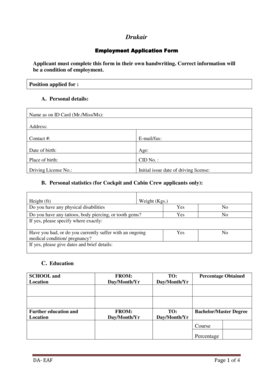
Drukair Employment Application Form


What is the Drukair Employment Application Form
The Drukair employment application form is a document used by individuals seeking employment with Drukair, the national airline of Bhutan. This form collects essential information about the applicant, including personal details, work history, and qualifications. It serves as a formal request for employment and is a critical step in the hiring process. Completing this form accurately is important, as it provides potential employers with a comprehensive overview of the applicant's background and suitability for the position.
How to use the Drukair Employment Application Form
Using the Drukair employment application form involves several steps to ensure that all required information is provided. First, applicants should download the form from the official Drukair website or obtain it from a designated location. Next, it is essential to read the instructions carefully to understand the information required. Applicants should fill out the form completely, providing accurate and truthful information. Once completed, the form can be submitted electronically or via traditional mail, depending on the submission guidelines provided by Drukair.
Steps to complete the Drukair Employment Application Form
Completing the Drukair employment application form involves a systematic approach:
- Gather personal information, including your full name, contact details, and social security number.
- Detail your employment history, including the names of previous employers, job titles, and dates of employment.
- List your educational background, including degrees earned and institutions attended.
- Provide references who can vouch for your professional abilities and character.
- Review the form for accuracy and completeness before submitting it.
Legal use of the Drukair Employment Application Form
The Drukair employment application form is legally binding once submitted. It is essential to ensure that all information provided is accurate and truthful, as any discrepancies may lead to disqualification from the hiring process or future employment termination. Understanding the legal implications of the information disclosed is crucial, as it may be subject to verification by the employer. Adhering to employment laws and regulations is necessary to maintain compliance throughout the application process.
Key elements of the Drukair Employment Application Form
Several key elements are typically included in the Drukair employment application form:
- Personal Information: Name, address, phone number, and email.
- Employment History: A detailed account of previous jobs, including roles and responsibilities.
- Education: Information about academic qualifications and certifications.
- References: Contact details for individuals who can provide recommendations.
- Signature: A declaration that the information provided is accurate and complete.
Form Submission Methods
The Drukair employment application form can be submitted through various methods, depending on the airline's guidelines. Applicants may have the option to submit the form online through a designated portal, which is often the quickest method. Alternatively, forms can be mailed to the HR department or submitted in person at a specified location. It is important to follow the submission instructions carefully to ensure that the application is received and considered in a timely manner.
Quick guide on how to complete druk air employment application form
Complete druk air employment application form effortlessly on any device
Digital document management has become increasingly popular among companies and individuals. It offers an ideal eco-friendly substitute for traditional printed and signed documents, allowing you to obtain the correct form and securely archive it online. airSlate SignNow equips you with all the tools necessary to create, modify, and eSign your documents swiftly without delays. Manage druk air employment application form on any platform with the airSlate SignNow Android or iOS applications and simplify any document-related tasks today.
The easiest way to modify and eSign drukair employment application form with ease
- Obtain druk air employment application form and click on Get Form to initiate the process.
- Utilize the tools we provide to complete your document.
- Emphasize important sections of the documents or obscure sensitive information with tools that airSlate SignNow offers specifically for that reason.
- Create your signature using the Sign tool, which takes just seconds and has the same legal validity as a conventional wet signature.
- Review all the details and click on the Done button to save your modifications.
- Choose your preferred method for sending your form—via email, SMS, invitation link, or download it to your computer.
Eliminate concerns regarding lost or mislaid files, tedious form searching, or mistakes that necessitate printing new document copies. airSlate SignNow addresses all your document management needs in just a few clicks from any device you prefer. Modify and eSign drukair employment application form and ensure effective communication at every stage of the document preparation process with airSlate SignNow.
Create this form in 5 minutes or less
Related searches to druk air employment application form
Create this form in 5 minutes!
How to create an eSignature for the drukair employment application form
How to create an electronic signature for a PDF online
How to create an electronic signature for a PDF in Google Chrome
How to create an e-signature for signing PDFs in Gmail
How to create an e-signature right from your smartphone
How to create an e-signature for a PDF on iOS
How to create an e-signature for a PDF on Android
People also ask drukair employment application form
-
What is the druk air employment application form?
The druk air employment application form is a digital document that allows candidates to submit their job applications online. Utilizing airSlate SignNow, businesses can easily create, send, and eSign this form, streamlining the hiring process. This ensures that all applications are organized and accessible in one location.
-
How does airSlate SignNow improve the druk air employment application form process?
airSlate SignNow enhances the druk air employment application form process by providing an intuitive platform for both applicants and employers. With features like document templates, electronic signatures, and easy sharing options, it reduces the time spent on collecting and managing applications. This leads to a more efficient hiring workflow.
-
Is there a cost associated with using the druk air employment application form?
Yes, there is a pricing structure in place for using the druk air employment application form with airSlate SignNow. Pricing plans cater to different business sizes and needs, ensuring that every company can find a suitable option. The cost-effective solution enhances productivity without breaking the budget.
-
What features does airSlate SignNow offer for the druk air employment application form?
airSlate SignNow provides essential features for the druk air employment application form, such as customizable templates, automatic reminders, and real-time tracking. These features allow businesses to manage applications more efficiently and ensure that no candidate is overlooked. Additionally, users can gather valuable insights through analytics.
-
Can I integrate the druk air employment application form with other systems?
Yes, airSlate SignNow allows for seamless integrations with various HR and business management systems. This means you can connect your druk air employment application form with platforms like CRM software and cloud storage solutions. Such integrations help streamline workflows and keep all your data synchronized.
-
What are the benefits of using the druk air employment application form?
Utilizing the druk air employment application form offers numerous benefits, including reduced paperwork, improved candidate experience, and enhanced data organization. It allows for quicker processing of applications and fosters a digital-first approach that appeals to modern job seekers. With airSlate SignNow, you can manage your hiring more effectively.
-
How secure is the druk air employment application form with airSlate SignNow?
The security of the druk air employment application form is prioritized with airSlate SignNow through data encryption and secure access controls. All documents and information are protected against unauthorized access, ensuring that sensitive candidate information remains confidential. This gives both employers and applicants peace of mind.
Get more for druk air employment application form
- Companyemployer contact information and occupational
- Patient information from another organization
- Guardian dependent eligibility certification form
- Metlife auto ampamp home dtpdocpdf form
- Ma hird form pdf
- Long term disability benefits claim packet fedadvantage ncbc 3379754766ncbcpdf gr 96668 97138 form
- Diagnostic laboratory service utcvm form
- Health net of california inc health net large group form
Find out other drukair employment application form
- Help Me With eSignature Arkansas Cooperative Agreement Template
- eSignature Maryland Cooperative Agreement Template Simple
- eSignature Massachusetts Redemption Agreement Simple
- eSignature North Carolina Redemption Agreement Mobile
- eSignature Utah Equipment Rental Agreement Template Now
- Help Me With eSignature Texas Construction Contract Template
- eSignature Illinois Architectural Proposal Template Simple
- Can I eSignature Indiana Home Improvement Contract
- How Do I eSignature Maryland Home Improvement Contract
- eSignature Missouri Business Insurance Quotation Form Mobile
- eSignature Iowa Car Insurance Quotation Form Online
- eSignature Missouri Car Insurance Quotation Form Online
- eSignature New Jersey Car Insurance Quotation Form Now
- eSignature Hawaii Life-Insurance Quote Form Easy
- How To eSignature Delaware Certeficate of Insurance Request
- eSignature New York Fundraising Registration Form Simple
- How To Integrate Sign in Banking
- How To Use Sign in Banking
- Help Me With Use Sign in Banking
- Can I Use Sign in Banking