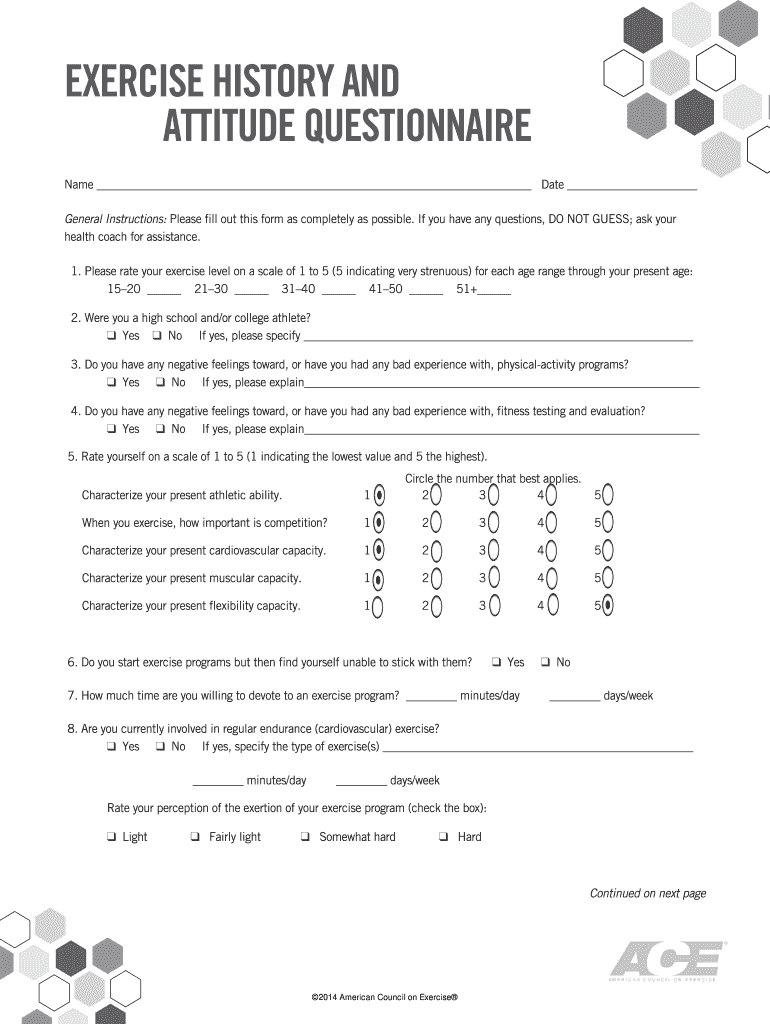
Exercise History and Attitude Questionnaire Form


What is the Exercise History and Attitude Questionnaire
The exercise history and attitude questionnaire is a tool designed to assess an individual's physical activity patterns, preferences, and overall attitude toward exercise. This questionnaire typically includes questions about past exercise experiences, current activity levels, and personal beliefs regarding fitness and health. It aims to gather comprehensive data that can help health professionals tailor exercise programs to meet individual needs, ultimately promoting better health outcomes.
How to use the Exercise History and Attitude Questionnaire
Using the exercise history and attitude questionnaire involves several steps. First, ensure that you have the latest version of the form, which can often be obtained from health care providers or fitness organizations. Next, set aside a quiet time to complete the questionnaire thoughtfully. Answer each question honestly, as this will provide the most accurate reflection of your exercise habits and mindset. After completing the form, review your answers to ensure clarity and completeness before submitting it to the relevant professional for analysis.
Steps to complete the Exercise History and Attitude Questionnaire
Completing the exercise history and attitude questionnaire requires a systematic approach. Follow these steps:
- Gather necessary materials, including a pen and a quiet space.
- Read through the entire questionnaire to understand the questions and their intent.
- Answer each question based on your personal experiences and beliefs about exercise.
- Take your time to reflect on your responses, ensuring they accurately represent your exercise history.
- Once completed, review your answers for any inconsistencies or unclear responses.
- Submit the questionnaire to the designated health professional or organization for evaluation.
Legal use of the Exercise History and Attitude Questionnaire
The exercise history and attitude questionnaire is legally recognized as a valid document when used in the context of health assessments and fitness evaluations. To ensure its legal standing, it must be completed accurately and submitted to qualified professionals who can interpret the results. Additionally, compliance with relevant privacy laws, such as HIPAA, is essential when handling personal health information gathered through this questionnaire.
Key elements of the Exercise History and Attitude Questionnaire
Key elements of the exercise history and attitude questionnaire typically include:
- Demographic information, such as age, gender, and health status.
- Details of past exercise experiences, including types of activities and frequency.
- Current exercise habits, including duration and intensity of workouts.
- Personal attitudes toward exercise, including motivation and perceived barriers.
- Goals related to physical fitness and health.
Examples of using the Exercise History and Attitude Questionnaire
Health professionals and fitness trainers often use the exercise history and attitude questionnaire in various scenarios. For instance, a personal trainer may use it to design a customized fitness program for a new client, taking into account their past experiences and current attitudes toward exercise. Similarly, rehabilitation specialists may utilize the questionnaire to assess a patient's readiness for physical activity after an injury, ensuring a safe and effective recovery plan.
Quick guide on how to complete exercise history and attitude questionnaire 204423271
Effortlessly Prepare Exercise History And Attitude Questionnaire on Any Device
Digital document management has gained traction among organizations and individuals alike. It offers an ideal eco-friendly alternative to traditional printed and signed documents, allowing you to access the necessary forms and securely store them online. airSlate SignNow equips you with all the tools needed to create, modify, and eSign your documents quickly and efficiently. Manage Exercise History And Attitude Questionnaire on any platform with the airSlate SignNow mobile applications for Android or iOS and enhance any document-oriented task today.
The Simplest Way to Modify and eSign Exercise History And Attitude Questionnaire with Ease
- Obtain Exercise History And Attitude Questionnaire and click on Get Form to begin.
- Utilize the tools we provide to fill out your form.
- Select important sections of your documents or obscure sensitive information using tools that airSlate SignNow offers specifically for this purpose.
- Create your eSignature with the Sign tool, which takes mere seconds and holds the same legal validity as a conventional wet ink signature.
- Review the details and click on the Done button to secure your modifications.
- Choose how you wish to send your form: via email, text message (SMS), an invite link, or download it to your computer.
Say goodbye to lost or misfiled documents, tedious form searching, or errors that require printing new copies. airSlate SignNow meets your document management needs in just a few clicks from your preferred device. Edit and eSign Exercise History And Attitude Questionnaire to ensure seamless communication at every phase of the form preparation journey with airSlate SignNow.
Create this form in 5 minutes or less
Create this form in 5 minutes!
How to create an eSignature for the exercise history and attitude questionnaire 204423271
How to create an electronic signature for a PDF online
How to create an electronic signature for a PDF in Google Chrome
How to create an e-signature for signing PDFs in Gmail
How to create an e-signature right from your smartphone
How to create an e-signature for a PDF on iOS
How to create an e-signature for a PDF on Android
People also ask
-
What is the exercise history and attitude questionnaire?
The exercise history and attitude questionnaire is a tool designed to assess an individual's past exercise habits and attitudes towards fitness. It provides valuable insights that can help tailor fitness programs to better meet individual needs and preferences.
-
How can the exercise history and attitude questionnaire benefit my fitness program?
By utilizing the exercise history and attitude questionnaire, you can gain a deeper understanding of your clients' fitness backgrounds and psychological perspectives on exercise. This information allows you to create personalized workout plans that encourage long-term engagement and improve overall results.
-
Is the exercise history and attitude questionnaire customizable?
Yes, the exercise history and attitude questionnaire can be customized to fit the specific needs of your clients or target audience. This flexibility ensures that you capture the most relevant data to effectively enhance their fitness journey.
-
What features does airSlate SignNow offer for the exercise history and attitude questionnaire?
airSlate SignNow provides essential features for the exercise history and attitude questionnaire, such as digital signing, templating, and easy distribution. These features streamline the process of collecting and managing responses, allowing for a more efficient onboarding experience.
-
Can the exercise history and attitude questionnaire be integrated with other tools?
Absolutely! The exercise history and attitude questionnaire can be seamlessly integrated with various fitness management systems and CRM tools. This integration helps to centralize data, making it easier to analyze and utilize client insights.
-
What is the pricing structure for using the exercise history and attitude questionnaire with airSlate SignNow?
The pricing for using the exercise history and attitude questionnaire with airSlate SignNow varies based on the level of features and services your business needs. We offer flexible plans to cater to small businesses and larger organizations alike, ensuring a cost-effective solution.
-
How does the exercise history and attitude questionnaire improve client engagement?
The exercise history and attitude questionnaire plays a critical role in enhancing client engagement by allowing trainers to personalize interactions based on assessed preferences and past behaviors. This tailored approach ensures clients feel valued and understood, increasing their motivation to participate actively.
Get more for Exercise History And Attitude Questionnaire
- Regulations at 326 indiana gpo form
- Evaluating static analysis defect warnings form
- Shopping cartelca good gifts form
- Elca roadmarker order form
- Adjunct clt timesheet college of staten island csi cuny form
- Graphic design retainer contract template form
- Graphic design project contract template form
- Graphic design service contract template form
Find out other Exercise History And Attitude Questionnaire
- Can I Electronic signature Kentucky Residential lease contract
- Can I Electronic signature Nebraska Residential lease contract
- Electronic signature Utah New hire forms Now
- Electronic signature Texas Tenant contract Now
- How Do I Electronic signature Florida Home rental application
- Electronic signature Illinois Rental application Myself
- How Can I Electronic signature Georgia Rental lease form
- Electronic signature New York Rental lease form Safe
- Electronic signature Kentucky Standard rental application Fast
- Electronic signature Arkansas Real estate document Online
- Electronic signature Oklahoma Real estate document Mobile
- Electronic signature Louisiana Real estate forms Secure
- Electronic signature Louisiana Real estate investment proposal template Fast
- Electronic signature Maine Real estate investment proposal template Myself
- eSignature Alabama Pet Addendum to Lease Agreement Simple
- eSignature Louisiana Pet Addendum to Lease Agreement Safe
- eSignature Minnesota Pet Addendum to Lease Agreement Fast
- Electronic signature South Carolina Real estate proposal template Fast
- Electronic signature Rhode Island Real estate investment proposal template Computer
- How To Electronic signature Virginia Real estate investment proposal template