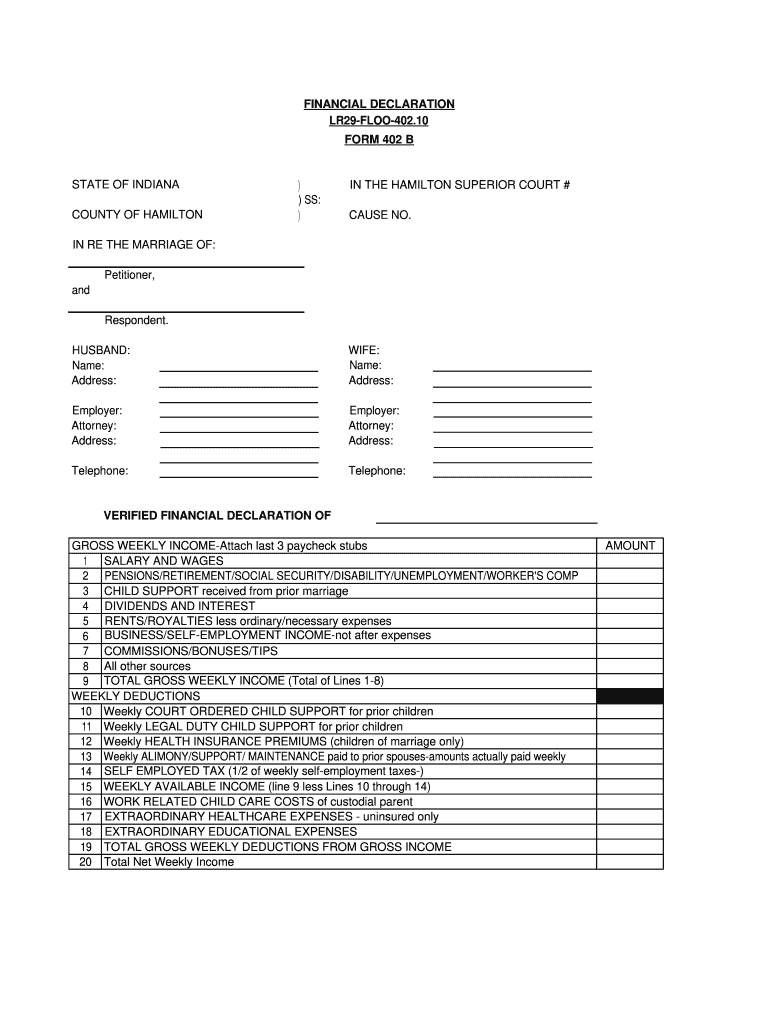
Hamilton County Financial Declaration Form


What is the Hamilton County Financial Declaration
The Hamilton County Financial Declaration is a legal document used to disclose an individual's financial situation, typically required in various legal proceedings such as divorce or bankruptcy. This form provides a comprehensive overview of a person's income, expenses, assets, and liabilities, allowing courts and other entities to assess financial circumstances accurately. Understanding the purpose of this declaration is crucial for individuals involved in legal matters, as it ensures transparency and compliance with legal standards.
Steps to complete the Hamilton County Financial Declaration
Completing the Hamilton County Financial Declaration involves several steps to ensure accuracy and compliance. Begin by gathering all necessary financial documents, including pay stubs, bank statements, tax returns, and any other relevant financial information. Next, fill out the form with precise details regarding your income, expenses, debts, and assets. It is essential to be thorough and honest, as inaccuracies can lead to legal complications. After completing the form, review it carefully for any errors before submitting it to the appropriate court or agency.
Key elements of the Hamilton County Financial Declaration
The Hamilton County Financial Declaration includes several key elements that must be accurately reported. These elements typically encompass:
- Income: All sources of income, including wages, bonuses, and any other earnings.
- Expenses: Monthly expenses such as housing, utilities, food, and transportation costs.
- Assets: A detailed list of owned assets, including real estate, vehicles, and savings accounts.
- Liabilities: All debts, including credit cards, loans, and mortgages.
Providing complete and accurate information in these categories is essential for the declaration to serve its intended purpose in legal proceedings.
How to obtain the Hamilton County Financial Declaration
The Hamilton County Financial Declaration can be obtained through several means. Individuals can typically find the form on the official Hamilton County government website or at local court offices. Additionally, legal aid organizations may provide access to the form along with guidance on completing it. It is advisable to ensure that you are using the most current version of the form to avoid any issues during submission.
Legal use of the Hamilton County Financial Declaration
The Hamilton County Financial Declaration serves a critical legal function in various proceedings. Courts use this document to evaluate an individual's financial status, which can impact decisions regarding alimony, child support, and property division in divorce cases. In bankruptcy filings, the declaration helps determine eligibility for bankruptcy protection and the repayment plan. Therefore, understanding the legal implications of the declaration is vital for individuals navigating these processes.
Form Submission Methods
Submitting the Hamilton County Financial Declaration can be done through multiple methods, depending on the requirements of the court or agency involved. Common submission methods include:
- Online: Many courts allow electronic submission through their websites, streamlining the process.
- Mail: Individuals can send the completed form via postal service to the designated court address.
- In-Person: Submitting the form directly at the court clerk's office is also an option, allowing for immediate confirmation of receipt.
Choosing the appropriate submission method is essential to ensure timely processing of the declaration.
Quick guide on how to complete hamilton county verified financial declaration form
Complete and submit your Hamilton County Financial Declaration swiftly
Effective tools for digital document transfer and authorization are now vital for optimizing processes and consistently improving your forms. When working with legal documentation and signing a Hamilton County Financial Declaration, the right signing solution can signNowly reduce your time and paper usage with every submission.
Locate, fill out, modify, sign, and share your legal paperwork with airSlate SignNow. This service provides everything necessary to create efficient paper submission workflows. Its extensive legal forms repository and user-friendly navigation enable you to obtain your Hamilton County Financial Declaration quickly, and the editing tool featuring our signing option allows you to fill in and authorize it immediately.
Sign your Hamilton County Financial Declaration in a few easy steps
- Access the Hamilton County Financial Declaration you need from our repository via search or catalog sections.
- Examine the form details and preview it to ensure it meets your requirements and state regulations.
- Hit Get form to open it for modifications.
- Fill in the form using the comprehensive toolbar.
- Check the information you provided and click the Sign feature to authorize your document.
- Choose one of three options to insert your signature.
- Complete the editing process and save the file in your storage, then download it to your device or share it right away.
Simplify every phase of your document creation and authorization with airSlate SignNow. Experience a more effective online approach that encompasses all aspects of managing your documentation.
Create this form in 5 minutes or less
FAQs
-
Do I need to fill out the self-declaration form in the NEET 2018 application form since I have a domicile of J&K?
since you’re a domicile of J&K & are eligible for J&K counselling process - you’re not required to put self declaration.self declaration is for the students who’re not domicile of J&K but presently are there & unable to avail the domicile benefit .source- http://cbseneet.nic.in
-
Do I need to fill out a financial statement form if I get a full tuition waiver and RA/TA?
If that is necessary, the university or the faculty will inform you of that. These things can vary from university to university. Your best option would be to check your university website, financial services office or the Bursar office in your university.
-
What can I do when a divorced parent refuses to fill out a college financial aid form?
Anything that does not involve going to university and paying for it with loans/grants.Join the service.Get a full time job and take a class at a time and pay with cash.Find an employer that will pay for your schooling.Get married so you can be considered an independent student 9but not from your husband).Jus t get a job. By the time the government lets you file as an independent student(age 24) you may have found an even better pattern that doesn’t involve college at all.
-
How can I fill out Google's intern host matching form to optimize my chances of receiving a match?
I was selected for a summer internship 2016.I tried to be very open while filling the preference form: I choose many products as my favorite products and I said I'm open about the team I want to join.I even was very open in the location and start date to get host matching interviews (I negotiated the start date in the interview until both me and my host were happy.) You could ask your recruiter to review your form (there are very cool and could help you a lot since they have a bigger experience).Do a search on the potential team.Before the interviews, try to find smart question that you are going to ask for the potential host (do a search on the team to find nice and deep questions to impress your host). Prepare well your resume.You are very likely not going to get algorithm/data structure questions like in the first round. It's going to be just some friendly chat if you are lucky. If your potential team is working on something like machine learning, expect that they are going to ask you questions about machine learning, courses related to machine learning you have and relevant experience (projects, internship). Of course you have to study that before the interview. Take as long time as you need if you feel rusty. It takes some time to get ready for the host matching (it's less than the technical interview) but it's worth it of course.
Create this form in 5 minutes!
How to create an eSignature for the hamilton county verified financial declaration form
How to make an electronic signature for your Hamilton County Verified Financial Declaration Form in the online mode
How to generate an electronic signature for your Hamilton County Verified Financial Declaration Form in Chrome
How to generate an eSignature for signing the Hamilton County Verified Financial Declaration Form in Gmail
How to create an eSignature for the Hamilton County Verified Financial Declaration Form right from your smart phone
How to create an eSignature for the Hamilton County Verified Financial Declaration Form on iOS devices
How to make an electronic signature for the Hamilton County Verified Financial Declaration Form on Android
People also ask
-
What is a Hamilton County financial declaration?
A Hamilton County financial declaration is an official document that outlines an individual's or business's financial status in Hamilton County. This declaration is often required during legal proceedings, such as divorce or bankruptcy, to provide transparency about financial assets and liabilities.
-
How can airSlate SignNow help with Hamilton County financial declarations?
airSlate SignNow provides a streamlined platform to create, send, and eSign Hamilton County financial declarations quickly and securely. With user-friendly templates and integration capabilities, you can easily manage your documents while ensuring compliance with local regulations.
-
What are the costs associated with using airSlate SignNow for financial declarations?
airSlate SignNow offers a variety of pricing plans to suit different needs, making it a cost-effective solution for managing Hamilton County financial declarations. You can choose from monthly or annual subscriptions, and there are no hidden fees, ensuring you receive value for your investment.
-
What features does airSlate SignNow offer for managing financial declarations?
The platform includes features such as customizable templates, real-time tracking, and automated reminders for Hamilton County financial declarations. Additionally, it supports cloud storage to access your documents from anywhere, providing flexibility for users.
-
Can I integrate airSlate SignNow with other software for my financial declarations?
Yes, airSlate SignNow easily integrates with various third-party applications to enhance your workflow for Hamilton County financial declarations. Popular integrations include cloud storage services and CRM systems, allowing for a seamless document management experience.
-
How does airSlate SignNow ensure the security of my financial declarations?
airSlate SignNow prioritizes security with features such as SSL encryption, advanced user authentication, and audit trails. This ensures that your Hamilton County financial declarations are protected throughout the entire signing process.
-
Is airSlate SignNow suitable for both individuals and businesses needing financial declarations?
Absolutely, airSlate SignNow is designed to meet the needs of both individuals and businesses preparing Hamilton County financial declarations. Whether you are managing personal finances or handling business-related documents, the platform offers tools that cater to all users.
Get more for Hamilton County Financial Declaration
- Ambulance inspection and licensing program complaint form
- Dcf 3033 ctgov form
- Police ride along program request and waiver form the
- Ocg 9 regarding the single use plastic bag fee ctgov form
- Bag tax suspended limiting groups to 5 and other executive form
- Connecticut dcf form
- The department of emergency services and public protection form
- Application for commercial forest practitioner form
Find out other Hamilton County Financial Declaration
- How Do I Electronic signature Oklahoma Banking Document
- How To Electronic signature Oklahoma Banking Word
- How Can I Electronic signature Massachusetts Car Dealer PDF
- How Can I Electronic signature Michigan Car Dealer Document
- How Do I Electronic signature Minnesota Car Dealer Form
- Can I Electronic signature Missouri Car Dealer Document
- How Do I Electronic signature Nevada Car Dealer PDF
- How To Electronic signature South Carolina Banking Document
- Can I Electronic signature New York Car Dealer Document
- How To Electronic signature North Carolina Car Dealer Word
- How Do I Electronic signature North Carolina Car Dealer Document
- Can I Electronic signature Ohio Car Dealer PPT
- How Can I Electronic signature Texas Banking Form
- How Do I Electronic signature Pennsylvania Car Dealer Document
- How To Electronic signature South Carolina Car Dealer Document
- Can I Electronic signature South Carolina Car Dealer Document
- How Can I Electronic signature Texas Car Dealer Document
- How Do I Electronic signature West Virginia Banking Document
- How To Electronic signature Washington Car Dealer Document
- Can I Electronic signature West Virginia Car Dealer Document