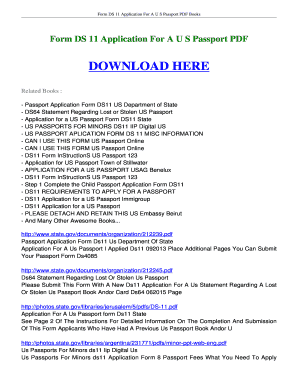
Affidavit Form Zimbabwe DOC


What is the Affidavit Form Zimbabwe Doc
The affidavit form in Zimbabwe serves as a written statement made under oath, used to present facts in legal proceedings. It is a crucial document that can be utilized in various situations, such as confirming identity, ownership, or other legal matters. This form is often required by courts, government agencies, or other institutions to validate claims or statements made by individuals.
How to use the Affidavit Form Zimbabwe Doc
Using the affidavit form involves filling out the required information accurately and truthfully. Individuals must provide their personal details, the facts they are affirming, and any relevant supporting information. Once completed, the form must be signed in the presence of a notary public or another authorized official to ensure its legal validity. This process confirms that the signer understands the content and is swearing to its truthfulness.
Steps to complete the Affidavit Form Zimbabwe Doc
Completing the affidavit form involves several key steps:
- Gather necessary information, including personal details and the facts to be asserted.
- Fill out the form clearly, ensuring all required fields are completed.
- Review the document for accuracy and completeness.
- Sign the affidavit in the presence of a notary or authorized official.
- Keep a copy of the signed affidavit for personal records.
Legal use of the Affidavit Form Zimbabwe Doc
The affidavit form is legally binding once it is signed and notarized. It can be used in various legal contexts, including court cases, property disputes, and immigration matters. It is essential to ensure that the affidavit complies with local laws and regulations, as improper use may lead to legal consequences. Courts may rely on the information contained within the affidavit as evidence in legal proceedings.
Key elements of the Affidavit Form Zimbabwe Doc
Key elements of the affidavit form include:
- Title: Clearly states that the document is an affidavit.
- Affiant Information: Includes the name, address, and contact details of the person making the affidavit.
- Statement of Facts: A detailed account of the facts being affirmed.
- Signature Line: Space for the affiant's signature and date.
- Notary Section: Area for the notary public to sign and seal the document.
Examples of using the Affidavit Form Zimbabwe Doc
Examples of situations where an affidavit form may be used include:
- Affirming identity for legal documents.
- Confirming the ownership of property.
- Providing evidence in court cases.
- Supporting claims for immigration applications.
Quick guide on how to complete affidavit form zimbabwe doc
Effortlessly Prepare Affidavit Form Zimbabwe Doc on Any Device
Digital document management has become increasingly popular among corporations and individuals. It serves as an ideal environmentally friendly alternative to traditional printed and signed documents, allowing you to obtain the correct form and store it securely online. airSlate SignNow equips you with all the tools required to create, modify, and electronically sign your documents promptly without any holdups. Manage Affidavit Form Zimbabwe Doc on any device using the airSlate SignNow apps for Android or iOS and simplify any document-related workflow today.
How to Edit and eSign Affidavit Form Zimbabwe Doc Effortlessly
- Find Affidavit Form Zimbabwe Doc and click Get Form to begin.
- Make use of the tools we provide to fill out your form.
- Emphasize important sections of the documents or obscure sensitive information with tools specifically provided by airSlate SignNow for this purpose.
- Create your signature using the Sign feature, which takes just moments and carries the same legal validity as a conventional handwritten signature.
- Review all the details and click on the Done button to save your modifications.
- Choose your preferred method for sending your form—via email, SMS, invitation link, or download it to your computer.
Say goodbye to lost or misfiled documents, tedious form searching, or errors requiring the printing of new document copies. airSlate SignNow meets your document management needs in just a few clicks from any device you choose. Edit and eSign Affidavit Form Zimbabwe Doc and ensure seamless communication throughout the form preparation process with airSlate SignNow.
Create this form in 5 minutes or less
Create this form in 5 minutes!
How to create an eSignature for the affidavit form zimbabwe doc
How to create an electronic signature for a PDF online
How to create an electronic signature for a PDF in Google Chrome
How to create an e-signature for signing PDFs in Gmail
How to create an e-signature right from your smartphone
How to create an e-signature for a PDF on iOS
How to create an e-signature for a PDF on Android
People also ask
-
What is the 'no No Download Needed needed affidavit form Zimbabwe'?
The 'no No Download Needed needed affidavit form Zimbabwe' is a convenient digital form that allows users to create affidavits without the hassle of downloading any software. This online solution simplifies the process of affidavit preparation, making it accessible and efficient for users in Zimbabwe.
-
How does the no No Download Needed needed affidavit form Zimbabwe work?
Using the no No Download Needed needed affidavit form Zimbabwe is straightforward. Users can fill out the required fields online and eSign the document immediately, ensuring a quick and efficient process without the need for physical paperwork.
-
Is there a cost associated with the no No Download Needed needed affidavit form Zimbabwe?
Yes, while airSlate SignNow offers various pricing plans, the cost of using the no No Download Needed needed affidavit form Zimbabwe is competitive and designed to suit different business needs. We aim to provide a cost-effective solution that simplifies the affidavit process.
-
What features are included with the no No Download Needed needed affidavit form Zimbabwe?
The no No Download Needed needed affidavit form Zimbabwe includes features such as electronic signing, customizable templates, and secure document storage. These features enhance the user experience by providing everything needed to manage affidavits efficiently.
-
Can I integrate the no No Download Needed needed affidavit form Zimbabwe with other applications?
Absolutely! The no No Download Needed needed affidavit form Zimbabwe can integrate with various applications, including cloud storage services and productivity tools. This seamless integration helps streamline your workflow and improves document management.
-
What are the benefits of using the no No Download Needed needed affidavit form Zimbabwe?
The key benefits of the no No Download Needed needed affidavit form Zimbabwe include saving time, reducing paperwork, and increased accessibility. By leveraging a digital solution, users can create and manage affidavits anytime and anywhere without complicated downloads.
-
Is the no No Download Needed needed affidavit form Zimbabwe secure?
Yes, security is a top priority for the no No Download Needed needed affidavit form Zimbabwe. We employ robust encryption protocols and secure storage options, ensuring that your documents are protected from unauthorized access.
Get more for Affidavit Form Zimbabwe Doc
- Conclusion gpo form
- Searching for philosophy university of evansville faculty evansville form
- Compact form of sv40 viral minichromosome is resistant to
- Incoming direct rollover 401a plan form
- Academy soccer coach interactive session plan 3 interactive session plan created by academy soccer coachcouk for soccer form
- Grade contract template form
- Grain contract template form
- Grant contract template form
Find out other Affidavit Form Zimbabwe Doc
- How To eSign Kansas Non-Profit Business Plan Template
- eSign Indiana Non-Profit Cease And Desist Letter Free
- eSign Louisiana Non-Profit Quitclaim Deed Safe
- How Can I eSign Maryland Non-Profit Credit Memo
- eSign Maryland Non-Profit Separation Agreement Computer
- eSign Legal PDF New Jersey Free
- eSign Non-Profit Document Michigan Safe
- eSign New Mexico Legal Living Will Now
- eSign Minnesota Non-Profit Confidentiality Agreement Fast
- How Do I eSign Montana Non-Profit POA
- eSign Legal Form New York Online
- Can I eSign Nevada Non-Profit LLC Operating Agreement
- eSign Legal Presentation New York Online
- eSign Ohio Legal Moving Checklist Simple
- How To eSign Ohio Non-Profit LLC Operating Agreement
- eSign Oklahoma Non-Profit Cease And Desist Letter Mobile
- eSign Arizona Orthodontists Business Plan Template Simple
- eSign Oklahoma Non-Profit Affidavit Of Heirship Computer
- How Do I eSign Pennsylvania Non-Profit Quitclaim Deed
- eSign Rhode Island Non-Profit Permission Slip Online